Using Block Patterns in your Block Theme.pptx
•Descargar como PPTX, PDF•
0 recomendaciones•28 vistas
In this session we will look at the different types of block patterns that can be created, the various ways that block patterns can be registered for a theme, and then create a few block pattern examples for some common theme requirements.
Denunciar
Compartir
Denunciar
Compartir
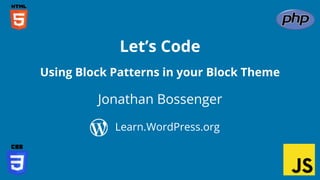
Recomendados
Recomendados
Más contenido relacionado
Similar a Using Block Patterns in your Block Theme.pptx
Similar a Using Block Patterns in your Block Theme.pptx (20)
Let's code: developing WordPress User Roles and Capabilities

Let's code: developing WordPress User Roles and Capabilities
Let's code! What Happens When You Make Theme Changes

Let's code! What Happens When You Make Theme Changes
Más de Jonathan Bossenger
Más de Jonathan Bossenger (17)
New WordPress Developer APIs The Interactivity API

New WordPress Developer APIs The Interactivity API
Testing your plugins for PHP version compatibility

Testing your plugins for PHP version compatibility
Extending WordPress: common security vulnerabilities

Extending WordPress: common security vulnerabilities
Último
Último (20)
HTML Injection Attacks: Impact and Mitigation Strategies

HTML Injection Attacks: Impact and Mitigation Strategies
Connector Corner: Accelerate revenue generation using UiPath API-centric busi...

Connector Corner: Accelerate revenue generation using UiPath API-centric busi...
Exploring the Future Potential of AI-Enabled Smartphone Processors

Exploring the Future Potential of AI-Enabled Smartphone Processors
Scaling API-first – The story of a global engineering organization

Scaling API-first – The story of a global engineering organization
Apidays New York 2024 - The value of a flexible API Management solution for O...

Apidays New York 2024 - The value of a flexible API Management solution for O...
Strategies for Landing an Oracle DBA Job as a Fresher

Strategies for Landing an Oracle DBA Job as a Fresher
Tata AIG General Insurance Company - Insurer Innovation Award 2024

Tata AIG General Insurance Company - Insurer Innovation Award 2024
[2024]Digital Global Overview Report 2024 Meltwater.pdf![[2024]Digital Global Overview Report 2024 Meltwater.pdf](data:image/gif;base64,R0lGODlhAQABAIAAAAAAAP///yH5BAEAAAAALAAAAAABAAEAAAIBRAA7)
![[2024]Digital Global Overview Report 2024 Meltwater.pdf](data:image/gif;base64,R0lGODlhAQABAIAAAAAAAP///yH5BAEAAAAALAAAAAABAAEAAAIBRAA7)
[2024]Digital Global Overview Report 2024 Meltwater.pdf
2024: Domino Containers - The Next Step. News from the Domino Container commu...

2024: Domino Containers - The Next Step. News from the Domino Container commu...
Apidays Singapore 2024 - Building Digital Trust in a Digital Economy by Veron...

Apidays Singapore 2024 - Building Digital Trust in a Digital Economy by Veron...
Advantages of Hiring UIUX Design Service Providers for Your Business

Advantages of Hiring UIUX Design Service Providers for Your Business
What Are The Drone Anti-jamming Systems Technology?

What Are The Drone Anti-jamming Systems Technology?
From Event to Action: Accelerate Your Decision Making with Real-Time Automation

From Event to Action: Accelerate Your Decision Making with Real-Time Automation
Strategize a Smooth Tenant-to-tenant Migration and Copilot Takeoff

Strategize a Smooth Tenant-to-tenant Migration and Copilot Takeoff
Axa Assurance Maroc - Insurer Innovation Award 2024

Axa Assurance Maroc - Insurer Innovation Award 2024
Using Block Patterns in your Block Theme.pptx
- 1. Jonathan Bossenger Let’s Code Learn.WordPress.org Using Block Patterns in your Block Theme
- 2. 2 👋🏽 Welcome! As you join, please get your local WordPress install ready: Install and activate the Create Block Theme plugin https://wordpress.org/plugins/create-block-theme/ Then, let everyone know in the chat where you’re joining us from…
- 3. Introduction ○ My name is Jonathan ○ I am from Cape Town, South Africa ○ Ex-developer turned code instructor ○ Sponsored contributor at Automattic
- 4. Learn.WordPress.org Let's code! Creating Blocks Patterns for your Theme Jonathan Bossenger
- 5. Announcements ○ Welcome, and thank you to Kathryn for co-hosting today! ○ We’ll be presenting in focus mode. ○ You are welcome to ask questions. ○ You are welcome to unmute to ask questions, or post them in the chat.
- 6. Announcements ○ Let’s get your local install ready: • https://wordpress.org/plugins/create-block-theme/ ○ If I am going too fast, please let me know! ○ We will be posting this session to https://wordpress.tv/ afterwards ○ For more WordPress focused content please visit https://learn.wordpress.org/
- 7. Learning Outcomes ○ What are Block Patterns ○ Comparing Patterns to Template Parts ○ An overview of the Block Pattern Directory ○ How to create block patterns in PHP ○ How to create block patterns using the patterns directory of your theme ○ How to use patterns for custom functionality
- 8. Resources ○ https://developer.wordpress.org/themes/advanced-topics/block-patterns/ ○ https://wordpress.org/support/article/comparing-patterns-template-parts-and- reusable-blocks/ ○ https://wordpress.org/support/article/template-part-block/ ○ https://wordpress.org/support/article/block-pattern/
- 9. Objectives 1 1. Create and use a simple button pattern 2. Create and use a custom header pattern 3. Register and use a pattern category 4. Create a cover pattern, with an image that is part of the theme 9
- 10. 10 Let’s code.
Notas del editor
- TITLE SLIDE: Make a copy of this presentation to your Google Drive, and edit to replace with your details.
