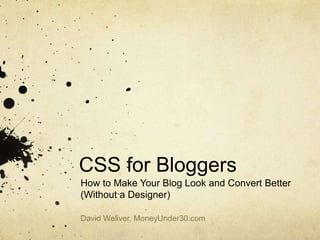
David Weliver
- 1. CSS for Bloggers How to Make Your Blog Look and Convert Better (Without a Designer) David Weliver, MoneyUnder30.com
- 2. What is CSS? CSS – or cascading style sheets – is a coding language used to format HTML. It gives most of today’s Websites their unique look, feel and functionality.
- 3. What You Can Do With CSS With basic CSS you can change link colors, fonts and sizes, background colors and more. As you learn more you can style tables and menus or style useful widgets that can increase conversion and make your blog look more professional. Another use for CSS is to make your blog display better on mobile devices.
- 4. Why CSS Exists Without CSS With CSS You can use HTML tags like <strong> to make font bold or <bgcolor> to set a background color. CSS enables you to separate code from content. But you must insert this code on every page and every time you want to change the format. CSS saves work: You define a style once, then apply it anywhere its needed. This extends the amount of HTML necessary and adds a lot of code to your content.
- 5. How CSS Works In a style sheet (.css file), you define the following: h1 {font-size: 12px; color: blue;} Wordpress makes your blog and the HTML looks like this: <h1>I Like Money, Don’t You?</h1> Your reader sees this:
- 6. CSS Syntax For each selector (i.e., h1 for headers), you define the value for each property of the selector. Here, the h1 color is blue and the fontsize is 12 pixels. Now, any text on your blog between the <h1> and </h1> tags will be blue and 12 pixels in size. Image source: http://www.w3schools.com/css/css_syntax.asp
- 7. Where to Edit CSS Code CSS lives in your theme’s style sheet (.css file). Edit this by going to Appearance Editor in Wordpress. Make a backup first!!
- 8. Where to Edit CSS Code Some Wordpress themes provide a custom.css file where you can put CSS that will override the default styles. This is easier for small changes.
- 9. Where to Edit CSS Code Although not ideal, you can also define CSS inline. <p style=“font-size: 12px; color: blue;”>Debt is bad, mmmkay?</p> Or, in the <head> section of an HTML page. <html> <head> <style type="text/css"> h1 {font-size: 12px; color: blue;} </style> </head> </html>
- 10. CSS Selectors Common global CSS selectors include body; p (paragraphs); h1, h2, h3, etc. (headers); and a (links). To further customize your site, you define IDs or classes for the elements on your website. Elements are defined in HTML by the <div> tag. <div class=“red”>Debt is bad, mmmkay?</div> <div id=“blue”>Debt is bad, mmmkay?</div>
- 11. CSS ID and Class ID Class Used to define single, unique elements Used to define groups of elements Defined with a “#” Defined with a “.” #red {font-size: 12px; color: red;} .blue {font-size: 12px; color: red;} <div id=“red”>Roth IRA!</div> <div class=“blue”>Roth IRA!</div>
- 12. CSS ID and Class IDs are more specific than classes If an element has both a class and an ID, the ID takes precedence .post {font-size: 12px; color: blue;} #red-post {font-size: 12px; color: red;} <div class=“post”>Roth IRAs are awesome! <div id=“red-post”>You should open one. </div> </div>
- 13. CSS Properties Learning a few common CSS properties will give you lots of control over your site’s appearance.
- 14. The CSS Font Property Font style and size may be defined in a few ways. The font property p {font: arial,sans-serif;} can define just the font: Or additional elements like size: p {font: 12px arial,sans-serif;} Or even more elements like style and line height: p {font: bold 12px/30px arial,sans-serif;}
- 15. Colors in CSS The color property defines text color using color names or hex codes. p {color: #d10000;} The background-color property defines the background color of an element: p {background-color: #efefef;}
- 16. Links Applying CSS to links can be useful to create compelling calls to action. An example of a global link format: a {color: red; text-decoration: none; border-bottom: 1px dotted #000;} To give a particular link special formatting, we create an ID: a#action {color: #fff; background-color: red; padding: 5px; border-radius: 5px;}
- 17. Margins, Borders & Padding Margins Padding Control the outside spacing of an element Control the inside spacing of an element Margins are transparent Padding shows an element’s background color
- 18. Margins, Borders & Padding The following adds a 10 pixel margin on all four sides: .box {margin: 10px;} This adds 10 pixel padding on the top and left only: .box {padding-top: 10px; padding-left: 10px;} This adds 10 pixel padding on the top, 5 pixel padding on the left and right, and 20 pixel padding on the bottom: .box {padding: 10px 5px 20px 5px;}
- 19. Margins, Borders & Padding When adding a border, you must define the border size, color, and width. For example: .box {border: 5px solid #000;} Looks like this: .box {border: 1px dashed blue;} Looks like this:
- 20. Margins, Borders & Padding When defining different margin/padding values for different sides of an element, list the values clockwise: .box {margin: TOP RIGHT BOTTOM LEFT;} The following element has a margin of 10px on top, 20px left and right, and 5px on bottom: .box {margin: 10px 20px 5px 20px;} The following element has a margin of 10px on top and 20px left and right: .box {margin: 10px 20px;}
- 21. Floats • • • CSS enables elements to “float” to one side or the other. With floats, you can create columns without being confined to an HTML table or you can wrap text around an element such as an AdSense block. Floats are tricky! Image source: http://css-tricks.com/all-about-floats/
- 22. Responsive Design With CSS, you can improve how your blog appears on mobile devices
- 23. Responsive Design • • Certain elements (like floats) don’t display well on small screens. You can use CSS to change how certain elements display on mobile (or hide them altogether using display: none;).
- 24. CSS Tools Programs and features that make working with CSS easier
- 25. Inspect Element With Inspect Element you can click on an element to see its CSS. You can edit the CSS and immediately see how the browser will display the altered code.
- 26. Inspect Element Chrome & Firefox: Right-click on target and click Inspect Element Internet Explorer: Access the Developer Toolbar (F12) then CTRL+B
- 27. Advanced Text Editors For Mac: BBEdit (Free trial; $50) www.barebones.com/product s/bbedit For PC: Notepad ++ (Free) http://notepad-plus-plus.org More: http://sixrevisions.com/webdevelopment/the-15-mostpopular-text-editors-for-
- 28. Experimentin g with CSS 1. 2. 3. Create an HTML file with CSS defined in the <head> section. Code your CSS. View the file in a browser and use Inspect Element to play around.
- 29. Cool CSS Tricks A few examples of what CSS can do
- 30. Rounded Corners Use border-radius: PIXELS; Element does not require a border; will also work with background color.
- 31. Gradients Assigning the linergradient() value to the background-image property will display a gradient in newer browsers. Here’s a generator: www.colorzilla.com/gra dient-editor
- 32. Inline Lists Styling unordered and ordered lists is tricky, but the effects can be powerful. A beginning trick is to learn to use display: inline to transform vertical lists into horizontal ones.
- 33. Conditional Table Rows Like any programming language, you can create rules with CSS that apply styles conditionally.
- 34. Where to learn more Resources for learning CSS
- 35. CSS Resources Learning CSS W3 Schools www.w3schools.com/c ss Code Academy www.codecademy.com/ courses/css-codingwith-style HTML Dog www.htmldog.com/guid es/css/beginner Writing CSS CSS Validation Service http://jigsaw.w3.org/css -validator Clean CSS (Code Compression Tool) www.cleancss.com CSS Generator http://css3generator.co m
