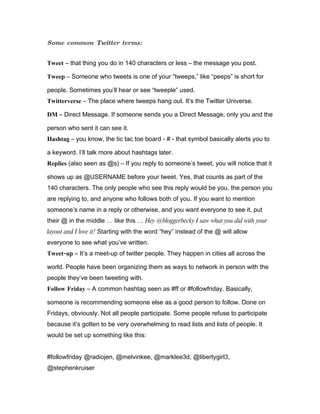
- 1. Some common Twitter terms: Tweet – that thing you do in 140 characters or less – the message you post. Tweep – Someone who tweets is one of your “tweeps,” like “peeps” is short for people. Sometimes you’ll hear or see “tweeple” used. Twitterverse – The place where tweeps hang out. It’s the Twitter Universe. DM – Direct Message. If someone sends you a Direct Message, only you and the person who sent it can see it. Hashtag – you know, the tic tac toe board - # - that symbol basically alerts you to a keyword. I’ll talk more about hashtags later. Replies (also seen as @s) – If you reply to someone’s tweet, you will notice that it shows up as @USERNAME before your tweet. Yes, that counts as part of the 140 characters. The only people who see this reply would be you, the person you are replying to, and anyone who follows both of you. If you want to mention someone’s name in a reply or otherwise, and you want everyone to see it, put their @ in the middle … like this … Hey @bloggerbecky I saw what you did with your layout and I love it! Starting with the word “hey” instead of the @ will allow everyone to see what you’ve written. Tweet-up – It’s a meet-up of twitter people. They happen in cities all across the world. People have been organizing them as ways to network in person with the people they’ve been tweeting with. Follow Friday – A common hashtag seen as #ff or #followfriday. Basically, someone is recommending someone else as a good person to follow. Done on Fridays, obviously. Not all people participate. Some people refuse to participate because it’s gotten to be very overwhelming to read lists and lists of people. It would be set up something like this: #followfriday @radiojen, @melvinkee, @marklee3d, @libertygirl3, @stephenkruiser
- 2. See how it can get annoying when everyone you follow sends lists of these? Some people will do it more like this: #followfriday @marklee3d if you’re a Third Day fan. He plays lead guitar for the band! (alternately, people may use the #ff hashtag) Tweetdeck and other Apps: (some of the apps to help you use Twitter “ on the go,” will pertain right now, but some of the other apps may not interest you until you are more familiar with how it works) I use TweetDeck on my computer instead of Twitter.com. Once you follow more than 100 people, it can be hard to keep up with all the tweets. TweetDeck allows you to form groups of people. For instance, I have mine set up as: All Tweets (that’s everyone I follow) Replies (the messages that are sent to me or have @radiojen in them) DMs (Direct Messages sent to me) Industry Tweeps (People in voice over, radio, etc) Rockstars (People I tweet with a lot) SEA (South East Asia people – the locals I tweet with) @radiojen (It’s a Search Column I set up so I can see every time my name is
- 3. mentioned in someone’s conversation) There are other ways to organize your tweets. Go to twitter.com and click at the bottom where it says APPS and you can find them available to download for free. Other apps: If you use an iPhone or Crackberry or some other such wireless device that allows you to tweet, there are some great apps out there. I’ve used all the free ones available for the iPhone and I have to say that nothing compares to the one I paid $2.99 for. Tweetie is by far the best one I’ve found. That said, if you’re not sure whether you’ll tweet on your mobile or not (eventually you will), try the free apps and see what you like. TwitPic: You may see some people post pictures using TwitPic. It’s a website where you can upload photos and share them using Twitter. It’s at www.twitpic.com. However, many apps allow you to post the pics using built-in features. Tweetie, for example, lets you choose an existing photo in your iPhone or take a photo and attaches it automatically to your tweet, posting a link for everyone to visit. When you post a photo in TwitPic from the website, it automatically tweets for you, alerting your followers you have posted a message. Blip.fm: Blip also works with Twitter. You may see people post tweets that say something like, “I’m listening to NAME OF SONG” and it will have a link for you to click. The link will take you to blip.fm where you can listen to the song. It’s a website that lets you “play disc jockey.” Another popular application for this is Grooveshark.