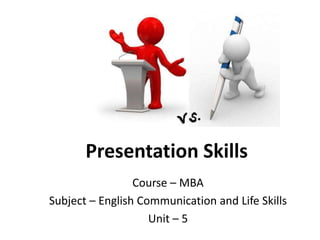
Master Self-Introduction Skills for Career Success
- 1. Course – MBA Subject – English Communication and Life Skills Unit – 5 Presentation Skills
- 2. Meaning of self introduction : • Self Introduction means when we tell people about ourselves. • Self-introduction is when you tell people who you are, what you do, what your interests are, where you are from, etc. • Our Self Introduction can create a good first impression on others. • Self Introduction is telling about you to an audience, interviewer, reader, etc. • It is a formal presentation of one person to another or others.
- 3. • Definition: The act of introducing or the state of being introduced is called Self Introduction. • Self Introduction is essential (important) in business, academic and social world. • If we can give an impressive Self Introduction, it helps us in our personal and professional life.`
- 4. Meaning of self image: • Self Image: We define Self Image as the idea, conception, or mental image one has of oneself. • Self Image is how you perceive yourself. • It is the way a person feels about his or her personality, achievements and value to society. • Your self-image can be very different from how the world sees you. Some people who outwardly seem to have it all (intelligence, looks, personal and financial success) may have a bad self-image. Conversely, others who have had a very difficult life and multiple hardships may also have a very positive self-image.
- 5. • Self-image may consist of three types: 1.Self-image resulting from how the individual sees himself or herself. 2.Self-image resulting from how others see the individual. 3.Self-image resulting from how the individual perceives (understand and identify) others see him or her.
- 6. Master the art of introducing yourself • By keeping the below given points in mind, we can master the art of introducing ourselves: 1) For giving a good self introduction, having positive self image/concept is essential. 2) We should be confident. 3) We should understand that there is nothing to be scared about. 4) Greeting should be friendly and polite. 5) Self Introduction should be brief; unless we are asked to elaborate. 6) Remember the line between confidence and over confidence, friendly and over friendly, never cross that line.
- 7. 7) You should present yourself as a modest and intellectual person. 8) Learn to be a good listener. 9) Practice and try to start a conversation. Learn to break the ice smartly. 10)Speak clearly.
- 8. Self Definition: • Self definition is being able to know who you are and what your purpose is in life. • An example of self definition is when you know you are a strong, capable, confident teacher and daughter. • It is the understanding or determination of one's own nature or basic qualities • Never ever forget that no one but you can define you, because you're unique. • Be honest to yourself and not mean by saying or giving a negative Self Definition. • Don’t compare yourself to others. • Self Definition is about describing yourself in one sentence.
- 9. Types of self introduction • Self Introduction gives us an opportunity to create a positive and long lasting first impression. • Depending on the situation one has to decide how his/her Self Introduction should be. • The different types of Self Introduction are: 1)Self Introduction in a speech 2)Self Introduction is an essay 3)Self Introduction for public/event 4)Self Introduction for an interview 5)Self Introduction for business purpose – Elevator Speech 6)Self Introduction while introducing others 7)Self Introduction for classroom
- 10. Self Introduction for classroom • Read aloud: My name is Priyanka Patel. I come from Mehsana. OR I am from Mehsana. OR I belong to Mehsana. There are four members in my family, my parents and my younger/elder brother/sister. I am pursuing MBA, I am in the first year, Semester I. My ambition is to become a successful business woman/Chartered Accountant.
- 11. Self Introduction in a speech • Greeting: • Good morning/afternoon sir/ma’am, and all my dear friends. • Today I am here to tell you about Myself. OR I would like to introduce myself. • My name is Pooja Patel. • I come from Palanpur. OR I am from Palanpur. OR I belong to Palanpur. • There are four members in my family including me. My father is a farmer. My mother is a house wife. My younger brother is a student.
- 12. • My hobby is listening to the music. OR My hobbies are watching TV and surfing. OR In my free time I like to play games on the computer. • My strength is my family/ I am good at drawing/ hardworking. • My weakness is my health/ I cannot speak fluent English/ I am lazy / I am emotional. • My ambition is to complete MBA and join a good company/ become a teacher/journalist.
- 13. BASIC QUESTIONS TO ANSWER (VIVA) • What is your name? Ans: My name is Pooja Patel. • Where are you from? Ans: I am from Ahmedabad. • What is your hobby? Ans: My hobby is watching movies. • What are you doing now? Ans: I am (I’m) pursuing MBA, I am in the first semester. • Tell me something about your family. Ans: There are four members in my family. My father is a farmer. My mother is a house wife. My younger brother is a student.
- 14. • What is your ambition? Ans: My ambition is to speak fluent English. • What is your strength? Ans: My strength is my confidence. • What is your weakness? Ans: My weakness is I trust people easily. • Where are you studying? Ans: I am (I’m) studying at Rai University Gujarat. • How old are you? Ans: I am (I’m) eighteen years old. • When is your birthday? Ans: My birthday falls on 12th January.
- 15. Self Introduction for business purpose – Elevator Speech • An Elevator Pitch, Elevator Speech, or Elevator Statement is a short summary used to quickly and simply define a person, profession, product, service, organization or event. – Definition. • The name "Elevator Pitch" reflects the idea that it should be possible to deliver the summary in the time span of an elevator ride, or approximately thirty seconds to two minutes. • The term itself comes from a scenario of an accidental meeting with someone important in the elevator. If the conversation inside the elevator in those few seconds is interesting and value adding, the conversation will continue after the elevator ride or end in exchange of business card or a scheduled meeting.
- 16. • It is important to make good eye contact while giving an Elevator Speech. • Also we should take care of our body language. No fidgeting, moving hands, stiffness, etc. • We should be relaxed and confident. • One should not pause for a long time. Pausing for a long time while giving an Elevator Speech indicates being confused or hesitant. • We should not go non stop as going non stop indicates nervousness. • The purpose of the elevator speech, is also to sell. Similar to cold-calling, the elevator speech has one main goal: to interest the other person in you and/or your product and potentially make a sale.
- 17. USES FOR AN ELEVATOR SPEECH • Any cold call opportunity • Voice mail message • Career fairs • Receptions • Interview introductions • Conferences • Any networking opportunity • SPECIMEN: Hi, my name is Pooja. I am currently a MBA student attending Rai University, Ahmedabad. I’m in the first semester. I have always had an interest in Marketing and in future I plan my career in Marketing.
- 18. Self Introduction while introducing others • Introducing yourself and others: SPECIMEN: • Hi, my name is Pooja. Nice to meet you. Let me introduce myself. I am from Ahmedabad. I am currently a MBA student attending Rai University, Ahmedabad. I’m in the first semester. Meet my friend Priya. Priya meet Seeta, she is my school friend. And Seeta, Priya is my college friend. We are classmates.
- 19. SPECIMEN 2: • Hello, my name is Ram. Pleased to meet you. I would (I’d) like to introduce myself. I belong to Ahmedabad. I am pursuing MBA from Rai University, Ahmedabad. I’m in the first semester. I would (I’d) like to introduce Rohit to you. Rohit meet Ajay, he was my neighbor. And Ajay, Rohit is my college friend. We study together.
- 20. Self Introduction for an interview • Q) Tell me something about yourself: • SPECIMEN: My name is Ram Sharma. I am from Mehsana. I was born in Ahmedabad and brought up in Mehsana. I have done my high school from Mehsana. I have passed H.S.C. with 70%. I have completed BBA from A.L. College. I am pursuing MBA from Rai University, Ahmedabad. I am in the first year. Coming to my family background, there are three members in my family including me. My father is an engineer and my mother is a housewife. My short term goal is to do MBA. And my long term goal is to attain good position in an organization.
- 21. Elements of a presentation • There are five elements of a Presentation: 1) Opener 2) Preview 3) Body 4) Summary 5) Conclusion • Presentations and reports are ways of communicating ideas and information to a group. But unlike a report, a presentation carries the speaker's personality better and allows immediate interaction between all the participants. • We make presentations for conference talks, interviews, course lectures, etc.
- 22. Elements of a presentation OPENER • Attract your audience to your topic. • Explain them of your topic’s importance and relevance. • Use attractive backgrounds and color combinations. • We can also use pictures to increase audience interest. PREVIEW • Previewing your main contents is extremely important. • This will increase your audience's comprehension. • Think of it as “signposting.”
- 23. BODY • This is the main part of you presentation. • Although it is the third part, it should be prepared first. • After it is prepared, the other parts will follow naturally. • Always use transitions. SUMMARY • This is quite similar to the preview. • Remind your listeners of the main contents. • Summary should be precise/exact. • Summarize your points for a quick recap for the audience.
- 24. Conclusion • Leave a good impression with your listeners. • Remind them again of the importance or relevance of your topic. • You might also suggest future areas of research. • Thank the audience for being patient. • Do not end by saying “that’s all” or “the end.” • Your final words can be as simple as “thank you.” • Knowing your objectives is the key to an effective presentation.
- 25. Guidelines for a good presentation Presenter • Makes good eye contact. • Movement is deliberate and purposeful. • Nothing in hands. • Excitement about the presentation/story/idea. • Verbal clutter at a minimum. • Proper pronunciation and grammar. • Relates to the audience. • Appropriate humor. • Dress for success (presenter) • Well prepared. Presentation • Clear and concise message. • Organized logically. • Conduct a dry run. • Information up to date. • Correct spelling. • Slides – relevant & good colors. • Animation and transitions. • Include resources where required. • Simple and not over crowded. • Interesting presentation of subject matter.
- 26. Top ten mistakes made by presenters • No presentation objectives. • Poor visual aids. • Ineffective closing/concluding. • Mediocre first impression. • No preparation. • Lack of enthusiasm. • Weak eye contact & Fidgeting. • Ignoring audience reaction. • Lack of facial expressions. • Sticky floor syndrome.
- 27. Do’s and Don’ts for giving a presentation Do’s a) Use appropriate visual aids. b) Speak slowly, clearly and loudly. c) Keep your hands out of your pockets and away from your face. d) Arrive before time, spend some time in getting familiar with the room, space and equipments. e) State your points with interesting material. f) Time your presentation. g) Make proper eye contact and have positive body language. Don’ts a) Don’t hide behind the podium/lectern. b) Don’t talk to the screen, talk to the audience. c) Don’t jump start your presentation without an introduction. d) Don’t use too many slides and don’t load them with content. e) Don’t merely read the information from the slides. f) Don’t have a dull voice, unclear pictures and small fonts. g) Don’t use many technical terms.
- 28. Delivery skills for giving a presentation • Delivery Skills for giving a presentation comprises of: a) Voice b) Body Language c) Active Listening d) Nerves e) Questions After the purpose and content of the presentation are determined, visual aids are prepared and speakers should practice delivering their presentation incorporating the visual aids. Additionally, it is beneficial to practice in the environment in which the presentation will be given, if possible. As the presenter practices and builds confidence, the quantity of notes used should be reduced. Ideally, notes should be limited to key words and phrases, because the fewer the notes, the more the speaker is free to concentrate on the audience.
- 29. 1] Voice • How you say is equally important as what you say. • Volume: How loud the sound is. The goal is to be heard without shouting. Good speakers lower their voice to draw the audience in, and raise it to make a point. • Tone: Having the right tone is important for effective communication. • Pitch: Decide the pitch high, low or moderate as per the content. • Pace: Talking too fast causes the words and syllables to be short, while talking slowly lengthens them. Varying the pace helps to maintain the audience's interest. • Listening to your own voice is a good way of improving it.
- 30. 2] Body Language • Your body communicates different impressions to the audience. People not only listen to you, they also watch you. Slouching tells them you are indifferent or you do not care, even though you might care a great deal! On the other hand, displaying good posture tells your audience that you know what you are doing and you care deeply about it. Also, a good posture helps you to speak more clearly and effective. • Always display the given body language while giving a presentation:
- 31. 1) Eye contact – Eye contact helps convey interest, warmth, concern and credibility (sincerity & reliability. 2) Facial Expression - Smiling is a powerful cue that transmits happiness, friendliness, warmth, and liking. 3) Posture and body orientation - You communicate numerous messages by the way you talk and move. Standing erect and leaning forward communicates that you are approachable, receptive, and friendly. Speaking with your back turned or looking at the floor or ceiling should be avoided as it communicates disinterest.
- 32. Body Language while speaking 1) Empty your hands - Put down anything you’re holding, whether it be a pen, a book or your notes. 2) Keep your hands free – Let your hands be at your sides. Never in your pocket.
- 33. 3) Steepling – Steepling is what you call palms that face each other with just the fingertips touching. This is a display of confidence and self- assurance. 4) Hands in the back - This is usually shows some amount of confidence.
- 34. 3] Active listening • Good speakers not only inform their audience, they also listen to them. By listening, you know if they are understanding the information and if the information is important to them. Active listening is NOT the same as hearing. Hearing is the first part and consists of the perception of sound. Listening, the second part, involves an attachment of meaning of how the content/information is perceived. Passive listening occurs when the receiver has little motivation to listen carefully.
- 35. 4] Nerves • The main enemy of a presenter is tension, which ruins the voice, posture, and spontaneity. The voice becomes higher as the throat tenses. Shoulders tighten up and limits flexibility while the legs start to shake and causes unsteadiness. The presentation becomes boring as the speaker locks in on the notes and starts to read directly from them. Remember winners continue, losers stop.
- 36. 5] Questions • Questions do not mean you did not explain the topic good enough, but that their interest is deeper than the average audience. • Always allow time at the end of the presentation for questions. After inviting questions, do not rush ahead if no one asks a question. Pause for about ten seconds to allow the audience to gather their thoughts. When a question is asked, repeat the question to ensure that everyone heard it (and that you heard it correctly). When answering, direct your remarks to the entire audience. That way, you keep everyone focused, not just the questioner. To reinforce your presentation, try to relate the question back to the main points.
- 37. Visual Aids • Using visual aids can make a presentation more interesting and effective. When an audience can both hear and see what you are saying, they are more likely to retain the information. • Visual aids are a great assistance to the speaker as well as to the audience. • These serve to allow the speaker to remember all the important points and stay on the track. Moreover, people retain visual part of the information from graphs and tables far better than listening to someone explain the results, conclusions, etc. The visual aids must be appropriate.
- 38. • The choice of visual aids may be made from: • --Overhead projector (OHP). • --Slides. • --Multimedia. • --Charts. • --Blackboard. • --White board. • --Handouts. • --Samples or objects. • All of the above mentioned visual aids can be used in accordance to type of environment and venue of presentation. Nowadays there are some more advanced visual aids available like digital white board that convert ordinary white board into interactive computer desktop.
- 39. Guidance on using slides as a visual aid 1) Style: • Begin each body slide with a sentence- assertion headline that is left justified and no more than two lines. • Support the assertion headline with visual evidence: photographs, drawings, graphs, or words and equations arranged visually. 2) Typography: o Use bold type face/font face such as Arial or Calibri.
- 40. 3) Layout: o In body text, keep paragraphs not more than three to five lines. o Keep bullet lists of maximum two lines. o Be generous with white space, there should not be any crowding. Important tips to enhance your slides: • Use design templates. • You should aim not to have more than one slide for every 1-2 minutes of presentation time. If your presentation time is of 20 minutes then it is advised not to have more than 10 slides. • Discuss directly and incorporate your slides (content) into talk. Don’t assume the audience will understand everything on their own. • When you practice your presentation, practice with your slides, you should know which slide has exactly what content and we should not search for slides in front of the audience.
- 41. • Slides aren't always necessary. Perhaps the most important thing to know when using slides in a presentation is when to turn them off. There is no rule that says that it is a good idea to be show slides during the entire talk. Slides are not always the best medium for your information and you should get into the habit of asking yourself, “Is a slide necessary?”. • For example, if you are discussing a personal experience or observation, that information might be more effectively communicated without a slide. Additionally, your slides should not be visible unless they are relevant to what you are currently discussing in your talk. • When you finish with the point discussed in a slide, choose to blank the screen so that the audience focuses entirely on you. Blanking the screen can be one of your most powerful tools because it refocuses the attention of the audience onto you.
- 43. Overhead projector/ transparencies • An overhead projector projects images drawn on clear sheets of plastic, called transparencies, on to a screen so that the images can be seen by a large group. • To see the projected image clearly, we don’t require to switch off the lights. • During the presentation we can mark on sheets and highlight the important points by underlining it. • We should not put too much of information on our transparency, not more than ten lines on a transparency. • Distortion in the OHP is called Keystone Effect.
- 44. Other utilities Screen used for OHP Transparency
- 45. Posters • Posters can include charts, graphs, tables or photographs. • Charts, graphs and tables can display statistics or other important data; be sure the information is accurate. • Large posters are best for large groups to ensure visibility to everyone. • Mounting the posters to thick, sturdy boards may avoid the posters becoming flimsy (delicate) or falling down. • Use an easel to display posters; never hold them up by hand. Professional posters will be clean, neat and full of contrast.
- 46. Flip Charts
- 47. Flip Chart – A visual aid • A flip chart is a large pad of paper on a stand, which is a very effective visual aid tool. • It is a very useful and flexible way of recording information during your presentation (while delivering the presentation, we speak and write points/draw diagram) - you can even use pre-prepared sheets for key points (already drawn and written before the presentation). • Record information as you go along, keeping one main idea to each sheet. (Give Headings) • Flip back through the pad to help you recap your main points. Use the turning of a page to show progression from point to point. • Remember to make your writing clear and readable and your diagrams as simple as possible. •
- 48. Flip Charts
- 49. Videos • Videos can be a successful type of visual aid. Be sure all necessary equipment is available in the presentation room. If not, bring your own and be sure it is set up properly before the presentation begins. • Practice beforehand so there will be no hidden issues. • Keep video clips short and be sure that everyone in the room will be able to see the screen. • Video gives you a chance to show stimulating visual information. Use video to bring movement, pictures and sound into your presentation. Always make sure that the clip is directly relevant to your content. Tell your audience what to look for. Avoid showing many videos, choose the most relevant and effective one.
- 50. Handouts • Handouts are incredibly useful. Use a handout if your information is too detailed to fit on a slide or if you want your audience to have a full record of your findings. • Consider the merits of passing round your handouts at the beginning, middle and end of a presentation. Given too early and they may prove a distraction. Given too late and your audience may have taken too many unnecessary notes. Given out in the middle and your audience will inevitably read rather than listen. • One powerful way of avoiding these pitfalls is to give out incomplete handouts at key stages during your presentation. You can then highlight the missing details vocally, encouraging your audience to fill in the gaps.
- 51. Graphs • Graph is a visual aid to show statistical trends and patterns. • Graphs are most helpful for showing trends in data. They generally feature data arranged along an x-axis and a y-axis. • The most common type of graph is Line Graph. • The pie graph is best suited for illustrating simple distribution patterns. A pie graph is used to dramatize relationships among the parts of a whole, you should keep the number of different segments in the graph as small as possible. A pie graph should ideally have from two to five segments; under no circumstances should it have more than eight divisions. • The bar graph is a particularly good way to show comparisons among two or more items. It also has the advantage of being easy to understand, even by people who have no background in reading graphs.
- 52. Line Graph Pie Graph
- 53. Bar Graph Use of Graph as a Visual Aid
- 54. Pictograph • Definition: A pictorial representation of statistics on a chart, graph or computer screen is called a Pictograph. • Pictographs, also called pictorial graphs, are a variation of a bar graph, but instead of using bars they use symbols to illustrate quantity.
- 55. • The symbols may or may not realistically correspond with the quantities that they illustrate. • Although pictographs have visual appeal, they cannot accurately represent exact numbers such as those with decimals and fractions. • Be sure to include a key which describes the quantity represented by each symbol. • A pictograph uses pictures or symbols to represent an assigned amount of data. • A pictograph is easy to read, makes the data interesting and clear.
- 56. Tables • Tables are those rows and columns of numbers and, sometimes, words. They allow rapid access to information and comparison of information. • The biggest use of tables is for numerical data. Imagine that you are comparing different models of coffee makers. All specifications, whether they are price or physical characteristics such as height, depth, length, weight, and so on are perfect for a table.
- 57. White board/Black board • Whiteboard is a common visual aid generally used in meetings and presentations in offices. • In professional and formal places, white board and flip charts are regarded to be unprofessional because they are hand- written. • Whiteboard is an informal form of visual aid, used in small meetings which are suddenly planned and in situations where the only purpose is to have a semi-formal interaction with the audience. • White boards/Blackboards are useful to explain data in sequence. • They are helpful in noting down key points and spelling out terminologies. • If we wish to write ‘live’ then we should make sure our handwriting is legible. • Ask if the audience has noted down before rubbing off.
- 59. Multimedia presentations • Multimedia is media and content that uses a combination of different content forms. • Multimedia includes a combination of text, audio, still images, animation, video, or interactivity content forms. • A presentation providing information using a variety of media, including text and graphics displays, voice and other audio, photographs, and video segment is called a Multimedia Presentation. – Definition. • Multimedia may be defined as the presentation of content in various forms such as voice, graphics, videos, tables, animation, music, etc. – Definition.
- 60. • As the name implies, multimedia is the integration(mixing) of multiple forms of media. This includes text, graphics, audio, video, etc. For example, a presentation involving audio and video clips would be considered a "multimedia presentation." • Educational software that involves animations, sound, and text is called "multimedia software.“ • Microsoft PowerPoint is far and away the most widely used program for multimedia presentations.
- 61. Purpose of using visual aids • Improves audience understanding and memory. • Serves as notes. • Provides clearer organization. • Facilitates more eye contact and motion by the speaker. • Contributes to speaker credibility. • Visual aids support your ideas and improve audience comprehension of your presentation. • Visual aids add variety to your presentation by giving the audience a break from listening and letting them see something. • Visual aids help illustrate complex ideas or concepts • It is helpful in reinforcing(support/strength) your ideas.
- 62. • Enliven a difficult/boring subject. • Make a presentation entertaining. • Help the presenter to stick to the intended plan.
- 63. References / Sources 1) highered.mheducation.com/sites/dl/free/.../l ucas10e_sample_ch13.pdf 2) en.wikipedia.org/wiki/Elevator_pitch
