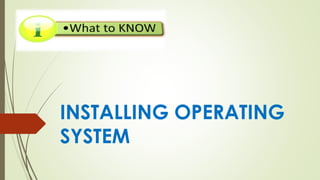
2nd lesson installing operating system
- 2. Before the installation process undertake, a technician must be aware of the minimum requirements of a computer hardware that is compatible with the operating system to be installed. Following the systems’ requirements means an efficient computer system. The list below shows the windows XP minimum requirements for installation:
- 3. Pentium 233 Mhz or compatible processor or faster; 300MHZ or faster recommended 64MB of RAM minimum; 128MB or more recommended 4.3GB hard hard disk space or more CD-ROM or DVD-ROM Super VGA (800X600) or higher-resolution monitor Keyboard and mouse
- 4. Windows XP Installation 1. Insert the Windows XP CD-ROM and reboot the computer If you see a message about press any key to boot the CD, do so now. Otherwise, you will see a message about Setup inspecting your system.
- 6. 2. MS-DOS portion of Setup begins
- 7. 3. Welcome to Setup
- 8. 4. Read the license agreement
- 9. 5. Choose an installation partition This crucial step lets you choose where to install XP. On a clean install, you will typically install to the C: drive, but you might have other ideas, especially if you plan to dual-boot with 9x. Setup will show you all of your available disks (in this case, just one) and let you create and delete partitions as needed. So, for example, if you have one disk, but would like to create two partitions, one for XP and one for your data, you can do that here.
- 11. 6. Select the file system If you created a new partition, or wish to change the file system of an existing partition, you can do so in the next step. NTFS (New Technology File System)file system is more secured than FAT (File Allocation System). Regardless of which file system you choose, be sure to select one of the "quick" format options (the top two choices), if you do need to format, since these will work much more quickly than a full format.
- 13. 7. Optionally format the partition If you did choose to change or format the file system, this will occur next. First, you'll be asked to verify the format. If you're installing XP on a system with more than one partition, especially one that still holds your data on one of the partitions, be sure you're formatting the correct partition. Hit F to continue, and a yellow progress bar will indicate the status of the format. When this is complete, Setup will again examine your disks, and create a list of files to copy.
- 15. 8. Setup folder copy phase and reboot Setup will now copy system files to the system/boot partition(s) you just created. This will allow the PC to boot from the C: drive and continue Setup in GUI mode. When the file copy is complete, Setup will initialize and save your XP configuration. It will then reboot your PC. When the system reboots, you will probably see the "Press any key to boot from CD" message again. If this happens, do not press a key: Setup will now boot from your C: drive. In the event that you cannot prevent the CD-based Setup from reloading, eject the CD and reboot. Setup will ask for the CD when needed.
- 17. 9. GUI Setup begins
- 18. 10. Regional and language Options
- 19. 11. Personalize your software
- 20. 12. Enter your product key
- 21. 13. Enter a computer name and administrator password
- 22. 14. Supply your date and time settings
- 24. 16. (a) Choose networking settings
- 25. 16. (b) Enter workgroup or domain information
- 27. 18. First boot
- 28. 19. Change display settings Users with CRT monitors and some LCDs (such as laptops and flat panel displays) will see a Display Settings dialog appear, which asks whether you'd like XP to automatically set the resolution. This will generally change the resolution from 800 x 600 to 1024 x 768 on a CRT monitor, or to the native resolution of an LCD display. Click OK and let XP change the resolution. Then, accept the settings if the screen display changes and can be read. If you can't see the display, it will time out after 30 seconds and return to the sub-optimal 800 x 600 resolution. Click OK to accept the screen resolution change.
- 30. 20. Welcome to Microsoft Windows
- 32. 22. Optionally activate and register Windows
- 33. 23. Set up users
- 34. 24. Logon to Windows XP for the first time
- 35. Multiple Choice: Read each question carefully and choose the letter of the best answer. Write your answer on a separate sheet of paper.
