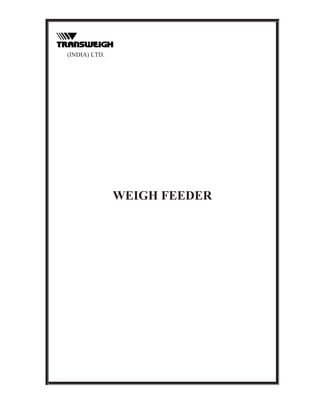
TUC6 WF MANUAL.pdf
- 3. TIL JOB NO: 90.1003 CUSTOMER: THYSSENKRUPP INDUSTRIES INDIA PVT. LTD. PROJECT : RELIANCE CEMENTATION (INDIA) LTD. EQPT : WEIGH FEEDER (WF) TABLE OF CONTENTS SR. NO. DESCRIPTION PAGE NO. 1.0 OPERATION & MAINTENANCE MANUAL FOR TUC-6 CONTROLLER. 100 1.1 PROFIBUS INTERFACE DESCRIPTION. 07 2.0 MECHANICAL DATA. 2.1 ASSEMBLY & STARTUP INTRUCTION. 01 2.2 MAINTENANCE INTRUCTION. 08 2.3 LUBRICATION CHART. 04 2.4 TESTING / ADJUSTING MANUAL. 02 2.5 ERECTION INTRUCTION MANUAL. 04 2.6 SAFETY & STOREGE MANUAL. 02 2.7 AC MOTOR SPECIFICATION. 20 2.8 GEAR BOX INSTALLATION & MAINTENANCE MANUAL. 21 3.0 TECHNICAL DATA. 3.1 TACHOMETER TECHNICAL LITERATURE. 01 3.2 DATA SHEET. 02 3.4 LOADCELL SPECIFICATION WF. 03 4.0 ELECTRICAL DRAWING 43 5.0 GAD 02
- 5. (INDIA) LTD. TUC 6 CAN OPERATION & MAINTENANCE MANUAL
- 7. OPERATION & MAINTENANCE MANUAL - INDEX Weigh Feeder with TUC-6CAN Electronics Page 1 of 1 Software_version: 4.1 (onwards) 2010-11-29 1.0 Technical data............................................……………………………………10 TUC6CAN-010-EE23.0-R0 2.0 Functional Description....................................……………………………… 06 TUC6CAN-010-EE23.1-R0 3.0 Operator's Manual.........................................…………………………………12 TUC6CAN-010-EE23.2-R0 4.0 Commissioning Instructions................................…………………………..26 TUC6CAN-010-EE23.3-R1 5.0 Menu Operations...........................................…………………………………11 TUC6CAN-010-EE23.4-R1 6.0 Parameter Listing.........................................………………………………….06 TUC6CAN-010-EE23.5-R1 7.0 PLC Program...............................................…………………………………..16 TUC6CAN-010-EE23.6-R0 8.0 Appliance Description.....................................……………………………… 12 TUC6CAN-010-EE23.10-R0 9.0 Front Facia Layout........................................…………………………………01 TUC6CAN-010-EE25-R0
- 9. TECHNICAL DATA Weigh Feeder with TUC-6CAN Electronics TUC6CAN-010-EE23.0-R0 Page 1 of 10 Software_version: 2.0 (onwards) 2008-05-17 1.0 System 1.1 Microprocessor : 8xC51FA 1.2 Memory : 64K EPROM 16K Data EEPROM 32K RAM with integral Battery Backup. 2.0 Construction 2.1 Housing : Aluminum enclosure in DIN : format 2.2 Colour : Silver anodized 2.3 Dimensions (W*H*D) : 144 * 72 * 245 mm 2.4 Control Panel cutout : 138 * 68 mm 2.5 Control Panel thickness : Min. 1 mm, max. 15 mm 2.6 Mounting space : Approx. 300 mm deep with connectors 2.7 Wall clearance : Min. 100 mm upwards. Min. 60 mm on each side with natural convection 2.8 Weight : Approx. 1.0 Kg 2.9 Mounting : 2 Grub screws at the sides 2.10 Protection type : IP 54 (Front) 3.0 Display 3.1 Display : 2 lines * 16 Characters Vacuum Fluorescent Display 3.2 Colour : Blue 3.3 Type : VFD, alphanumeric 3.4 Digit height : 5.5 mm legible to approx. 2 m 3.5 Reading angle : Approx. 40 °. 3.6 Dimension sign : kg, t (User selectable) 4.0 Control panel 4.1 Type : Membrane foil with pressure sensitive keyboard.
- 10. TECHNICAL DATA Weigh Feeder with TUC-6CAN Electronics TUC6CAN-010-EE23.0-R0 Page 2 of 10 5.0 Environment 5.1 Operating temperature : 0 ° C to +55 ° C 5.2 Storage temperature : -20 ° C to +85 ° C 5.3 Humidity : Max 85 % relative, without condensation 6.0 Measurement Input - Loadcell 6.1 Terminal : 9 pole, DB connector 6.2 Measurement input range : 0 to 28 mV 6.3 Supply voltage : Internal 12 V ± 5 %, Max. 110mA (e.g. 3 loadcells of 350 ohms in parallel) 6.4 Measuring cable : 6 core, shielded (min. 80% optical cover) Isolation resistance min.120 Mohm/Km Core cross-section min. 0.34 mm² to 0.5 mm² solderable directly to connector. Cable diameter up to 8mm mountable in connector. Connect greater cross-sections with solderable connectors. 6.5 Cable length : l = 5.1 * R * A / n R = Loadcell resistance in ohm A = Cable cross-section in mm² n = no. of loadcells in parallel l = Cable length , max. 1000 m 7.0 Measurement Input - Tacho 7.1 Terminal : Screw clamped terminals. Conductor size 0.14 to 1.5 mm2 . 7.2 Input signal : Max. 15 V 7.3 Measurement input range : 10 - 2500 Hz, 12 V 7.4 Supply voltage : Internal 12 V ± 5 %; max. 10 mA 7.5 Measuring cable : 3 core, shielded (min. 80% Software_version: 2.0 (onwards) 2008-05-17
- 11. TECHNICAL DATA Weigh Feeder with TUC-6CAN Electronics TUC6CAN-010-EE23.0-R0 Page 3 of 10 Software_version: 2.0 (onwards) 2008-05-17 optical cover) Isolation resistance min.120 Mohm/Km Core cross-section min. 0.34 mm² to 1.5 mm2 . 7.6 Cable length : Max. 1000 m 8.0 Digital Outputs 8.1 Output type : 4 Nos. Relay contacts, 220Vac, 2 Amp contact rating 8.2 Terminal : Screw clamped terminals Conductor size from 0.5 to 1.5 mm2 8.3 Functions : 2 Nos. outputs can be assigned as totaliser outputs. Non-assigned outputs can be used in SPSS program for any desired function. 9.0 Power supply 9.1 Terminal : Screw clamped terminals Conductor size 0.14 to 1.5 mm2 . 9.2 Voltage : 18-36 Vdc 9.3 Power consumption : 12 VA max. 10.0 Analog output 10.1 Function : 0 -20 mA / 4-20 mA isolated o/p corresponding to any of the following functions, -Actual feedrate -Belt Load -Belt Speed -Weigh Feeder drive setpoint -Pre-feeder drive setpoint -Current setpoint -Pre-Hopper Level -Control measurement error
- 12. TECHNICAL DATA Weigh Feeder with TUC-6CAN Electronics TUC6CAN-010-EE23.0-R0 Page 4 of 10 Software_version: 2.0 (onwards) 2008-05-17 10.2 Isolation type : Galvanic 10.3 Load : 500 Ohm 10.4 Terminal : Screw clamped terminals Conductor size 0.14 to 1.5 mm2 . 10.5 Cable type : 2 core ,shielded. Individual core connectable directly to connector. 11.0 Impulse outputs 11.1 Function : 2 relay outputs corresponding to either Totaliser1 or Totaliser2. 50mSec to 500mSec programmable ON time pulses 11.2 Terminal : Screw clamped terminals Conductor size 0.14 to 1.5 mm2 . 12.0 RS-485 Interface (X2) 12.1 Terminal : 5 pole DIN socket 12.2 Transmission : Half duplex, serial bit, asynchronous mode 12.3 Baud rate : 19200 baud 12.4 Format 8 bite, 1 stop, No Parity 12.5 Cable type : 2 core ,shielded ,max 0.5 mm2 individual core connectable directly to connector. 12.6 Function : Used to interface I/O cards to TUC-6 unit. 13.0 RS-485 Interface (X4) 13.1 Terminal : 9 pole, DB connector 13.2 Transmission : Half duplex, serial bit, asynchronous mode 13.3 Baud rate : 4800,9600,19200 baud 13.4 Format 8 bits, 1 stop bit, None, Even or Odd Parity 13.5 Cable type : 2 core ,shielded ,max 0.5 mm2 individual core connectable
- 13. TECHNICAL DATA Weigh Feeder with TUC-6CAN Electronics TUC6CAN-010-EE23.0-R0 Page 5 of 10 Software_version: 2.0 (onwards) 2008-05-17 directly to connector. 13.5 Function : Modbus-RTU 14.0 Profibus-DP Interface (X4) 14.1 Terminal : 9 pole, DB connector 14.2 Transmission mode : RS 485 14.3 Baud rate : 9600 bps to 12 Mbps max 14.4 Station Address : 01 to 99 15.0 CANBUS Interface (X7) 15.1 Terminal : 5 pole, DIN socket 15.2 Baud rate : 10 kbps to 1 Mbps max 15.3 Cable Type : Circular cable, 2x2 core, twisted pair, plus total shield, max 0.56mm2 connectable directly. to connector. Optional Interface Modules 16.0 Digital I/O Interface Card (F-866) 16.1 Input type : 8 Nos, opto-coupled, 24 Vdc positive logic, max. 5 mA. 16.2 Output type : 8 Nos. Relay contacts, 220Vac, 2 Amp contact rating 16.3 Terminal : Screw less Terminals. Conductor size from 0.5 to 1.5 mm2 . 16.4 Functions : Inputs/Outputs can be assigned any desired function through SPSS program. 16.5 Max. cards supported : 2 Nos maximum 17.0 Digital I/O Interface Card (F-889/F-890) 17.1 Input type : 8 Nos, opto-coupled, 24 Vdc positive logic, max. 5 mA. 17.2 Output type : 8 Nos. Relay contacts, 220Vac,
- 14. TECHNICAL DATA Weigh Feeder with TUC-6CAN Electronics TUC6CAN-010-EE23.0-R0 Page 6 of 10 Software_version: 2.0 (onwards) 2008-05-17 2 Amp contact rating 17.3 Terminal : Screw less Terminals. Conductor size from 0.5 to 1.5 mm2 . 17.4 Functions : Inputs/Outputs can be assigned any desired function through SPSS program. 17.5 Max. cards supported : 1 No. F889 card along with 1 No. F890 card 18.0 Analog I/O Interface Card (F- 868 card) 18.1 Input Type : 2 Channels. 0/4-20 mA/0-10 V isolated Inputs corresponding to, -Feeder Setpoint. -Gate Position for Flow Control Gates 18.2 Output Type : 1 Channel 0/4-20 mA isolated output corresponding to any of the following functions, -Actual feedrate -Belt Load -Belt Speed -Weigh Feeder drive setpoint -Pre-feeder drive setpoint -Current setpoint -Pre-Hopper Level -Control measurement error 18.3 Isolation type : Optical. 18.4 Load - Input : 4 - 20 mA - 100 Ohm 0 -10 V < 1 mA 18.5 Load - Output : 4 - 20 mA - 500 Ohm (max.) 18.6 Terminal : Screw less terminations Conductor size 0.14 to 1.5 mm2 . 18.7 Cable type : 2 core ,shielded. Individual core connectable directly to connector. 18.8 Max. cards supported : Max. 3 cards can be interfaced
- 15. TECHNICAL DATA Weigh Feeder with TUC-6CAN Electronics TUC6CAN-010-EE23.0-R0 Page 7 of 10 Software_version: 2.0 (onwards) 2008-05-17 to TUC-6 unit. 19.0 Analog I/O Interface Card (F- 875 card) 19.1 Input Type : 2 Channels. 0/4-20 mA/0-10 V isolated Inputs corresponding to, -Feeder Setpoint. -Gate Position for Flow Control Gates 19.2 Output Type : 2 Channels 0/4-20 mA isolated output corresponding to any of the following functions, -Actual feedrate -Belt Load -Belt Speed -Weigh Feeder drive setpoint -Pre-feeder drive setpoint -Current setpoint -Pre-Hopper Level -Control measurement error 19.3 Isolation type : Optical. 19.4 Load - Input : 4 - 20 mA - 100 Ohm 0 -10 V < 1 mA 19.5 Load - Output : 4 - 20 mA - 500 Ohm (max.) 19.6 Terminal : Screw less terminations Conductor size 0.14 to 1.5 mm2 . 19.7 Cable type : 2 core ,shielded. Individual core connectable directly to connector. 19.8 Max. cards supported : Max. 2 cards can be interfaced to TUC-6 unit. 20.0 Field Interface Module (F- 892) 20.1 Power supply (X1) 20.1.1 Terminal : Screw clamped terminals
- 16. TECHNICAL DATA Weigh Feeder with TUC-6CAN Electronics TUC6CAN-010-EE23.0-R0 Page 8 of 10 Software_version: 2.0 (onwards) 2008-05-17 Conductor size 0.14 to 1.5 mm2 . 20.1.2 Voltage : 18-36 Vdc 20.1.3 Power consumption : 12 VA max. 20.2 Measurement Inputs – Loadcell (X10, X11) 20.2.1 Terminal : 9 pole, DB connector 20.2.2 Measurement input range : 0 to 28 mV 20.2.3 Supply voltage : Internal 12 V ± 5 %, Max. 110mA (e.g. 3 loadcells of 350 ohms in parallel) 20.2.4 Measuring cable : 6 core, shielded (min. 80% optical cover) Isolation resistance min.120 Mohm/Km Core cross-section min. 0.34 mm² to 0.5 mm² solderable directly to connector. Cable diameter upto 8mm mountable in connector. Connect greater cross-sections with solderable connectors. 20.3 Measurement Inputs – Tacho (X9) - 2 Nos 20.3.1 Terminal : Screw clamped terminals. Conductor size 0.14 to 1.5 mm2 . 20.3.2 Input signal : Max. 15 V 20.3.3 Measurement input range : 10 - 2500 Hz, 12 V 20.3.4 Supply voltage : Internal 12 V ± 5 %; max. 10 mA 20.3.5 Measuring cable : 3 core, shielded (min. 80% optical cover) Isolation resistance min.120 Mohm/Km Core cross-section min. 0.34 mm² to 1.5 mm2 . 20.3.6 Cable length : Max. 1000 m 20.4 Analog Inputs (X9) -2 Nos 20.4.1 Input Type : 0-20mA/ 4-20mA/ 0-10V input
- 17. TECHNICAL DATA Weigh Feeder with TUC-6CAN Electronics TUC6CAN-010-EE23.0-R0 Page 9 of 10 Software_version: 2.0 (onwards) 2008-05-17 corresponding to setpoint 20.4.2 Terminal : Screw clamped terminals Conductor size 0.14 to 1.5mm2 . 20.4.3 Cable Type : 2 core shielded. Individual core connectable directly to connector. 20.5 Analog outputs (X8) -2 Nos 20.5.1 Function : 0/4-20 mA isolated o/p corresponding to any of the following functions, -Actual feedrate -Belt Load -Belt Speed -Weigh Feeder drive setpoint -Pre-feeder drive setpoint -Current setpoint -Pre-Hopper Level -Control measurement error 20.5.2 Isolation type : Optical 20.5.3 Load : 500 Ohm 20.5.4 Terminal : Screw clamped terminals Conductor size 0.14 to 1.5 mm2 . 20.5.5 Cable type : 2 core ,shielded. Individual core connectable directly to connector. 20.6 Digital Inputs (X3) -12 Nos 20.6.1 Input Type : 12 Nos, opto-coupled 24Vdc 20.6.2 Terminal : Screw clamped terminal Conductor size 0.5 to 1.5mm2 . 20.6.3 Function : Inputs can be assigned any desired function through SPSS program. 20.7 Digital Outputs (X2) -8 Nos 20.7.1 Output Type : 8 Nos, opto-coupled, 24Vdc, 250 mA max load
- 18. TECHNICAL DATA Weigh Feeder with TUC-6CAN Electronics TUC6CAN-010-EE23.0-R0 Page 10 of 10 Software_version: 2.0 (onwards) 2008-05-17 20.7.2 Terminal : Screw clamped terminal Conductor size 0.5 to 1.5mm2 . 20.7.3 Function : Outputs can be assigned any desired function through SPSS program. 20.8 RS-485 Interface (X4) 20.8.1 Terminal : 9 pole, DB connector 20.8.2 Transmission : Half duplex, serial bit, asynchronous mode 20.8.3 Baud rate : 19200 baud 20.8.4 Format 8 byte, 1 stop, No Parity 20.8.5 Cable type : 2 core ,shielded ,max 0.5 mm2 individual core connectable directly to connector. 20.8.6 Function : Modbus-RTU, can be used to Interface to local display 20.9 RS-485 Interface (X5) 20.9.1 Terminal : 9 pole, DB connector 20.9.2 Transmission : Half duplex, serial bit, asynchronous mode 20.9.3 Baud rate : 9600 to 19200 baud 20.9.4 Format 8 bits, 1 stop bit, None, Even or Odd Parity options 20.9.5 Cable type : 2 core, shielded, max 0.5 mm2 individual core connectable directly to connector. 20.9.6 Function : Modbus-RTU 20.10 CANBUS Interface (X6) 20.10.1 Terminal : 9 pole, DB connector 20.10.2 Baud rate : 10 kbps to 1Mbps max. 20.10.3 Cable Type : Circular cable, 2x2 core, twisted pair, plus total shield, max 0.56mm2 connectable directly to connector.
- 19. FUNCTIONAL DESCRIPTION Weigh Feeder with TUC-6CAN Electronics TUC6CAN-010-EE23.1-R0 Page 1 of 6 Software_version: 2.0 (onwards) 2008-11-15 TABLE OF CONTENTS 1.0 Principle.................................................………………………………………...2 1.1 TUC-6 Weigh Feeder system, Overview..................……………………. 2 1.2 System Features......................................………………………………..... 2 2.0 Functions.................................................……………………………………….3 2.1 Modes of operation...................................…………………………………. 3 -Interlock - Gravimetric Mode.......................………………………………. 3 -Interlock - Volumetric Mode.........................……………………………….3 -De-Interlock - Gravimetric Mode.....................…………………………….3 -De-Interlock - Volumetric Mode......................……………………………. 3 -Local Mode..........................................……………………………………..3 2.2 Belt off-track monitoring............................…………………………………. 4 2.3 Zero Setting.........................................……………………………………...4 2.4 Linearization of belt load...........................…………………………………. 4 2.5 Programmable Scale Control...........................……………………………. 4 2.6 Error Messages.......................................…………………………………...4 2.7 Scale types..........................................……………………………………...4 2.7.1 Directly extracting Weigh Feeder................………………………… 4 2.7.2 Weigh Feeder with pre-feed regulation...........……………………… 4 2.7.3 Flow metering device............................………………………………5 2.7.4 Batch operation.................................…………………………………5 2.7.5 Control Measuring…............................……………………………… 5 2.7.6 Measuring Mode…............................…………………………………5 3.0 Interfaces................................................………………………………………..6 3.1 Computer Interface...............................……………………………………..6 3.2 Modbus Interface...............................………………………………………. 6 3.3 Canbus Interface...............................………………………………………. 6 3.4 Pulse outputs........................................……………………………………. 6 3.5 Analog outputs.......................................…………………………………… 6 3.6 Digital I/O..........................................……………………………………….. 6
- 20. FUNCTIONAL DESCRIPTION Weigh Feeder with TUC-6CAN Electronics TUC6CAN-010-EE23.1-R0 Page 2 of 6 Software_version: 2.0 (onwards) 2008-11-15 1.0 Principle The Weigh Feeder consists of a conveyor belt whose material load is continuously weighed with a measuring device. The mass flow is calculated from the product of Belt Load (Loadcell value) and belt speed (Tacho frequency). The amount of material being conveyed is controlled by controlling the belt speed. This is done by generating the setpoint and control signals to control a suitable drive controller. Belt speed is monitored to ensure that the required speed is being achieved by the drive controller. In addition to controlling the material flowrate, the system can also control a Pre-feeder to control the material bed-height 1.1 TUC-6 Weigh Feeder System, Overview: The unit is operated using the TUC-6 keypad and the 2 line * 16 digit VFD display. The display values are called using fixed keys or displayed through pull-down selection. The Configuration of the system is determined by the parameter values. To do this, a selection is made from the fixed values in the configuration menus or a parameter is entered using the front keypad. 1.2 System Features - Fail safe EEPROM memory for configuration parameters - Battery buffered RAM for working data - Date/Time in battery buffered Real Time Clock - Integrated keyboard and display - Data memory even with replacement of interface cards - Up to 36 inputs / 28 outputs - 2 Impulse outputs - Analog to Digital and Digital to Analog signal interfaces - Auto-Calibration - Curve correction - Zero correction - Inbuilt PLC for easy adaptation to different control schemes - Alphanumeric Text displays for Fault diagnosis
- 21. FUNCTIONAL DESCRIPTION Weigh Feeder with TUC-6CAN Electronics TUC6CAN-010-EE23.1-R0 Page 3 of 6 Software_version: 2.0 (onwards) 2008-11-15 2.0 Functions 2.1 Modes of operation The system can operate in any one of the following 5 modes, i) Interlock - Gravimetric Mode In this mode, the system operates through External setpoint in the form of analog 4-20 mA signal or setpoint through the serial interface. Start/Stop to the system is either through external digital Inputs or through the serial Interface. ii) Interlock - Volumetric Mode In this mode, the system operation is un-regulated (Volumetric). Setpoint in this mode is from an external 4-20 mA signal and Start/Stop to the system is through external digital Inputs. iii) De-Interlock - Gravimetric mode. In this mode, the system operates through setpoint entered through the TUC keypad. System Start/Stop is through the keys provided on the keypad. iv) De- Interlock - Volumetric mode. In this mode, the system operation is un-regulated (Volumetric). Setpoint and Start/Stop is from the TUC keypad. v) Local Mode. In this mode, Setpoint & Start/Stop commands to the system are from the Local Control station. In this mode, system operation is un-regulated (Volumetric) i.e. the setpoint from the Local control station directly varies the belt speed.
- 22. FUNCTIONAL DESCRIPTION Weigh Feeder with TUC-6CAN Electronics TUC6CAN-010-EE23.1-R0 Page 4 of 6 Software_version: 2.0 (onwards) 2008-11-15 2.2 Belt off-track monitoring Off-track running of the belt can be monitored via an external signal from the Belt tracking sensors to the control unit. 2.3 Zero setting Belt related influences on the belt load can be compensated by means of zero correction. To do this, the correction process is started with the belt running idle. The zero correction value, with which the belt load is set off, is calculated automatically after the zero correction process. The zero correction is initiated from the front keypad. 2.4 Linearization of belt load If the load on the measuring cell is not linear in the whole range, the load can be laniaries by entering up to ten correction points. 2.5 Programmable Scale Control To achieve optimum adjustment of the dosing control as per the customer's requirements, a PLC is built into the Controller. This enables digital signals within the control unit and to the process to be freely defined. Standard PLC programs are implemented internally for standard configurations. These may be called directly and used or modified to suit diverse application needs. 2.6 Error Messages Faults/Errors caused by incorrect operations are displayed in clear text in the control display. Faults are also made available at the output in the form of potential free contacts. 2.7 Scale types 2.7.1 Directly extracting weigh feeder Material is extracted directly from a hopper, without a pre-feeding device. 2.7.2 Weigh Feeder with pre-feed regulation
- 23. FUNCTIONAL DESCRIPTION Weigh Feeder with TUC-6CAN Electronics TUC6CAN-010-EE23.1-R0 Page 5 of 6 Software_version: 2.0 (onwards) 2008-11-15 As a result of variation of belt speed, required for output regulation, a varying bed-height of material may occur on the conveyor belt. If a constant bed-height of material is required or in the event of unfavorable material properties which do not permit direct extraction, pre-feed regulation is necessary. For this purpose, an output setpoint can be generated to control a pre-feed device. This output value is coupled to the flow regulator i.e. changes in flow setpoint automatically adjusts the pre-feed device. 2.7.3 Flow metering device With flow metering devices no speed tachometer is available. Regulation of mass flow is realized by regulation of material load. In this mode, system operation is with fixed internal tachometer. 2.7.4 Batch operation By specifying a target quantity, it is possible to proportion individual batches. In this mode, proportioning is done as per the prescribed setpoint. After the target quantity of material has been conveyed, an alarm or automatic belt stop command can be generated. 2.7.5 Control measuring If a hopper with a measuring device is present on the weigh feeder, it is possible to perform control measuring. In this case, the material volume removed from the hopper within a defined period of time is compared with the volume of material which the weigh feeder has recorded for the corresponding period. In the event of a difference, a correction value is calculated, which is taken into account when measuring the belt loading. Thus, it is possible to compensate zero point fluctuations, which may have occurred during operation. 2.7.6 Measuring Mode It is possible to bypass feed regulation and operate the unit only in measuring mode, for equipments like Belt Weighers.
- 24. FUNCTIONAL DESCRIPTION Weigh Feeder with TUC-6CAN Electronics TUC6CAN-010-EE23.1-R0 Page 6 of 6 Software_version: 2.0 (onwards) 2008-11-15 3.0 Interfaces 3.1 Computer Interface It is possible to enable remote monitoring and control of the system, by connecting the unit to a master controller through the serial interface. Modbus RTU and Profibus protocol options are supported through use of optional modules. 3.2 Modbus Interface The controller can be directly connected to PLC through this MODBUS interface. It is possible to enable remote monitoring and control through this interface. 3.3 CAN bus Interface The controller can communicate to the Field Interface Module (FIM) through CAN protocol. Data collected locally at the field can be communicated to the controller through a single cable. 3.4 Pulse Output Two pulse outputs are available from the system corresponding to the quantity being conveyed. The resolution & pulse width of the Totaliser pulses are configurable. 3.5 Analog outputs Analog outputs are available for display and/or measurement tasks. Up to 4 analog current outputs can be generated from the system. Each individual output can be selected to various measurement/control variables, such as Feeder setpoint, Pre-feeder setpoint, Material Feedrate, Belt loading, Belt Speed. 3.6 Digital I/O A maximum of 36 inputs and 28 outputs are available for controlling the weigh feeder and other plant interlocks. Outputs are available corresponding to various status and fault conditions in the system.
- 25. OPERATOR’S MANUAL Weigh Feeder with TUC-6CAN Electronics TUC6CAN-010-EE23.2-R0 Page 1 of 12 Software_version: 2.0 (onwards) 2008-11-15 TABLE OF CONTENTS 1.0 Keypad and display..........................................……………………………...2 1.1 Keypad...............................................……………………………………..2 1.2 Display..............................................……………………………………... 4 2.0 Functions.................................................……………………………………..5 2.1 Start................................................………………………………………..5 2.2 Stop.................................................……………………………………….5 2.3 Zero setting.........................................…………………………………….6 2.4 Interlock/De-Interlock...............................………………………………...6 2.5 Batch Operation......................................………………………………… 7 2.6 Control Measurement................................……………………………. 7 2.7 Error Acknowledgement................................……………………………. 8 3.0 Modes.....................................................….........................................…….. 9 3.1 Local mode...........................................….........................................…..9 3.2 Remote mode.....................................................................................…9 3.2.1 Interlock - Gravimetric Mode.....................................................… 9 3.2.2 De-Interlock - Gravimetric Mode................………………………...9 3.2.3 Interlock - Volumetric Mode....................………………………….. 9 3.2.4 De-Interlock - Volumetric Mode.................………………………... 10 4.0 Parameter input...........................................…………………………………. 10 4.1 Control Parameters (SET1)............................…………………………… 10 4.2 Setpoint (SET2)................................................................................….. 10 4.3 PF parameters (SET3).................................…………………………….. 10 5.0 Error Messages............................................………………………………… 10 6.0 Abbreviations.............................................………………………………….. 12
- 26. OPERATOR’S MANUAL Weigh Feeder with TUC-6CAN Electronics TUC6CAN-010-EE23.2-R0 Page 2 of 12 1.0 Keypad and display 1.1 Keypad TUC-6 has a multi-function keypad; the definition of keys change as per the menu operations. Some keys have alphabets in the lower left hand corner. These are used in editing the PLC programs. The numbers 0 to 9 in the upper right hand corner of some keys are used for numeric entries. Characters/Symbols used in the keys have following meaning, Display current setpoint BB - Display Belt Load in % Switch between Gravimetric / Volumetric selections Display Actual Flowrate Display Totaliser 1 Switch between Interlock/De-interlock modes Display Tacho Frequency Software_version: 2.0 (onwards) 2008-11-15
- 27. OPERATOR’S MANUAL Weigh Feeder with TUC-6CAN Electronics TUC6CAN-010-EE23.2-R0 Page 3 of 12 Display Totaliser 2 Start Zeroing in Manual/Local modes Call online menus within Main_Program Cancel (CL) -In Main_Program, S1 value displayed in Line 2 is cleared -Used to Clear Fault displays -When used with 'Esc' key, is used to exit from menu. -Used to accept values modified in the SET menu. HOR -Selection of options from list. -'ENTER' key to accept Password value Start/Stop ESC -Used in combination with 'CL' key to exit from menu. -Used to discard values modified in the SET menu. -Display mV value in Calibration menu UP/DOWN - Scroll Menu/parameter list being displayed. Software_version: 2.0 (onwards) 2008-11-15
- 28. OPERATOR’S MANUAL Weigh Feeder with TUC-6CAN Electronics TUC6CAN-010-EE23.2-R0 Page 4 of 12 Software_version: 2.0 (onwards) 2008-11-15 1.2 Display When the TUC-6 is powered on from the mains, the display "Transweigh" is shown for 5 secs. The system then displays either the Online Menu or the Offline menus, depending on the status of keypressed during the 5 secs. delay. -Press 'VER' to bypass 5 sec. delay & jump to Main_Program menu. -Press 'CL'to bypass 5 sec. delay & jump to Offline menus. If no key is pressed, the system enters Main_Program menu at the end of 5 sec. delay. a) In the Online menu - Main_Program, the following parameters can be displayed by selecting keys from the keypad, 'W','BB','X', 'S1','S2','T': Wc Current setpoint in units selected BB Belt load value in % X Actual flowrate value in units selected S1 Totaliser1 value S2 Totaliser2 value Ta Weigh Feeder Tacho frequency in Hz. Other Values are selectable with the '' key. These values are shown below with their designated names. W1 De-Interlocked setpoint W2 Interlocked setpoint W3 Interlocked setpoint through X4 Wm Manual mode setpoint Xd Deviation in % L Weight of pre-hopper in units selected L Weight of pre-hopper in % F Weighed quantity during control measuring W Quantity extracted during control measuring D Difference between F and W Sk Control measuring error BS Belt Speed in m/sec Date In format yy-mm-dd
- 29. OPERATOR’S MANUAL Weigh Feeder with TUC-6CAN Electronics TUC6CAN-010-EE23.2-R0 Page 5 of 12 Software_version: 2.0 (onwards) 2008-11-15 Time In format Hour:Minute Q Quantity Setpoint q Dribble setpoint GATE Gate position in % (For Flow Control Gates) b) Error messages The error messages have the highest priority, i.e. they are not overwritten by any other display and remain in display until they are acknowledged. The error messages are listed in section 5.0 Errors Messages of this manual. 2.0 Functions 2.1 Start Conditions - Interlock input high Mode Start trigger De-Interlock-Gravimetric 'Start' from TUC De-Interlock-Volumetric 'Start' from TUC Interlock-Gravimetric 'Start' from external digital input Interlock-Gravimetric ‘Start' from superior computer (For configuration with Computer) Interlock-Volumetric 'Start' from external digital input Local Local pushbutton Display - LED 'START' on. 2.2 Stop Stop trigger for all modes -An Error condition leading to stop -Interlock input removed Mode Stop trigger De-Interlock-Gravimetric 'Stop' from TUC De-Interlock-Volumetric 'Stop' from TUC Interlock-Gravimetric 'Stop' from external digital input
- 30. OPERATOR’S MANUAL Weigh Feeder with TUC-6CAN Electronics TUC6CAN-010-EE23.2-R0 Page 6 of 12 Interlock-Gravimetric 'Stop' from superior computer (For configuration with Computer) Interlock-Volumetric 'Stop' from external digital input Local Local pushbutton Display - LED 'START' off. 2.3 Zero setting With this key, Zero correction process is initiated. Conditions - System in Local/De-Interlock-Volumetric mode - Belt started Display - LED over '0' flashing. Note: Zero setting operation can be canceled by pressing '0' key during zeroing process. With canceling, the old zero setting value is not lost. Operation: The zero setting runs for one belt revolution determined by the belt revolution time set in configuration. After zero setting operation, the mean value over the zero curve is calculated and the belt load is re-calculated with the zero correction value. An error message occurs when the correction limit is exceeded. 2.4 Interlock/De-Interlock With this key, it is possible to switch between the two modes. Display: Interlock : LED over 'Int./De-Int.' ON De-Interlock: LED over 'Int./De-Int.' OFF Note: Switching between the modes is only possible in Weigh Feeder Stop mode. Software_version: 2.0 (onwards) 2008-11-15
- 31. OPERATOR’S MANUAL Weigh Feeder with TUC-6CAN Electronics TUC6CAN-010-EE23.2-R0 Page 7 of 12 2.5 Batch Operation The Feeder can be selected for Batch mode operation. In this mode, a fixed quantity of material can be delivered by the Feeder and an alarm generated or the system stopped, if required. The quantity setpoint values are entered in SET2 menu. Two Setpoint parameters, 'Q1' 'Q2', are provided in the system. Selection between 'Q1' and 'Q2' is through marker 'M024'. Each Quantity setpoint (Qx) is associated with a corresponding Dribble value (qx). When operating in the Batch mode, an alarm is generated after delivering 'Q-q' quantity of material. 'q' is usually the amount of material overfed by the feeder after it is stopped. Conditions: - Weigh feeder configured for Batch mode operation Operation : When the feeder is started in Batch mode, Totaliser, S1 is cleared if greater than 'Q'. Totaliser, S1 increments up to 'Q-q' and Quantity Over! is displayed. Marker 'M059' is set. This marker can be used in SPSS to stop the feeder if requried. Pressing 'CL' key clears the alarm display and resets 'M059' marker if set. 2.6 Control measurement With this key, it is possible to initiate a control measurement cycle. Conditions : - Feeder configured with pre-hopper scale - Started in automatic mode. Display : LED over O flashing Note: During the control measurement, no level regulation will take place. The control measurement is aborted if, ™ the hopper weight falls below the pre-hopper Limit1. Software_version: 2.0 (onwards) 2008-11-15
- 32. OPERATOR’S MANUAL Weigh Feeder with TUC-6CAN Electronics TUC6CAN-010-EE23.2-R0 Page 8 of 12 ™ the hopper is being filled. ™ an abort request is received from the keypad or super-ordinate system. ™ System is switched to manual operation. Operation: ™ Initiate control measurement via front keyboard, Master computer or external input. ™ Automatic filling of pre-hopper to pre-hopper Limit3 if the hopper weight is lower than Limit2 at the time of starting the control measurement. ™ Wait for the damping period. ™ Control measurement is started for time defined by Parameters Belt_Revolution_Time * No_of_Belt_Rev. ™ Values, F-Material conveyed by feeder and W-Material extracted from Hopper, are calculated. ™ On completion of control measurement, the following values are calculated, D = F - W Sk = D x 100 x Current Setpoint , % error F System capacity ™ The error value can be corrected via front keyboard (' 'key), Master computer or external input. ™ The correction can be applied to either Feeder ‘Tare’ or ‘Span’ value. ™ The correction for control measurement error is limited by the maximum correction limit parameter entered in TUC-6. 2.7 Error Acknowledgment key is used to acknowledge errors. Display The Error text message is displayed in line 2. All Error texts are characterized with ! in the last column Note: If an error is already in the display, further errors will not be displayed until this error has been acknowledged. 3.0 Modes Software_version: 2.0 (onwards) 2008-11-15
- 33. OPERATOR’S MANUAL Weigh Feeder with TUC-6CAN Electronics TUC6CAN-010-EE23.2-R0 Page 9 of 12 Software_version: 2.0 (onwards) 2008-11-15 3.1 Local mode This mode is invoked by a Low signal on the 'Local/Remote' digital input. In this mode, Setpoint Start/Stop commands to the system are from the Local Control Station. System operation in this mode is unregulated. Zero setting operation is possible in this mode. 3.2 Remote mode This mode is invoked by a High signal on the 'Local/Remote' digital input. This mode is further sub-divided into the following four modes. 3.2.1 Interlock - Gravimetric mode This mode is invoked by a Low signal on the 'Int/De-Int' digital input High signal on 'Vol/Grav. Select' digital input or selected through TUC-6 keypad. Selection either from External Inputs or from Keypad is defined in the Configuration Menu. In this mode, Start/Stop Setpoint are through external I/Os 3.2.2 De-Interlock - Gravimetric mode This mode is invoked by a High signal on the 'Int/De-Int' digital input High signal on 'Vol/Grav. Select' digital input or selected through TUC-6 keypad. Selection either from External Input or from Keypad is defined in the Configuration Menu. In this mode, Start/Stop Setpoint are through the keypad. 3.2.3 Interlock - Volumetric mode This mode is invoked by a Low signal on the 'Int/De-Int' digital input Low signal on 'Vol/Grav. Select' digital input or selected through TUC-6 keypad. Selection either from External Input or from Keypad is defined in the Configuration Menu. System operation in this mode is unregulated. In this mode, Start/Stop Setpoint are through external I/Os. 3.2.4 De-Interlock - Volumetric (Manual) mode This mode is invoked by a High signal on the 'Int/De-Int' digital input Low signal on 'Vol/Grav. Select' digital input or selected through TUC-6 keypad. Selection either from External Input or from Keypad is defined in the Configuration Menu. System operation in this mode is un-regulated.
- 34. OPERATOR’S MANUAL Weigh Feeder with TUC-6CAN Electronics TUC6CAN-010-EE23.2-R0 Page 10 of 12 Software_version: 2.0 (onwards) 2008-11-15 In this mode, Start/Stop Setpoint are through the keypad. Zero setting operation is possible in this mode. 4.0 Parameter input Operating the menus via the TUC keys is described in the Operating Instructions section of this manual (see Menu Operations, section 2.0) 4.1 Control Parameters (SET1) In this menu, control parameters related to the PI regulator are set. 4.2 Setpoint (SET2) In this menu, it is possible to input the setpoints for system operation. The setpoints are entered with the units and decimal points as selected in configuration. Operating mode Valid setpoint De-Interlock - Volumetric Wm De-Interlock - Gravimetric W1 4.3 Pre-feeder parameters (SET3) Parameters for Pre-feeder control are set in this menu. 5.0 Error Messages Errors are characterised by ! display in the last position of the display. Error messages occurring during operation are shown below. Message ! = Meaning Help Tacho Fault ! = Tacho freq. input missing Check tacho, tacho cable Drive Int. Err. ! = external drive disturbance check drive interlocks
- 35. OPERATOR’S MANUAL Weigh Feeder with TUC-6CAN Electronics TUC6CAN-010-EE23.2-R0 Page 11 of 12 Software_version: 2.0 (onwards) 2008-11-15 Belt Tracking ! = Belt off track message at input for time greater than permissible time Set belt Corr.set-limit !” = Zero correction or control measurement error, greater than permitted Check load, repeat zero correction or control measuring Corr. Aborted !” = Zero correction or Control Measurement cycle aborted Check Tacho input, Drive Interlock input. Deviation ! = Actual capacity outside the tolerance band longer than =deviation time= check load, setup AIO1 Commun. ! = Communication error AIO card Check AIO connection, interface, setup EEProm read ! = Data and checksum in EEProm do not match Enter parameters anew. EEProm write ! = Not possible to write to EEProm Hardware fault. Replace unit. Integration Off ! = Downstream Interlock input not present Check input. Overload ! = BB MAX. LOAD value set in Measuring param. Check material on belt Underload ! = BB MIN. LOAD value set in Measuring Param. Check material on belt Emergency Stop ! = Emergency stop switch pressed Check Switch status, cable. Anal. i/p Error ! = This error occurs during AIO scaling if Max_Value selected is lower than Min_Value or Communication error with Analog input module Check analog input value, Interface No PLC File ! = No assembled PLC file in memory. Enter PLC program, Assemble In-correct Inst ! = Error found in PLC file during assembly. Check line indicated.
- 36. OPERATOR’S MANUAL Weigh Feeder with TUC-6CAN Electronics TUC6CAN-010-EE23.2-R0 Page 12 of 12 Software_version: 2.0 (onwards) 2008-11-15 Quantity Over ! = Totaliser S1 greater than Q-q value set. Check set values Inverter1 Comm. ! = Communication error with Inverter1 Check connection, interface, setup Inverter2 Comm. ! = Communication error with Inverter2 Check connection, interface, setup DIO 1 Commun. ! = Communication error with DIO card 1 Check connection, interface, setup DIO 2 Commun. ! = Communication error with DIO card 2 Check connection, interface, setup SIO Communicat. !” = Communication error with SIO module Check connection, interface, setup Master Commun. ! = Communication error between TUC master (Modbus/Profibus) Check connection, interface, setup Belt Slip ! = Tail Pulley tacho input missing for time greater than permissible time Set belt CAN Communicatn ! = Communication error between FIM CAN master (TUC) Check connection, power, baudrate Loadcell Fault ! = Hopper Loadcell not connected Check Loadcell connection. “ Zero Correction ! = BB limit value set in config. Check material on belt Bin LC Fault ! = Bin Loadcell not connected Check Loadcell connection. Error Scaling ! = Dimensions of weigh feeder and hopper do not match. Check parameters 6.0 Abbreviations '....' key... =....= Parameter in configuration LED Light emitting diode VFD Vacuum Fluorescent display (16 characters X 2 line) SPSS PLC program
- 37. COMMISSIONING INSTRUCTIONS Weigh Feeder with TUC-6CAN Electronics TUC6CAN-010-EE23.3-R1 Page 1 of 26 Software_version: 4.1 (onwards) 2010-29-11 TABLE OF CONTENTS 1.0 First start...............................................……………………………………….2 2.0 Parameters................................................…………….…….………………..2 3.0 OFFline parameters........................................………………………………. 2 3.1 Password.............................................…………….……………………..2 3.2 Measuring Parameters................................…………………………….. 3 3.3 Configuration Parameters............................……………………………. 4 3.4 Interface...........................................…………………….………………..7 3.5 Analog input........................................…………….…………………….. 9 3.6 TUC Analog Output............................…………….…………………….. 10 3.7 AIO Analog Output………………………………………………………… 11 3.8 Calibration - Feeder...........................…………………………………….11 3.8.1 Calibration using weights.......................………………………..12 3.8.2 Calibration without weights.....................……………………….13 3.9 Calibration correction ….………………………………………….………..13 3.10 CAN Configuration…..............................……………….……………….. 14 3.11 Hopper Parameters…………………………………………………………15 3.12 Calibration - Hopper……………………………………………………….. 16 3.13 Analog Inputs – FIM……………………………………………………….. 16 3.14 Analog Outputs – FIM………………………………………………………17 3.15 System data.........................................………………………………….. 18 4.0 ONline parameters.........................................……………………………….. 18 4.1 Main program........................................…………………………………. 18 4.1.1 SET1...........................................………………………………….. 19 4.1.2 SET2...........................................………………………………….. 21 4.1.3 SET3...........................................………………………………….. 22 4.1.4 SET4...........................................………………………………….. 23 4.1.5 SET5...........................................………………………………….. 24 4.1.6 Zero Correction................................……………………………….25 4.1.7 Control Measuring............................……………………………… 25
- 38. COMMISSIONING INSTRUCTIONS Weigh Feeder with TUC-6CAN Electronics TUC6CAN-010-EE23.3-R1 Page 2 of 26 Software_version: 4.1 (onwards) 2010-29-11 1.0 First start When starting for the first time the following procedure must be followed: Steps 1.1 Check jumpers 1.2 Connect peripheral appliances 1.3 Enter parameters 1.4 Enter PLC Program 1.5 Calibrate system 1.6 Zero setting 1.7 Calibration correction 2.0 Parameters See Menu Operations (section 2.0) for description about menu parameters and operations. 3.0 OFFline parameters 3.1 Password =Password= When power is turned ON and 'CL' key is pressed during the 5 sec. delay, the system comes to this option Press '/' keys to scroll through the different menus. To select any menu,Press '' key with that menu being displayed in the 2nd display line. =Enter Password= Enter the 5 digit Password and press '' key. The OFFline parameter access is disabled if the wrong password is entered. The same can be accessed only on right password entry. Once enabled, the parameters can be accessed till the ONline menu is accessed or power to the system is turned 'Off'. Display: Y - On right password entry N - On wrong password entry
- 39. COMMISSIONING INSTRUCTIONS Weigh Feeder with TUC-6CAN Electronics TUC6CAN-010-EE23.3-R1 Page 3 of 26 Software_version: 4.1 (onwards) 2010-29-11 3.2 Measuring parameters =M. RANGE= Measuring Range The voltage rise is defined as the voltage difference which the measuring cell delivers between a belt loaded with 100% load and an empty belt.The value to be set is the next lowest setting value to this value. Select : 1.0 / 3.0 / 6.0 / 12 mV =Units,X= Units,Capacity Designation of all capacity displays. If t/h is selected as designation,all other values are automatically defined with t. Select : kg/h, t/h =D. Pt,X= Decimal point,capacity Definition of the position of the decimal point within the 4 digit capacity display. Select : 000000 / 00000,0 / 0000,00 / 000,000 =Nom. Cap.= Nominal capacity Flow rate with 100% belt load and nominal tacho frequency = 100% capacity. Input : Numerical value of capacity =D. Pt,S1=Decimal point, Totaliser 1 Definition of the position of the decimal point within the 6 digits display of Totaliser 1 Select : 000000 / 00000,0 / 0000,00 / 000,000 =Units,S1= Units ,Totaliser 1 Definition of designation for resettable Totaliser 1 Select : kg / t =D. Pt,S2= Decimal point, Totaliser 2 Definition of the position of the decimal point within the 6 digits display of Totaliser 2 Select : 000000 / 00000,0 / 0000,00 / 000,000 =Units,S2 = Units ,Totaliser 2
- 40. COMMISSIONING INSTRUCTIONS Weigh Feeder with TUC-6CAN Electronics TUC6CAN-010-EE23.3-R1 Page 4 of 26 Software_version: 4.1 (onwards) 2010-29-11 Definition of designation for non-resettable Totaliser 2 Select : kg / t =Freq. I/P= Frequency input source Select : Fixed - Tacho frequency is simulated internally (1000 Hz) Tacho - Tacho frequency is read from tacho input Inv. – Tacho frequency is read from the inverter (Requires inverter to be connected to TUC-6 on the RS-485 serial bus) =Tacho Freq= Nominal tacho frequency Input : 0-9999 Hz (Only used for fixed frequency = No) =Belt Speed= Nominal Belt speed in m/sec at nominal tacho frequency Input : 0-0,000 m/s (Only used for fixed frequency = No) =Max. Load= Limit maximum load Maximum limiting value causing error message Overload!. Input : Numerical value in % =Min. Load= Limit minimum load Minimum limiting value causing error message Underload!. Input : Numerical value in % 3.3 Configuration Parameters =Block mode= Block mode Definition of the weigh feeder as a Block system i.e with or without Control Measuring. Selection: Yes = Weigh feeder with pre-hopper and control measuring No = Weigh feeder without pre-hopper =Reg. mode= Regulation mode Definition of 2nd regulator Selection : Direct Removing = no 2nd regulator Feed regulation = With supplementary regulation of load =Batch mode= Batch mode
- 41. COMMISSIONING INSTRUCTIONS Weigh Feeder with TUC-6CAN Electronics TUC6CAN-010-EE23.3-R1 Page 5 of 26 Software_version: 4.1 (onwards) 2010-29-11 In Batch mode operation feeder can be made to generate an alarm or stop, after delivering a set quantity of material. Quantity setpoints for this operation are entered in SET2 menu in Main_Program. Selection :Yes = Weigh feeder selected for Batch operation No = Weigh feeder not selected. =Rev. Time= Belt revolution time Time for one revolution of the belt with nominal tacho frequency. Input : Numerical value in 0,1 s steps =No. of Rev.= No. of belt revolutions Number of revolutions for control measurement. Input : numerical value with 2 digits =Zero Limit= Zero correction limit This parameter determines the number of percentage points by which the zero correction value may differ from the zero value. If the difference is greater, the error message CORR.SET-LIMIT! is displayed and the zero value calculated is discarded. Input : numerical value in % =Belt track= Belt tracking monitoring time Time for monitoring the belt tracking input. Input : numerical value in 0,1 sec. steps =Run Time= Tacho supervision time Time for monitoring the tacho input pulses. Input : 0-999.9 s in 0.1s steps (No monitoring with input 0) =Impulse1= The impulse output can be assigned to Totaliser 1, Totaliser 2 or kept Off. Select : 1 / 2 / Off =On_Time= The impulse ON time can be set using this parameter. Select : 50mS / 100mS / 250mS / 500mS =Impulse2=
- 42. COMMISSIONING INSTRUCTIONS Weigh Feeder with TUC-6CAN Electronics TUC6CAN-010-EE23.3-R1 Page 6 of 26 Software_version: 4.1 (onwards) 2010-29-11 A 2nd Inpulse output can be enabled/disabled with this parameter. Select : NO / YES =I1 value= I1 value Definition of analog output type at I1 Select : TPH/BB/Ta/Wc/WFsp/PFsp/Sk/LEVEL NOTE : TPH - Actual Material Flowrate BB - Instantaneous Belt Load Ta - Weigh feeder Tacho frequency (Belt speed) Wc - Current setpoint WFsp - Weigh feeder drive setpoint PFsp - Prefeeder drive setpoint Sk - Control measurement error LEVEL- Hopper level =Limit 1= Limit value 1 The potential free output for Belt load value above this value. Select : Numerical value in % =Limit 2= Limit value 2 The potential free output for Belt load value above this value. Select : Numerical value in % =L_Delay= Hysteresis time Time after which the output goes high when Belt load remains above limit values 1 or 2 Input : Numerical value in 0,1 sec steps. =Clear,S2= Clear Totaliser2 value Input : No / YES =Meas_Filt= Meas_Filt provides Loadcell input signal filtering. Select ‘0’ to de-select filtering. Select: 0/ 1 / 2 / 3 / 4 / 5 steps
- 43. COMMISSIONING INSTRUCTIONS Weigh Feeder with TUC-6CAN Electronics TUC6CAN-010-EE23.3-R1 Page 7 of 26 Software_version: 4.1 (onwards) 2010-29-11 =Display_Step= Digit step provides damping of display and analog output values. Select : 1 / 2 / 3 / 4 / 5 / 6 steps =Mode_Sel= This parameter defines the selection for switching between Interlock/Un-Interlock Gravimetric/Volumetric modes. Selecting External defines mode selections from external digital inputs. Selecting Internal defines mode selections through TUC-6 keypad. Select : External/Internal =Setpoint %= Multiplying factor for setpoint to Drive in Volumetric modes. Select : Numerical value in % =CTRL_Mode= Selects the control mode for WF drive. Selecting PI selects PI control action. Selecting tCTRL selects TRANScontrol action for WF drive control. In this mode, the drive setpoint is automatically adjusted by the controller based on an internal algorithm. Selecting “Off” for this parameter, TUC-6 works in measuring mode, bypassing corrective action on drive setpoint. With “Off”, SET1, SET2, SET3 menus are disabled. Select : PI / tCTRL / Off 3.4 Interface =No_Of_Inv= Inverter selection Inverters can be connected to TUC-6 serial interface. When connected to serial interface, drive setpoint, start/stop, feedback signals are exchanged between TUC Inverters via the serial interface only. The number of inverters connected to TUC-6 is selected with this parameter. Select : 0 / 1 / 2 NOTE : i) The address for each Inverter interfaced with TUC-6 should be separate. Address for Inverters are selected with the help of =Address= parameter in Inverter.
- 44. COMMISSIONING INSTRUCTIONS Weigh Feeder with TUC-6CAN Electronics TUC6CAN-010-EE23.3-R1 Page 8 of 26 Software_version: 4.1 (onwards) 2010-29-11 ii) The =Address= parameter in Inverter should be set to '01' for the 1st Inverter and '02' for the 2nd Inverter. iii) TUC-6 communicates with Inverters at 19200 baud, 8 bits, 1 stop, NO parity. =Inv_Type= Select Inverter type Select the Inverter type with this parameter. Select : ATV28 / MM4 / J7/V7 / ATV31 / PF4/40 / ACS550 =No_Of_DIO= Digital I/O card interface The number of DIO cards interfaced TUC-6 is selected with this parameter. Select : 0 / 1 / 2 NOTE: i) The address for each DIO card interfaced with TUC-6 should be separate. ii) Address for DIO cards are selected with the help of jumper plugs on the DIO card. (Refer Appliance Description for jumper selection details) =No_Of_AIO= Analog I/O card interface The number of AIO cards interfaced TUC-6 is selected with this parameter. Select : 0 / 1 / 2 / 3 NOTE: i) The address for each AIO card interfaced with TUC-6 should be separate. ii) Address for AIO cards are selected with the help of jumper plugs on the AIO card. (Refer Appliance Description for jumper selection details) =AIO_Type= Select AIO type Select the type of AIO interfaced in the system. Select : F868 / F875 =Ext_SP= External setpoint Selects source of external analog setpoint Select : OFF / AIO1 / Inverter =SP_Filter= Filter step provides damping for analog input setpoint value. Select : 0 / 1 / 2 in seconds =AIO1_OP= Definition of analog output (4-20mA) type from the 1st AIO card Select : TPH/BB/Ta/Wc/WFsp/PFsp/Sk/LEVEL
- 45. COMMISSIONING INSTRUCTIONS Weigh Feeder with TUC-6CAN Electronics TUC6CAN-010-EE23.3-R1 Page 9 of 26 Software_version: 4.1 (onwards) 2010-29-11 =AIO2_OP= Definition of analog output (4-20mA) type from the 2nd AIO card Select : TPH/BB/Ta/Wc/WFsp/PFsp/Sk/LEVEL =AIO3_OP= Definition of analog output (4-20mA) type from the 3rd AIO card Select : TPH/BB/Ta/Wc/WFsp/PFsp/Sk/LEVEL =SIO_INT= SIO Interface Selection of the peripheral device at the serial interface Select: Off / Modbus / Profibus =SIO_BAUD= SIO baud rate Setting the baud rate at serial interface Select: 4800 / 9600 / 19200 baud =SIO_SETUP= SIO data format Definition of data format at serial interface Select: Data Stop Parity 8 1 None 8 1 Even 8 1 Odd =SIO_ADDR= SIO address Address of controller when connected to a multi-drop bus on the Serial network Input: Numerical value from 00-99. =SIO_MONITOR= SIO monitoring time Monitoring time for communication. Input: Numerical value in 1 sec. steps Note: IF 00 selected, SIO communication monitoring is disabled. In systems, where Remote Interlock mode of operation is used, i.e. Setpoint Start/Stop through SIO, this parameter should not be set to 00. =CAN_Int= Selection of Field Interface Module via CAN is selected through this parameter. Select: Off / On
- 46. COMMISSIONING INSTRUCTIONS Weigh Feeder with TUC-6CAN Electronics TUC6CAN-010-EE23.3-R1 Page 10 of 26 Software_version: 4.1 (onwards) 2010-29-11 3.5 AIO AnalgInp Cal =Re-Calibrate?= AIO1 analog input re-calibration The calibration menu is released on selecting '' for this parameter.Pressing '' key will not affect the existing values stored in memory. Selection : / =CHANNEL1= Recalibration of analog input for AIO1 channels =CHANNEL2= The Channel for calibration is selected by '' key. Press '' key for scrolling to next channel Selection : / =Min_Value= AIO Min. value With the analog input at the minimum value, Press '' key to accept the value as 0% value for the channel selected. =Max_Value= AIO Max. value With the analog input at 100%, press '' key to accept the value as 100% for the channel selected. 3.6 TUC AnalgOut Cal =Re-Calibrate?= Analog output re-calibration The analog output calibration menu is released on selecting '' for this parameter.Pressing '' key will not affect the existing values stored in memory. Selection : / =Min_Value= I1 Output Min. value This is used to adjust the minimum output value at the Analog output I1. The present analog output count value is displayed. Press '' key to increase/decrease the analog output value. ‘Esc’ key is used to toggle assignment of '' key as increase or decrease key. Press ‘’ to save value and proceed further. =Max_Value= I1 Output Max. value
- 47. COMMISSIONING INSTRUCTIONS Weigh Feeder with TUC-6CAN Electronics TUC6CAN-010-EE23.3-R1 Page 11 of 26 Software_version: 4.1 (onwards) 2010-29-11 This is used to adjust the maximum output value at the Analog output I1. The present analog output count value is displayed. Press '' key to increase/decrease the analog output value. ‘Esc’ key is used to toggle assignment of '' key as increase or decrease key. Press ‘’ to save value and proceed further. 3.7 AIO AnalgOut Cal =Re-Calibrate?= AIO card Analog outputs re-calibration The analog output calibration menu is released on selecting '' for this parameter.Pressing '' key will not affect the existing values stored in memory. Selection : / =OUTPUT1= AIO card output1 recalibration =OUTPUT2= =OUTPUT3= The enter key will proceed for recalibration of selected Output. The down key will give options for other channel outputs. Selection : / =Min_Value= AIO Output Min. value This is used to adjust the minimum output value at the Analog output. The present analog output count value is displayed. Press '' key to increase/decrease the analog output value. ‘Esc’ key is used to toggle assignment of '' key as increase or decrease key. Press ‘’ to save value and proceed further. =Max_Value= AIO Output1 Max. value This is used to adjust the maximum output value at the Analog output1. The present analog output count value is displayed. Press '' key to increase/decrease the analog output value. ‘Esc’ key is used to toggle assignment of '' key as increase or decrease key. Press ‘’ to save value and proceed further. 3.8 Calibration - Scale Calibration of the scale can be carried out in 2 ways, i) Using Calibration weights
- 48. COMMISSIONING INSTRUCTIONS Weigh Feeder with TUC-6CAN Electronics TUC6CAN-010-EE23.3-R1 Page 12 of 26 ii) Using previous calibration values. In this mode, previous calibration values , viz 'COUNT_DL' and 'COUNT_BL', are used to calibrate the scale. =Re-calibrate? -= Recalibrate? The 2 modes in calibration menu are initiated by the following procedure, i) Mode 1 - Calibration using Weights Press ''. Pressing '' key will exit the menu without recalibration. ii) Mode 2 - Calibration without weights Press keys '1','2','3' and '' in sequence. Pressing '' key will exit the menu without recalibration. Input : As above 3.8.1 Mode 1 - Calibration using Weights =Dead load= The actual value is displayed in terms of d in the lower display line.With a completely empty belt , delete the dead load with the '' key.The actual value displayed then shows 0000 d; the dead load is compensated.Press '' key to switch further. Input : None TIP : Press 'ESC' key to display the actual value in mV. =Calibration load= Calibration load The actual value is displayed in terms of d in the lower display line. Load a known weight and wait for a steady display. The display then shows the actual value on the left and is ready to accept the new value. CALIBRATION LOAD 1230 = 0000 Enter the calibration load value on the right hand side. A value of 2000 corresponds to 100% Belt load. Scale the input value according to the calibration load. Conclude the calibration procedure with '' key.The value entered is saved on exit. Software_version: 4.1 (onwards) 2010-29-11
- 49. COMMISSIONING INSTRUCTIONS Weigh Feeder with TUC-6CAN Electronics TUC6CAN-010-EE23.3-R1 Page 13 of 26 Software_version: 4.1 (onwards) 2010-29-11 Input : Numerical value of calibration load in terms of d. TIP : Press 'ESC' key to display the actual value in mV. 3.8.2 Mode 2 - Calibration without Weights =Count_DL= Dead Load Count The Dead Load is displayed in terms of internal calibration counts. The numerical keys can be used to change this value. Press '' key to switch further. Input : Numerical value =Count_BL= Belt Load Count The Belt Load corresponding to 100% load is displayed in terms of internal calibration counts. The numerical keys can be used to change this value. Press '' key to switch further. Input : Numerical value 3.9 Calibration correction If measurement of the momentary load shows non-linear characteristics, correction in order to increase the linearity is possible. For this upto 10 measuring points can be taken and stored from 0....100% capacity. Between these measuring points, the curve is then linearized. To start the calibration correction process, calibrate the system. Take a measuring point e.g at 20% capacity and operate the system at 20% of nominal capacity. Switch on the capacity display on the unit and note the average indicated capacity. Bypass a determined quantity (at completed belt revolutions) and reweigh it using a static weigher. Take the measurement time by a stop watch. From the actual conveyed capacity and the time taken, calculate the true conveying capacity. Conveying capacity (t/h) = Reweighed quantity (t) x 3600 Time (sec) Input the displayed value (S1)and the measured value in the unit. Repeat the procedure for other calibration points,if necessary.
- 50. COMMISSIONING INSTRUCTIONS Weigh Feeder with TUC-6CAN Electronics TUC6CAN-010-EE23.3-R1 Page 14 of 26 =Curve_Correction= =Edit -= Press '' key to enter the curve correction menu. Press '' key to exit the menu. Pressing '' key will display the correction points as shown, N DISP MEASURED 0 0123,00000,0 N - The correction point number,from 0 to 9 DISP. - Input for quantity of conveyed material as displayed Input : Numerical value in units resolution of S1. MEASURED - Input for measured quantity of material using a static scale. Input : Numerical value in units resolution of S1. Press ' key to increment to the next correction point. After 10 correction points are displayed, next ' press will display the following in the lower line, Exit - Press '' to exit the menu and '' to move to correction point number 0 3.10 CAN Configuration This menu is displayed only if =CAN_Int= is selected as ‘Yes’ in “Interface menu” =CAN_Baud= The Baud rate for communication between TUC6 and FIM can be selected through this parameter. Select: 10K / 20K / 50K / 100K / 125K / 250K / 500K / 1000K. =X5_Int= Modbus Interface Selection of MODBUS interface Select: Off / Modbus =X5_Baud= Modbus Baudrate Setting the baud rate for Modbus Software_version: 4.1 (onwards) 2010-29-11
- 51. COMMISSIONING INSTRUCTIONS Weigh Feeder with TUC-6CAN Electronics TUC6CAN-010-EE23.3-R1 Page 15 of 26 Software_version: 4.1 (onwards) 2010-29-11 Select: 4800 / 9600 / 19200 baud =X5_Setup= Modbus data format Definition of data format at modbus interface Select: Data Stop Parity 8 1 None 8 1 Even 8 1 Odd =X5_Addr= Modbus Address Address of FIM when connected to a multi-drop bus through MODBUS Input: Numerical value from 00-99. =X5_Monitor= Modbus monitoring time Monitoring time for modbus communication. Input: Numerical value in 1 sec. steps Note: IF 00 selected, communication monitoring is disabled. =AO1_output= Definition of analog output type from channel 1 (X8) of FIM. Select: TPH/BB/Ta/Wc/WFsp/PFsp/Sk/LEVEL =AO2_output= Definition of analog output type from channel2 (X8) of FIM. Select: TPH/BB/Ta/Wc/WFsp/PFsp/Sk/LEVEL 3.11 CAN HopperParam This menu is displayed only if =CAN_Int= is selected as ‘Yes’ in “Interface menu” =M. RANGE= Measuring Range The voltage rise is defined as the voltage difference which the measuring cell delivers between a belt loaded with 100% load and an empty belt. The value to be set is the next lowest setting value to this value. Select1.0 / 3.0 / 6.0 / 12 mV =Units, L= Units, Hopper
- 52. COMMISSIONING INSTRUCTIONS Weigh Feeder with TUC-6CAN Electronics TUC6CAN-010-EE23.3-R1 Page 16 of 26 Software_version: 4.1 (onwards) 2010-29-11 Designation of capacity display. Select: kg, t =D. Pt, L= Decimal point, Hopper Definition of the position of the decimal point within the 5 digit capacity display. Select: 000000 / 00000,0 / 0000,00 / 000,000 =Nom. Cap, L= Nominal capacity, Hopper Input: Numerical value of capacity =L_MIN= Limit Value Minimum Marker M061 set high, if Hopper level below this limit Input: Numerical value in % =L_NOM= Limit Value Nominal Marker M062 set high, if Hopper level below this limit Input: Numerical value in % =L_MAX= Limit Value Maximum Marker M063 set high, if Hopper level below this limit Input: Numerical value in % =Meas_Damp, L= Meas_Filt provides Loadcell input signal filtering. Select: 1 / 2 / 3 steps 3.12 Calibration – Hopper This menu is displayed only if =CAN_Int= is selected as ‘Yes’ in “Interface menu” The calibration procedure for hopper is similar to that explained in section 3.7 for Feeder. 3.13 CAN AnalgInp Cal This menu is displayed only if =CAN_Int= is selected as ‘Yes’ in “Interface menu”
- 53. COMMISSIONING INSTRUCTIONS Weigh Feeder with TUC-6CAN Electronics TUC6CAN-010-EE23.3-R1 Page 17 of 26 Software_version: 4.1 (onwards) 2010-29-11 =Re-Calibrate?= AIO re-calibration The calibration menu is released on selecting '' for this parameter. Pressing '' key will not affect the existing values stored in memory. Selection: / =Channel1= Channel Selection =Channel2= The Channel for calibration is selected by '' key. Press '' key for scrolling to next channel Selection: / =Min_Value= AI Min. value With the analog input at the minimum value, Press '' key to accept the value as 0% value for the Channel selected. =Max_Value= AI max. value With the analog input at 100%, press '' key to accept the value as 100% for the Channel selected 3.14 CAN AnalgOut Cal This menu is displayed only if =CAN_Int= is selected as ‘Yes’ in “Interface menu” =Re-Calibrate?= Analog output re-calibration The analog output calibration menu is released on selecting '' for this parameter. Pressing '' key will not affect the existing values stored in memory. Selection: / =Channel1= Channel Selection =Channel2= The Channel for calibration is selected by '' key. Press '' key for scrolling to next channel Selection: / =Min_Value= Output Min. value This is used to adjust the minimum output value at the Analog output. The present analog output count value is displayed.
- 54. COMMISSIONING INSTRUCTIONS Weigh Feeder with TUC-6CAN Electronics TUC6CAN-010-EE23.3-R1 Page 18 of 26 Software_version: 4.1 (onwards) 2010-29-11 Press '' key to increase/decrease the analog output value. ‘Esc’ key is used to toggle assignment of '' key as increase or decrease key. Press ‘’ to save value and proceed further. =Max_Value= Output Max. Value This is used to adjust the maximum output value at the Analog output. The present analog output count value is displayed. Press '' key to increase/decrease the analog output value. ‘Esc’ key is used to toggle assignment of '' key as increase or decrease key. Press ‘’ to save value and proceed further. 3.15 System data =CPU crystal= CPU crystal frequency is displayed Input : None =S/W Ver.= Software version Display of software version Input : None =Date= The date can be changed through this parameter. Input : Numerical value in format YY:MM:DD =Time= The system time can be changed through this parameter. Input : Numerical value in format HH:MM:SS 4.0 ONline parameters If 'CL' key is not pressed during the 5 sec. power on delay, system goes to the ONline mode when power is switched ON. 4.1 Main Program
- 55. COMMISSIONING INSTRUCTIONS Weigh Feeder with TUC-6CAN Electronics TUC6CAN-010-EE23.3-R1 Page 19 of 26 Software_version: 4.1 (onwards) 2010-29-11 The display in the ONline mode can be switched directly by using keys 'W','BB','Ta','X', 'S1' and 'S2'. Other parameters are called by pressing '' key. The following parameters can be displayed in this mode, X Actual flowrate value in units selected S1 Totaliser1 value S2 Totaliser2 value BB Belt load value in % Ta Weigh Feeder Tacho frequency in Hz. BS Belt Speed in m/sec W1 Un-Interlocked setpoint W2 Interlocked setpoint W3 Remote, Interlocked setpoint Wm Manual mode setpoint Wc Current setpoint Xd Deviation in % Y0 WF drive setpoint in % Y1 PF drive setpoint in % L Weight of pre-hopper in units selected L Weight of pre-hopper in % F Weighed quantity during control measuring W quantity deducted during control measuring D difference between F and W SK Control measurement error in % Date In format yy-mm-dd Time In format Hour:Minute Q Quantity setpoint. q Dribble setpoint. GATE Gate Position in % (for Flow Control gates) 4.1.1 SET1 This menu allows access to the PI regulator of the system. The P-share of the regulator is represented by =Amplification P1= and the I-share by =Reset Time I1=.
- 56. COMMISSIONING INSTRUCTIONS Weigh Feeder with TUC-6CAN Electronics TUC6CAN-010-EE23.3-R1 Page 20 of 26 Software_version: 4.1 (onwards) 2010-29-11 For Weigh Feeders with Feeding regulation or level regulation, a second regulator is implemented in the system to regulate the material on the belt or the pre-hopper content to a defined level. The parameters for second regulator are represented by =Reset Time I2= and =Amplification P2=. Since regulator1 and regulator2 mutually influence each other,an evaluation factor =Regulator Tracking= must be entered. This establishes a coupling between the output value for the drive speed setpoint and the output value for the feeding device. A setpoint change can thus be followed quickly. Note: SET1 menu is disabled if =CTRL_Mode= parameter in Configuration menu is selected “Off”. =Reset Time I1= I time of the PI regulator for belt speed setpoint.If this value is zero, the I part is ignored in the regulator action. Input : Numerical value in 0,1 sec steps =Amplification P1= P part of the PI regulator for belt speed setpoint. Input : Numerical value in 0,1 steps =Deviation Limit= Tolerance range around the actual flow rate. Input : Numerical value in percent =Deviation Time= Maximum time that the actual flow rate is allowed to remain outside the tolerance range. At the end of this time, the scale trips due to Deviation error. Input : Numerical value 0,1 sec steps =Reset Time I2= Similar to =Reset Time I1= =Amplification P2= Similar to =Amplification P1= =Dead Band= % Error band for which no control action takes place on the drive setpoint.
- 57. COMMISSIONING INSTRUCTIONS Weigh Feeder with TUC-6CAN Electronics TUC6CAN-010-EE23.3-R1 Page 21 of 26 Software_version: 4.1 (onwards) 2010-29-11 Input : Numerical value 0,1 % steps 4.1.2 SET2 This menu allows access to setpoints effective in different modes. The actual setpoint for system operation is dependent on the operational mode. Note: SET1 menu is disabled if =CTRL_Mode= parameter in Configuration menu is selected “Off”. =W1= De-Interlock - Gravimetric setpoint Setpoint W1, can be entered in the units and resolution selected in config. Input : Numerical value,4 digit number =Wm= De-Interlock-Volumetric (Manual) setpoint Setpoint Wm, can be entered in the units and resolution selected in config. Input : Numerical value, 4 digit number =Capacity Limitation= The setpoint input can be scaled from 0 to 100% using this parameter. Input : Numerical value in % =Q1= Quantity setpoint1 Setpoint Q1, can be entered in the units and resolution selected of S1. Input : Numerical value, 6 digit number =q1= Dribble setpoint1 Setpoint q1, can be entered in the units and resolution selected of S1. Input : Numerical value,6 digit number =Q2= Quantity setpoint2 Setpoint Q2, can be entered in the units and resolution selected of S1. Input : Numerical value, 6 digit number =q2= Dribble setpoint2 Setpoint q2, can be entered in the units and resolution selected of S1. Input : Numerical value, 6 digit number
- 58. COMMISSIONING INSTRUCTIONS Weigh Feeder with TUC-6CAN Electronics TUC6CAN-010-EE23.3-R1 Page 22 of 26 Software_version: 4.1 (onwards) 2010-29-11 4.1.3 SET3 This menu allows access to pre-feeder control parameters. Note: SET1 menu is disabled if =CTRL_Mode= parameter in Configuration menu is selected “Off”. =BB_Limit= Used for Weigh Feeder with Feed regulation mode selected. When Belt Load value is less than this value, the pre-feeder is started with a fixed setpoint, for time defined by parameter =BB_Delay=. After this time period, the setpoint value changes as per the 2nd PI regulator settings. The initial setpoint for Pre-feeder is defined by parameter =BB_Setpnt=. Input : Numerical value in % =BB_Delay= Description as above. Input : Numerical value in seconds. =BB_Setpnt= Description as above. Input : Numerical value in % =BB_Control= This parameter determines the level about which Belt Load regulation takes place. Input : Numerical value in % =BB_Band= Percentage Belt loading band within which no correction of the 2nd PI regulator takes place. Input : Numerical value in 0,1 % steps =PF_Limit= Multiplying factor for limiting maximum setpoint to prefeeder drive. Set value equal to 100,0 % for maximum PF setpoint equal to 10 Vdc; set correspondingly lower values for clamping maximum PF setpoint value. Input : Numerical value in %
- 59. COMMISSIONING INSTRUCTIONS Weigh Feeder with TUC-6CAN Electronics TUC6CAN-010-EE23.3-R1 Page 23 of 26 Software_version: 4.1 (onwards) 2010-29-11 =Reg_Type= PI / WSP / DSP This parameter selects the control action of 2nd regulator. Select, PI - Pre-feeder drive control as per PI control action WSP - pre-feeder drive setpoint tracks the current WF setpoint,Wc DSP - pre-feeder drive setpoint tracks the WF drive setpoint Select : Use '' key to select =Regulator Tracking= When WSP or DSP is selected for parameter =Reg_Type=, pre-feeder drive setpoint tracks the selected variable by a multiplying factor defined by this parameter. Input : Numerical value in 0,1 % steps 4.1.4 SET4 This menu allows access to certain offline parameters. These paramters may be viewed/edited in this menu. Entry to this menu is allowed only after entry of the 5 digit system password. =Count_DL= The Dead Load count value is displayed in terms of internal calibration counts. Input : Numerical value =Span_Cnt= The Belt Load corresponding to 100% load is displayed in terms of internal calibration counts. Input : Numerical value in count =AI_Tare= The Tare value is displayed in terms of internal calibration counts for the Analog input. Input: Numerical value =AI_Span= The Analog Input corresponding to 100% value is displayed in terms of internal calibration counts.
- 60. COMMISSIONING INSTRUCTIONS Weigh Feeder with TUC-6CAN Electronics TUC6CAN-010-EE23.3-R1 Page 24 of 26 Input : Numerical value in count =Rev. Time= Belt revolution time Time for one revolution of the belt with nominal tacho frequency. Input : Numerical value in 0,1 s steps =Drv_Const= Used with tCTRL control mode for WF drive. Select the initial drive setpoint value with this parameter. Input : Numerical value in %. =tCTRL_Cnt= Used with tCTRL control mode for WF drive. Select the speed of control action with this parameter. Input : Numerical value in 01 step 4.1.5 SET5 This menu displays the status of Digital Inputs, Digital Outputs, Markers and Timer bits. E00_ 9 2 A00_ 5 0 Bit status ‘0’ is indicated by ‘’ and Bit status’1’ is indicated by the corresponding bit number. Example: In the above display, E002, E009, A000 A005 are with status ‘1’ while all remaining bits are with status ‘0’ Press ‘’ key to switch the 2nd line display to next block Press ‘’ or ‘’ to scroll the display lines Press either ‘Esc’ or ‘CL’ to exit and return to Main_Program Software_version: 4.1 (onwards) 2010-29-11
- 61. COMMISSIONING INSTRUCTIONS Weigh Feeder with TUC-6CAN Electronics TUC6CAN-010-EE23.3-R1 Page 25 of 26 4.1.6 Zero correction Since the belt conveyor scale shows system related oscillation around the zero position, the zero point is corrected during one belt revolution in order to improve the measuring precision. The deviation of the zero point is measured and stored with a plus or minus prefix. This value is used to correct the momentary load during each measuring cycle. Zeroing can be started with the system in Local or Manual mode and in Start condition. Press key to initiate the zero correction cycle. When zero correction is in progress, deviation of zero point is displayed continuously. At the end of the zero correction cycle, the average deviation is displayed in percent. If the deviation is greater than the =Zero_limit= parameter, an error message is displayed and the value calculated is discarded. Zero correction has to be repeated. Press key to stop zeroing in progress. 4.1.7 Control Measurement Feeders with pre-hopper scale can be selected to operate as a Block system. In this mode, material conveyed by the feeder for a fixed time can be compared with the amount of material extracted from the hopper for the same time period. The difference between can be measured and used to correct the feeder calibration automatically. Control Measuring (CM) can be started with the system in Gravimetric mode and in Start condition. Press key to initiate the zero correction cycle. When CM is in progress, F-Material conveyed by feeder and W-Material extracted from Hopper are displayed continuously. At the end of the CM cycle the following results are calculated and displayed, “D” – Difference between “F” and “W” “Sk” – Control Measurement error in %. The feeder calibration can be corrected on the basis of the error value calculated by pressing the key. The correction can be applied to either Feeder ‘Tare’ or ‘Span’ value. Software_version: 4.1 (onwards) 2010-29-11
- 62. COMMISSIONING INSTRUCTIONS Weigh Feeder with TUC-6CAN Electronics TUC6CAN-010-EE23.3-R1 Page 26 of 26 If deviation is greater than the =Zero_limit= parameter, an error message is displayed and the value calculated is discarded. Press key to stop Control Measuring in progress. Control Measurement can also be initiated and controlled through Serial I/O or Digital I/O. Software_version: 4.1 (onwards) 2010-29-11
- 63. MENU OPERATIONS Weigh Feeder with TUC-6CAN Electronics TUC6CAN-010-EE23.4-R1 Page 1 of 11 Software_version: 4.1 (onwards) 2010-11-29 TABLE OF CONTENTS 1.0 General...............................................………………………………………… 2 1.1 Parameter save...................................………………….………………..2 2.0 Parameter menus.......................................………………………………….. 2 2.1 OFFline parameters...............................………………………………… 2 2.2 ONline parameters................................…………………………………. 2 2.3 Parameter label..................................…………………………………… 2 2.4 Menu structure...................................…………………………………… 3 2.5 Keys inside the menu.............................…………………………………8 2.6 Calling and operating the menus..................…………………………… 8 2.7 Menu operation example...........................……………………………… 11
- 64. MENU OPERATIONS Weigh Feeder with TUC-6CAN Electronics TUC6CAN-010-EE23.4-R1 Page 2 of 11 Software_version: 4.1 (onwards) 2010-11-29 1.0 General The Parameters are entered using the keypad and a 16 digit x 2 line display. The arrangement of parameters within the menus, options available for each parameters and writing the parameters are explained in the commissioning instructions. 1.1 Parameter save The parameters of the system are stored in an EEPROM. On each power ON, the data in the EEPORM is checked with the contents of the Battery Buffered RAM. If a mismatch occurs, error message is displayed. Acknowledging the error, reloads the RAM from EEPROM. Instantaneous values during system operation are stored in the Battery buffered RAM. The parameters in a menu are automatically saved when the display is scrolled to display the next parameter. When the Online menu Main_Program is called,the parameters set in various menus are checked for logical settings.In case of mismatch, error message is generated.The corresponding parameter should then be correctly set. 2.0 Parameter Menus The menu structure is divided into 2 categories, 2.1 OFFline parameters These parameters can be changed only when the measuring mode is OFF. 2.2 ONline parameters These parameters can be changed even when the system is in operation. 2.3 Parameter Label A differentiation is made between 2 types of parameters: Parameter label Display 1. Parameter whose value is entered numerically xxxxxxx 2. Parameter whose value is selected from a list Selection
- 65. MENU OPERATIONS Weigh Feeder with TUC-6CAN Electronics TUC6CAN-010-EE23.4-R1 Page 3 of 11 Software_version: 4.1 (onwards) 2010-11-29 2.4 Menu structure The parameters are arranged in different menus. The menus and the parameter listing is as shown below. Power ON ¾ Password x Enter Password ¾ Measuring Parameters x Measuring range x Units, Capacity x Decimal point, Capacity x Nominal capacity x Decimal point, S1 x Units, S1 x Decimal point, S2 x Units, S2 x Frequency Input x Nominal Tacho frequency x Belt Speed x Limit max. load x Limit min. load ¾ Configuration x Block mode x Regulation mode x Batch mode x Belt revolution time x No. of Belt Revolutions x Zero correction limit x Belt track monitoring time x Tacho supervision time x Impulse1 (S1,S2,OFF) x On_Time for Impulse output x Impulse2 x I1-Output Value x Limit value1 x Limit value2 x Limit delay time x Clear Totaliser2
- 66. MENU OPERATIONS Weigh Feeder with TUC-6CAN Electronics TUC6CAN-010-EE23.4-R1 Page 4 of 11 Software_version: 4.1 (onwards) 2010-11-29 x Measurement Filter x Display Filter Step x Mode selection (Internal/External) x Setpoint %, Wm x Ctrl_Mode ¾ Interface x No of Inverter x Inverter Type x No of DIO x No of AIO x AIO Type x Ext. Setpoint source x Ext. SP filter x AIO1 output x AIO2 output x AIO3 output x SIO Interface x SIO Baud x SIO Setup x SIO address x SIO monitor x CAN Interface ¾ AIO Analog input x Re-Calibrate? ¾ Channel1 ¾ Channel2 ƒ Min_Value ƒ Max_Value ¾ TUC Analog Output x Re-Calibrate? x Min_Value x Max_Value ¾ AIO Analog output x Re-Calibrate? ¾ Channel1 ¾ Channel2 ¾ Channel3 ƒ Min_Value ƒ Max_Value
- 67. MENU OPERATIONS Weigh Feeder with TUC-6CAN Electronics TUC6CAN-010-EE23.4-R1 Page 5 of 11 Software_version: 4.1 (onwards) 2010-11-29 ¾ Calibration - Scale x Recalibrate? x Dead load set x Calibration load set ¾ PLC Program ¾ Calibration correction x Edit? x N Displayed_value Measured_value ¾ CAN Configuration x CAN Baudrate x X5 Interface x X5 Baudrate x X5 setup x X5 Addr x X5 Monitor x AO1 output x AO2 output ¾ CAN Hopper Parameters x Measuring Range x Units, L x Decimal Point, L x Nominal Capacity x Limit Min x Limit Nom x Limit Max x Measurement Damp, L ¾ Calibration - Hopper x Recalibrate? x Dead load set x Calibration load set ¾ Analog Inputs - FIM x Recalibrate? o Channel1 o Channel2 ƒ Min_Value ƒ Max_Value ¾ Analog Outputs - FIM x Recalibrate? o Channel1
- 68. MENU OPERATIONS Weigh Feeder with TUC-6CAN Electronics TUC6CAN-010-EE23.4-R1 Page 6 of 11 Software_version: 4.1 (onwards) 2010-11-29 o Channel2 ƒ Min_Value ƒ Max_Value ¾ System data x CPU crystal frequency x Software version x Date x Time ¾ Main Program x Display Actual Flowrate x Display S1 x Display S2 x Display belt load, BB x Display WF Tacho frequency, Ta x Display belt speed in m/sec, BS x Display Internal setpoint, W1 x Display External setpoint, W2 x Display setpoint through X4, W3 x Display Manual setpoint, Wm x Display current setpoint, Wc x Display Deviation, X0 x Display WF drive setpoint, Y0 x Display PF drive setpoint, Y1 x Display Pre-hopper level, L x Display material weighed during control measuring, F x Display material extracted from hopper during control measuring, W x Display D, difference between F W x Display Sk, control measurement error x Display Date x Display Time x Display Quantity setpoint, Q x Display dribble setpoint, q x Display Gate Position ¾ SET1 x Reset Time I1 x Amplification P1 x Deviation Limit
- 69. MENU OPERATIONS Weigh Feeder with TUC-6CAN Electronics TUC6CAN-010-EE23.4-R1 Page 7 of 11 x Deviation Time x Reset time I2 x Amplification P2 x Dead Band ¾ SET2 x W1,Un-interlocked setpoint x Wm,Manual setpoint x Capacity limitation,% x Q1,Quantity setpoint1 x q1,Dribble setpoint1 x Q2,Quantity setpiont2 x q2,Dribble setpoint2 ¾ SET3 x Belt Loading Limit,BB_Limit x Belt Loading delay,BB_Delay x Initial PF setpoint,BB_Setpnt x BB Load control,BB_Control x Belt Load Band,BB_Band x Max. PF setpoint,PF_Limit x Regulation Type x Regulator Tracking ¾ SET4 (Entry with Password) x Dead Load count, Count_DL x Span count, Span_Cnt x Analog Input, Tare x Analog Input, Span x Belt Revolution time x Drive constant,Drv_Const x tControl count value,tCTRL_Cnt ¾ SET5 -Display E,A,M,T variables status See Commissioning Instructions for descriptions of each parameter. 2.5 Keys inside the Menu -Entry into a Menu/Sub-menu or -Selection of various options available for that parameter Software_version: 4.1 (onwards) 2010-11-29
- 70. MENU OPERATIONS Weigh Feeder with TUC-6CAN Electronics TUC6CAN-010-EE23.4-R1 Page 8 of 11 -Saving an entry and/or -Move further in the menu list . . . . . -Numerical data input from the keypad -Exit from menu + -Call Online parameters from Main_Program SET menu 2.6 Calling and operating the menus 1. Power On TRANSWEIGH Version_1.0 a] Possibility 1 X = 00,00 t/h BB = 100,0 % The system enters Main_Program menu after 5 Secs., if no key is pressed during this delay period. If 'VER' is pressed during the 5 sec. delay, the delay is bypassed. a.1] Password Press 'Esc' and 'CL' to exit the online menu and enter the offline menus. Exit to Offline menus is possible in Weigh Feeder 'Stop' condition. a.2] Password Enter Password Software_version: 4.1 (onwards) 2010-11-29
- 71. MENU OPERATIONS Weigh Feeder with TUC-6CAN Electronics TUC6CAN-010-EE23.4-R1 Page 9 of 11 Press key to enter the menu. All Offline menus are Password protected. Entry into the menu is allowed only if the right password is pressed. a.3] Password Enter Password ….. 5 Digit PASSWORD entry using 1 TO 9 keys. a.4] Password Enter Password:Y If PASSWORD is right, the configuration menus can be accessed a.5] Password Measuring Param The Offline menus can be accessed by pressing '' key. Press 'Esc' and '' key to scroll the menu backwards. a.6] Software_version: 4.1 (onwards) 2010-11-29 M. Range 1,0 mV Press key to enter the menu. The first menu parameter is displayed in the 2nd display line. a.7] M. Range 3,0 mV Press to change this value. a.8] Configuration
- 72. MENU OPERATIONS Weigh Feeder with TUC-6CAN Electronics TUC6CAN-010-EE23.4-R1 Page 10 of 11 Press 'Esc' and 'CL' to exit the sub-menu and enter the main menu list. b] Possibility 2 Password b.1] The system enters the Offline menu directly, if 'CL' key is pressed during the 5 sec. delay. 2. Calling Online parameters from Main_Program menu STEP 1 Main_Program menu X = 00,00 t/h BB = 100,0 % STEP 2 IT_Time =000,0s P1_Gain =000,0% SET Press to return back to Main_Program 2.7 Menu operation Example Example : Change the digit step from 1 to 2 in the Measuring parameters menu. STEP 1 Enter Offline menu as per 2.6 above. Password STEP 2 Password Enter Password Software_version: 4.1 (onwards) 2010-11-29
- 73. MENU OPERATIONS Weigh Feeder with TUC-6CAN Electronics TUC6CAN-010-EE23.4-R1 Page 11 of 11 STEP 3 Password Enter Password …… 5–digit password, using numerical keys STEP 4 Password Enter Password:Y Only on right password entry. STEP 5 Password Measuring Param STEP 6 M. Range 1,0 mV STEP 7 M. Range 1,0 mV UNITS,X kg/h STEP 8 M. Range 1,0 mV UNITS,X t/h STEP 9 UNITS,X t/h D.Pt. X 0000,00 Step 9 saves the change made in the Units, X in Step 9. Software_version: 4.1 (onwards) 2010-11-29
- 74. PARAMETER LISTING Weigh Feeder with TUC-6CAN Electronics TUC6CAN-010-EE23.5-R1 Page 1 of 6 Software_version: 4.1 2010-11-29 Sr. No. Parameter Value 1 Value 2 1.0 Measuring parameters 1.1 M. Range 1.2 Units, X 1.3 D. Pt, X 1.4 Nom. Cap. 1.5 D. Pt, S1 1.6 Units, S1 1.7 D. Pt, S2 1.8 Units, S2 1.9 Freq. I/P 1.10 Tacho Freq. 1.11 Belt Speed 1.12 Max. load 1.13 Min. Load 2.0 Configuration Parameters 2.1 Block Mode 2.2 Reg. Mode 2.3 Batch mode 2.4 Rev. Time 2.5 No. of Rev. 2.6 Zero Limit 2.7 Belt track 2.8 Run Time 2.9 Impulse 1 2.10 On_Time
- 75. PARAMETER LISTING Weigh Feeder with TUC-6CAN Electronics TUC6CAN-010-EE23.5-R1 Page 2 of 6 Software_version: 4.1 2010-11-29 Sr. No. Parameter Value 1 Value 2 2.11 Impulse 2 2.12 I1 value 2.13 Limit 1 2.14 Limit 2 2.15 L_ Delay 2.16 Clear, S2 2.17 Meas_Filt 2.18 Disp_step 2.19 Mode_sel 2.20 Setpoint % 2.21 Ctrl_mode 3.0 Interface 3.1 No_Of_Inv 3.2 Inv_Type 3.3 No_Of_DIO 3.4 No_Of_AIO 3.5 AIO_Type 3.6 Ext_SP 3.7 SP_Filter 3.8 AIO1_Output 3.9 AIO2_Output 3.10 AIO3_Output 3.11 SIO_Interface 3.12 SIO_Baud 3.13 SIO_Setup 3.14 SIO_Addr
- 76. PARAMETER LISTING Weigh Feeder with TUC-6CAN Electronics TUC6CAN-010-EE23.5-R1 Page 3 of 6 Software_version: 4.1 2010-11-29 Sr. No. Parameter Value 1 Value 2 3.15 SIO_Monitor 3.16 CAN_Int 4.0 AIO AnalgInp Cal 4.1 Channel 1 Min_value 4.2 Channel 1 Max_value 4.3 Channel 2 Min_value 4.4 Channel 2 Max_value 5.0 TUC AnalgOut Cal 5.1 Min_Value 5.2 Max_Value 6.0 AIO AnalgOut Cal 6.1 Channel 1 Min_value 6.2 Channel 1 Max_value 6.3 Channel 2 Min_value 6.4 Channel 2 Max_value 6.3 Channel 3 Min_value 6.4 Channel 3 Max_value 7.0 Calibratn - Scale 7.1 Count_DL 7.2 Count_BL 8.0 PLC Program 8.1 SPSS_00 8.2 SPSS_01 8.3 SPSS_02 8.4 SPSS_03 8.5 SPSS_04 9.0 Calibration correction
- 77. PARAMETER LISTING Weigh Feeder with TUC-6CAN Electronics TUC6CAN-010-EE23.5-R1 Page 4 of 6 Software_version: 4.1 2010-11-29 Displayed Value 9.1 Measured Value Displayed Value 9.2 Measured Value Displayed Value 9.3 Measured Value Displayed Value 9.4 Measured Value Displayed Value 9.5 Measured Value Displayed Value 9.6 Measured Value Displayed Value 9.7 Measured Value Displayed Value 9.8 Measured Value Displayed Value 9.9 Measured Value Displayed Value 9.10 Measured Value 10.0 CAN Configuration 10.1 CAN_Baud 10.2 X5_Int 10.3 X5_Baud 10.4 X5_Setup 10.5 X5_Addr 10.6 X5_Monitor 10.5 AO1output
- 78. PARAMETER LISTING Weigh Feeder with TUC-6CAN Electronics TUC6CAN-010-EE23.5-R1 Page 5 of 6 Software_version: 4.1 2010-11-29 Sr. No. Parameter Value 1 Value 2 10.6 AO2 output 11.0 CAN HopperParam 11.1 M. Range 11.2 Units, L 11.3 D. Pt, L 11.4 Nom. Cap 11.5 L_Min 11.6 L_Nom 11.7 L_Max 11.8 Meas_Damp, L 12.0 Calibration – Hopper 12.1 Count_DL 12.2 Count_BL 13.0 CAN AnalgInp Cal 13.1 Channel 1 Min value 13.2 Channel 1 Max value 13.3 Channel 2 Min value 13.4 Channel 2 Max value 14.0 CAN AnalgOut Cal 14.1 Channel 1 Min value 14.2 Channel 1 Max value 14.3 Channel 2 Min value 14.4 Channel 2 Max value 15.0 System Data 15.1 CPU Crystal 16 MHz 16 MHz 15.2 S/W Version Ver_2.0 Ver_2.0 16.0 Main Program-SET1
- 79. PARAMETER LISTING Weigh Feeder with TUC-6CAN Electronics TUC6CAN-010-EE23.5-R1 Page 6 of 6 Software_version: 4.1 2010-11-29 Sr. No. Parameter Value 1 Value 2 16.1 I1_Time 16.2 P1_Gain 16.3 Dev_Limit 16.4 Dev_Time 16.5 I2_ Time 16.6 P2_Gain 16.7 Dead_Band 17.0 Main Program-SET 3 17.1 BB_Limit 17.2 BB_Delay 17.3 BB_Setpoint 17.4 BB_control 17.5 BB_Band 17.6 PF-Limit 17.7 Reg_Type 17.8 Reg_Track
- 80. OPERATING INSTRUCTIONS - PLC Weigh Feeder with TUC-6CAN Electronics TUC6CAN-010-EE23.6-R0 Page 1 of 16 Software_version: 2.0 (onwards) 2008-11-15 TABLE OF CONTENTS 1.0 Programmable Logic Controller.............................………………………...2 1.1 Description..........................................…………………………………….2 1.2 PLC Operation........................................………………………………….2 1.3 Instructions.........................................……………………………………. 3 1.4 Inputs,Outputs and Markers...........................…….…………………….. 4 1.5 Timers...............................................…………………………………….. 4 2.0 Programming Functions.....................................…….…………………….. 5 2.1 General..............................................…………………………………….. 5 2.2 Functions............................................……………………………………. 5 2.2.1 Assemble...................................…………………………………6 2.2.2 Delete.....................................…………………………………...6 2.2.3 Editor.....................................…………….……………………...6 2.2.4 Insert.....................................…………………………………….7 2.2.5 List.......................................…………………………………….. 7 2.3 Error Messages.......................................………….……………………...8 3.0 Allocation of Variable....................................……………………………….. 8 3.1 Inputs...............................................……………………………………… 8 3.2 Outputs..............................................…………………………………….. 9 3.3 Markers..............................................……………………………………..9 3.3.1 Input Markers..............................………………………………..9 3.3.2 Output Markers.............................……….……………………...10 3.4 Timers...............................................……………………………………...12 4.0 Standard Programs and I/O Assignments...............……………………….12 4.1 Standard Program 1...................................………………………………12 4.1.1 Program List - SPSS_00.........................……………………….12 4.1.2 I/O Assignment.................................…….…………………….. 14 4.2 Standard Program 2...................................……………………………….15 4.2.1 Program List - SPSS_01.........................……………………….15 4.2.2 I/O Assignment.................................…….……………………...16
- 81. OPERATING INSTRUCTIONS - PLC Weigh Feeder with TUC-6CAN Electronics TUC6CAN-010-EE23.6-R0 Page 2 of 16 Software_version: 2.0 (onwards) 2008-11-15 1.0 Programmable Logic Controller 1.1 Description TUC-6 has an inbuilt PLC, that is used to control the Digital Inputs, Digital Outputs and Internal Memory Flags (Markers). The Programmable control system processes the instructions from the control program, SPSS. The Input data and Output data for the control program are physically in the TUC RAM, logically in the so called process images. The instructions in the control program with the variables A E M T always refer to the process image in RAM. The programmable control system continuously operates on the control program in the following sequence, -Transfer hardware inputs to the TUC RAM -Execute instructions in the control program (SPSS) -Transfer output process image to the Hardware Outputs Several variable types are used in the PLC program. A stands for outputs, E for inputs, M for marker and T for timers. Addition of N (UN or ON) means that the associated variable is scanned for signal status 0 ; otherwise the scanning of variables is for signal status 1. 1.2 PLC Operation The programmable control system consists of a 1_bit_wide BIT accumulator. Instructions in the PLC can be classified into two types; one type operating on the result of previous instruction (Result Instruction) and second changing the accumulator value (Command instruction). The control program is always started with accumulator = 1. ' Command ' instructions change the accumulator value till a ' Result ' instruction is encountered. After execution of all ' Result ' instructions, accumulator is again made ' 1 ' and the sequence is continued.
