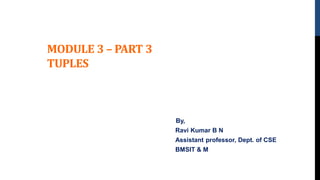
Pytho_tuples
- 1. MODULE 3 – PART 3 TUPLES By, Ravi Kumar B N Assistant professor, Dept. of CSE BMSIT & M
- 2. WHAT IS A TUPLE? A tuple is a sequence of values much like a list which can be represented using parenthesis ( ) with comma separator. The values stored in a tuple can be any type and they are indexed by integers. The important difference is that tuples are immutable. Example : #creating a tuple a = (‘ruby’, ‘java') #another approach b = ‘EEE' , ‘ME' print(a) print(b) Output: (‘ruby' , ‘java’) (‘EEE' , ‘ME')
- 3. CONTD.. ➢Tuples are also comparable and hashable so we can sort lists of them and use tuples as key values in Python dictionaries. ➢If our data is fixed and never changes then we should go for Tuple. ➢ Insertion Order is preserved ➢ Duplicates are allowed ➢Heterogeneous objects are allowed. ➢ Tuple support both +ve and -ve index. +ve index forward direction(from left to right) -ve index means backward direction(from right to left) t=10,20,30,40 print(t) print(type(t)) #Output : (10, 20, 30, 40) <class 'tuple'> #Empty tuple t=() print(type(t)) #Output : <class 'tuple'>
- 4. TUPLES ARE IMMUTABLE Once we creates tuple, we cannot change its content. Hence tuple objects are immutable. Eg: To create a tuple with a single element, you have to include a final comma: A value in parentheses is not a tuple: t=(10,20,30,40) t [1]=70 TypeError: 'tuple' object does not support item assignment >>> t1 = 'a', >>> type(t1) <class 'tuple'> Valid Tuples 1. t=() 2. t=10,20,30,40 3. t=10, 4. t=(10,) 5. t=(10,20,30,40) >>> t2 = ('a') >>> type(t2) <class 'str'> >>> t2 = (10) >>> type(t2) <class 'int'>
- 5. CREATING TUPLES There are 2 ways of creating tuples Using parenthesis 1. t=() creation of empty tuple 2. t=(10,) t=10, creation of single valued tuple ,parenthesis are optional ,should end with comma 3. t=10,20,30 t=(10,20,30) creation of multi values tuples & parenthesis are optional Using tuple() –Function list=[10,20,30] t=tuple(list) print(t) #Output: (10,20,30) t=tuple(range(10,20,2)) print(t) #Output: (10,12,14,16,18) t = tuple('lupins') print( t) #Output : ('l', 'u', 'p', 'i', 'n', 's')
- 6. ACCESSING ELEMENTS OF TUPLE 1. Using indexing t=(10,20,30,40,50,60) print(t[0]) #10 print(t[-1]) #60 print(t[100]) #IndexError: tuple index out of range t[0]= 25 #TypeError: object doesn't support item assignment 2. By using slice operator: t=(10,20,30,40,50,60) print(t[2:5]) print(t[2:100]) print(t[-5:-2]) Output : (30, 40, 50) (30, 40, 50, 60) (20,30,40) -6 -5 -4 -3 -2 -1 10 20 30 40 50 60 0 1 2 3 4 5
- 7. MATHEMATICAL OPERATORS 1. Concatenation (+) 2. Multiplication (*) 3. Relational (< > <= >= == !=) 4. Membership (in and not in) Concatenation t1=(10,20,30) t2=(40,50,60) t3=t1+ t2 print(t3) Output: (10,20,30,40,50,60) Multiplication t1=(10,20,30) t2=t1*3 print(t2) Output: (10,20,30,10,20,30,10,20,30) Relational (Comparing): compares the first element from each sequence. It goes on to the next elements until it finds elements that differ. Subsequent elements are not considered (even if they are really big). >>> (0, 1, 2) < (0, 3, 4) True >>> (0, 1, 2000000) < (0, 3, 4) True >>> (10,13)==(10,19) False >>> (10,13)==(10,13) True Membership (in and not in) >>> t1=(10, 12, 14, 16, 18) >>> 10 in t1 True >>> 17 in t1 False >>> 17 not in t1 True >>> 'a' in tuple('string') False >>> 'n' in tuple('string') True
- 8. TUPLE FUNCTIONS [FOR REFERNCE] len() Returns the length or the number of elements >>> tuple1 = (10,20,30,40,50) >>> len(tuple1) 5 tuple() Creates a tuple if a sequence is passed as argument >>> tuple2 = tuple([1,2,3]) #list >>> tuple2 (1, 2, 3) count() Returns the number of times the given element appears in the tuple >>>tuple1=(10,20,30,10,40,10,50) >>> tuple1.count(10) 3 index() Returns the index of the first occurrence of the element in the given tuple >>> tuple1 = (10,20,30,40,50) >>> tuple1.index(30) 2 sorted() Takes elements in the tuple and returns a new sorted list. It should be noted that, sorted() does not make any change to the original tuple >>>tuple1=("Rama","Heena","Raj") >>> sorted(tuple1) ['Heena', 'Raj', 'Rama'] min() max() sum() Returns minimum element of the tuple Returns maximum element of the tuple Returns sum of the elements of the tuple >>> tuple1 = (19,12,56,18,9,87,34) >>> min(tuple1) #9 >>> max(tuple1) # 87 >>> sum(tuple1) #235
- 9. TUPLE ASSIGNMENT One of the unique syntactic features of the Python language is the ability to have a tuple on the left side of an assignment statement. This allows you to assign more than one variable at a time when the left side is a sequence. In this example we have a two-element list (which is a sequence) and assign the first and second elements of the sequence to the variables x and y in a single statement. >>> m = ('have', 'fun’ ) • OR >>> x, y = m >>> x 'have' >>> y 'fun' >>> x = m[0] >>> y = m[1] >>> x 'have' >>> y 'fun' >>> addr = 'monty@python.org' >>> uname, domain = addr.split('@') The return value from split is a list with two elements; the first element is assigned to uname, the second to domain. >>> print(uname) #monty >>> print(domain) #python.org The number of variables on the left and the number of values on the right must be the same: >>> a, b = 1, 2, 3 ValueError: too many values to unpack A particularly clever application of tuple assignment allows us to swap the values of two variables in a single statement: >>> a, b = b, a
- 10. SORTING IN TUPLES- LISTS OF TUPLES The sort function works in this way. It sorts primarily by first element, but in the case of a tie, it sorts by second element, and so on. This feature lends itself to a pattern called DSU for Decorate a sequence by building a list of tuples with one or more sort keys preceding the elements from the sequence, Sort the list of tuples using the Python built-in sort, and Undecorate by extracting the sorted elements of the sequence.
- 11. SAMPLE#sample list >>> t=[1,2,3] >>> t.append(4) >>> t [1, 2, 3, 4] #append a tuple into a list >>> t.append((2,5)) >>> t [1, 2, 3, 4, (2, 5)] #creating a list of tuples - exapmle1 >>> t1=[(21,'w'),(39,'x'),(19,'y')] >>> t1 [(21, 'w'), (39, 'x'), (19, 'y’)] #sorting list of tuples >>> t1.sort() >>> t1 [(19, 'y'), (21, 'w'), (39, 'x’)] #sorting reverse >>> t1.sort(reverse=True) >>> t1 [(39, 'x'), (21, 'w'), (19, 'y’)] #example2 >>> t2=[(19,'z'),(21,'w'),(39,'x'),(19,'y’)] >>> t2.sort() >>> t2 [(19, 'y'), (19, 'z'), (21, 'w'), (39, 'x')] >>> t2.sort(reverse=True) >>> t2 [(39, 'x'), (21, 'w'), (19, 'z'), (19, 'y’)] #example3 >>> m=[('akash','24.5'),('nikil','18.2'),('anand','4.2')] >>> m [('akash', '24.5'), ('nikil', '18.2'), ('anand', '4.2')] >>> m.sort() >>> m [('akash', '24.5'), ('anand', '4.2'), ('nikil', '18.2')] >>> m.sort(reverse=True) >>> m [('nikil', '18.2'), ('anand', '4.2'), ('akash', '24.5')]
- 12. txt = 'but soft what light in yonder window breaks' words = txt.split() t = list() for word in words: t.append((len(word), word)) print(t) t.sort(reverse=True) print(t) res = list() for length, word in t: res.append(word) print(“Sorted list from longest to shortestn” res) #Output: # finding the length for each word and printing it [(3, 'but'), (4, 'soft'), (4, 'what'), (5, 'light'), (2, 'in'), (6, 'yonder'), (6, 'window'), (6, 'breaks’)] #printing list in reverse order [(6, 'yonder'), (6, 'window'), (6, 'breaks'), (5, 'light'), (4, 'what'), (4, 'soft'), (3, 'but'), (2, 'in’)] #printing only words according to problem statement Sorted list from longest to shortest ['yonder', 'window', 'breaks', 'light', 'what', 'soft', 'but', 'in'] WRITE A PROGRAM TO DISPLAY A LIST OF WORDS FROM LONGEST TO SHORTEST
- 13. WRITE A PROGRAM TO FIND MOST COMMONLY USED WORDS IN A TEXT FILE. import string fhand = open(‘sample.txt') counts = dict() for line in fhand: line = line.translate(str.maketrans('', '',string.punctuation)) line = line.lower() for word in line.split(): if word not in counts: counts[word] = 1 else: counts[word] += 1 lst = list() for key, val in list(counts.items()): lst.append((val, key)) lst.sort(reverse=True) for key, val in lst[:10]: print(key, val) Output 4 tuples 4 lists 2 use 2 tuple 2 the 2 is 2 as 2 are 2 and 2 a #sample.txt A tuple is an immutable sequence of Python objects. Tuples are sequences, just like lists. The differences between tuples and lists are, the tuples cannot be changed unlike lists and tuples use parentheses, whereas lists use square brackets. Creating a tuple is as simple as putting different comma- separated values.
- 14. DIFFERENCES BETWEEN LIST AND TUPLE: List Tuple List objects are mutable Tuple objects are immutable. insertion order is preserved, duplicate objects are allowed, heterogeneous objects are allowed, index and slicing are supported. insertion order is preserved, duplicate objects are allowed, heterogeneous objects are allowed, index and slicing are supported. List is a Group of Comma separated Values within Square Brackets and Square Brackets are mandatory. Eg: i = [10, 20, 30, 40] Tuple is a Group of Comma separated Values within Parenthesis and Parenthesis are optional. Eg: t = (10, 20, 30, 40) t = 10, 20, 30, 40 If the Content is not fixed and keep on changing then we should go for List. If the content is fixed and never changes then we should go for Tuple. List Objects can not used as Keys for Dictionaries because Keys should be Hashable and Immutable. Tuple objects can be used as Keys for Dictionaries because Keys should be Hashable and Immutable.
- 15. TUPLES AND DICTIONARIES Dictionaries have a method called items() that returns a list of tuples, where each tuple is a key- value pair: # from dictionary to list of tuples >>> d = {'a':10, 'b':1, 'c':22} >>> t = list(d.items()) >>> print(t) [('b', 1), ('a', 10), ('c', 22)] As you should expect from a dictionary, the items are in no particular order. However, since the list of tuples is a list, and tuples are comparable, we can now sort the list of tuples. Converting a dictionary to a list of tuples is a way for us to output the contents of a dictionary sorted by key: >>> t.sort() >>> t [('a', 10), ('b', 1), ('c', 22)] #The new list is sorted in ascending alphabetical order by the key value.
- 16. MULTIPLE ASSIGNMENT WITH DICTIONARIES ➢ We can combine the method items(), tuple assignment and a for-loop to get a pattern for traversing dictionary: ➢This loop has two iteration variables because items() returns a list of tuples. ➢And key, val is a tuple assignment that successively iterates through each of the key-value pairs in the dictionary. ➢ For each iteration through the loop, both key and value are advanced to the next key-value pair in the dictionary in hash order. d={'Tom': 1292, 'Jerry': 3501, 'Donald': 8913} for key, val in list(d.items()): print(val,key) Output: 1292 Tom 3501 Jerry 8913 Donald
- 17. CONTD.. Once we get a key-value pair, we can create a list of tuples and sort them ➢ In the above program, we are extracting key, val pair from the dictionary and appending it to the list ➢ While appending, we are putting inner parentheses to make sure that each pair is treated as a tuple. ➢ Then, we are sorting the list in the descending order. d={'Tom': 9291, 'Jerry': 3501, 'Donald': 8913} ls=list() for key, val in d.items(): ls.append((val,key)) #observe inner parentheses print("List of tuples:",ls) ls.sort(reverse=True) print("List of sorted tuples:",ls) The output would be – List of tuples: [(9291, 'Tom'), (3501, 'Jerry'), (8913, 'Donald')] List of sorted tuples: [(9291, 'Tom'), (8913, 'Donald'), (3501, 'Jerry')]
- 18. USING TUPLES AS KEYS IN DICTIONARIES As tuples and dictionaries are hashable, when we want a dictionary containing composite keys, we will use tuples. We wanted to create a telephone directory that maps from last-name, first-name pairs to telephone numbers. Write a dictionary assignment statement as follows: directory[last,first] = number The expression in brackets is a tuple. We could use tuple assignment in a for loop to traverse this dictionary. for last, first in directory: print(first, last, directory[last,first]) This loop traverses the keys in directory, which are tuples. It assigns the elements of each tuple to last and first, then prints the name and corresponding telephone number.
- 19. >>> di={('r','b'):90,('c','s'):98} >>> di {('r', 'b'): 90, ('c', 's'): 98} >>> for fname,lname in di: print(di[fname,lname]) 90 98 >>> for fname,lname in di: print(fname,lname, di[fname,lname]) r b 90 c s 98 >>> for fname,lname in di: print(fname,lname,"=", di[fname,lname]) r b = 90 c s = 98
- 20. SUMMARY ON SEQUENCES: STRINGS, LISTS AND TUPLES 1. Strings are more limited compared to other sequences like lists and Tuples. Because, the elements in strings must be characters only. Moreover, strings are immutable. Hence, if we need to modify the characters in a sequence, it is better to go for a list of characters than a string. 2. As lists are mutable, they are most common compared to tuples. But, in some situations as given below, tuples are preferable. a. When we have a return statement from a function, it is better to use tuples rather than lists. b. When a dictionary key must be a sequence of elements, then we must use immutable type like strings and tuples c. When a sequence of elements is being passed to a function as arguments, usage of tuples reduces unexpected behaviour due to aliasing. 3. As tuples are immutable, the methods like sort() and reverse() cannot be applied on them. But, Python provides built-in functions sorted() and reversed() which will take a sequence as an argument and return a new sequence with modified results.
- 21. TUPLES WONT SUPPORT SORT(): >>> t1=(10,29,12,45) >>> t1.sort() Traceback (most recent call last): File "<pyshell#52>", line 1, in <module> t1.sort() AttributeError: 'tuple' object has no attribute 'sort' >>> sorted(t1) [10, 12, 29, 45] >>> list(reversed(t1)) [45, 12, 29, 10]
- 22. ASSIGNMENT: 1) WAP create a telephone directory where name of a person is Firstname- last name pair and value is the telephone number by using Tuples as Keys in Dictionary. Ex: names=(('Tom','Cat'),('Jerry','Mouse'), ('Donald', 'Duck')) Tel number=[3561, 4014, 9813] 2) Compare and contrast strings, lists, dictionaries and tuples.
- 23. THANK YOU
