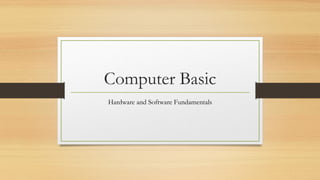
Computer basic
- 1. Computer Basic Hardware and Software Fundamentals
- 2. Objectives • At the end of this session students will be able to: • Define the following terms: • Computer, input, output, device, storage, peripheral, hardware, software, process, GIGO, Data, Information • Identify the characteristics of a computer • State the Stages of Processing (Basic and Advance) • State the Advantages and Disadvantages
- 3. Keywords • Hardware – refers to ALL the physical components of a computer. • Input – refers to the entering of data into the computer for processing • Output – refers to the giving out of information after processing has taken place. The information is presented in human readable form. • Storage – refers to placing of data and instructions/information in the computers primary and secondary storage locations. • Processing – refers to the conversion of data into information through the use of the Central Processing Unit (CPU).
- 4. Keywords • Data – ALL the raw facts and figures • Information – processed data • Device- refers to a piece of equipment • Peripheral device – refers to a hardware device that is controlled and monitored by the Central Processing Unit. • Software – refers to the collection of programs • Program – refers to a set of instructions that the computers uses to solve a problem or accomplish a task.
- 5. What is a computer? • It is a programmable electronic device that consist of two main resources hardware and software which allows you to input data, process data, store and output information.
- 7. Characteristics of a Computer • Its principal characteristics are: • It responds to a specific set of instructions in a well-defined manner, • It can execute a prerecorded list of instructions (a program), • It can quickly store and retrieve large amounts of data.
- 8. Basic Hardware Components • A general –purpose computer usually has the following devices: • Central processing unit (CPU) • Storage Devices • Memory (fast, expensive, short-term memory) • Mass storage device (slower, cheaper, long-term memory. • Input device • Output device
- 9. Basic Stages of Processing
- 10. Advance Stages of Processing INPUT DEVICES OUTPUT DEVICES ARITHMETIC AND LOGIC UNIT CONTROL UNIT R.A.M SECONDARY STORAGE
- 11. Advantages • Speed -Data, instructions, and information flow along electronic circuits in a computer, and travel at extraordinarily fast speeds. computers process billions or trillions of operations per second. • Consistency -Given the same input and processes, a computer will produce the same. • Accuracy -Errors only occur if there is an error in the hardware and the software have been set up. GIGO (garbage in, garbage out), points to the accuracy of a computer’s output dependent on the accuracy of the input. • Reliability - The electronic components in modern computers are dependable and reliable because they rarely break or fail. • Storage - Can store large amounts of data in small storage locations. A computer can transfer data quickly from storage to memory, process it, and then store it again for future use.
- 12. Disadvantages • Loss of Jobs • Health Risks • Repetitive Strain injury • Computer Vision Syndrome • Carpal tunnel Syndrome • Lower back pain • Data Security
- 13. Disadvantages • Violation of Privacy • Impact on the Environment
- 14. Conclusion • What does the term :- Computer, input, output, device, storage, peripheral, hardware, software, process, GIGO, Data, Information • What are the characteristics of a computer ? • Draw and label a diagram illustrating the basic Stages of Processing • Draw and label a diagram illustrating the advance Stages of Processing • State the Advantages and Disadvantages
- 15. Home-Work • Read and make notes on the Social Effects of Computers (pages 415-418). As it relates to the Disadvantages of computers
