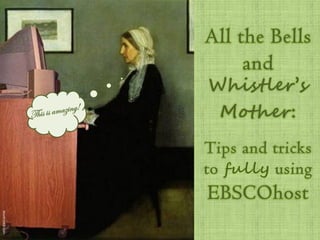
All the bells and Whistler's Mother: tips and tricks to fully using EBSCOhost
- 2. What you (hopefully) already know… • EBSCOhost is available through Pioneer – Can be accessed from any computer • At home, school or elsewhere • EBSCOhost is a collection of databases – About 35 separate databases which includes full text for 1800 publications including newspapers, magazines and journals – Reliable sources without commercial ads or other distracting pop-ups
- 3. But did you know… All the basic EBSCO databases have the same look. If you can search one you can search them all!
- 4. Or EBSCO also has specialized databases that are formatted specifically for younger students with resources they enjoy and that teachers can use in the classroom. There is also a tween and teen friendly one for middle or high school too!
- 5. There are also databases with the traditional EBSCO look for Elementary through High School Elementary Middle School High School
- 6. And databases for educators to advance their learning too! • Academic Search Premier – a multi-disciplinary database that provides full text for more than 4,600 journals, including full text for nearly 3,900 peer-reviewed titles. • Computer Source – provides researchers with the latest information and current trends in high technology. This database offers full text for nearly 300 publications • ERIC – the Education Resource Information Center, contains more than 1.3 million records and links to more than 323,000 full-text documents dating back to 1966. • Professional Development Collection – designed for professional educators, this database provides a highly specialized collection of nearly 520 high quality education journals, including more than 350 peer-reviewed titles. Start here: Click here to review all 28 databases available:
- 7. You may have noticed… When you search in EBSCOhost you can drop items into a folder to look at later… …but when you log off the computer all your saved files are gone! You have to start over! Or you print out things that you may never use.
- 8. So you know all this already? Well, did you know about… My EBSCOhost Creating an account has its advantages! By creating your own EBSCO account you can save your search results, create custom folders, share folders, and much much more!
- 9. To create an account : go to the top right of the EBSCO window in the blue banner where it says Sign In Fill out the form and you are ready to go! It’s so easy a student could do it. In fact, I suggest they do…
- 10. When you return to the search page you will see the MyEBSCOhost banner in the corner - Now when you find an article you like and add it to the folder it is there to stay until you delete it!
- 11. To create a custom folder… Once you add items to your folder they will show up first in the right-hand sidebar and can be removed with the click of the mouse if you change you mind. Once you start adding articles they can all start to run together so adding custom folders for different projects or classes can be helpful. First go to the top of the page next to the Sign In is the Folder option or at the bottom of the list on the right hand side. Click there…
- 12. All of the articles you selected now show up in My Folder Now you can start to create custom folders for your articles. Click on New next to My Custom. Name your folder and add a description if needed. Module 1-Dinosaurs A description can be helpful when sharing folders to give the other(s) info about the folder or what it is going to be used for. Class, choose one of these articles to review for your DinoTimes newspaper report. Don’t forget to cite your source. Use the handout I gave you.
- 13. Now you can copy or move your articles into the folders you have created. The next time you select articles to save you will have a choice… You can place the article into a personalized folder or into the general folder and sort them out later Remember: This only works if you are signed in!
- 14. What does this mean for you? • When you find an article, you don’t have to print it out right away. • You can save different articles in different folders for different projects. • When you log off your classroom computer you won’t lose all your hard work. • You can access these articles from any computer, anywhere, anytime, when you go through the pioneer website: http://pioneerlibrary.org/ • You don’t have to re-research every time. Save the articles you used this year and then next year you can sort out what you want to keep, get rid of outdated information and add new without starting from scratch!
- 15. What does this mean for your students? • Students can create folders for their own research for class projects. • • This option is available in all the EBSCO databases except When they feel comfortable using the databases they can create folders for their own interests and save items for personal reading rather than just Googling for information.
- 16. Sharing Folders When looking at your folders, if you click one it will give you the options of Editing or Sharing your folders. Click on share and you can enter as many email addresses as needed and add a message or instructions for the shared file. Class, read the articles to review for your class discussion on the 25th. Don’t forget to write down 3 questions about things that you want to know more about. Also I want you to try to find one more article to bring to class for the swap. 2 page minimum, 4 page maximum.
- 17. Sharing Folders The person who will be sharing the email will get a passcode. They sign in to their own EBSCO account, click the ADD option in the Shared By section and enter the passcode into the box and click SUBMIT. Note: You will see not see who has input the passcode but they will see who has shared the file with them and the file and articles being shared.
- 18. Why Share Folders? • It is a great way to work collaboratively with other teachers in your grade level or content area. • It is great for group work! – Create a folder for each group and have them contribute the articles for a project. This gets them using the databases and allows you as the instructor to monitor the quality and content of their choices to help guide their research. • Get the parents involved. – If parents are able to access the folders too they can help keep students on track with course readings or research. Remember they can start their research at school and continue it at home. Access anywhere, anytime! – Also, parents like to know about what is going on in the classroom and what their students are learning about. This way they can get on and read the articles too.
- 19. Saving Searches Ever have a time when you are in the middle of researching and you get interrupted or run out of time. Now you don’t have to start over when you come back with this little tip. When you have done your search click the Search History option under the search field. Select the search you want to save and then click the Save Searches option
- 20. Saving Searches Then you search and description. the option name the add a brief You also have to save the search permanently or temporarily. Also you can save searches as alerts and have EBSCOhost e-mail you with any new results. Now your search shows up in your My EBSCOhost folder view.
- 21. But wait! There’s more! Okay, just a couple more things that I love that EBSCOhost offers…first, the Journal Alert! If you have a particular journal that you frequently read, whether for your own research or articles for students, you can create a journal alert and EBSCO will notify you when the latest volume becomes available. Even better, students can set alerts (with the help of a teacher or parent) to know when their favorite magazine becomes available. Libraries can’t afford print copies of everything students want to read, but the journal alert will keep them going and since most are in PDF format it is like reading the actual magazine.
- 22. Here’s how to set a journal alert: If you or a student find an article you like, then click on the title. This opens a page with more information about the journal or magazine article.
- 23. Journal Alerts By clicking on the SOURCE (Journal/ Magazine/Newspaper Title, you will be able to see the type of publication, how much of it is available in full-text and what kind of publication it is.
- 24. Use the link at the top right to set a journal alert and every time a new issue comes out you will be alerted via email!
- 25. And yes, there is an app for that!