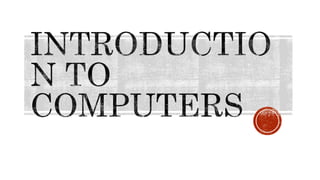
Introduction to Computers
- 2. INPUT DATA PROCESS DATA STORES DATA AND NFORMATION OUTPUTS INFORMATIO John Smith 2358 Smithville Road *Movie 1 *Movie 2 John Smith 2358 Smithville Road *Movie 1 *Movie 2
- 3. HARDWARE: Parts of the computer that you can see and touch For example: CPU, monitor, keyboard, mouse, printer, and other items called hardware devices SOFTWARE : Instructions or programs that control the computer and tell the hardware what to do. For example: Operating System, Application Software, etc.
- 4. SUPERCOMPUTER - a large very fast mainframe used especially for scientific computations.
- 5. MAINFRAME COMPUTER - A mainframe (also known as 'big iron') is a high- performance computer used for large-scale computing purposes that require greater availability and security. Sometimes called centralized systems.
- 6. MINICOMPUTERS - a computer of medium power, more than a microcomputer but less than a mainframe.
- 7. MICROCOMPUTERS – a compact computer, with less capacity and capability than a minicomputer, consisting of a microprocessor and other components. PERSONAL COMPUTER OR PC (DESKTOP) - a compact computer that uses a microprocessor and is designed for individual use, as by a person in an office or at home or school
- 8. LAPTOP - a notebook is a portable personal computer with a clamshell form factor, suitable for mobile use
- 9. PERSONAL DIGITAL ASSISTANTS (PDA) - also known as a palmtop computer, or personal data assistant, is a mobile device that functions as a personal information manager.
- 10. TABLETS PCs - A tablet is a wireless, portable personal computer with a touch screeninterface. The tablet form factor is typically smaller than a notebook computer but larger than a smartphone.
- 11. 4 elements that make up the personal computer system USER SOFTWARE HARDWARE ELECTRICITY
- 12. FOUR MAJOR HARDWARE COMPONENT PARTS: - Central Processing Unit (CPU) - Random Access Memory (RAM) / - Input / Output(I/O) Devices - Storage Devices INTERNAL / EXTERNAL COMPONENTS: - Internal Device can be installed inside the system unit. - External Device can be plugged into a connection on the computer.
- 13. A system unit is the core of a computer system A box that has electronic components to process information CPU or microprocessor which act as a “brain” of the computer. Random Access Memory (RAM) that temporarily stores info that the CPU uses while the computer is on. The information stored in RAM is erased when the computer is turned off.
- 14. A motherboard is a printed circuit board containing the principal components of a computer or other device, with connectors into which other circuit boards can be slotted.
- 15. Expansion Slot – graphics card, memory PCI Slot – modem, sound card AGP – for 3D graphics CPU Slot – microprocessor chip RAM Slot – for additional memory
- 16. Openings at the back of a system unit Allows you to expand component within the system box Modem Card Video Card
- 17. CPU or Central Processing Unit Receives and executes instructions form software activated by user. Process information and instruction at different speeds measured in Megahertz (Mhz) or Gigahertz (Ghz)
- 18. Computer needs memory chips to store information Measured in bytes which 1 byte = 1 character Computers developed using a numbering system of 1s and 0s. These two digits make a bit and eight bits make 1 byte 1 kilobyte = 1,024 bytes or 1 thousand bytes 1 megabyte = 1,000,000,000 bytes or 1 million bytes 1 Gigabyte = 1,000,000,000,000 bytes or 1 Billion bytes 1 Terabyte = 1,000,000,000,000,000 bytes or 1 Trillion bytes Every file used in a software program by the computer has a specific file size.
- 19. Group of integrated circuit responsible for: - Starting a computer - Checking the RAM - Loading the OS Function only when the computer first turned on or each time you restart (reboot) the computer. Reads information entered and process during the time it resides in the memory
- 20. A random-access memory device allows data items to be read and written in roughly the same amount of time regardless of the order in which data items are accessed.
- 21. Allow communication between the user and computer In simple terms, anything you used to enter information into a computer considered input device, and anything used to display information in a computer considered output device. Input / Output Device can be used to: - send information to the computer. - display / transmit info from the computer - communicate between computers
- 22. MOUSE MICROPHONE SCANNERS KEYBOARD CD ROM / DVD DRIVE
- 23. PRINTER FLAT PANEL MONITOR SPEAKERS CRT MONITOR PLOTTERS HEADSET
- 25. Store software programs and permanent record of work FLOPPY DISK HARD DISK DRIVE CD DRIVE / WRITER DVD DRIVE
- 26. SUPERDISK TAPE DRIVES FLASH DISK FLASH / MEMORY CARDS
- 27. Computers generally have one floppy disk drive, at least one hard disk drive, and one CD drive. Each disk drive is assigned with letter and referred to as Drive [D]: or [D] Drives: - Floppy Drives A or B - Hard Drives C or higher for each hard drive installed - CD/DVD Drives D or higher for each drive installed - Network Drives F or higher for each network drive Can add or remove drives as required
- 28. A printer transfers data from a computer onto paper. Different types of printers DOT MATRIX INK JET PRINTER BUBBLE JET PRINTER LASER PRINTER
