Uploading your video to youtube
•Descargar como PPTX, PDF•
1 recomendación•222 vistas
Denunciar
Compartir
Denunciar
Compartir
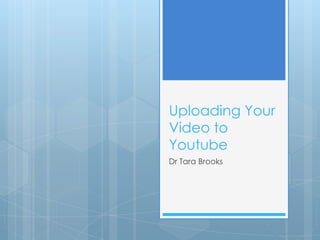
Recomendados
Presentation from the Illawarra Digital Enterprise Program - Creating and uploading videos for YouTube on the 18th March 2014Illawarra Digital Enterprise Program - Creating and uploading videos for YouT...

Illawarra Digital Enterprise Program - Creating and uploading videos for YouT...Regional Development Australia (RDA) Illawarra
Más contenido relacionado
Destacado
Destacado (10)
Similar a Uploading your video to youtube
Presentation from the Illawarra Digital Enterprise Program - Creating and uploading videos for YouTube on the 18th March 2014Illawarra Digital Enterprise Program - Creating and uploading videos for YouT...

Illawarra Digital Enterprise Program - Creating and uploading videos for YouT...Regional Development Australia (RDA) Illawarra
Similar a Uploading your video to youtube (20)
Inserting You Tube Into Your Power Point Presentation

Inserting You Tube Into Your Power Point Presentation
Creating and Sharing Your Videos on YouTube and Facebook

Creating and Sharing Your Videos on YouTube and Facebook
Illawarra Digital Enterprise Program - Creating and uploading videos for YouT...

Illawarra Digital Enterprise Program - Creating and uploading videos for YouT...
How To Insert Youtube Video Into PowerPoint - Infographic

How To Insert Youtube Video Into PowerPoint - Infographic
Uploading your video to youtube
- 1. Uploading Your Video to Youtube Dr Tara Brooks
- 2. Step 1: File formats/extensions Make sure your video file format can be shared through the internet. To be certain, check if your file extension is saved as .mpeg4 .wmv .mov .avi .mpegps .flv If your video file is not saved in any of the formats listed above, YouTube may reject your video.
- 3. Step 2: Troubleshooting If your video file format is listed above, go to your “Save As” command and resave your video in any of the above file extensions.
- 4. Step 3: Uploading your video 1. Sign in or create a YouTube account to sign in. 2. If you have a gmail account you automatically have a YouTube too, and you may log into your YouTube through your gmail account as shown below:
- 5. Step 5: Uploading to YouTube
- 6. Step 6: Uploading to YouTube
- 7. Step 7: Uploading to YouTube Locate your video and upload.
- 8. Step 8: Submit your URL
