How to fix windows 8.1 wifi showing limited or no internet access -Risezone
•Descargar como DOC, PDF•
1 recomendación•1,433 vistas
Using netsh.exe commands in Command Prompt can disable heuristics and autotuning to potentially fix the "Limited Connectivity" Wi-Fi error in Windows 8.1. Updating the network adapter driver may also solve the problem. Turning on "Download with metered connections" in Settings or disabling power saving for the Wi-Fi adapter could additionally resolve the "Limited" or "No Internet Access" error.
Denunciar
Compartir
Denunciar
Compartir
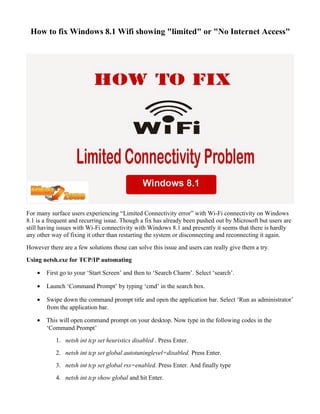
Recomendados
Recomendados
How to solve the Windows 10 shutdown bug (ideas from the internet…)Win 10: Shutdown problems and possible workarounds

Win 10: Shutdown problems and possible workaroundsDr. Carsten Weerth BSc (University of Glasgow) LLM MA
Más contenido relacionado
Similar a How to fix windows 8.1 wifi showing limited or no internet access -Risezone
How to solve the Windows 10 shutdown bug (ideas from the internet…)Win 10: Shutdown problems and possible workarounds

Win 10: Shutdown problems and possible workaroundsDr. Carsten Weerth BSc (University of Glasgow) LLM MA
Similar a How to fix windows 8.1 wifi showing limited or no internet access -Risezone (20)
Steps to fix remote desktop connection has stopped working in windows 10

Steps to fix remote desktop connection has stopped working in windows 10
Steps to fix remote desktop connection has stopped working in windows 10

Steps to fix remote desktop connection has stopped working in windows 10
Create wireless ad hoc internet connection on windows 10

Create wireless ad hoc internet connection on windows 10
Fix HP Officejet Pro 3620 Won't Scan Error in Simple Steps

Fix HP Officejet Pro 3620 Won't Scan Error in Simple Steps
How to fix can't connect to this network Windows 10 Wifi

How to fix can't connect to this network Windows 10 Wifi
Win 10: Shutdown problems and possible workarounds

Win 10: Shutdown problems and possible workarounds
Unable To Get HP Officejet Pro 8720 Printer Connected To Wi-Fi

Unable To Get HP Officejet Pro 8720 Printer Connected To Wi-Fi
A Guide to Fix RDP Error when An Internal Error has Occurred.docx

A Guide to Fix RDP Error when An Internal Error has Occurred.docx
HOW TO FIX THE GLOBE ICON NO INTERNET CONNECTION IN WINDOWS 10?

HOW TO FIX THE GLOBE ICON NO INTERNET CONNECTION IN WINDOWS 10?
Más de RISEZONE SOLUTIONS
Más de RISEZONE SOLUTIONS (9)
Risezone - How to protect your social accounts from being hacked

Risezone - How to protect your social accounts from being hacked
Risezone : Risezone Help you 24/7 for Computer, Laptop Issues

Risezone : Risezone Help you 24/7 for Computer, Laptop Issues
Risezone - Social change-example - Risezone Soltions

Risezone - Social change-example - Risezone Soltions
Risezone : Technology, Social Change, and Future Scenarios

Risezone : Technology, Social Change, and Future Scenarios
How to Install Norton Internet Security in Windows 8.1 - RiseZone

How to Install Norton Internet Security in Windows 8.1 - RiseZone
Último
Último (20)
Mastering MySQL Database Architecture: Deep Dive into MySQL Shell and MySQL R...

Mastering MySQL Database Architecture: Deep Dive into MySQL Shell and MySQL R...
Strategies for Landing an Oracle DBA Job as a Fresher

Strategies for Landing an Oracle DBA Job as a Fresher
Exploring the Future Potential of AI-Enabled Smartphone Processors

Exploring the Future Potential of AI-Enabled Smartphone Processors
[2024]Digital Global Overview Report 2024 Meltwater.pdf![[2024]Digital Global Overview Report 2024 Meltwater.pdf](data:image/gif;base64,R0lGODlhAQABAIAAAAAAAP///yH5BAEAAAAALAAAAAABAAEAAAIBRAA7)
![[2024]Digital Global Overview Report 2024 Meltwater.pdf](data:image/gif;base64,R0lGODlhAQABAIAAAAAAAP///yH5BAEAAAAALAAAAAABAAEAAAIBRAA7)
[2024]Digital Global Overview Report 2024 Meltwater.pdf
Strategize a Smooth Tenant-to-tenant Migration and Copilot Takeoff

Strategize a Smooth Tenant-to-tenant Migration and Copilot Takeoff
08448380779 Call Girls In Friends Colony Women Seeking Men

08448380779 Call Girls In Friends Colony Women Seeking Men
From Event to Action: Accelerate Your Decision Making with Real-Time Automation

From Event to Action: Accelerate Your Decision Making with Real-Time Automation
Bajaj Allianz Life Insurance Company - Insurer Innovation Award 2024

Bajaj Allianz Life Insurance Company - Insurer Innovation Award 2024
2024: Domino Containers - The Next Step. News from the Domino Container commu...

2024: Domino Containers - The Next Step. News from the Domino Container commu...
What Are The Drone Anti-jamming Systems Technology?

What Are The Drone Anti-jamming Systems Technology?
TrustArc Webinar - Stay Ahead of US State Data Privacy Law Developments

TrustArc Webinar - Stay Ahead of US State Data Privacy Law Developments
Workshop - Best of Both Worlds_ Combine KG and Vector search for enhanced R...

Workshop - Best of Both Worlds_ Combine KG and Vector search for enhanced R...
How to fix windows 8.1 wifi showing limited or no internet access -Risezone
- 1. How to fix Windows 8.1 Wifi showing "limited" or "No Internet Access" For many surface users experiencing “Limited Connectivity error” with Wi-Fi connectivity on Windows 8.1 is a frequent and recurring issue. Though a fix has already been pushed out by Microsoft but users are still having issues with Wi-Fi connectivity with Windows 8.1 and presently it seems that there is hardly any other way of fixing it other than restarting the system or disconnecting and reconnecting it again. However there are a few solutions those can solve this issue and users can really give them a try. Using netsh.exe for TCP/IP automating • First go to your ‘Start Screen’ and then to ‘Search Charm’. Select ‘search’. • Launch ‘Command Prompt’ by typing ‘cmd’ in the search box. • Swipe down the command prompt title and open the application bar. Select ‘Run as administrator’ from the application bar. • This will open command prompt on your desktop. Now type in the following codes in the ‘Command Prompt’ 1. netsh int tcp set heuristics disabled . Press Enter. 2. netsh int tcp set global autotuninglevel=disabled. Press Enter. 3. netsh int tcp set global rss=enabled. Press Enter. And finally type 4. netsh int tcp show global and hit Enter.
- 2. • In the following settings those will appear on your Command Prompt all settings should be disabled now except for one and now you are good to go. • Exit ‘Command Prompt’ and reconnect Wi-Fi again and this time you should be facing no errors. Updating Network driver Updating the network adapter driver may also sometime solve the problem. Here are the instructions: • Open Device Manager and double click on it to open it. • In the following window go to the ‘Driver’ tab and click on ‘Update Driver’ button. • Select 'Browse my computer for driver software'. • Select 'Let me pick from a list of device drivers on my computer' • Select your network adapter driver and click next to update it. This should solve your problem and next time when you connect your Wi-Fi should not be showing any error message. Download with metered connections For people using a mobile hotspot turning on Download with metered connections can also do the trick. For doing this, press Windows Key + W and type ‘metered connections’. In the Device screen toggle the on Download with metered connections knob to on. Log out from your system and log in again for applying the changes. Though it is very much true that users will not be using metered connection but turning on this option do really sometimes solve the problem. Limited or no internet access error is also sometimes fixed with by not allowing your computer to automatically turn of the device for power saving from the Wi-Fi TCP/IP properties window.
