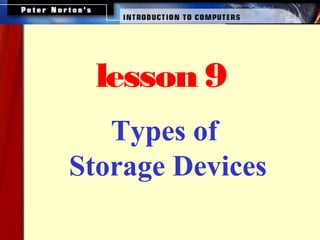
Storage Technologies
- 2. This lesson includes the following sections: • Categorizing Storage Devices • Magnetic Storage Devices • Optical Storage Devices
- 3. Categorizing Storage Devices • Storage devices hold data, even when the computer is turned off. • The physical material that actually holds data is called a storage medium. The surface of a floppy disk is a storage medium. • The hardware that writes data to or reads data from a storage medium is called a storage device. A floppy disk drive is a storage device. • The two primary storage technologies are magnetic and optical.
- 4. The primary types of magnetic storage are: • Diskettes (floppy disks) • Hard disks • High-capacity floppy disks • Disk cartridges • Magnetic tape
- 5. The primary types of optical storage are: • Compact Disk Read-Only Memory (CD-ROM) • Digital Video Disk Read-Only Memory (DVD-ROM) • CD-Recordable (CD-R) • CD-Rewritable (CD-RW) • PhotoCD
- 6. Magnetic Storage Devices • How Magnetic Storage Works • Formatting • Disk Areas • Diskettes • Hard Disks • Disk Capacities • Other Magnetic Storage Devices
- 7. Magnetic Storage Devices - How Magnetic Storage Works • A magnetic disk's medium contains iron particles, which can be polarized—given a magnetic charge—in one of two directions. • Each particle's direction represents a 1 (on) or 0 (off), representing each bit of data that the CPU can recognize. • A disk drive uses read/write heads containing electromagnets to create magnetic charges on the medium.
- 8. Random particles (no data stored) Current flow (write operation) Organized particles (represent data) Medium Write head
- 9. As the medium rotates, the head writes the data.
- 10. Magnetic Storage Devices - Formatting • Before a magnetic disk can be used, it must be formatted—a process that maps the disk's surface and determines how data will be stored. • During formatting, the drive creates circular tracks around the disk's surface, then divides each track into sectors. • The OS organizes sectors into groups, called clusters, then tracks each file's location according to the clusters it occupies.
- 11. Formatted Disk
- 12. Magnetic Storage Devices - Disk Areas When a disk is formatted, the OS creates four areas on its surface: • Boot sector – stores the master boot record, a small program that runs when you first start (boot) the computer • File allocation table (FAT) – a log that records each file's location and each sector's status • Root folder – enables the user to store data on the disk in a logical way • Data area – the portion of the disk that actually holds data
- 14. Magnetic Storage Devices - Diskettes • Diskette drives, also known as floppy disk drives, read and write to diskettes (called floppy disks or floppies). • Diskettes are used to transfer files between computers, as a means for distributing software, and as a backup medium. • Diskettes come in two sizes: 5.25-inch and 3.5-inch.
- 16. Magnetic Storage Devices - Hard Disks • Hard disks use multiple platters, stacked on a spindle. Each platter has two read/write heads, one for each side. • Hard disks use higher-quality media and a faster rotational speed than diskettes. • Removable hard disks combine high capacity with the convenience of diskettes.
- 17. Read/write heads
- 18. Magnetic Storage Devices - Disk Capacities • Diskettes are available in different capacities, but the most common store 1.44 MB. • Hard disks store large amounts of data. New PCs feature hard disks with capacities of 10 GB and higher.
- 19. Magnetic Storage Devices - Other Magnetic Storage Devices • High-capacity floppy disks offer capacities up to 250 MB and the portability of standard floppy disks. • Disk cartridges are like small removable hard disks, and can store up to 2 GB. • Magnetic tape systems offer very slow data access, but provide large capacities and low cost.
- 20. Due to long access times, tape drives are used mainly for backups.
- 21. Optical Storage Devices • How Optical Storage Works • CD-ROM • CD-ROM Speeds and Uses • DVD-ROM • Other Optical Storage Devices
- 22. Optical Storage Devices – How Optical Storage Works • An optical disk is a high-capacity storage medium. An optical drive uses reflected light to read data. • To store data, the disk's metal surface is covered with tiny dents (pits) and flat spots (lands), which cause light to be reflected differently. • When an optical drive shines light into a pit, the light cannot be reflected back. This represents a bit value of 0 (off). A land reflects light back to its source, representing a bit value of 1 (on).
- 23. 1 0
- 24. Optical Storage Devices – CD-ROM • In PCs, the most commonly used optical storage technology is called Compact Disk Read-Only Memory (CD-ROM). • A standard CD-ROM disk can store up to 650 MB of data, or about 70 minutes of audio. • Once data is written to a standard CD-ROM disk, the data cannot be altered or overwritten.
- 25. Optical Storage Devices – CD-ROM Speeds and Uses • Early CD-ROM drives were called single speed, and read data at a rate of 150 KBps. (Hard disks transfer data at rates of 5 – 15 MBps). • CD-ROM drives now can transfer data at speeds of up to 7800 KBps. Data transfer speeds are getting faster. • CD-ROM is typically used to store software programs. CDs can store audio and video data, as well as text and program instructions.
- 26. Optical Storage Devices - DVD-ROM • A variation of CD-ROM is called Digital Video Disk Read-Only Memory (DVD-ROM), and is being used in place of CD-ROM in many newer PCs. • Standard DVD disks store up to 9.4 GB of data— enough to store an entire movie. Dual-layer DVD disks can store up to 17 GB. • DVD disks can store so much data because both sides of the disk are used, along with sophisticated data compression technologies.
- 27. Optical Storage Devices - Other Optical Storage Devices • A CD-Recordable (CD-R) drive lets you record your own CDs, but data cannot be overwritten once it is recorded to the disk. • A CD-Rewritable (CD-RW) drive lets you record a CD, then write new data over the already recorded data. • PhotoCD technology is used to store digital photographs.
- 28. lesson 9 Review • List four types of magnetic and four types of optical storage devices. • Identify three common uses for floppy disks. • Name the four areas created on a magnetic disk during formatting. • Explain how data is stored on the surface of magnetic and optical disks. • List three variations on optical disk technology.
