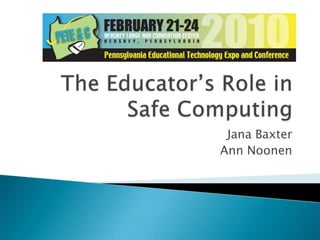
cyber_security
- 1. The Educator’s Role inSafe Computing Jana Baxter Ann Noonen
- 2. The goal of this session is to give educators an overview of cyber security. We will examine three categories: Cyber security Cyber ethics Cyber safety Safe Computing in Education
- 3. Definition Cyber security is a set of principles and practices designed to teach you how to safeguard your computing assets and online information against threats. Cyber Security
- 4. What is the Internet? The Internet is a global network that connects over one billion people and more than 600 million computers. More than 100 countries are linked into exchanges of data, news, and opinions. [http://www.internet.com] What kind of technologies are connect to the Internet? Computers Personal digital assistants (PDAs) Cell phones Digital cable or satellite television and radio ATM machines, credit cards, and debit cards Global positioning system (GPS) devices and software Technology Connects Schools to the Internet
- 5. Educators assume many roles in the physical and social environment of their schools. Now they need to play these roles in the realm of cyber security. Teacher Authority figure Facilitator Mentor Counselor Protector Educators Play Many Roles
- 6. It is now! To avoid teaching and practicing safe computing in their classrooms, many educators use the excuse that computer safety is the responsibility of the school’s technology personnel. We all have to make computing safe. How? Understand the nature and cause of cyber threats to protect yourself, your students, and your school from potential cyber threats. Learn how to fight cyber threats and teach your students, colleagues, and their families about cyber security. “Cyber security is not my job!”
- 7. A code of safe and responsible behavior for the Internet Community Understanding the risks of harmful and illegal behavior online How to protect ourselves and other Internet and other Internet users from such behavior Lower Merion School District Cyber Ethics
- 8. There are many types of cyber threats: Piracy illegal use of copyrighted material such as plagiarism or illegal downloading of music, movies, text, or other types of files Intrusion unauthorized individuals trying to gain access to computer systems in order to steal information, corrupt files, illegitimately view data, or gain control of the computer. (In schools, as in any organization, intruders can be outsiders or insiders.) Identity theft computer intruders intent on stealing your personal information to commit fraud or theft Cyber Threats -1
- 9. Predatory behavior a person with malicious intent who targets your online information to hurt your reputation, compromise your data, intimidate you, etc. Virus a self-replicating program that spreads by inserting copies of itself into other computer code or into documents Spam unwanted messages, often automated, sent to multiple users, mailing lists, or email groups Cyber Threats -2
- 10. Worm a self-replicating, self-spreading malicious computer program Trojan horse a malicious program disguised as or hidden in legitimate software Malware software designed to harm your computer Spyware software that sends information from your computer to a third party without your consent Cyber Threats - 3
- 11. Illegal download or redistribution of copyrighted material may result in legal fines, job loss, or action against you from law enforcement officers. Intrusion into a school network, whether it is from an insider or outsider may result in data alteration, identity theft, and theft or destruction of test material. Effect of Cyber Threats
- 12. Clicking on an advertisement pop-up window may result in spam sent to your email address and to others in your address book. A virus, malware, worm, or Trojan horse received accidentally in your email may result in the destruction of your data, computer, or the school’s entire network. Effect of Cyber Threats - 2
- 13. Create a “strong” password such as Mathew12!goals. Lock your computer (an unlocked computer is an invitation to intruders). Create unique user IDs for anyone sharing your computer. Always assume your email, chat sessions, and text messages are not private. Use caution when opening an unexpected email. Protect against cyber threats -1
- 14. Back up your data regularly. Be wary of file sharing or sharing your computer with others. Update your anti-virus program and virus definitions as well as your anti-spyware software. Use and maintain a firewall. Protect against cyber threats -2
- 15. Protect against cyber threats -3 Set your web browser’s security option to a high level of safety.
- 16. Enable your “pop-up” blocker. Disconnect your computer from the Internet when you are not using it. Take care when opening any attachment you receive through email, chat rooms, or SMS. Update your computer with the latest security patches for the software and operating system you use. Protect against cyber threats -4
- 17. You can incorporate short lessons and techniques about cyber security as you teach various subjects. Teaching Cyber Security
- 18. http://www.us-cert.gov http://www.mysecurecyberspace.com http://www.webopedia.com http://www.internet.com http://www.csialliance.org References