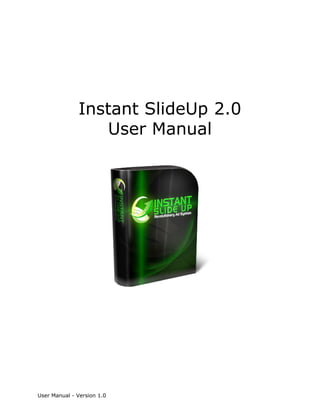
Instant Slide Up 2 0 User Guide
- 1. Instant SlideUp 2.0 User Manual User Manual - Version 1.0
- 2. Introduction ....................................................................................... 3 Signing Up with Instant SlideUp ......................................................... 0 Login to your Instant SlideUp Account ................................................ 5 Create New SlideUp ............................................................................ 6 SlideUp Motion Setting ........................................................................ 7 SlideUp Layout Setting ........................................................................ 7 SlideUp Type Setting........................................................................... 7 SlideUp Display Setting ....................................................................... 8 Other Setting ..................................................................................... 8 Deploying Instant SlideUp on your website ............................................ 8 Create New Project ........................................................................... 10 Split Testing ..................................................................................... 10 Upload/Edit Theme ........................................................................... 11 Instant SlideUp Template Specification .................................................11 Upload/Edit Theme ............................................................................ 12 Monitoring SlideUp Statistics ............................................................ 13 Individual Instant SlideUp Statistic.......................................................13 Project Statistic (Split Testing) ............................................................ 14 User Manual - Version 1.0
- 3. Introduction Thank you for signing up with Instant SlideUp (ISU) Advertising tool. Instant SlideUp tool is the perfect tool for Webpage Advertisers, with it you can promote and market your business or product fluently, flawlessly, and obviously to the consumer with positively eye-catching results, without having to compromise the original and essential webpage content, and question the integrity of potential customers with annoying and obtrusive pop-up. For any question, feel free to raise a support ticket at our support forum. We normally gets back to you within 24 hours. http://help.instantsifu.com/discussions/instantslideup User Manual - Version 1.0
- 4. Signing Up with Instant SlideUp Signing up with Instant SlideUp is really quick and easy. From the Instant SlideUp homepage (http://www.instantslideup.com/), just click on the "FREE SIGNUP" button. At the next page, you'll choose whether you want a free or premium account. Click on your preferred plan and from there, you will be directed to a page that asks for your basic personal information -- your name, email and password. Once you confirm your account by following instruction, you'll receive a confirmation email and click on the link in the email to activate your account. Congratulations, the sign-up process is done and you are on the course to create your first ISU! Figure: Sign Up with Instant SlideUp Tool User Manual - Version 1.0
- 5. Login to your Instant SlideUp Account You are now ready to log in to your account after activating to your account. From the Instant SlideUp homepage, click on the "LOGIN" tab or visit this url (http://www.instantslideup.com/2.0/index.php). Please key in your email and password and click on the "Sign In" button to log in. Once you have login to your personal account, you will be directly to your personal webpage for ISU template configuration. In your personal webpage, there are 3 options to choose from: 1. Create New SlideUp 2. Create New Project 3. Upload/Edit Theme Figure: Instant SlideUp Account User Manual - Version 1.0
- 6. Create New SlideUp To create a new SlideUp, click on the option "Create New Slide Up" and it will lead you to the configuration page for your new SlideUp. Choose an appropriate SlideUp name that is relevant to your project. This will help you in your Impression and Click Through rate (CTR) monitoring in the future. Figure: Creating a New SlideUp To setup your first SlideUp, key in the parameters required for each file: 1. SlideUp Motion Setting 2. SlideUp Layout Setting 3. SlideUp Type Setting 4. SlideUp Display Setting 5. Other Setting User Manual - Version 1.0
- 7. SlideUp Motion Setting Determines the motion of your SlideUp. You can choose your SlideUp to slide up, slide up then down, fade in, or fade in and out. You can also configure the movement of the SlideUp to appear in slow, normal or fast mode. We also provided an option for you to control when should your SlideUp appear and this is configured by setting the delay before appearance. SlideUp Layout Setting Determines the layout of your SlideUp. There are two layout to choose from - Simple and Themed. * A Simple Layout - Contains only text based layout for your SlideUp and there's a variety of background colour to choose from. * A Themed Layout - Contains interesting animation to capture visitor's attention and increase your CTR. For free account, you'll be given 25 SlideUp themes. A premium account provides you with a wide range of 55 eye-catchy themes (3D and shard picture). If you prefer an unique theme for your SlideUp that is customized just for you, we have a team of graphics designer that is ready to help you! You can order the unique template by visiting this webpage (http://www.instantslideup.com/salespage/index.php?page=vas). Figure: Simple SlideUp Layout Figure: Themed SlideUp Layout SlideUp Type Setting There are basically 3 type of slideups you can create - Static SlideUp, Opt-In SlideUp and Carousel SlideUp. * Static Slideup - The most basic slideup. You can use it for CALL TO ACTION, do an announcement, or simply anything that you want to capture you website visitor attention. * Opt-In Slideup - A really powerful slideup to capture your website visitor information. You can capture either name, email or both. We also offer customization if you need to capture other information. User Manual - Version 1.0
- 8. * Carousel Slideup - Almost the same as basic slideup, except that the word is rotating in merry-go-round manner. It is an evolution of the basic static slideup. In this setting, you can configure almost all the elements in the slideup, from the title text, description text, fonts, color and even the text that will appear for user to click on for the opt-in submission. SlideUp Display Setting This setting enables you to configure your SlideUp appearance based on your marketing strategy. Various options such as SlideUp to appear only once per day, once per week, once in two weeks and once per month can be configured. You can also determine whether to provide the visitor the right to manually close your SlideUp. Other Setting There are other miscellaneous settings for the slideup you have created. For now you can have custom CSS for the slideup. With custom CSS, you'll be able to customize every single element individually (i.e title text has different colour) etc. You can read more about the following : CSS Customization - http://help.instantsifu.com/faqs/instantslideup-faq/custom-css-quick- guide CSS Customization Restriction - http://help.instantsifu.com/faqs/instantslideup-faq/custom- css-restriction Deploying Instant SlideUp on your website Congratulations, now you are done with your first SlideUp configuration. Click on the button "Create Now" to create your SlideUp. You will be directed to a page that looks the the image file below. User Manual - Version 1.0
- 9. Figure: Creating a successful SlideUp Follow the instructions to copy and paste the code given in the HTML of the your webpage. Put it right before the </body> tag. User Manual - Version 1.0
- 10. Create New Project Now that you have created your first SlideUp, I would like to introduce you to the concept of a SlideUp project. Instant SlideUp version 2.0 comes with various unique capability. There are couple of things you could do with Instant SlideUp Project. Split Testing Instant SlideUp comes with an unique capability called Split Testing. This feature is only available for Premium users. Split Testing allows you to display various SlideUps in your webpage provided that you have created different types of SlideUps in your user account. To create a SlideUp project,click on Project and Create New Project. Key in the name of the project and select "Split Testing" on the type of project. Associate the SlideUps that you want with this project and click on the button "Create Now". Figure: Creating new Project Upon a successful project creation, you will be given a javascript snippet to be embedded into your website. One of the selected SlideUps will appear during when visitors visit your website. You only needs to include the javascript snippet generated from the project into your website. If you have previously embed the individual ISU JS code, you need to remove them first. User Manual - Version 1.0
- 11. Upload/Edit Theme If you are subscribed to the premium plan, you can create your own Instant SlideUp based on the standard template. Instant SlideUp Template Specification The dimension of the Instant SlideUp bar is depicted below. It is of 90px Height, with 30px transparent. All Instant SlideUp template are based on 2 piece of graphics as depicted by graphics below. The default naming convention for Instant SlideUp template is as below. Please note the filename is case sensitive. it has to be lower case • Image 01 - l.gif • Image 02 - r.gif User Manual - Version 1.0
- 12. Instant SlideUp offers custom template design service. We do offer sample upon request. Custom Template design service can be purchased via the following webpage http://www.instantslideup.com/salespage/index.php?page=vas Upload/Edit Theme Custom template in Instant SlideUp 2.0 is also known as theme. You an either upload a new theme, or override a previously uploaded theme. To do so, you'll find the link under the "Slideup" tabs. If you are uploading a new theme, you have to give your theme a name. If you are editing one, then there will be a drop down menu for you to select the theme you want to override. As being described in the template specification section, the template file must be of the name l.gif and r.gif User Manual - Version 1.0
- 13. Once you have uploaded the template, you can go ahead and create a ISU as usual. The theme you have uploaded will appear for you to select. Monitoring SlideUp Statistics Instant SlideUp has built in capability to track the number your slideup is being shown, as well as how many people actually took the action you desired. Individual Instant SlideUp Statistic In order to view the statistics of individual slideup, go to the "Manage SlideUp" section and hover the mouse to the "Statistic Icon" Clicking on the icon will bring up the windows contains the statistic information. Once you click on the Statistic icon and the windows open up, you can hover your mouse to the individual dots. Instant SlideUp keeps the record up to 30 days. There are 2 type of stats being shown. The top stats show the exact number of time slideup is being show, and the exact number the action is taken. Depending on the slideup you have created, the definition of action is different. If you are using a static/carousel slideup, action would refer to click. On the other hand, if you are using opt-in slideup, it would means number of opt-in. User Manual - Version 1.0
- 14. The bottom stats shows the action rate computed in percentage point. If you hover your mouses to the dot, you'll see the rate being shown. You can see how it looks like in the graphics below. Project Statistic (Split Testing) If you have created an Instant SlideUp split testing project, the more advance type of statistic is also available. In a rather similar way as individual slideup, you can access the project statistic under the "Manage Project" bar. Clicking on the statistic icon will bring up the statistic window in a similar fashion. A sample of the split testing project stats is shown below. For this particular example of User Manual - Version 1.0
- 15. project, total of 3 slideup were included. You can see that it is basically a total/overlay of 3 individual slideup stats into 1. All you have to do is to hover your mouse to the individual dot and depending on the stats window (impression and action count or action rate), the corresponding data will be shown. Project (Split Testing) capability is only available to premium user. If you are still not a premium user, then you can sign up via http://www.instantslideup.com/salespage/ index.php?page=pricing We hope that this user manual helps you in configuring your Instant SlideUp setting and helps you in your marketing strategy. Feel free to raise a support ticket at our support forum if you have any question. http://help.instantsifu.com/discussions/instantslideup All the best! User Manual - Version 1.0