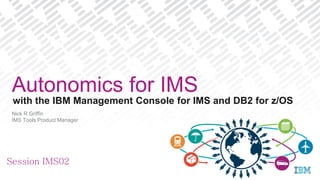
IMS02 autonomics for ims with the ibm management console for ims and db2 for z os
- 1. with the IBM Management Console for IMS and DB2 for z/OS Nick R Griffin IMS Tools Product Manager Autonomics for IMS Session IMS02 *
- 2. Autonomics Autonomic computing refers to the self-managing characteristics of distributed computing resources, adapting to unpredictable changes while hiding intrinsic complexity to operators and users. Started by IBM in 2001, this initiative ultimately aims to develop computer systems capable of self-management, to overcome the rapidly growing complexity of computing systems management, and to reduce the barrier that complexity poses to further growth. Source: Wikipedia, Oct 2014, http://en.wikipedia.org/wiki/Autonomic_computing
- 3. The Inevitability of Autonomics Forecasts suggest that the number of computing devices in use will grow at 38% per year [1] and the average complexity of each device is increasing. [1] Currently, this volume and complexity is managed by highly skilled humans; but the demand for skilled IT personnel is already outstripping supply, with labour costs exceeding equipment costs by a ratio of up to 18:1… [2] [1] Horn. "Autonomic Computing:IBM’s Perspective on the State of Information Technology" [2] Jump up^ ‘Trends in technology’, survey, Berkeley University of California, USA, March 2002 Source: Wikipedia, Oct 2014, http://en.wikipedia.org/wiki/Autonomic_computing
- 4. The Value of Autonomics Administration Optimization Administration Optimization Higher value tasks Higher value tasks Database Administrator System Programmer Database Administrator System Programmer Target: IMz Tools enables productivity Today …the essence of autonomic computing is system self- management, delivering better system behavior and freeing administrators from low-level task management. Source: Wikipedia, Oct 2014, http://en.wikipedia.org/wiki/Autonomic_computing
- 5. IMS & DB2 Autonomics IMS Technical Symposium 2015
- 6. The Growing z/OS Skills Gap Expert IMS & DB2 z/OS skills are dwindling Experienced DBAs and SysProgs continue to retire New DBAs and SysProgs take years to become “experienced” Industry wide – modern employees spend less time in a single role Becoming less likely to find as many 25+ year experienced DBAs and SysProg Yet, the need for expert DBA / SysProg skills is growing Demands for 24x7 high performance operation continue to increase Allowed outage windows are shrinking and are less frequent Maintenance done in those windows is more important than ever Increasing system complexity makes planning, maintaining, and troubleshooting more difficult and time consuming DBAs / SysProgs must become more efficient, more quickly 6
- 7. IBM Tools Answer… Autonomics Automate the routine collection of data Automate the simple analysis of this data Automate the obvious decisions based off this analysis Automate the straight-forward execution of decisions Advanced Graphical Interfaces Consolidate and simplify information from various sources Simplify the presentation of complex information (visuals) Shorten the learning curve (integrated assistance and doc) Convergence of our Tools IBM Tools start working together and leverage each others functions “Sum is greater than the total of its parts” 7
- 8. Our Vision – Putting information to work for you Gather database statistics at regular intervals Rich, web- based user interface Recommending and taking corrective actions User-defined policies and thresholds Policies Sensors ModernizationAutomation
- 9. IMS Database Solution Pack Autonomics IBM Management Console IMS Online Reorg Facility DB Reorg Expert Unload Load Prefix Resolution / Update Index Builder HP Image Copy HP Pointer Checker IMS DB Repair Facility IMS Library Integrity Utilities IMS HALDB Toolkit IMS Fast Path Solution Pack Autonomics IBM Management Console HP FP Utilities FP Advanced Utilities FP Online Utilities IMS DB Repair Facility IMS HP Image Copy IMS Library Integrity Utilities
- 10. Sensors: Collecting the Basic Information You Need Statistical point-in-time sensor data on your FF/FP Databases – Stored in IMS Tools Knowledge Base repository – Historically maintained per user specifications – Over 60 separate data elements related to space usage, optimization, and fragmentation data set extents, DASD volume usage, data set free space, roots distribution, RAP usage, CI/CA splits, and IMS free space, etc Two methods of collection: – Standalone database Sensor utilities for full-function and Fast Path databases – Integrated with existing IMS Tools utilities Integrated Tools support – HP Image Copy, HP Pointer Checker, DB Reorg Expert – FPA: Reload, Change, Reorg, Analyze – FPO: Online PC, Online Reorg Sensors
- 11. Policies: Using Sensor Data to Make Decisions Policy definitions are used to evaluate specific database states – Threshold values are compared against sensor data for a given database or group of databases – When thresholds are met or exceeded, exceptions occur Works “out of the box” – Ships with predefined policies and threshold values – Full ISPF interface provided for policy management Customizable to fit your shop – You can define your own sets of threshold values – Customize the messages sent when exceptions do occur – Specify who receives which messages and how WTO, e-mail, or text Policies
- 12. Automation: Delivering on our Vision IBM Tools Autonomics Director 1.3 (Passive) – Automates collection and analysis of Sensor Data – Recommends when databases should be reorganized With email or text notifications – Provides a scheduling feature that allows you to control how frequently sensor data is collected and how frequently policies are evaluated – Flexible scheduling around pre-defined PEAK times IBM Tools Autonomic Director 1.4 (Active) – Actively initiate recommended actions on user-defined database groups Discovery feature for identifying related database groups Ability to manage and coordinate reorganization of multiple IMS database groups as if reorganizing a single database Ability to manage FP Online Area Extend Flexible scheduling only in pre-defined Maintenance windows Automation
- 13. IMS Autonomics
- 14. IMS Autonomics
- 15. Simplifying access to monitoring information IMS Technical Symposium 2015
- 16. Management Console IMS Technical Symposium 2015
- 17. 17 Introducing the new… IBM Management Console for IMS and DB2 for z/OS 1.1
- 18. 18 IMS and DB2 Tools User Interface Strategy Eclipse (development) Web Browser (administration) TCP/IP ISPF 18 AdministratorsDevelopers
- 19. IBM Management Console for IMS and DB2 for z/OS Object Health and Autonomics Enterprise-wide Navigation Integrated Help Graphical Visualization of data not possible in ISPF Provides a single, holistic easy-to-use interface to manage IMS and DB2 Zero-install web-based interface Consolidate information from IMS, DB2 and tools for the entire enterprise Reduced time for problem identification and resolution through tight integration with IMS and DB2 Autonomics Dramatically reduced learning curve for new users of IMS and DB2 Now available as a separate no-charge product (5655- TAC) Extensible by growing number of products and solution packs adding additional value 19
- 20. IBM Management Console for IMS and DB2 for z/OS, V1.1 Common console for administrating IMS and DB2 Administrator Console, which was previously included in IBM Tools Base V1.4, are now integrated into IBM Management Console for IMS and DB2, V1.1 Dashboard to integrate the resources and utilities reports for IMS and DB2 Statistics and health-check results of databases are displayed in a Web browser IBM One UI Online help Reports produced by Solution Pack tools Results of DB health-check DB name search and grouping Visualizes the statistics of database and space 10/2014 GA
- 21. Dashboard based Design Current IMS Dashboards IMSPlex IMS Subsystem IMS Connect Databases (HDAM/HIDAM/DEDB/etc) Partitions / Areas Transactions Programs Routing Codes Command Console Future Dashboards Message Queues IMS CF Structures etc… 21 Current DB2 Dashboards Data Sharing Group Subsystem Database Tablespace Tablespace Partition Indexspace Indexspace Partition Future Dashboards Tables Indexes Packages / Collections etc…
- 22. Holistic Dashboards of IMS Databases …from Sensors …from Auto Discovery …from Autonomics Director …from Various HP Tools 22
- 23. Holistic Dashboards of DB2 Objects …from DB2 Catalog …from Automation Tool Evaluations …captured by UET …recorded by RTS_SNAPSHOT 23
- 24. Drill down on Exceptions from an Enterprise-wide View Resource status, errors and recommendations are prioritized and presented in a simple summary with the ability to drill-down Synchronize action contacts each system pulling in exceptions from across the enterprise 24
- 25. Control of Autonomics for IMS and DB2 Ability to view all Autonomics Profiles as well as define and visualize Maintenance Windows 25
- 26. Integrated Help / Education Integrated help educates new and experienced DBAs on database concepts and how to interpret charts26
- 28. DB2 Utilities Solution Pack 2.1 DB2 Utility Autonomics Support Capture historical utility execution Automate analysis and surface potential problems and recommended solutions into the Autonomic Framework Autonomically drive REORG, IC, RUNSTATS only when necessary in user configured maintenance windows DB2 Sort v2.1 for z/OS* Greater optimization with a tighter integration between DB2 Sort and IBM DB2 Utilities, delivered via a bi-directional, multi-record interface: Up to 87% reduction of Sort CPU usage when used with zIIP engines (up to 49% w/ no zIIP) Up to 60% reduction of utility CPU usage when used with zIIP engines (up to 39% with no zIIP) Up to 46% reduction of utility elapsed time DB2 Automation Tool v 4.2 for z/OS* Job profile grouping provides flexibility to combine utility maintenance functions within a single job profile to meet application and business needs Support for e-mail, text message or Write-to-Operator (WTO) notifications when selected events occur, such as start/end of a job build or start/end of a maintenance window Optimize, control manage & automate DB2 Utilities Solution Components: DB2 Automation Tool DB2 High Performance Unload for z/OS DB2 Sort for z/OS DB2 Utilities Enhancement Tool + Autonomics support “More integration, greater value” new 28
- 29. IMS IMS Technical Symposium 2015
- 30. IMS Dashboards Enterprise System View IMS Resource and IMSPlex discovery Hierarchical representation starting from the SYSPLEX to the IMS Resources Enterprise Search Search across the entire enterprise Visual Status Quickly see the status by color for IMS Resources Hover and click status for reason codes and corrective actions Filter IMS Resources Manage IMS Resources Start and stop IMS Resources Multi-select IMS Resources to manage and update Resource Relationships View IMS resource relationships At a glance, understand why a transaction is having a problem Customize Change the column attribute defaults Command Console Submit IMS commands IMS Connect and IMS dashboard 30
- 31. Discovery Minimal configuration Create an Environment Add IMS Connects Discovery IMSPlexes IMSPlex Members IMS Connect IMS Transactions Databases Programs Routing Codes 31
- 32. Discovering.... IMS Configuration Discovered PLEX1 & PLEX2 Define Environment Configure IMS Connect 32
- 34. • Hierarchical view of IMS Resources • Logically grouped and auto discovered • Quickly navigate from one resource to another l SYSPLEX1LPAR 1 LPAR 3 IMS 1 ICON LPAR 2 ICON IMSPLEX (PLEX1) IMSPLEX (PLEX2) OM OM SPO C SCI ODB M TRANDBPGM RTC l SYSPLEX2 l SYSPLEX3 TRANDBPGM RTC TRANDBPGM RTC ICON System Diagram IMS 2 IMS 3 Enterprise View 34
- 35. • Search discovered resources by name • Transactions • Programs • Routing Codes • Databases • Type-ahead search • Visually display resource location • SYSPLEX > IMSPlex > IMS Enterprise Search 35
- 36. • View IMS statuses at-a-glance • Start and stop • Transactions, Programs, Routing Codes, Databases • Start/Stop communication link • IMSPlex, Datastore, Ports, ODBM, Remote IMS Connect • Update resources graphically • Batch and single mode • Help panels for reason codes and corrective actions • Filter displayed results Manage IMS Start Communication Stop Communication Stop Transaction Start Transaction 36
- 37. Manage IMS – Database Multi-select Interactive 37
- 38. Manage IMS – Resource View Multi-select Enterprise Search Visual Status Manage Resources 38
- 39. • Hover help • Status by color • Help panels Manage IMS - Help Status Help Panel Hover Help 39
- 40. • Visually see how resources are related Which database is this program accessing? • Visually see how communication is established for IMS and IMS Connect Which ODBM is connected to IMS? Which ODBM is connected to IMS Connect? More..... Remote IMS Connect RECON's Datastores Ports XCF Groups Regions..... TransDatabase Routing Codes IMS IMS IMS IMS IMS IMS Programs IMS Resource Relationships 40
- 41. Resource Relationship - Transaction Databases Transaction Program Routing Code 41
- 42. Resource Relationship – IMS Connect IMS Connect Datastores Ports IMSPlexes ODBM Remote IMS Connect 42
- 43. Resource Relationship – IMS IMS 2 XCF Group Structures ODMB Regions RECON IMS 2 43
- 44. Messages and Commands Displayed 44
- 45. IMS Command Console – Text View Dynamic Resource Detection Tabbed Results Command HistoryEnterprise Command Routing Print Results45
- 46. IMS Command Console – Grid View Grid View Filtering 46
- 47. Update Resources Version Specific Attributes Batch Support Single Edit 47
- 48. View Resources from the IMSPlex Transaction in IMS1 & IMS2 IMSPlex Level Resources Transactions, Programs, Routing Codes, Databases 48
- 49. Filtering Results Filtered by Commit Mode 49
- 50. Library Integrity Utilities IMS Technical Symposium 2015
- 51. Library Integrity Utilities Helps management tasks of IMS libraries such as ACB, DBD, PSB, MFS and RECON. Provides add-on for IBM Management Console for IMS and DB2 for z/OS Graphically displays IMS database definitions in Web browser IMS database hierarchical structures DBD sources Database XML documents database hierarchical structure DBD source Database XML document NEW
- 53. Library Integrity Utilities – DBD Source
- 54. Library Integrity Utilities – DBD XML
- 55. Updates for DB Solution Pack IMS Technical Symposium 2015
- 56. Automated DB Management Solution by Autonomics Director (AD) IBM Tools Base V1.5 IMS Tools Knowledge Base ISPF Exception Notification Autonomics Director Configuration (one-time) Schedule REORG job Scheduler Policy DB Solution Pack V2.1 Database Sensor • Standalone DB Sensor • HP Image Copy • HP Pointer Checker Reorganization Utility • DB Reorg Expert • Online Reorg Facility Repository Autonomics Director schedules Database Sensor jobs Autonomics Director evaluates the statistics by predefined policies (Passive only) Autonomics Director notifies user if reorganization is needed Autonomics Director schedules Reorganization Utility jobs DB Sensor collects database statistics and stores them in the repository Reorganization Utility reorganizes databases and stores reports in the repository reports notify NEW
- 57. 57 Reorganizes an IMS database in a single job step Allocates the required datasets dynamically and invokes the reorganization utilities automatically Unload, Reload, Image Copy, etc. Eliminates the need for manual intervention before, during and after a reorganization Reduces database downtime significantly Allows a database to be updated while the reorganization process is occurring A short downtime is necessary to alter the database data sets from the shadow names to the original names (Takeover) Supporting Database Types HDAM, HIDAM, HISAM, SHISAM, Secondary Index, PHDAM, PHIDAM, PSINDEX Prerequisites IBM Tools Base Tools Online System Interface (TOSI) Generic Exits (IMS Tools Knowledge Base (ITKB) and Autonomics Director are optional) Databases must be registered to DBRC IMS Online Reorganization Facility
- 58. SHADOW keyword is enhanced to support a new value Valid values for SHADOW keywords SHADOW(A): Allocate SHADOW(E): Exist SHADOW(R): Allocate and Resize Shadow datasets are deleted and defined using the attributes of the original data sets. The allocated size of the original data sets is used for the primary allocation size. Useful when you want to have all the database records stored in the primary extent of the database data sets after the reorganization. Attention: When the original data sets are SMS-managed multi-volume data sets with the guaranteed space attribute, the use of SHADOW(R) can cause the shadow data sets to be larger than necessary because SMS preallocates primary space on all volumes. Increasing the primary allocation size of database data set NEW CYL(5,2) 5 extents CYL(13,2) 1 extent 5 2 2 2 2 13 13 cylinders allocated 13 cylinders allocated
- 59. Updates for FP Solution Pack IMS Technical Symposium 2015
- 60. FP Solution Pack utility functions DEDB Maintenance Task Solution Function Fast Path Online (FPO) utility Online Space Management (OSM) utility Fast Path Advanced (FPA) utility command Fast Path Basic (FPB) utility Managing space Unload Online Data Extract (ODE) UNLOAD DEDB Unload Reload RELOAD DEDB Reload Shadow area reorganization * This function is provided by IMS DEDB Alter CHANGE In-place area reorganization Online Expert Reorg (OER) Combines OER, OAE, and OPC functions, and supports Active Autonomics REORG IOVF/SDEP expansion Online Area Extender (OAE) RELOAD or CHANGE Analyzing space utilization Integrity verification and space analysis Online Pointer Checker (OPC) ANALYZE DEDB Pointer Checker Print DMAC Online DMAC Print (ODM) DMACPRT Tuning space & randomizer Area tuning aid * OPC can produce input for FPA TUNE TUNE DEDB Tuning Aid Extracting segment data Extract specific segments Online Data Extract (ODE) EXTRACT * User exits for DEDB Unload or DEDB Reload Managing Index DEDB Index building INDEXBLD Misc. Area initialization INITIALIZE New in 2014 New in V1.3 Enhancement in 2014
- 61. Task Efficiency Area initialization function of FPA SDEP relocation function of FPA UNLOAD and RELOAD Checkpoint restart for FPA UNLOAD function Usability improvements Area Analysis Report enhancements IMS Technical Symposium 2015
- 62. //HFPINIT EXEC PGM=HFPMAIN0 //STEPLIB DD DISP=SHR,DSN=TOOLS.SHFPLMD0 // DD DISP=SHR,DSN=IMS.SDFSRESL //IMSACB DD DISP=SHR,DSN=IMS.ACBLIB //HFPRPTS DD SYSOUT=* //HFPPRINT DD SYSOUT=* //HFPSYSIN DD * GLOBAL DBRC=IGNORE INITIALIZE DBD=DEDBJN22, OAREA=(DB22AR0,DB22AR1,DB22AR2), ODSNMASK='HPFP.&AREA.ADS1', OTASKCTL=2 ALLOCATE OAREA=(DB22AR0,DB22AR1,DB22AR2), SPACE=(CYL,100), STORCLAS=STORCLAS, ATTRIBUTE=(DELETE) /* Area initialization function of FPA The INITIALIZE command provides concurrent initialization of multiple areas and MADS DBRC=IGNORE option can be used to ignore the DBRC requirement – No use of DBRC even if DBRC=FORCE is set for IMS ODSNMASK and ALLOCATE subcommands can be used to dynamically allocate spaces for the areas to initialize This function can provide better elapsed time and CPU time compared to DBFUMIN0 to initialize a large number of areas An example JCL stream
- 63. SDEP relocation function of FPA UNLOAD and RELOAD Using FPA Unload/Reload or Change function, you can enlarge or reduce the size of the SDEP part with the following restrictions: – The CI size must be the same in the old and new databases – The definition of SDEP segment must be the same in the old and new databases With SDEP relocation function, you can – Adjusts the SDEP logical begin (LB) to the first SDEP CI, and reduces/enlarges the size of SDEP part (Figure 1) – Resolves the wraparound state of the SDEP parts in the input area data set or image copy, and reduces or enlarges the size of SDEP part (Figure 2) LB LB LB LB: Logical Begin LE: Logical End LE LE LE LB LE Figure 1 Figure 2
- 64. Checkpoint restart for FPA UNLOAD function FPA UNLOAD function provides checkpoint restart capability – Reprocess only the failed areas, without reprocessing previously successfully processed areas – Rerun the same JCL stream that was used in the previous run RESTART=YES and the checkpoint data set DD – These enable the checkpoint restart capability RESTART_COUNT – Specifies the maximum number of restart processing The checkpoint data set will be cleared when the number of restart processing runs exceeds the specified number Default: 5 Process Summary report – Summarizes the processing result of each area
- 65. Usability improvements Simpler selection of areas (FPO and FPA) Timestamps in process messages (FPA) ADS name from RECON without authorization (FPA)
- 66. Simpler selection of areas (FPO and FPA) By a wildcard pattern – * represents 0 to 8 characters – % represents any single character By a range – A range of area numbers – A range of area names (in alphabetical order) This function is supported by the following utility commands: – All commands of FPA utility – All commands of FPO utility except for EXTEND (online area extend), which processes a single area at a time IAREA=AREA0* IAREA=(1-99) IAREA=(AREA0001-AREA0099) IAREA=(AREA0001, AREA0002,AREA0003,AREA0004,AREA0005,AREA0006,AREA0007 AREA0008,AREA0009,AREA0010,AREA0011,AREA0012,AREA0013,AREA0014 AREA0015,AREA0016,AREA0017,AREA0018,AREA0019,AREA0020,AREA0021 AREA0022,AREA0023,AREA0024,AREA0025,AREA0026,AREA0027,AREA0028 AREA0029,AREA0030,AREA0031,AREA0032,AREA0033,AREA0034,AREA0035 AREA0036,AREA0037,AREA0038,AREA0039,AREA0040,AREA0041,AREA0042 AREA0043,AREA0044,AREA0045,AREA0046,AREA0047,AREA0048,AREA0049 AREA0050,AREA0051,AREA0052,AREA0053,AREA0054,AREA0055,AREA0056 AREA0057,AREA0058,AREA0059,AREA0060,AREA0061,AREA0062,AREA0063 AREA0064,AREA0065,AREA0066,AREA0067,AREA0068,AREA0069,AREA0070 AREA0071,AREA0072,AREA0073,AREA0074,AREA0075,AREA0076,AREA0077 AREA0078,AREA0079,AREA0080,AREA0081,AREA0082,AREA0083,AREA0084 AREA0085,AREA0086,AREA0087,AREA0088,AREA0089,AREA0090,AREA0091 AREA0092,AREA0093,AREA0094,AREA0095,AREA0096,AREA0097,AREA0098 AREA0099) Same as this Same as this Same as this Wildcard Area number range Area name range
- 67. Timestamps in process messages (FPA) MSTIMESTAMP=LOCAL – Specifies that an event message be prefixed with the local timestamp of the event – Is supported for all FPA functions 2013.021 22:13:02:21 HFPA0001I ANALYZE PROCESSING STARTED FOR DATABASE: DEDBJN30, AREA NO: 1, AREANAME: DB30AR0 2013.021 22:13:02:28 HFPD0001I A002SMSG DYNAMICALLY ALLOCATED TO - DSNAME: SYSOUT=* 2013.021 22:13:02:28 HFPD0001I M002SMSG DYNAMICALLY ALLOCATED TO - DSNAME: SYSOUT=* 2013.021 22:13:02:52 HFPA0002I NO POINTER ERRORS WERE DETECTED IN DATABASE: DEDBJN30, AREA NO: 1, AREANAME: DB30AR0 2013.021 22:13:02:52 HFPA0004I ANALYZE PROCESSING COMPLETED FOR DATABASE: DEDBJN30, AREA NO: 1, AREANAME: DB30AR0 2013.021 22:13:02:52 HFPL0001I REPORT STARTED FOR COMMAND: RELOAD, DATABASE: DEDBJN30 2013.021 22:13:02:56 HFPL0002I REPORT COMPLETED FOR COMMAND: RELOAD, DATABASE: DEDBJN30 MSTIMESTAMP=NO (default) MSTIMESTAMP=LOCAL HFPA0001I ANALYZE PROCESSING STARTED FOR DATABASE: DEDBJN30, AREA NO: 1, AREANAME: DB30AR0 HFPD0001I A002SMSG DYNAMICALLY ALLOCATED TO - DSNAME: SYSOUT=* HFPD0001I M002SMSG DYNAMICALLY ALLOCATED TO - DSNAME: SYSOUT=* HFPA0002I NO POINTER ERRORS WERE DETECTED IN DATABASE: DEDBJN30, AREA NO: 1, AREANAME: DB30AR0 HFPA0004I ANALYZE PROCESSING COMPLETED FOR DATABASE: DEDBJN30, AREA NO: 1, AREANAME: DB30AR0 HFPL0001I REPORT STARTED FOR COMMAND: RELOAD, DATABASE: DEDBJN30 HFPL0002I REPORT COMPLETED FOR COMMAND: RELOAD, DATABASE: DEDBJN30
- 68. ADS name from RECON without authorization (FPA) Issue – Would like to schedule an FPA ANALYZE job to pickup area data set names from RECON without area authorization Solution – A new option AREADSN=RECON with DBRC=NO FPA does sign-on/off to DBRC to obtain the area data set names from the RECON, but does not issue area authorization calls to DBRC – The AREADSN parameter is valid only for ANALYZE and TUNE functions //HFP EXEC PGM=HFPMAIN0 //STEPLIB DD DISP=SHR,DSN=HPFP.SHFPLMD0 // DD DISP=SHR,DSN=IMSVS.SDFSRESL //IMSACB DD DISP=SHR,DSN=IMSVS.ACBLIB //RECON1 DD DISP=SHR,DSN=IMSVS.RECON1 //RECON2 DD DISP=SHR,DSN=IMSVS.RECON2 //RECON3 DD DISP=SHR,DSN=IMSVS.RECON3 //HFPRPTS DD SYSOUT=* //HFPPRINT DD SYSOUT=* //HFPSYSIN DD * GLOBAL DBRC=NO, AREADSN=RECON ANALYZE DBD=DEDBJN22, IAREA=ALL, PTRCHKLVL=FULL /* Another option of AREADSN • AREADSN=NORECON (specified with DBRC=NO) suppresses access to RECON • With this option, FPA obtains area data set names from areaname DD statements or from the utility control statements.
- 69. Tuning Aid Function IMS Technical Symposium 2015
- 70. FPA TUNE function (introduced in FP Solution Pack V1.3) FPA TUNE simulates changes in the DBD parameters and randomizers without loading the segments It helps you select the physical database attributes that satisfy your performance and space utilization requirements Changes in any or all of the following database specifications can be evaluated by the segment load simulation: – Randomizer – Number of database areas – UOW parameter values for each area – ROOT parameter values for each area – CISIZE for each area //FPATUNE EXEC PGM=HFPMAIN0 //STEPLIB DD DISP=SHR,DSN=HFP.SHFPLMD0 // DD DISP=SHR,DSN=HPIC.SHPSLMD0 //IMSACB DD DISP=SHR,DSN=user.ACBLIB //IMSDALIB DD DISP=SHR,DSN=user.MDALIB //HFPSYSIN DD * GLOBAL DBRC=NO TUNE DBD=DEDBJN30, IAREA=DB30AR0, TARDSNMASK=‘HPFP.DB30AR0.TAR’, AREASCAN=YES SIMULATE OAREA=DB30AR0, RMODLIB=‘USER.RMODLIB’, RMOD=TSTRAND1 AREADEF OAREA=DB30AR0 THRESHOLD DOVFFS_PCT=30, IOVFFS_PCT=50 /* A sample JCL stream for FPA TUNE
- 71. FPA TUNE with offline areas or image copies The Tune function scans the database and simulates the tuned areas using input area and tuning definitions The Tune function generates reports of the tuning summary and area analysis for current areas and simulated areas. The Tune function also generates Tuning Aid records (TARECs), that enable to run the Tune function iteratively without scanning the database. FPA TUNE AreaAreaArea ICor Reports • Tuning summary • Area analysis AreaAreaTuning Aid records Reports Tuning definitions • ACBLIB • (optional) tuned ACBLIB • Control statements 1st Trial FPA TUNE Reports • Tuning summary • Area analysisTuning definitions Subsequent Trials (can be run iteratively)
- 72. FPA TUNE using online areas as input By using OPC, you can simulate DEDB tuning without making areas offline OPC with TARECGEN=YES or TARECGEN=ONLY can be used to scan the online areas and generates the Tuning Aid records (TARECs) Use TARECGEN=YES if you want to see the tuning result immediately in the OPC job Use TARECGEN=ONLY to suppresses the tuning simulation in the OPC job, which is recommended if you want to reduce CPU time and shorten the elapsed time of the OPC job that runs in the same LPAR as an online IMS system does – The FPA TUNE function in another job (or in another jobstep) can simulate tunings and generate reports with multiple different DBD parameters using the TARECs Online Pointer Checker AreaAreaArea (online) IMS online subsystems OPC Step/Job Tune Step/Job (can be run iteratively) Reports Area Analysis reports Printed only when TARECGEN=YES AreaAreaTuning Aid records FPA TUNE Reports • Tuning summary • Area analysisTuning definitions
- 73. Improvement from FPB DEDB Tuning Aid Usability improvement – The number of job steps has been reduced For an offline database, from 12 steps to 1 step. For an online database, from 11 steps to 2 steps. – A temporary ACB library that contains a new area definition is not required Area definition parameters to tune can be specified by utility control statements Optionally, tuned ACB library can be used as input. – Effect of database tuning can be evaluated easier than before New Area Tuning Summary Report is provided Performance improvement – Elapsed time and CPU time of FPA Tune are reduced from those of DEDB Tuning Aid
- 74. Enhanced capabilities with IBM Tools Base IMS Tools Knowledge Base Repository Server Repository DB Sensor functions Autonomics Director Server IBM Tools Base V1.5 IMS FP Solution Pack V1.3 z/OS Env. Policy-based DEDB Area Diagnosis and Action Store sensor data (and reports) Notify sensor data Distributed Access Infrastructure Management Console V1.1 Open Env. Notify exceptions Area Reorganization functionsDEDB/Area Analysis & Tuning functions Area Extend function DEDB/Area Restructure functions Area Image Copy functions Automated Space Management functions Schedule Schedule Utility jobs are submitted manually or by using a job scheduler in a pre-defined period. New in 2014
- 75. Autonomics functions Database Sensor function Online Space Management utility FP Active Autonomics IMS Technical Symposium 2015
- 76. Database Sensor function Database Sensor collects and stores DEDB area statistics data in the Sensor Data repository of IMS Tools Knowledge Base The stored data can be used by Policy Services, Autonomics Director, and Management Console for database analysis and tuning purposes Database Sensor function (SENSOR=YES option) is provided by the following tools: – Integrated DB Sensor, which runs inside the following utilities Fast Path Advance Tool (FPA) Fast Path Online Tools (FPO) IMS High Performance Image Copy (HPIC) – Stand-alone DB Sensor Fast Path Stand-alone DB Sensor (FP Stand-alone DB Sensor) Sensor data can be printed by the following tool: – Fast Path DB Sensor Printing utility
- 77. Sensor data for DEDB area These categories of sensor data can be collected and stored for a DEDB area A complete list of the data elements supported by the DB Sensor can be found in the Reference section of the IBM Tools Base Policy Services User's Guide. Area level statistics – Area definition – Free space percentages RAA Base, DOVF, IOVF, and SDEP – Usage of overflow (DOVF and IOVF) – Number of segment occurrences – Database record stats – Randomizing synonym stats – Physical I/O stats * Last three are optional, but recommended UOW or UOW Group level statistics (optional) – Free space percentages – Overflow usage – Number of segment occurrences – Database record stats – Randomizing synonym stats – Physical I/O stats
- 78. FP integrated DB Sensor – Sensor function running inside utilities //HFP EXEC PGM=HFPMAIN0 //STEPLIB DD DISP=SHR,DSN=HPFP.SHFPLMD0 // DD DISP=SHR,DSN=IMSVS.SDFSRESL // DD DISP=SHR,DSN=ITB.SHKTLOAD //IMSACB DD DISP=SHR,DSN=IMSVS.ACBLIB //IMSDALIB DD DISP=SHR,DSN=IMSVS.MDALIB //HFPRPTS DD SYSOUT=* //HFPPRINT DD SYSOUT=* //HFPSRPT DD SYSOUT=* //HFPSYSIN DD * GLOBAL DBRC=YES, ITKBSRVR=FPQSRV01, ADXCFGRP=ADSRV01 ANALYZE DBD=DEDBJN22, IAREA=(DB22AR0), PTRCHKLVL=FULL, SENSOR=YES, SENSOR_DBREC=YES REPORT /* FPA commands that support the integrated DB Sensor UNLOAD ○ RELOAD ○ CHANGE ○ REORG ○ ANALYZE TUNE EXTRACT DMACPRT INDEXBLD INITIALIZE //HFP EXEC FPUTIL,DBD=DEDBJN23,IMSID=IMS1 //FPU.STEPLIB DD DISP=SHR,DSN=HPFP.SHFPLMD0 // DD DISP=SHR,DSN=IMSVS.SDFSRESL // DD DISP=SHR,DSN=ITB.SHKTLOAD //FPXMFILE DD SYSOUT=* //FPXRPTS DD SYSOUT=* //FPXSPRT DD SYSOUT=* //FPXIN DD * GLOBAL DBRC=YES, ITKBSRVR=FPQSVR01, ADXCFGRP=ADSVR01 ANALYZE AREA=ALL, TYPRUN=RPT, FULLSTEP=YES, SENSOR=YES, SENSOR_DBREC=YES /* ○ OPC (ANALYZE) ODE OAE ○ OER (REORG with PTRCHK=YES) ODM FPO utilities (commands) that support the integrated DB Sensor A Sample JCL Stream for FPA A Sample JCL Stream for FPO • The ADXCFGRP option is needed so that Tools Base Autonomics Director can be notified of a new sensor data for evaluation • SENSOR_DBREC=YES is needed to store database record stats, randomizing synonym stats, and physical I/O stats • These options can be specified as a site default option
- 79. FP Stand-alone DB Sensor Can processes both offline and online DEDB areas Can processes multiple areas of a DEDB in a job FP Stand-alone DB Sensor does not verify segment pointer integrity If you want to collect and store sensor data only when database integrity is verified, use an FPA or FPO, or HPIC job with SENSOR=YES option specified Considerations on online area processing – If an FP Stand-alone DB Sensor runs against an online area, the data element values might be collected while the area is being updated – For sensor data integrity, use either of the following methods: Quiesce the area or take the area offline before running the Sensor job Use OPC’s DB Sensor function //HFP EXEC PGM=HFPSENSR //STEPLIB DD DISP=SHR,DSN=HPFP.SHFPLMD0 // DD DISP=SHR,DSN=IMSVS.SDFSRESL // DD DISP=SHR,DSN=IMSVS.PGMLIB // DD DISP=SHR,DSN=ITB.SHKTLOAD //IMSACB DD DISP=SHR,DSN=IMSVS.ACBLIB //IMSDALIB DD DISP=SHR,DSN=IMSVS.MDALIB1 //HFPSPRT DD SYSOUT=* //HFPPRINT DD SYSOUT=* //HFPSYSIN DD * GLOBAL DBRC=YES, ITKBSRVR=FPQSRV01, ADXCFGRP=ADSRV01 DATABASE DBD=DEDBJN23, IAREA=*ALL /* A Sample JCL Stream
- 80. FP DB Sensor Printing Utility DB Sensor Printing utility – Reads the latest sensor data for the specified DEDB area from the IMS Tools KB Sensor Data repository, and print a Sensor Data Statistics report in the HFPSPRT data set – Can print the sensor data that is related to UOW in the Sensor Data Statistics report when the UOW_REPORT=YES is specified Current restrictions – Only one area can be processed in a job step – Only the latest sensor data for an area can be printed //HFPSPRNT EXEC PGM=HFPSPRNT //STEPLIB DD DISP=SHR,DSN=HPFP.SHFPLMD0 // DD DISP=SHR,DSN=ITB.SHKTLOAD //RECON1 DD DISP=SHR,DSN=HPFP.RECON1 //HFPSPRT DD SYSOUT=* //HFPSOUT DD SYSOUT=* //HFPSPRIN DD * GLOBAL ITKBSRVR=FPQSVR01 DATABASE DBD=DEDBJN23, AREA=DB23AR1 /* DB Sensor Print Utility Sensor Data repository Sensor Data Statistics report Sensor data A Sample JCL Stream
- 81. Requirement: Area space management automation Provide a new Policy Services rules and policy for Fast Path DEDB to enable “active” actions for the following recommendations for a DEDB area: – REORG is needed – EXTEND is needed Use the policy to determine when a DEDB area needs online reorganization or online area extender to be run and actually initiate the run EXTEND SDEP EXTEND IOVF REORG Free spaces and segments in UOWs and IOVF are reorganized and relocated within the same data set. A new area data set is allocated in a new space and segments are copied to the new ADS with the size of IOVF part and/or SDEP part extended to avoid space run-out in these portions of the area. A DEDB Area Data Set UOWs IOVF Part SDEP Part
- 82. Our solution: FP Active Autonomics An area is reorganized or expanded only when Autonomics Director (AD) detects exceptions by automated sensor data evaluation (Possibly) multiple area space management actions can be taken in one OSM job step automatically based on the exceptions and associated action recommendations by AD JCL Template for Sensor JCL Template for OSM Autonomics Director Evaluating Sensor Data with the selected policy Online Space Management (OSM) Utility JobStore Store Schedule & Submit Recommended Action(s): REORG, EXTENDIOVF, and/or EXTENDSDEP Sensor Data Repository DEDB policy that includes new rules Input Repository Read the OSM template and replace template symbols. FP DB Sensor Program • FP Advanced Tool (ANALYZE, RELOAD, CHANGE, REORG) • FP Online Tools (OPC, OER) • Stand-alone DB sensor Accumulated sensor data 3 2 Submit 5 6 Integrated DB Sensor (Runs after the main REORG/EXTEND process) 7 Read4 4 Read 1 Read Template JCLLIB 4
- 83. Policy Services rules used to evaluate sensor data Sensor data evaluation for an area is done by using IBM Tools Base Policy Services Policy Services runs automatically non-peak hours, which is defined in AD, and based on an AD Monitor List definition for the area The Monitor List definition includes the evaluation policy to be used and the timing of evaluation – The following sensor data evaluation rules can be used: IBM.DEDB_RFS.11 and IBM.DEDB_RFS.21 … used to detect a need for free space reorganization IBM.DEDB_FS.31 … used to detect a need for IOVF expansion IBM.DEDB_FS.81 … used to detect a need for SDEP expansion A policy evaluation can detect exceptional states of the area space usage and can recommend REORG, EXTENDIOVF, or EXTENDSDEP action to be taken by OSM for the area AD can be configured to schedule an OSM job in a database maintenance window when a REORG or EXTENDxxxx action is recommended
- 84. Online Space Management utility (OSM) OSM integrates the following FPO functions for a DEDB area into one job step: – Online free space reorganization Reorganizing a set of UOWs in the area based on the ranked set of UOWs – Online area expansion Extending IOVF portion, SDEP portion, or both of the area – Online pointer checking and sensor data collection Verify the DEDB integrity, generating Area Analysis reports, and collect and store sensor data for the area after the area is reorganized or expanded These functions are provided internally by the following utility functions: – Reorganization – Online Expert Reorganization (OER) – Area expansion – Online Area Extender (OAE) – Pointer checking and sensor data collection – Online Pointer Checker (OPC)
- 85. SDEP_CI and IOVF_UOW in percentage The extended size for SDEP portion can be specified with a specific number or by a percentage of CIs within the total number of CIs defined in the SDEP portion – SDEP_CI=xx or xx% The extended size for IOVF portion can be specified with a specific number of by a percentage of UOWs within the total number of UOWs defined in the IOVF portion – IOVF_UOW=xx or xx% These specifications allow OAE to be executed multiple times without JCL modification
- 86. DBAR003, DBAR004 and DBAR005 have no exception DBAR001 and DBAR002 need action Action REORG is recommended for DBAR002 Actions REORG and EXTENDIOVF are recommended for DBAR001 An example scenario of FP Active Autonomics (1/3) 1. Everyday after 8:00 p.m., Autonomics Director initiates an OPC utility job for each of the 5 areas. The OPC utility stores the sensor data and notifies Autonomics Director. 2. Autonomics Director evaluates sensor data that is collected from each area, and detected the following conditions:
- 87. DBAR001 and DBAR002 are expanded or reorganized successfully The OSM job for DBAR001 failed in OAE process, and the OSM job for DBAR002 succeeded An example scenario of FP Active Autonomics (2/3) 3. On Sunday after 3:00 a.m., during the defined database maintenance window, Autonomics Director submits the OSM utility job for each area to which some actions were recommended by the last policy evaluation. A case where all OSM jobs succeeded A case where an OSM job failed
- 88. The exceptional states of DBAR001 and DBAR002 have been resolved after OSM jobs completed An example scenario of FP Active Autonomics (3/3) 4. Autonomics Director evaluates the sensor data that was notified by the OSM utility job. As result of policy evaluation, Autonomics Director did not detect exceptional state in the two reorganized or expanded areas. Autonomics Director recommends no action for those areas.
- 89. Summary IMS Tools from IBM provide, integrated, easy-to-use solutions that fit your company’s needs We are continuing to invest in our IMS Tools technology and have a vision for our IMS Tools that centers around autonomic computing IBM is dedicated to the continued success and support of IMS and the mainframe. We’re invested for the long term, right beside you. IMS Tools
- 90. Questions? IMS Technical Symposium 2015
