m,ia
•Descargar como PPT, PDF•
0 recomendaciones•1,055 vistas
1. A computer is an electronic device that processes data according to instructions to produce information. It consists of hardware and software. 2. The main components are the system unit, input devices, output devices, storage, and various internal components. Storage holds data for future use on storage media like hard disks. 3. Computers are powerful due to their speed, reliability, storage capacity, accuracy, and ability to communicate and share data. They can perform billions of operations per second.
Denunciar
Compartir
Denunciar
Compartir
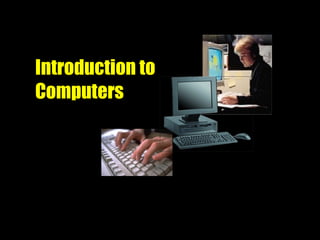
Recomendados
Más contenido relacionado
La actualidad más candente
La actualidad más candente (20)
Information and Communication Technology Chapter 1,2 ,3 - Dr.J.VijiPriya

Information and Communication Technology Chapter 1,2 ,3 - Dr.J.VijiPriya
Similar a m,ia
Similar a m,ia (20)
Último
Último (20)
CNIC Information System with Pakdata Cf In Pakistan

CNIC Information System with Pakdata Cf In Pakistan
Apidays New York 2024 - The Good, the Bad and the Governed by David O'Neill, ...

Apidays New York 2024 - The Good, the Bad and the Governed by David O'Neill, ...
Strategize a Smooth Tenant-to-tenant Migration and Copilot Takeoff

Strategize a Smooth Tenant-to-tenant Migration and Copilot Takeoff
ProductAnonymous-April2024-WinProductDiscovery-MelissaKlemke

ProductAnonymous-April2024-WinProductDiscovery-MelissaKlemke
Polkadot JAM Slides - Token2049 - By Dr. Gavin Wood

Polkadot JAM Slides - Token2049 - By Dr. Gavin Wood
Cloud Frontiers: A Deep Dive into Serverless Spatial Data and FME

Cloud Frontiers: A Deep Dive into Serverless Spatial Data and FME
Connector Corner: Accelerate revenue generation using UiPath API-centric busi...

Connector Corner: Accelerate revenue generation using UiPath API-centric busi...
ICT role in 21st century education and its challenges

ICT role in 21st century education and its challenges
Apidays New York 2024 - APIs in 2030: The Risk of Technological Sleepwalk by ...

Apidays New York 2024 - APIs in 2030: The Risk of Technological Sleepwalk by ...
Apidays New York 2024 - Accelerating FinTech Innovation by Vasa Krishnan, Fin...

Apidays New York 2024 - Accelerating FinTech Innovation by Vasa Krishnan, Fin...
EMPOWERMENT TECHNOLOGY GRADE 11 QUARTER 2 REVIEWER

EMPOWERMENT TECHNOLOGY GRADE 11 QUARTER 2 REVIEWER
Biography Of Angeliki Cooney | Senior Vice President Life Sciences | Albany, ...

Biography Of Angeliki Cooney | Senior Vice President Life Sciences | Albany, ...
DEV meet-up UiPath Document Understanding May 7 2024 Amsterdam

DEV meet-up UiPath Document Understanding May 7 2024 Amsterdam
AWS Community Day CPH - Three problems of Terraform

AWS Community Day CPH - Three problems of Terraform
m,ia
- 1. Introduction to Computers
- 2. Objectives Define the term computer Identify the components of a computer Explain why a computer is a powerful tool Differentiate among the various categories of software Describe the categories of computers and their uses Identify the various types of computer users p. 1.2