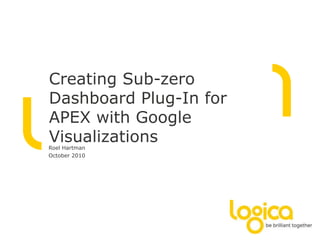Más contenido relacionado La actualidad más candente (20) Similar a Creating sub zero dashboard plugin for apex with google (20) 6. © Logica 2010. All rights reserved
Who am I?
• Oracle since v5, Forms 2.3, Case*Designer etc
• Presenter at UKOUG (3x), OOW (3x), ODTUG (2x)
No. 6
12. No. 12© Logica 2010. All rights reserved
• Contains other cool charts
• Extend your options
• (Most) not Flash:
http://apex.oracle.com/pls/apex/f?p=GVIS:STATIC
Why use Google Visualizations?
B
13. No. 13© Logica 2010. All rights reserved
What we are aiming for...
14. No. 14© Logica 2010. All rights reserved
End User
APEX Developer
Plug-in Developer
Three perspectives
17. © Logica 2010. All rights reserved
• 3 parameters
function render_chart
( p_region in apex_plugin.t_region
, p_plugin in apex_plugin.t_plugin
, p_is_printer_friendly in boolean )
return apex_plugin.t_region_render_result
• Read the custom parameters
l_width apex_application_page_regions.attribute_01%type := p_region.attribute_01;
• Switch on debug (apex_plugin_util.debug_region)
No. 18
Step 1 - Create a render function
C
19. © Logica 2010. All rights reserved
• 3 parameters
function render_chart
( p_region in apex_plugin.t_region
, p_plugin in apex_plugin.t_plugin
, p_is_printer_friendly in boolean )
return apex_plugin.t_region_render_result
• Read the custom parameters
l_width apex_application_page_regions.attribute_01%type := p_region.attribute_01;
• Switch on debug (apex_plugin_util.debug_region)
• Render the HTML (javascript, css)
• Return null
type t_region_render_result is record
( dummy boolean /* not used yet */ );
No. 20
Step 1 - Create a render function
D
20. © Logica 2010. All rights reserved
• This is the ‘actual’ Plug-in code
• Render a placeholder DIV
No. 21
Step 1 – Render the HTML
sys.htp.p(‘
<input id="GVrowIndex'||p_region.static_id||'" type="hidden" size="10"/>
<div id="GV'||p_region.static_id||'"></div>');
21. © Logica 2010. All rights reserved
• This is the ‘actual’ Plug-in code
• Render a placeholder DIV
• Add the Google jsapi library
No. 22
Step 1 – Render the HTML
apex_javascript.add_library (
p_name => 'jsapi',
p_directory => 'http://www.google.com/',
p_version => null,
p_skip_extension => true );
22. © Logica 2010. All rights reserved
• This is the ‘actual’ Plug-in code
• Render a placeholder DIV
• Add the Google jsapi library
• Load the Google Visualization API
No. 23
Step 1 – Render the HTML
apex_javascript.add_inline_code (
p_code => 'google.load("visualization", "1",
{packages:["'||c_chart_type||'"]});',
p_key => 'visualization_'||c_chart_type );
23. © Logica 2010. All rights reserved
• This is the ‘actual’ Plug-in code
• Render a placeholder DIV
• Add the Google jsapi library
• Load the Google Visualization API
• Register your javascript library
No. 24
Step 1 – Render the HTML
apex_javascript.add_library (
p_name => 'com_logica_apex_googlevis_piechart',
p_directory => p_plugin.file_prefix,
p_version => null );
24. © Logica 2010. All rights reserved
• This is the ‘actual’ Plug-in code
• Render a placeholder DIV
• Add the Google jsapi library
• Load the Google Visualization API
• Register your javascript library
• Initialize the chart
No. 25
Step 1 – Render the HTML
sys.htp.p(‘
<input id="GVrowIndex'||p_region.static_id||'" type="hidden" size="10"/>
<div id="GV'||p_region.static_id||'"></div>');
apex_javascript.add_library (
p_name => 'jsapi',
p_directory => 'http://www.google.com/',
p_version => null,
p_skip_extension => true );
apex_javascript.add_inline_code (
p_code => 'google.load("visualization", "1",
{packages:["'||c_chart_type||'"]});',
p_key => 'visualization_'||c_chart_type );
apex_javascript.add_library (
p_name => 'com_logica_apex_googlevis_piechart',
p_directory => p_plugin.file_prefix,
p_version => null );
apex_javascript.add_onload_code (
p_code =>'GV'||p_region.id||' = '||
'new com_logica_apex_googlevis_piechart();'||
'GV'||p_region.id||'.render('||
apex_javascript.add_value(p_region.static_id)||
apex_javascript.add_value(c_chart_type)||
'{'|| -- add chart attributes
apex_javascript.add_attribute('width' , l_width )||
apex_javascript.add_attribute('height' , l_height )||
apex_javascript.add_attribute('is3D' , l_is3D )||
'},'||l_data|| '); '
);
E
25. © Logica 2010. All rights reserved
• Execute the query
• apex_plugin_util.get_data2 returns t_column_value_list2
table of (name, data_type, valuelist)
No. 26
Step 1 – Getting the data
-- Column 1 is a string, column2 a number.
l_data_type_list(1) := apex_plugin_util.c_data_type_varchar2;
l_data_type_list(2) := apex_plugin_util.c_data_type_number;
-- get the chart data
l_col_val_list := apex_plugin_util.get_data2 (
p_sql_statement => p_region.source,
p_min_columns => 2,
p_max_columns => 2,
p_data_type_list => l_data_type_list,
p_component_name => p_region.static_id,
p_max_rows => 1000 );
26. © Logica 2010. All rights reserved
• Execute the query
• apex_plugin_util.get_data2 returns t_column_value_list2
table of (name, data_type, valuelist)
• Google JSON Format
No. 27
Step 1 – Getting the data
{
cols: [{id: 'A', label: 'NEW A‘ , type: 'string'},
{id: 'B', label: 'B-label', type: 'number'},
{id: 'C', label: 'C-label', type: 'date‘ }
],
rows: [{c:[{v: 'a'}, {v: 1.0 , f: 'One'} ,{v: new Date(2008, 1, 28)}]},
{c:[{v: 'b'}, {v: 2.0, f: 'Two'} ,{v: new Date(2008, 2, 30)}]},
{c:[{v: 'c'}, {v: 3.0, f: 'Three'},{v: new Date(2008, 3, 30)}]}
]
}
F
27. © Logica 2010. All rights reserved
• Execute the query
• apex_plugin_util.get_data2 returns t_column_value_list2
table of (name, data_type, valuelist)
• Google JSON Format
• Constructing G-JSON
No. 28
Step 1 – Getting the data
loop
l_data := l_data|| '{'||
apex_javascript.add_attribute('id' , 'col'||l_column)||
apex_javascript.add_attribute('label', l_col_val_list(l_column).name)||
apex_javascript.add_attribute('type'
, case l_col_val_list(l_column).data_type
when c_data_type_varchar2 then 'string‘
when c_data_type_number then 'number'
end, false, false )||
'}';
end loop;
28. © Logica 2010. All rights reserved
loop
l_data := l_data|| '{'||
apex_javascript.add_attribute('id' , 'col'||l_column)||
apex_javascript.add_attribute('label', l_col_val_list(l_column).name)||
apex_javascript.add_attribute('type'
, case l_col_val_list(l_column).data_type
when c_data_type_varchar2 then 'string‘
when c_data_type_number then 'number'
end, false, false )||
'}';
end loop;
• Execute the query
• apex_plugin_util.get_data2 returns t_column_value_list2
table of (name, data_type, valuelist)
• Google JSON Format
• Constructing G-JSON
No. 29
Step 1 – Getting the data
G
29. © Logica 2010. All rights reserved
• Execute the query
• apex_plugin_util.get_data2 returns t_column_value_list2
table of (name, data_type, valuelist)
• Google JSON Format
• Constructing G-JSON
No. 30
Step 1 – Getting the data
loop
l_data := l_data|| '{'||
apex_javascript.add_attribute('id' , 'col'||l_column)||
apex_javascript.add_attribute('label', l_col_val_list(l_column).name)||
apex_javascript.add_attribute('type'
, case l_col_val_list(l_column).data_type
when c_data_type_varchar2 then 'string‘
when c_data_type_number then 'number'
end, false, false )||
'}';
end loop;
30. © Logica 2010. All rights reserved No. 31
Step 2 – Add standard attributes
H
31. © Logica 2010. All rights reserved No. 32
Step 3 – Add custom attributes
• Dependent on !
• Select List, but only Static
I
32. © Logica 2010. All rights reserved No. 33
Step 4 – Add files
apex_javascript.add_onload_code (
p_code =>'GV'||p_region.id||' = '||
'new com_logica_apex_googlevis_piechart();'||
'GV'||p_region.id||'.render('||
apex_javascript.add_value(p_region.static_id)||
apex_javascript.add_value(c_chart_type)||
'{'|| -- add chart attributes
apex_javascript.add_attribute('width' , l_width )||
apex_javascript.add_attribute('height' , l_height )||
apex_javascript.add_attribute('is3D' , l_is3D )||
'},'||l_data|| '); '
);
J
33. © Logica 2010. All rights reserved
• Propagate events to APEX
No. 34
Step 5 – Add events
K
38. No. 39© Logica 2010. All rights reserved
Combine the power of:
• GV Plug-in
• Dynamic Action (Plug-ins)
• Google Visualizations
• Update (DA)
• Filter (DA)
Now the sub-zero stuff...
N
39. No. 40© Logica 2010. All rights reserved
Now the sub-zero stuff...
40. No. 41© Logica 2010. All rights reserved
•Plug-ins are sooo powerful
•Really extend APEX
•Need (some) R&D
•Get to know your building blocks
•Good Plug-ins are easy to use
•And fun too!
•Amaze your end users....
Summary and Conclusions
41. Logica is a business and technology service company, employing 39,000 people. It provides business consulting, systems integration and outsourcing to
clients around the world, including many of Europe's largest businesses. Logica creates value for clients by successfully integrating people, business and
technology. It is committed to long term collaboration, applying insight to create innovative answers to clients’ business needs. Logica is listed on both the
London Stock Exchange and Euronext (Amsterdam) (LSE: LOG; Euronext: LOG). More information is available at www.logica.com
Thank you
Roel Hartman
Logica | Meander 901 P.O. Box 7015 | 6801 HA Arnhem | The Netherlands | www.logica.com
Contact: Roel Hartman - Lead Technical Architect Oracle: +31 (0) 26 3765 000 M: +31 (0) 6 2954 3729 E: roel.hartman@logica.com
Notas del editor Sub-zero seems one of the characters from the video game series Mortal Kombat. More in Topgear terminology: Seriously uncool, uncool, cool, subzero... 0:02 / 0:04
Over 15 years experience in the Oracle field. Started with RDBMS v5, Oracle Case, Forms 2.3, RPT/RPF. All the way to the latest version of Designer, Developer, RDBMS (took part in the 11g beta test).
Frequent contributor of Oracle APEX Forum – Not > 4000 posts, but I’ve got work to do.
Blogger
Working for Logica for over 13 years now as a Software Architect, NL-Lead Technical Architect Oracle
I set op the model for our Factory for Automated Migration of Oracle (u) Software. A repeatable solution for the migrations of Oracle Designer and Oracle Forms from earlier version to the latest version.
Not a native English speaker – as you might have noticed (or will notice)
APEX Experience?
Forms Experience?
APEX 2 Forms conversion experience?
APEX 3.2 Early Adopters Release: article in Ogh visie & Oracle Scene
You look at the world around you, and you take it apart into all its components. Then you take some of those components, throw them away, and plug in different ones, start it up and see what happens. �Frederik Pohl � Enhance / Extend APEX with new stuff
Re-use
Widget style
Included in Application Export
Can be exported & shared with others
http://code.google.com/apis/visualization/interactive_charts.html
Google JSON Format : http://code.google.com/apis/visualization/documentation/reference.html#dataparam Apex_javascript.add_attribute is overloaded.
Takes care of escaping.
Parameters : name, value, omit_null, add_comma
Same for apex_add_value (value, add_comma)