Introducing interactive whiteboards in the schools
•Descargar como PPT, PDF•
0 recomendaciones•1,161 vistas
Introducing interactive whiteboards in the schools: an experience report
Denunciar
Compartir
Denunciar
Compartir
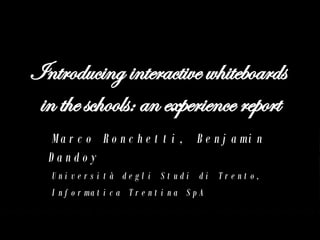
Recomendados
“Out of intense complexities, intense simplicities emerge.”: Assessment and t...

“Out of intense complexities, intense simplicities emerge.”: Assessment and t...EDEN Digital Learning Europe
Recomendados
“Out of intense complexities, intense simplicities emerge.”: Assessment and t...

“Out of intense complexities, intense simplicities emerge.”: Assessment and t...EDEN Digital Learning Europe
Más contenido relacionado
La actualidad más candente
La actualidad más candente (20)
Accessibility Webinar: Making Blackboard Modules and Content Accessible for All

Accessibility Webinar: Making Blackboard Modules and Content Accessible for All
Higher Education & Game Principles: Context, Theory & Application - Daniel La...

Higher Education & Game Principles: Context, Theory & Application - Daniel La...
TLC2016 - Experiences and strategies used for implementing a portfolio didact...

TLC2016 - Experiences and strategies used for implementing a portfolio didact...
TLC2016 - The use of Collaborate in schools in Northern Ireland – Needs Must!

TLC2016 - The use of Collaborate in schools in Northern Ireland – Needs Must!
TLC2016 - Mobile Learning – Unlocking the potential of authentic assessment a...

TLC2016 - Mobile Learning – Unlocking the potential of authentic assessment a...
(My) Key Concepts for Online Learning Design (2021)

(My) Key Concepts for Online Learning Design (2021)
Australian Academic Leadership Survey &;Interviews – An interim report - Alla...

Australian Academic Leadership Survey &;Interviews – An interim report - Alla...
Learning Spaces - the Final Frontier in Educational Development

Learning Spaces - the Final Frontier in Educational Development
Motivating Learners using Gamification - Hermy Cortez Llacuna and Michael Garner

Motivating Learners using Gamification - Hermy Cortez Llacuna and Michael Garner
TLC2016 - Online Results Entry using the Grade Journey Tool

TLC2016 - Online Results Entry using the Grade Journey Tool
Reinventing the lecture: how video technology and learning analytics are tran...

Reinventing the lecture: how video technology and learning analytics are tran...
AIE 2015 China Conference: Using the NMC K-12 Horizon Report

AIE 2015 China Conference: Using the NMC K-12 Horizon Report
US-China Smart Education Conference: Collaborative Knowledge Building

US-China Smart Education Conference: Collaborative Knowledge Building
Blackboard as an Integrated Part of the Learning Environment and Student Expe...

Blackboard as an Integrated Part of the Learning Environment and Student Expe...
Destacado
Destacado (9)
Using Wikipedia as a reference for extracting semantic information

Using Wikipedia as a reference for extracting semantic information
Lectures On Demand: delivering traditional lectures over the web

Lectures On Demand: delivering traditional lectures over the web
Video on line as replacement of traditional lectures

Video on line as replacement of traditional lectures
Review Of Energy Harvesting Technologies For Sustainable Wsn

Review Of Energy Harvesting Technologies For Sustainable Wsn
Similar a Introducing interactive whiteboards in the schools
Similar a Introducing interactive whiteboards in the schools (20)
Student & Learner evaluation during and post COVID19

Student & Learner evaluation during and post COVID19
The innovative, creative, and engaging educator in Academia

The innovative, creative, and engaging educator in Academia
Sharing Knowledge for Digital Sustainability - Ivan Teage

Sharing Knowledge for Digital Sustainability - Ivan Teage
How can technology change the way we teach and learn stoa, 6 may 2015

How can technology change the way we teach and learn stoa, 6 may 2015
How can technology change the way we learn and learn stoa, 6 may 2015

How can technology change the way we learn and learn stoa, 6 may 2015
David W. Deeds: AIE World Conference 2016: Engaging with Digital Difference

David W. Deeds: AIE World Conference 2016: Engaging with Digital Difference
Joined Up Learning: Students' use of the VLE and what it can tell us

Joined Up Learning: Students' use of the VLE and what it can tell us
Último
APM Welcome, APM North West Network Conference, Synergies Across Sectors

APM Welcome, APM North West Network Conference, Synergies Across SectorsAssociation for Project Management
Último (20)
Beyond the EU: DORA and NIS 2 Directive's Global Impact

Beyond the EU: DORA and NIS 2 Directive's Global Impact
Web & Social Media Analytics Previous Year Question Paper.pdf

Web & Social Media Analytics Previous Year Question Paper.pdf
Z Score,T Score, Percential Rank and Box Plot Graph

Z Score,T Score, Percential Rank and Box Plot Graph
Kisan Call Centre - To harness potential of ICT in Agriculture by answer farm...

Kisan Call Centre - To harness potential of ICT in Agriculture by answer farm...
social pharmacy d-pharm 1st year by Pragati K. Mahajan

social pharmacy d-pharm 1st year by Pragati K. Mahajan
Disha NEET Physics Guide for classes 11 and 12.pdf

Disha NEET Physics Guide for classes 11 and 12.pdf
A Critique of the Proposed National Education Policy Reform

A Critique of the Proposed National Education Policy Reform
APM Welcome, APM North West Network Conference, Synergies Across Sectors

APM Welcome, APM North West Network Conference, Synergies Across Sectors
Presentation by Andreas Schleicher Tackling the School Absenteeism Crisis 30 ...

Presentation by Andreas Schleicher Tackling the School Absenteeism Crisis 30 ...
Introducing interactive whiteboards in the schools
- 1. Introducing interactive whiteboards in the schools: an experience report Marco Ronchetti, Benjamin Dandoy Università degli Studi di Trento, Informatica Trentina SpA
- 2. Interactive Whiteboards (IAW): what are they? Intro