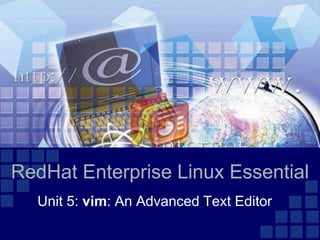
Unit 5 vim an advanced text editor
- 1. RedHat Enterprise Linux Essential Unit 5: vim: An Advanced Text Editor
- 2. vim: An Advanced Text Editor Introducing vim vim: A Modal Editor vim Basics Opening a file in vim Modifying a File Insert Mode Saving a File and Exiting vim Ex Mode Using Command Mode Moving Around Command Mode Search and Replace Command Mode Manipulating Text Command Mode Undoing Changes Command Mode Visual Mode Using multiple "windows“ Configuring vi and vim Learning more
- 3. Introducing vim Newer version of vi, the standard Unix text editor Executing vi runs vim by default gvim: Graphical version of vim Applications + Programming -> Vi iMproved Provided by vim-X11 package Advantages: Speed: Do more with fewer keystrokes Simplicity: No dependence on mouse/GUI Availability: Included with most Unix-like OSes Disadvantages Difficulty: Steeper learning curve than simpler editors • Key bindings emphasize speed over intuitiveness
- 4. vim Basics To use vim, you must at least be able to Open a file Modify a file (insert mode) Save a file (ex mode)
- 5. Opening a file in vim To start vi: vim filename If the file exists, the file is opened and the contents are displayed If the file does not exist, vi creates it when the edits are saved for the first time
- 6. Modifying a File Insert Mode i begins insert mode at the cursor Many other options exist A append to end of line I insert at beginning of line o insert new a line (below) O insert new line (above)
- 7. Saving a File and Exiting vim Ex Mode Enter Ex Mode with : Creates a command prompt at bottom-left of screen Common write/quit commands: :w writes (saves) the file to disk :wq writes and quits :q! quits, even if changes are lost
- 8. Using Command Mode Default mode of vim Keys describe movement and text manipulation commands Commands repeat when preceded by a number Example Right Arrow moves right one character 5, Right Arrow moves right five characters
- 9. Moving Around Command Mode Move by character: Arrow Keys, h, j, k, l Non-arrow keys useful for remote connections to older systems Move by word: w, b Move by sentence: ), ( Move by paragraph: }, { Jump to line x: xG Jump to end: G
- 10. Search and Replace Command Mode Search as in less /, n, N Search/Replace as in sed Affects current line by default Use x,y ranges or % for whole file :1,5s/cat/dog/ :%s/cat/dog/gi
- 11. Manipulating Text Command Mode
- 12. Undoing Changes Command Mode u undo most recent change U undo all changes to the current line since the cursor landed on the line Ctrl-r redo last "undone" change
- 13. Visual Mode Allows selection of blocks of text v starts character-oriented highlighting V starts line-oriented highlighting Activated with mouse in gvim Visual keys can be used in conjunction with movement keys: w, ), }, arrows, etc Highlighted text can be deleted, yanked, changed, filtered, search/replaced, etc.
- 14. Using multiple "windows" Multiple documents can be viewed in a single vim screen. $ vim –o ~/.bashrc ~/.bash_profile Ctrl-w, s splits the screen horizontally Ctrl-w, v splits the screen vertically Ctrl-w, Arrow moves between windows Ex-mode instructions always affect the current window :help windows displays more window commands
- 15. Configuring vi and vim Configuring on the fly :set or :set all Configuring permanently ~/.vimrc or ~/.exrc A few common configuration items :set number :set autoindent :set textwidth=65 (vim only) :set wrapmargin=15 :set ignorecase Run :help option-list for a complete list
- 16. Learning more vi/vim built-in help :help :help topic Use :q to exit help vimtutor command