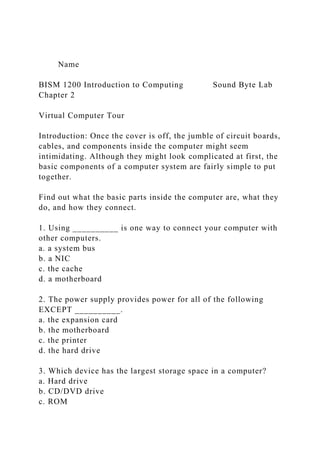
NameBISM 1200 Introduction to Computing Sound Byte Lab Chap.docx
- 1. Name BISM 1200 Introduction to Computing Sound Byte Lab Chapter 2 Virtual Computer Tour Introduction: Once the cover is off, the jumble of circuit boards, cables, and components inside the computer might seem intimidating. Although they might look complicated at first, the basic components of a computer system are fairly simple to put together. Find out what the basic parts inside the computer are, what they do, and how they connect. 1. Using __________ is one way to connect your computer with other computers. a. a system bus b. a NIC c. the cache d. a motherboard 2. The power supply provides power for all of the following EXCEPT __________. a. the expansion card b. the motherboard c. the printer d. the hard drive 3. Which device has the largest storage space in a computer? a. Hard drive b. CD/DVD drive c. ROM
- 2. d. RAM 4. The hard drive currently stores ______ amount of data. a. 120 GB to 2 TB b. 1 GB to 12 GB c. 60 GB to 250 GB d. 120 GB to 500 GB 5. The part of the computer used for arithmetic operations is the __________. a. RAM b. motherboard c. CPU d. bus 6. The contents of __________ are erased when the computer is turned off. a. ROM b. RAM c. a CD/DVD drive d. a hard drive 7. What is the purpose of ROM? a. Stores data used while the computer is on b. Stores instructions the computer needs to start up c. Stores instructions and data used most often by the CPU d. None of the above 8. A nonvolatile storage device __________. a. maintains data even when the computer’s power is turned off b. is not temperature-sensitive c. loses data when the computer’s power is turned off d. is similar to RAM
- 3. 9. Which of the following is NOT true about expansion cards? a. Usually do not come with the computer b. Include sound cards and video cards c. Provide extra functionality d. Fit into slots on the motherboard 10. Which statement about video cards in NOT true? a. They include their own RAM. b. They include their own processor. c. They translate binary data into monitor images. d. All of the above statements are true. 1 Copyright © 2009 Prentice-Hall. All rights reserved.
- 4. Copyright © 2013 Pearson Education, Inc. Publishing as Prentice Hall Name BISM 1200 Introduction to Computing Sound Byte Lab Chapter 1 History of the Personal Computer Introduction: The history of the personal computer is vast and complex. As computers continue to develop, each development brings greater opportunities and challenges to the world of computing. Learn how it all started and where it has led to in today’s world. 1. The first accurate mechanical calculator was invented in 1642 by __________. a. Charles Babbage b. Blaise Pascal c. Joseph Marie Jacquard d. Herman Hollerith 2. In 1834, the ________ included components of RAM, CPU, and input/output devices that are used in today’s computers. a. Babbage analytical engine b. Hollerith tabulating machine c. Pasculine calculator d. UNIVAC 3. In 1975, Popular Electronics magazine advertised the __________ as the first computer available for personal use.
- 5. a. Altair b. Apple Lisa c. IBM d. ENIAC 4. In 1956, Jack Kilby, from Texas Instruments, invented the ________, which could store thousands of transistors on a single chip. a. processor b. integrated circuit c. transistor d. microprocessor 5. The __________, which can alter its electric state between on and off, is the basic building block for computer circuitry. a. processor b. circuit c. transistor d. microprocessor 6. The first spreadsheet software application for personal computers was __________. a. Word b. Lotus 1-2-3 c. Excel d. VisiCalc 7. Built in 1939, the __________ computer was the first to use vacuum tubes instead of mechanical switches to store binary data. a. ENIAC b. Altair c. Atanasoff-Berry d. IBM
- 6. 8. Which computer was the first computer designed for U.S. business? a. UNIVAC b. ENIAC c. Altair d. ADA 9. The __________ is considered to be the first successful high- speed electronic digital computer. a. Hollerith tabulating machine b. Jacquard loom c. ENIAC d. Pascaline calculator 10. Who is considered the first computer programmer? a. Charles Babbage b. Herman Hollerith c. Grace Hopper d. Ada Lovelace 1 Copyright © 2009 Prentice-Hall. All rights reserved. Copyright © 2013 Pearson Education, Inc. Publishing as Prentice Hall Name BISM 1200 Introduction to Computing Sound Byte Lab Chapter 5 Hard Disk Anatomy Interactive Introduction: Computers became practical for everyday use when they gained the capability to hold programs and data in long-term storage.
- 7. Learn how the computer’s hard drive stores data, accesses data, and runs efficiently. 1. Which of the following statements is FALSE concerning platters? a. Platters only spin while data is being retrieved. b. A typical hard drive contains two or more platters. c. Data is recorded on both the top and bottom of platters. d. Platters are constantly spinning at thousands of RPMs. 2. Which statement about hard drives is TRUE? a. Hard drives are volatile, which means data is lost when power is turned off. b. Hard drives are nonvolatile, which means data is lost when power is turned off. c. Hard drives are volatile, which means data is retained when power is turned off. d. Hard drives are nonvolatile, which means data is retained when power is turned off. 3. Why must the hard drive case remain sealed? a. Because any change in the balance of the arms and motor will destroy its balance b. So that you can eject the disk only when it is finished c. To avoid contact with contaminants that can destroy data d. Because it is soldered together and does not have a seam to open 4. When formatting a hard drive, the platters are NOT organized into __________. a. tracks b. pods c. rings
- 8. d. sectors 5. Data is requested from the hard drive by the ________. a. motherboard b. processor c. hard drive controller d. memory 6. Formatting a disk __________. a. fills the disk with data from the inside to the outside b. is required before any information can be recorded on the hard drive c. compresses files to make disk access more efficient d. reorganizes fragmented files 7. After the arm has moved to the right track, the delay experienced while waiting for the correct sector to appear below the arm is called __________. a. seek delay b. rotational latency c. access time d. positional lag 8. How fast does the actuator move the arm from the center to the outer edge of the platter? a. One time per second b. 10 times per second c. 50 times per second d. 100 times per second 9. The ________ are coated with a thin magnetically sensitive coating where the data is stored and sits on top of the DC spindle motor. a. actuator b. read/write head
- 9. c. platter d. arm 10. Which of the following is NOT a benefit of defragmentation? a. Defragmentation makes the platters spin faster. b. Defragmentation makes the computer run much more efficiently. c. Defragmentation reorganizes the pieces of a file. d. Defragmentation increases access speed. 1 Copyright © 2009 Prentice-Hall. All rights reserved. Copyright © 2013 Pearson Education, Inc. Publishing as Prentice Hall Name
- 10. BISM 1200 Introduction to Computing Sound Byte Lab Chapter 3 Finding Information on the Web Introduction: With billions of pages of information in a constant state of change, the Internet is a challenging reservoir of facts, opinion, news, and nonsense to sift through. The most popular Web sites on the Internet are search engines, which organize and index the information available online. Learn about the different kinds of search engines and how to use them to effectively navigate your way toward the worthwhile resources online. 1. Which of the following is NOT a search engine type? a. Keyword b. Subject-oriented c. Metasearch d. Spider 2. Which of the following is an example of a keyword search engine? a. Dogpile.com b. Google.com c. Ask.com d. lii.org 3. Which of the following is a metasearch engine? a. Ask.com b. Altavista.com c. Yahoo.com d. About.com
- 11. 4. A subject-oriented search engine __________. a. enables users to change its content b. returns a list of sites based on the search terms you enter c. searches a variety of other search engines d. returns a list of sites that have been sorted by category 5. To search for information in Google, you __________. a. enter the search terms in the search box b. pay for a search subscription c. browse the topic categories d. send a request to the search librarian 6. To search more effectively, you should __________. a. use multiple words in your search to help narrow the results b. use only one word to find sufficient results c. always begin with a subject-oriented search engine d. enclose your search terms in parentheses 7. Which of the following is a human search engine? a. Technorati.com b. Rollyo.com c. Yippy.com d. ChaCha.com 8. Which of the following is NOT a benefit of using search engines? a. They are a quick means of getting you where you want to go. b. They provide topic options you might not have considered. c. Searches are limited to only pages that have paid a fee.
- 12. d. They are free. 9. Which of the following search types would give you the most results? a. All of these words b. The exact phrase c. Any of these words d. All of the above will produce the same results 10. Which of the following is NOT a metasearch engine? a. Dogpile.com b. Yahoo.com c. Ask.com d. Mamma.com 1 Copyright © 2009 Prentice-Hall. All rights reserved.
- 13. Copyright © 2013 Pearson Education, Inc. Publishing as Prentice Hall Name BISM 1200 Introduction to Computing Sound Byte Lab Chapter 5 File Management Introduction: Most computer users know how to save files on their computer; however, organizing those files into a meaningful structure is a skill that not everyone has mastered. Windows makes it easy to organize your files so you can keep related information grouped together, find what you want quickly, and easily make backups of your important information. 1. Which of the following does the Details view NOT show about a file? a. Size b. Password c. Name d. Date last modified 2. When using the Details view, an easy way to sort files is to __________. a. click the Sort icon b. right-click a file and select Sort from the menu c. click the column header d. double-click a file and select Sort from the menu 3. Which of the following is NOTan advantage of organizing files?
- 14. a. An organized file structure allows for quicker backup of important data. b. An organized file structure separates users’ data when a computer is shared. c. An organized file structure enables quick location of files. d. Data is more secure. 4. One of the first steps in creating a file management system is to __________. a. move or copy files into folders b. create new folders c. change to Details view d. select multiple files 5. One way to create a folder in Windows 7 is to __________. a. right-click, select New, and select Folder b. right-click, select Folder, and select New c. double-click, select New, and select Folder d. double-click, select Folder, and select New 6. Which of the following is used to create a new folder? a. Right-click, select New, and then select folder. b. Select File, select New, and then select Folder. c. Click “Make a new folder.” d. Any of the above will work. 7. To select a group of files that are contiguous in the file list, click the first icon, ________, and click the last file icon. a. hold down the ALT key b. hold down the CTRL key c. hold down the SHIFT key s d. hold down the TAB key 8. To select two files that are NOT next to each other in the file list __________.
- 15. a. hold down the Windows key, and click the desired files b. hold down the Alt key, and click the desired files c. hold down the Shift key, and click the desired files d. hold down the Ctrl key, and click the desired files 9. What happens to a file once it has been deleted? a. It is moved to the Recycle Bin. b. It is permanently erased. c. It is hidden from view. d. It is moved to the Temp folder. 10. Your work files are commonly saved in the __________ folder. a. Documents b. Windows c. Users d. System
- 16. 1 Copyright © 2009 Prentice-Hall. All rights reserved. Copyright © 2013 Pearson Education, Inc. Publishing as Prentice Hall Name BISM 1200 Introduction to Computing Sound Byte Lab Chapter 5 File Compression Introduction: Compressing files makes them take up the least amount of room possible on your computer. This is convenient if you want to squeeze as much information as you can into a limited amount of space. Learn how Windows makes it easier than ever with its built-in file compression to zip and unzip your files. 1. All of the following are benefits of file compression EXCEPT __________. a. smaller files transfer more quickly b. smaller files take up less storage space c. compressed files extract more information from the Web d. compression programs collect an archive of a group of files into one container 2. Which of the following types of files are already compressed and therefore would result in a lower compression ratio when zipped? a. .DOCX b. .JPG (JPEG)
- 17. c. .XLSX d. .HTML 3. Using Details view, you can see all of the following points of information on each file EXCEPT __________. a. its original size b. its packed size c. the owner of the file d. its compression ratio 4. To compress a set of files as a single zipped folder, highlight the set of files and ________. a. right-click and Select Send to and select Compressed (zipped) Folder b. right-click and Select Send to and select Zipped Folder c. you must first select the compression ratio you want to use d. you must determine where the packed files will be stored 5. To zip files using Windows 7, __________. a. you need a separate program b. you do not need a separate program c. you must first select the compression ratio you want to use d. you must determine where the packed files will be stored 6. The comparison of the file’s original size and its packed size inside a zipped compressed file is its __________. a. packed ratio b. zipped ratio c. size ratio d. compression ratio 7. When you navigate inside a compressed folder, you click the __________ button to restore the files to their original size and contents. a. Restore All Files
- 18. b. Extract All Files c. Unzip Files d. Uncompress Files 8. When you navigate inside a compressed folder, the __________ column lists how much a file has been compressed when zipped. a. Ratio b. File Size c. Compression d. Percentage 9. The __________ Wizard walks you through the steps for extracting compressed files. a. Unzip b. Restore c. Extraction d. Undo 10. Which of the following statements is FALSE regarding zipped files? a. In order to view a zipped file, it needs to be extracted first. b. You can drag and drop files into a zipped folder and it will compress the file before putting it in the folder. c. Zipped files will always be at least 50% smaller than its original size. d. There are zip file compression programs that can be downloaded.
- 19. 1 Copyright © 2009 Prentice-Hall. All rights reserved. Copyright © 2013 Pearson Education, Inc. Publishing as Prentice Hall Name BISM 1200 Introduction to Computing Sound Byte Lab Chapter 4 Enhancing Photos with Image Editing Software Introduction: The quality of your displayed photos depends on the quality of your original photos and your ability to edit or enhance them after importing them to your computer. See a demonstration of the most common photo editing tasks, and discover more about the tools you can use to enhance your photos. 1. Which of the following is NOT an example of image editing software? a. Paint Shop Pro
- 20. b. PhotoSuite c. Photoshop Elements d. Paint 2. Which of the following statements about image editing software is FALSE? a. It can remove red eye. b. It can be used to render 3D images. c. It can crop to remove unwanted details. d. It can vary the sharpness and brightness of images. 3. Pictures can be transferred from a camera to a computer using all of the following EXCEPT a __________. a. USB port b. FireWire port c. parallel port d. Bluetooth connection 4. JPEG stands for ________. a. Justified Photo Excellence Group b. Joint Photographic Experts Group c. Joint Photo Excellence Group d. Justified Photographic Experts Group 5. The ________ tool is used to remove extraneous areas around the subject. a. Zoom b. Red eye c. Crop d. None of the above 6. The last step you should perform when enhancing a photo is to __________. a. sharpen the image
- 21. b. correct red eye c. crop out unwanted detail d. adjust the brightness 7. Which of the following is a creative effect that can be produced by using image editing software? a. Decorative border b. Filter c. Frames d. All of the above 8. The file type that is a lossy format, compressed file used for Web pages is a ________. a. .JPEG b. .TIFF c. .MP3 d. .BMP 9. A TIFF file is the best format when __________. a. exchanging images between different programs b. showing the image on the Web c. scanning a photograph d. using the Export feature 10. Which of the following statements about JPEG files is FALSE? a. JPEG is a lossy format. b. Most digital cameras use the JPEG format for storing pictures. c. Images saved as JPEG files have a compact file size but at the cost of image quality. d. Images saved as JPEGs can be edited and saved repeatedly without affecting image information.
- 22. 1 Copyright © 2009 Prentice-Hall. All rights reserved. Copyright © 2013 Pearson Education, Inc. Publishing as Prentice Hall Name BISM 1200 Introduction to Computing Sound Byte Lab Chapter 4 Creating Web Queries in Excel 2010 Introduction: Excel provides a tool, called Web queries, that enables users to import live Web data and chart this information in an Excel spreadsheet. Although this tool might look complicated, Web queries are fairly simple to use. 1. A Web query is an Excel tool that __________. a. enables you to export data to a Web page from within a spreadsheet
- 23. b. enables you to import the Google query tool into a spreadsheet c. interacts with the query language of Microsoft Access d. enables you to import Web data and chart information into a spreadsheet 2. Web queries are useful because __________. a. the data from the Web is entered manually b. the data from the Web is updated easily c. Web-based analysis tools can be used to analyze the Excel data d. they require only that you know Perl 3. What statement about exporting data directly from a Web page is TRUE? a. This feature works in Firefox or Internet Explorer. b. Excel doesn’t need to be opened prior to exporting the data. c. The data on the page using this method is NOT refreshable. d. All of the above 4. Which of the following statements about Web queries is FALSE? a. Web queries can be saved only in XML format. b. A query can be imported into a workbook. c. Imported data can be reorganized. d. Web queries can be set to automatically refresh periodically. 5. Which of the following statements about Web queries is FALSE? a. They were introduced into Excel in the 1997 version. b. They enable you to import live Web data and chart information into your Excel spreadsheet. c. Once data is imported, the data becomes static. d. Web queries are like having mini-browsers inside your Excel workbook.
- 24. 6. When importing Web query data, the data on the Web page that is selected for import is indicated with a(n) __________. a. check box b. arrow c. blinking border d. plus sign 7. If you start with the Web page open and find something you want to convert to an Excel spreadsheet, you can right-click on the Web data and choose ________. a. Copy to Microsoft Excel b. File/Import Web data c. Export to Microsoft Excel d. Link to Microsoft Excel 8. Which statement is TRUE regarding Web queries and ethics? a. Once data has been exported, you become the owner of that data. b. Some data is protected and blocked by Websites from the use of Web queries. c. If you retrieve data from a Website, there are no regulations that you need to follow. d. If data is loaded onto a Website, it means that the owners expect you to use the data as you choose. 9. Which tab do you use to start a Web query? a. Data b. Insert c. Web d. Formulas 10. To create a Web query, __________. a. you must have knowledge of Web page design b. you should be a programmer
- 25. c. you need to create an Excel macro d. you need no knowledge of Web page design or programming 1 Copyright © 2009 Prentice-Hall. All rights reserved. Copyright © 2013 Pearson Education, Inc. Publishing as Prentice Hall Name BISM 1200 Introduction to Computing Sound Byte Lab Chapter 3 Blogging Introduction: Blogs are one of the newest publishing outlets the Internet has opened up. In a blog, you can easily post text, photos, videos, and sound clips to a Web site so people can view it from anywhere they have Internet access.
- 26. Learn how easy it is to set up a blog and how you can add content using mobile devices such as a smartphone. 1. Which of the following devices will NOT enable you to update a blog? a. A smartphone b. A netbook c. An MP3 player d. A laptop computer 2. Which of the following do you need to set up a blog? a. A blog name b. A URL c. An e-mail address d. All of the above 3. If your blog is on blogger.com, you can send text or photos from your mobile device to your blog by sending them to __________. a. [email protected] b. yourusername@blogger.com c. [email protected] d. yourusername@myblog.com 4. Which of the following CANNOT be included in a blogger.com blog? a. Attachments b. Images c. Videos d. Hyperlinks
- 27. 5. To add a new post from your mobile device to an existing blogger.com account, you must enter the __________ that was sent to your phone. a. token b. word verification phrase c. password d. PIN 6. Which of the following profile details does the Sound Byte suggest that you NOT provide in your blogger.com profile? a. Your e-mail address b. Your physical address c. Your home town d. Your gender 7. A __________ is used to prevent spam from ending up on your blog. a. password b. username c. word verification phrase d. PIN 8. What tool might you use to search for blogs on a subject? a. Google Blogs b. Yahoo! Blog searcher c. Wikiblog d. Blogpile 9. Which of the following is a benefit of allowing viewers to post on your blog? a. Their comments can help shape future entries.
- 28. b. Their comments can help you deliver interesting content. c. They might direct you to other interesting blogs or Web sites. d. All of the above 10. Which of the following coordinates with blogger.com to enable you to post video? a. Google Videos b. Yahoo! Video c. Freestyle.com d. Dashboard.com 1 Copyright © 2009 Prentice-Hall. All rights reserved. Copyright © 2013 Pearson Education, Inc. Publishing as Prentice Hall