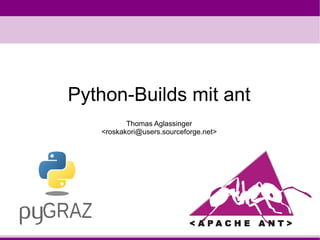
Python builds mit ant
- 1. Python-Builds mit ant Thomas Aglassinger <roskakori@users.sourceforge.net>
- 2. Agenda ● Was ist ant? ● Grundkonzepte und allgemeine Verwendung. ● Konkrete Beispiele für Python. ● Ausgewählte Features von ant.
- 3. Was ist ant? ● Ant ist ein Build-Tool. ● Ursprung in der Java-Welt. ● Bewährt seit 2000. ● Einfache Einbindung in Jenkins. ● Auch für Python-Projekte verwendbar als Ergänzung zu distutils / setup.py. ● Sehr gutes Handbuch mit vielen Beispielen.
- 4. Vergleich mit anderen Build-Tools ● Oft kompakter als distutils / setup.py. → Standard- Aufgaben und leistungsfähige Dateimuster statt komplexe shutils-Aufrufe. ● Weiter verbreitet als Scons. http://www.scons.org/ ● Robuster als Shell-Scripts → Abbruch bei Fehlern. ● Deterministischeres Verhalten als Make. http://en.wikipedia.org/wiki/Make_(software) ● Einfacher zu verwenden als Maven. http://maven.apache.org/
- 5. Grundlagen zu ant ● Build.xml beschreibt Projekt. ● Projekt besteht aus Zielen („targets“). ● Ziele führen Aufgaben („tasks“) aus und erstellen Dateien. ● Ziele können von anderen Zielen abhängig sein. ● Aufgaben sind i.d.R. auf mehrere Dateien anwendbar – ausgewählt mit leistungsfähigen Dateimustern. ● Eigenschaften („properties“) sind verwendbar als Variablen oder Konstante. Allerdings kaum Funktionen für String- Manipulation oder mathematische Berechnungen. ● Einfache Makros zum parameterisierten Aufruf von mehreren Aufgaben.
- 6. Beispiel für build.xml <project name="hello" default="build" basedir="."> Setzt Eigenschaft <description>Say hello.</description> „greeting“ auf „Hello“ <property name="greeting" value="Hello" /> Setzt Präfix für Zugriff auf <property environment="env" /> Umgebungsvariablen. <target name="build" depends="hello"> Definiert Ziel „build“ mit <!-- Do nothing. --> Abhängigkeit zu Ziel „hello“ </target> Definiert Ziel „hello“ zur <target name="hello"> Ausgabe einer Begrüßung. <echo message="${greeting} ${env.USER}! How are you?" /> </target> </project>
- 7. Aufruf und Ausgabe $ ant Buildfile: /Users/someone/hello/build.xml Bearbeitung von Ziel „hello“ hello: [echo] Hello someone! How are you? Bearbeitung von Ziel „build“ build: BUILD SUCCESSFUL Total time: 0 seconds
- 8. Beispiel-Ziele ● PEP8 Style-Prüfung. ● Anzahl der Quellcode-Zeilen. ● Tests inklusive Testabdeckung. ● Aufrufe von setup.py. Quelle für vollständiges build.xml: http://sourceforge.net/apps/trac/cutplace/browser/t runk/build.xml
- 9. PEP8 Style-Prüfung <target name="pep8" description="build pep8 violations report"> <echo message="build pep8 violations report" /> <exec executable="pep8"> <arg value="--repeat" /> <arg value="--ignore" /> Zeilen dürfen mehr <arg value="E501" /> als 80 Zeichen haben <arg value="cutplace" /> <redirector output="pep8.txt" /> Lenkt Ausgabe um </exec> in Datei „pep8.txt“. </target> Entspricht: pep8 –-repeat –-ignore E501 cutplace >pep8.txt
- 10. Anzahl der Quellcode-Zeilen <target name="sloccount" description="build sloccount report"> <echo message="build sloccount report" /> <exec executable="sloccount" failonerror="true"> <arg value="--details" /> <arg value="--wide" /> Download über Package Manager oder http://www.dwheeler.com/sloccount/ <arg value="cutplace" /> <redirector output="sloccount.sc"> <outputfilterchain> Entfernt Zeilen mit „.svn“, <linecontains negate="true"> um interne Kopie von <contains value=".svn" /> Subversion nicht mit zu zählen. </linecontains> </outputfilterchain> </redirector> </exec> </target>
- 11. Tests inklusive Testabdeckung (1/2) ● Unter Verwendung von nose und coverage. http://pypi.python.org/pypi/nose/ http://pypi.python.org/pypi/coverage/ ● Ausgabe von nose im Format von JUnit. ● Ausgabe von coverage im Format von Cobertura.
- 12. Tests inklusive Testabdeckung (2/2) <target name="test" depends="testdata" description="run test suite"> <exec executable="nosetests" failonerror="false"> <arg value="--with-coverage" /> <arg value="--with-doctest" /> <arg value="--with-xunit" /> Nach fehlgeschlagenen Tests <arg value="--cover-erase" /> den Build fortsetzen und Jenkins-Berichte erzeugen. <arg value="--exclude" /> <arg value="(.*setup.*)|(.*test_performance.*)" /> </exec> <exec executable="coverage" failonerror="true"> <arg value="xml" /> </exec> Keine Testabdeckung für </target> setup.py („Test“ im Rahmen des builds) und des Performance-Test (erfolgt mit eigenem Ziel).
- 13. Performance-Test <target name="performance" description="run performance test" ...> <exec executable="nosetests" failonerror="false"> <arg value="--with-xunit" /> <arg value="--xunit-file" /> <arg file="nosetests_performance.xml" /> <arg file="cutplace/test_performance.py" /> </exec> </target>
- 14. Aufruf von setup.py (1/2) <macrodef name="pyst"> Definiert Macro <pyst> <!-- Macro to run a setup.py command. --> <attribute name="command" /> Definiert Parameter „command“ <sequential> <exec executable="python" failonerror="true"> Aufruf von python setup.py <arg value="setup.py" /> <arg value="@{command}" /> Übergabe von Parameter „command“ mit @{...} </exec> statt ${...}. </sequential> </macrodef>
- 15. Aufruf von setup.py (2/2) <target name="bdist_egg" depends="docs" description="build binary distribution"> <pyst command="bdist_egg" /> Entspricht: </target> python setup.py bdist_egg <target name="develop" depends="bdist_egg" description="install current development version"> <pyst command="develop" /> Entspricht: </target> python setup.py develop Aufruf: $ ant bdist_egg $ sudo ant develop
- 16. Nützliche Ant-Aufgaben ● <copy>, <delete>, <move> - Dateioperationen. ● <mkdir> - Ordner anlegen (auch verschachtelt). ● <get> - Download einer URL. ● <replace> - Suchen und Ersetzen von Texten. ● <FixCRLF> - Zeilenenden vereinheitlichen. ● <scp> - Secure remote copy. ● <zip>, <unzip> - Dateien und Ordner komprimieren. ● <XmlValidate> - XML mit DTD prüfen. ● <xslt> - XSL Transformationen.
- 17. Plugins, Muster, Filter <taskdef classname="org.acm.seguin.ant.Pretty" classpath="lib/pretty.jar;lib/JavaStyle.jar" Import einer externen Aufgabe name="pretty"/> <target depends="init" description="reformat java source code" name="reformat-java"> Aufruf der importierten <pretty settingsDir="${settings.dir}"> Aufgabe Dateien, auf die <fileset dir="${source.dir}"> Aufgabe an zu wenden ist. <include name="**/*.java"/> <not><contains text="/*@"/></not> </fileset> „**“ = alle Ordner und enthaltene Unterordner </pretty> </target>
- 18. Zusammenfassung ● Bewährtes Werkzeug aus der Java-Welt. ● Vergleichsweise einfach und deterministisch. ● Viele fertige Aufgaben (Tasks). ● Einfache Einbindung von Python-Projekten in Jenkins.
