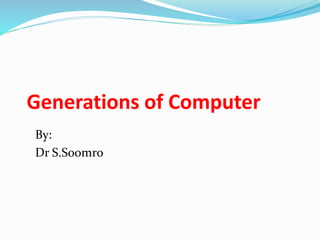
Lecture 2 generations
- 1. Generations of Computer By: Dr S.Soomro
- 2. Generations of Computer The computer has evolved from a large-sized simple calculating machine to a smaller but much more powerful machine. The evolution of computer to the current state is defined in terms of the generations of computer. Each generation of computer is designed based on a new technological development. Currently, there are five generations of computer.
- 3. First Generation (1940 to 1956): Using Vacuum Tubes The first generation of computers used vacuum tubes for circuitry and magnetic drums for memory. The input to the computer was through punched cards. The output was displayed as printouts. The first generation computers used a large number of vacuum tubes and thus generated a lot of heat. They consumed a great deal of electricity and were expensive to operate. The machines required constant maintenance.
- 4. Continue …………. These computers were huge in size and required a large room for installation. Examples UNIVersal Automatic Computer (UNIVAC), & Electronic Numerical Integrator And Calculator (ENIAC),
- 5. Second Generation (1956 to 1963): Using Transistors In hardware Technology Transistors replaced the vacuum tubes of the first generation of computers. Transistors are smaller in size compared to vacuum tubes, thus, the size of the computer was also reduced. Transistors allowed computers to become smaller, faster, cheaper, energy efficient and reliable. The second generation computers used magnetic core technology for memory. They used magnetic tapes and magnetic disks for secondary storage. The input was still through punched cards and the output using printouts.
- 6. Continue……….. Second generation computers generated a lot of heat but much less than the first generation computers. They required less maintenance than the first generation computers. Examples PDP-8, IBM 1401 and CDC 1604.
- 7. Third Generation (1964 to 1971): Using Integrated Circuits The third generation computers used the Integrated Circuit (IC). In an IC chip, multiple transistors are placed on a silicon chip. The use of IC chip increased the speed and the efficiency of computer The keyboard and monitor were used to interact with the third generation computer, instead of the punched card and printouts. The third generation computers used less power and generated less heat than the second generation computers.
- 8. Continue……….. The maintenance cost of the computers was also less compared to second generations. The size of these computers was quite small compared to the second generation computers. Examples IBM 370, PDP 11.
- 9. Fourth Generation (1971 to present): Using Microprocessors Hardware Technology uses the Large Scale Integration (LSI) and the Very Large Scale Integration (VLSI) technology. Thousands of transistors are integrated on a small silicon chip using LSI technology. VLSI allows hundreds of thousands of components to be integrated in a small chip. This period is marked by the development of microprocessor. Microprocessor is a chip containing millions of transistors and components, and, designed using LSI and VLSI technology. The fourth generation computers are also portable and more reliable.
- 10. Continue……….. They generate much lesser heat and require less maintenance compared to their previous generations. This generation of computers gave rise to Personal Computer (PC). The linking of computers is another key development of this period. The computers were linked to form networks that led to the appearance of the Internet. This generation also saw the development of pointing devices like mouse, and handheld devices.
- 11. Continue……….. Several new operating systems like the MS-DOS and MS-Windows developed during this time. This generation of computers supported Graphical User Interface (GUI). GUI is a user-friendly interface that allows user to interact with the computer via menus and icons. Computers became widely available for commercial purposes. Personal computers became available to the home user. Examples The Intel 4004 chip was the first microprocessor. In 1981, IBM introduced the first computer for home use. In 1984, Apple introduced the Macintosh.
- 12. Continue………..
- 13. Fifth Generation (Present and Next): Using Artificial Intelligence The fifth generation computers are based on Artificial Intelligence (AI). They try to simulate the human way of thinking and reasoning . The fifth generation computers use Super Large Scale Integrated (SLSI) chips that are able to store millions of components on a single chip. Artificial Intelligence includes areas like Expert System (ES), Natural Language Neural Networks Robotics, etc.
- 14. Key words: Vacuum tube: A vacuum tube (also called a valve) is a device used to amplify electronic signals or control electric current. Punch card: A card with holes that have been punched in different positions to represent information. Or A piece of paper which store information in earlier days. Magnetic drum: It is a metal cylinder coated with magnetic iron-oxide material on which data and programs can be stored.
- 15. Thank You
