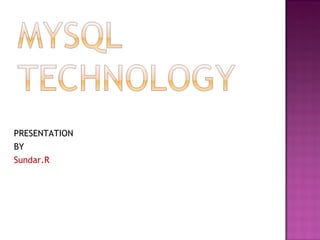
Mysql 120831075600-phpapp01
- 2. The Data Definition Language (DDL) part of SQL permits database tables to be created or deleted. We can also define indexes (keys), specify links between tables, and impose constraints between database tables. CREATE TABLE - creates a new database table ALTER TABLE - alters (changes) a database table DROP TABLE - deletes a database
- 3. SQL (Structured Query Language) is a syntax for executing queries. But the SQL language also includes a syntax to update, insert, and delete records. SELECT - extracts data from a database table UPDATE - updates data in a database table DELETE - deletes data from a database table INSERT INTO - inserts new data into a database table
- 4. To create a database: SYNTAX CREATE DATABASE database_name ; EXAMPLE CREATE DATABASE s2i; To activate the created database: SYNTAX USE DATABASE_NAME;
- 5. SYNTAX CREATE TABLE table_name(column_name1 data_type,column_name2 data_type,.......) ;
- 6. Data Type Description integer(size) int(size) smallint(size) tinyint(size) Hold integers only. The maximum number of digits are specified in parenthesis. decimal(size,d) numeric(size,d ) Hold numbers with fractions. The maximum number of digits are specified in "size". The maximum number of digits to the right of the decimal is specified in "d". char(size) Holds a fixed length string (can contain letters, numbers, and special characters). The fixed size is specified in parenthesis. varchar(size) Holds a variable length string (can contain letters, numbers, and special characters). The maximum size is specified in parenthesis. date(yyyymmd d) Holds a date
- 7. The INSERT INTO statement is used to insert new rows into a table. SYNTAX INSERT INTO table_name VALUES (value1, value2,....) ; INSERT INTO table_name (column1, column2,...)VALUES (value1, value2,....) ;
- 8. The UPDATE statement is used to modify the data in a table. SYNTAX UPDATE table_name SET column1= new_value WHERE Old_column1=old_value;
- 9. The ALTER TABLE statement is used to add or drop columns in an existing table. SYNTAX ALTER TABLE table_name ADD column_name data_type;
- 10. The DELETE statement is used to delete rows in a table. Syntax DELETE FROM table_name WHERE column_name = some_value;
- 11. Delete All Rows DELETE FROM table_name; OR DELETE * FROM table_name; OR TRUNCATE TABLE table_name;
- 12. To delete a table DROP TABLE table_name; To delete a database DROP DATABASE database_name; To delete the column in table ALTER TABLE table_name DROP COLUMN column_name;
- 13. The SELECT statement is used to select data from a table. The tabular result is stored in a result table (called the result-set). Select a table fully Syntax SELECT * FROM Persons;
- 14. SELECT A COLUMN Select column_name from table_name; SELECT A ROW Select*from table_name where column_name=‘value’;
- 15. All values stored in mysql is in array formate. $var1=mysql_query(“select*from table_name”, $connection_name); While($var=mysql_fetch_array($var1)) { Echo “<br/>”; Echo $var[‘column_name’]; }
- 16. The LIKE & UNLIKE condition is used to specify a search for a pattern in a column. Syntax SELECT column FROM table_name WHERE column_name LIKE pattern; SELECT column FROM table_name WHERE column_name UNLIKE pattern;
- 17. EXAMPLES SELECT * FROM table_name WHERE column_name LIKE 'O%‘; SELECT * FROM table_name WHERE column_name LIKE '%a‘; SELECT * FROM table_name WHERE column_name LIKE '%la%‘;
- 18. The AND & OR operators are used to filter records based on more than one condition. The AND operator displays a record if both the first condition and the second condition is true. The OR operator displays a record if either the first condition or the second condition is true.
- 19. SELECT * FROM table_name WHERE column1=‘value' AND column2=‘value‘; SELECT * FROM table_name WHERE column1=‘value1' OR column1=‘value2‘; SELECT * FROM table_name WHERE column1=‘value' AND (column2=‘value1' OR column2=‘value2‘);
- 20. The ORDER BY keyword is used to sort the result-set by a specified column. The ORDER BY keyword sort the records in ascending order by default. If you want to sort the records in a descending order, you can use the DESC keyword.
- 21. SELECT column_name(s) FROM table_name ORDER BY column_name(s) ASC|DESC; SELECT * FROM table_name ORDER BY column_name; SELECT * FROM table_name ORDER BY column_name DESC;
- 22. Auto-increment allows a unique number to be generated when a new record is inserted into a table. CREATE TABLE Persons ( Id int (5) AUTO_INCREMENT) ALTER TABLE Persons AUTO_INCREMENT=100 ;
- 23. The TOP clause is used to specify the number of records to return. The TOP clause can be very useful on large tables with thousands of records. Returning a large number of records can impact on performance. Note: Not all database systems support the TOP clause.
- 24. SELECT column_name(s) FROM table_name LIMIT number; SELECT TOP 2 * FROM table_name; SELECT TOP 50 PERCENT * FROM table_name;
- 25. With SQL, aliases can be used for column names and table names. SELECT column AS column_alias FROM table; EXAMPLES: SELECT LastName AS Family, FirstName AS NameFROM Persons; SELECT column FROM table AS table_alias; EXAMPLE: SELECT LastName, FROM Persons AS Employees;
- 26. The IN operator allows you to specify multiple values in a WHERE clause. SELECT column_name(s) FROM table_name WHERE column_name IN (value1,value2,...); SELECT * FROM table_name WHERE column IN (‘value1',‘value2');
- 27. The BETWEEN operator selects a range of data between two values. The values can be numbers, text, or dates. SELECT column_name(s) FROM table_name WHERE column_name BETWEEN value1 AND value2; SELECT column_name(s) FROM table_name WHERE column_name NOTBETWEEN value1 AND value2;
- 28. To select only DIFFERENT values from the column named SYNTAX SELECT DISTINCT Company FROM Orders;
- 29. Constraints are used to limit the type of data that can go into a table. Constraints can be specified when a table is created (with the CREATE TABLE statement) or after the table is created (with the ALTER TABLE statement). NOT NULL UNIQUE CHECK PRIMARY KEY FOREIGN KEY DEFAULT
- 30. The NOT NULL constraint enforces a column to NOT accept NULL values. CREATE TABLE Persons ( P_Id int NOT NULL, LastName varchar(255) NOT NULL, FirstName varchar(255), Address varchar(255), City varchar(255) )
- 31. The UNIQUE constraint uniquely identifies each record in a database table. CREATE TABLE Persons ( P_Id int NOT NULL, LastName varchar(255) NOT NULL, FirstName varchar(255), Address varchar(255), City varchar(255), UNIQUE (P_Id) ); Alter table table_name ADD UNIQUE (ID);
- 32. The PRIMARY KEY constraint uniquely identifies each record in a database table. Primary keys must contain unique values. A primary key column cannot contain NULL values CREATE TABLE Persons ( P_Id int NOT NULL, LastName varchar(255) NOT NULL, PRIMARY KEY (P_Id) ) ALTER TABLE Persons ADD PRIMARY KEY (P_Id)
- 33. A FOREIGN KEY in one table points to a PRIMARY KEY in another table. CREATE TABLE Orders ( O_Id int NOT NULL, OrderNo int NOT NULL, P_Id int, PRIMARY KEY (P_Id), FOREIGN KEY (O_Id) REFERENCES Persons(P_Id) ) ALTER TABLE Orders ADD FOREIGN KEY (O_Id) REFERENCES Persons(P_Id)
- 34. The CHECK constraint is used to limit the value range that can be placed in a column. CREATE TABLE Persons ( P_Id int NOT NULL, LastName varchar(255) NOT NULL, FirstName varchar(255), Address varchar(255), City varchar(255), CHECK (P_Id>0) ) ALTER TABLE Persons ADD CHECK (P_Id>0)
- 35. The DEFAULT constraint is used to insert a default value into a column. CREATE TABLE Persons ( P_Id int NOT NULL, City varchar(255) DEFAULT 'Sandnes' ) ALTER TABLE Persons WHERE City SET DEFAULT 'SANDNES'
- 36. An index can be created in a table to find data more quickly and efficiently. CREATE INDEX index_name ON table_name (column_name); CREATE UNIQUE INDEX index_name ON table_name (column_name); Drop INDEX index_name FROM TABLE_NAME;
- 37. The JOIN keyword is used in an SQL statement to query data from two or more tables, based on a relationship between certain columns in these tables. Different SQL JOINS INNER JOIN OUTER JOIN FULL JOIN
- 38. The INNER JOIN keyword return rows when there is at least one match in both tables. SELECT column_name(s) FROM table_name1 INNER JOIN table_name2 ON table_name1.column_name=table_name2.col umn_name
- 39. The LEFT JOIN keyword returns all rows from the left table (table_name1), even if there are no matches in the right table (table_name2). SELECT column_name(s) FROM table_name1 LEFT JOIN table_name2 ON table_name1.column_name=table_name2.col umn_name
- 40. The RIGHT JOIN keyword Return all rows from the right table (table_name2), even if there are no matches in the left table (table_name1). SELECT column_name(s) FROM table_name1 RIGHT JOIN table_name2 ON table_name1.column_name=table_name2.col umn_name
- 41. The FULL JOIN keyword return rows when there is a match in one of the tables. SELECT column_name(s) FROM table_name1 FULL JOIN table_name2 ON table_name1.column_name=table_name2.col umn_name
- 42. SQL aggregate functions return a single value, calculated from values in a column. AVG() - Returns the average value COUNT() - Returns the number of rows FIRST() - Returns the first value LAST() - Returns the last value MAX() - Returns the largest value MIN() - Returns the smallest value SUM() - Returns the sum
- 43. SQL scalar functions return a single value, based on the input value. UCASE() - Converts a field to upper case LCASE() - Converts a field to lower case MID() - Extract characters from a text field LEN() - Returns the length of a text field ROUND() - Rounds a numeric field to the number of decimals specified NOW() - Returns the current system date and time FORMAT() - Formats how a field is to be displayed
- 44. GROUP BY... was added to SQL because aggregate functions (like SUM) return the aggregate of all column values every time they are called, and without the GROUP BY function it was impossible to find the sum for each individual group of column values.
- 45. SELECT column, SUM(column) FROM table GROUP BY column; EXAMPLE: SELECT Company, SUM(Amount) FROM Sales; SELECT Company, SUM(Amount) FROM Sales GROUP BY Company; SELECT column, SUM(column) FROM table GROUP BY column HAVING SUM(column) condition value;
- 46. Statement Syntax AND / OR SELECT column_name(s) FROM table_name WHERE condition AND|OR condition ALTER TABLE (add column)*// ALTER TABLE table_name ADD column_name datatype ALTER TABLE (drop column) ALTER TABLE table_name DROP COLUMN column_name AS (alias for column) SELECT column_name AS column_alias FROM table_name AS (alias for table) SELECT column_name FROM table_name AS table_alias BETWEEN SELECT column_name(s) FROM table_name WHERE column_name BETWEEN value1 AND value2 CREATE DATABASE CREATE DATABASE database_name CREATE INDEX CREATE INDEX index_name ON table_name (column_name)
- 47. CREATE TABLE CREATE TABLE table_name ( column_name1 data_type, column_name2 data_type, ....... ) CREATE UNIQUE INDEX CREATE UNIQUE INDEX index_name ON table_name (column_name) CREATE VIEW CREATE VIEW view_name AS SELECT column_name(s) FROM table_name WHERE condition DELETE FROM DELETE FROM table_name (Note: Deletes the entire table!!) or DELETE FROM table_name WHERE condition DROP DATABASE DROP DATABASE database_name DROP INDEX DROP INDEX table_name.index_name DROP TABLE DROP TABLE table_name
- 48. GROUP BY SELECT column_name1,SUM(column_name2) FROM table_name GROUP BY column_name1 HAVING SELECT column_name1,SUM(column_name2) FROM table_name GROUP BY column_name1 HAVING SUM(column_name2) condition value IN SELECT column_name(s) FROM table_name WHERE column_name IN (value1,value2,..) INSERT INTO INSERT INTO table_name VALUES (value1, value2,....) LIKE SELECT column_name(s) FROM table_name WHERE column_name LIKE pattern
- 49. ORDER BY SELECT column_name(s) FROM table_name ORDER BY column_name [ASC|DESC] SELECT SELECT column_name(s) FROM table_name SELECT * SELECT * FROM table_name SELECT DISTINCT SELECT DISTINCT column_name(s) FROM table_name SELECT INTO (used to create backup copies of tables) SELECT * INTO new_table_name FROM original_table_name or SELECT column_name(s) INTO new_table_name FROM original_table_name
- 50. SELECT INTO (used to create backup copies of tables) SELECT * INTO new_table_name FROM original_table_name or SELECT column_name(s) INTO new_table_name FROM original_table_name TRUNCATE TABLE (deletes only the data inside the table) TRUNCATE TABLE table_name UPDATE UPDATE table_name SET column_name=new_value [, column_name=new_value] WHERE column_name=some_value WHERE SELECT column_name(s) FROM table_name WHERE condition