How To Setup And Use LinkedIn Intro
•
0 recomendaciones•838 vistas
http://www.salesproblog.com - Need help setting up your LinkedIn Intro account? Download my FREE PDF guide with detailed instructions and pictures to help you install Intro in less than minute.
Denunciar
Compartir
Denunciar
Compartir
Descargar para leer sin conexión
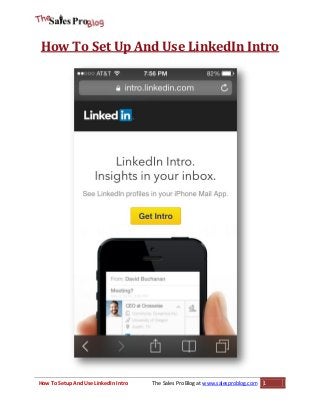
Recomendados
Recomendados
Más contenido relacionado
Último
Último (8)
Destacado
More than Just Lines on a Map: Best Practices for U.S Bike Routes
This session highlights best practices and lessons learned for U.S. Bike Route System designation, as well as how and why these routes should be integrated into bicycle planning at the local and regional level.
Presenters:
Presenter: Kevin Luecke Toole Design Group
Co-Presenter: Virginia Sullivan Adventure Cycling AssociationMore than Just Lines on a Map: Best Practices for U.S Bike Routes

More than Just Lines on a Map: Best Practices for U.S Bike RoutesProject for Public Spaces & National Center for Biking and Walking
Destacado (20)
Content Methodology: A Best Practices Report (Webinar)

Content Methodology: A Best Practices Report (Webinar)
How to Prepare For a Successful Job Search for 2024

How to Prepare For a Successful Job Search for 2024
Social Media Marketing Trends 2024 // The Global Indie Insights

Social Media Marketing Trends 2024 // The Global Indie Insights
Trends In Paid Search: Navigating The Digital Landscape In 2024

Trends In Paid Search: Navigating The Digital Landscape In 2024
5 Public speaking tips from TED - Visualized summary

5 Public speaking tips from TED - Visualized summary
Google's Just Not That Into You: Understanding Core Updates & Search Intent

Google's Just Not That Into You: Understanding Core Updates & Search Intent
The six step guide to practical project management

The six step guide to practical project management
Beginners Guide to TikTok for Search - Rachel Pearson - We are Tilt __ Bright...

Beginners Guide to TikTok for Search - Rachel Pearson - We are Tilt __ Bright...
Unlocking the Power of ChatGPT and AI in Testing - A Real-World Look, present...

Unlocking the Power of ChatGPT and AI in Testing - A Real-World Look, present...
More than Just Lines on a Map: Best Practices for U.S Bike Routes

More than Just Lines on a Map: Best Practices for U.S Bike Routes
Ride the Storm: Navigating Through Unstable Periods / Katerina Rudko (Belka G...

Ride the Storm: Navigating Through Unstable Periods / Katerina Rudko (Belka G...
How To Setup And Use LinkedIn Intro
- 1. How To Set Up And Use LinkedIn Intro How To Setup And Use LinkedIn Intro The Sales Pro Blog at www.salesproblog.com 1
- 2. Step #1: Get The App_______________________________ There are two ways to start the setup process. (1) Open the Safari browser (has to be Safari) on your iPhone and visit intro.linkedin.com; or (2) Visit intro.linkedin.com on your desktop and enter the phone number of the phone you'd like to add Intro to. How To Setup And Use LinkedIn Intro The Sales Pro Blog at www.salesproblog.com 2
- 3. Step #2: Click “Get Intro”___________________________ This is a little bit of a redundant step. Don’t freak out if you accidently click on this guy’s forehead or long tie. You don’t have to click exactly on the “get started”. Simply click on the screen to continue. How To Setup And Use LinkedIn Intro The Sales Pro Blog at www.salesproblog.com 3
- 4. Step #3: Enter Your Email Address And Click Continue__ From here enter in the email address of the account you’d like LinkedIn Intro to access. Intro currently supports Gmail, Google apps, Yahoo! Mail, AOL, and iCloud only. How To Setup And Use LinkedIn Intro The Sales Pro Blog at www.salesproblog.com 4
- 5. Step #4: Sign Into Your Email Account________________ Pretty self-explanatory. Sign into the email address you’d like LinkedIn Intro to access. As far as I can tell you need to do this individually for each account. How To Setup And Use LinkedIn Intro The Sales Pro Blog at www.salesproblog.com 5
- 6. Step #5: Accept And Allow Intro To Access Your Email__ Since LinkedIn Intro is more of an app than an extension you do have to give it permission to access your email account information. Simply click “Accept” and move to the next step. How To Setup And Use LinkedIn Intro The Sales Pro Blog at www.salesproblog.com 6
- 7. From there you’ll see two screens explaining that LinkedIn Intro is creating a new mail account that will insert the information. How To Setup And Use LinkedIn Intro The Sales Pro Blog at www.salesproblog.com 7
- 8. Step #6: Click The Install Button______________________ Now that LinkedIn Intro has gathered all the information it needs it now prompts you to install the actual application onto your iPhone. Click “Install” How To Setup And Use LinkedIn Intro The Sales Pro Blog at www.salesproblog.com 8
- 9. Step #7: Click on “Install Now”_______________________ Remember those redundancy’s I mentioned. Here is one of them. I have to assume causing a popup and asking you to reconfirm is a security feature so that you aren’t accidently installing apps all the time. How To Setup And Use LinkedIn Intro The Sales Pro Blog at www.salesproblog.com 9
- 10. Step #8: Enter Your iPhone Passcode_________________ You’ll next be asked to enter in your iPhone security passcode. You may or may not have to do this depending on your security settings. How To Setup And Use LinkedIn Intro The Sales Pro Blog at www.salesproblog.com 10
- 11. ________________Installed and Done!________________ Once you see this screen the app is installed and ready to go. If you already had a mail account set up before installing Intro it will ask you to turn off the old mail to prevent duplicate emails. This is highly recommended and you can find instructions here if needed. How To Setup And Use LinkedIn Intro The Sales Pro Blog at www.salesproblog.com 11
- 12. How To Setup And Use LinkedIn Intro The Sales Pro Blog at www.salesproblog.com 12
