How to install windows 7
•Descargar como DOCX, PDF•
0 recomendaciones•340 vistas
The document provides step-by-step instructions for installing Windows 7, including requirements like having at least 1 GHz processor, 1 GB of RAM, and 16 GB of free hard drive space. It outlines preparing for installation by backing up files, and then guides the user through the installation process which involves inserting the Windows 7 DVD, selecting language and time settings, partitioning the hard drive, entering login and license information, and finally setting the computer's location.
Denunciar
Compartir
Denunciar
Compartir
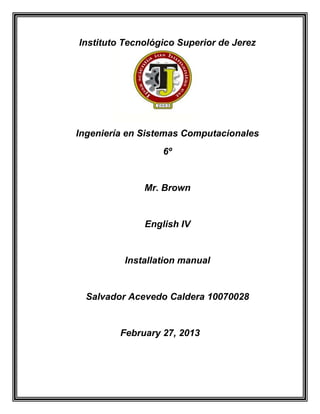
Recomendados
Recomendados
Más contenido relacionado
La actualidad más candente
La actualidad más candente (20)
How to Install Windows 10, 8 and 7 Without USB Drive or DVD

How to Install Windows 10, 8 and 7 Without USB Drive or DVD
Destacado
Destacado (10)
Similar a How to install windows 7
Similar a How to install windows 7 (20)
CSS LO6 - PREPARING AND INSTALLING OPERATING SYSTEM

CSS LO6 - PREPARING AND INSTALLING OPERATING SYSTEM
How to download and install windows 8.1 with free crack ?

How to download and install windows 8.1 with free crack ?
Último
Último (20)
Modular Monolith - a Practical Alternative to Microservices @ Devoxx UK 2024

Modular Monolith - a Practical Alternative to Microservices @ Devoxx UK 2024
"I see eyes in my soup": How Delivery Hero implemented the safety system for ...

"I see eyes in my soup": How Delivery Hero implemented the safety system for ...
Repurposing LNG terminals for Hydrogen Ammonia: Feasibility and Cost Saving

Repurposing LNG terminals for Hydrogen Ammonia: Feasibility and Cost Saving
Cloud Frontiers: A Deep Dive into Serverless Spatial Data and FME

Cloud Frontiers: A Deep Dive into Serverless Spatial Data and FME
Strategies for Landing an Oracle DBA Job as a Fresher

Strategies for Landing an Oracle DBA Job as a Fresher
Web Form Automation for Bonterra Impact Management (fka Social Solutions Apri...

Web Form Automation for Bonterra Impact Management (fka Social Solutions Apri...
Apidays New York 2024 - APIs in 2030: The Risk of Technological Sleepwalk by ...

Apidays New York 2024 - APIs in 2030: The Risk of Technological Sleepwalk by ...
CNIC Information System with Pakdata Cf In Pakistan

CNIC Information System with Pakdata Cf In Pakistan
Finding Java's Hidden Performance Traps @ DevoxxUK 2024

Finding Java's Hidden Performance Traps @ DevoxxUK 2024
Six Myths about Ontologies: The Basics of Formal Ontology

Six Myths about Ontologies: The Basics of Formal Ontology
ProductAnonymous-April2024-WinProductDiscovery-MelissaKlemke

ProductAnonymous-April2024-WinProductDiscovery-MelissaKlemke
Biography Of Angeliki Cooney | Senior Vice President Life Sciences | Albany, ...

Biography Of Angeliki Cooney | Senior Vice President Life Sciences | Albany, ...
Boost Fertility New Invention Ups Success Rates.pdf

Boost Fertility New Invention Ups Success Rates.pdf
ICT role in 21st century education and its challenges

ICT role in 21st century education and its challenges
DEV meet-up UiPath Document Understanding May 7 2024 Amsterdam

DEV meet-up UiPath Document Understanding May 7 2024 Amsterdam
How to install windows 7
- 1. Instituto Tecnológico Superior de Jerez Ingeniería en Sistemas Computacionales 6º Mr. Brown English IV Installation manual Salvador Acevedo Caldera 10070028 February 27, 2013
- 2. How To Install Windows 7 1. Requirements: Greater than 1 GHz Processor 32 or 64 Bits 1 GB of RAM minimum, 2 GB for 64-bit 16 GB of free space on hard drive, 20 to 64 Bits Graphics card with DirectX 9 support 2. The data backup. Before installing Windows 7, I recommend you make a back-up, and that deleting the hard drive information, you can not ever recover these files. 3. Elements required. You need to have the following items to install the new operating system from Microsoft: • The installation DVD Windows 7 • License Original Windows 7 Install The Operating System 1. Insert the Windows 7 DVD 2. We will see a text like this "Press any key to boot from CD or DVD", we press any key.
- 3. 3. Finally we see the splash screen of Windows 7, where we ask the language and other options. Select the Spanish and then ended up setting the time and keyboard. 4. We click on the "Install Now". 5. Then you must read the Microsoft license agreement and then accept the license terms. Finally you must click next.
- 4. 6. On the next screen you will have two options, upgrade the (Upgrade) and custom installation (custom). We click Custom. 7. Select any partition that we have available and click Install. If we have formatted the hard drive, we need to click on "Format" to leave without files to that partition. 8. When you formatted the partition you want to install ubicaras where Windows 7 and give click next. 9. Once finished copying files, write a user name and computer name if you want. Click Next. 10. In the next screen will ask for a password, which will be optional and obviously personal. You can leave these fields blank if you want it. Click Next.
- 5. 11. In this window you will enter the serial number of Windows 7, you will finally click Next. 12. In the next screen select "Use recommended settings". 13. You set your time zone depending where you are. 14. In this step homework to choose the location of the equipment; House (home network), Labour (network), cyber or other (public network).
- 6. 15. Finally you are done with the installation of Windows. Help ?????? http://techtastico.com/post/como-instalar-windows-7/ http://www.solotecnologia.net/2010/03/03/como-instalar-windows-7/
