Attendance system using MYSQL with Raspberry pi and RFID-RC522
•Descargar como PPTX, PDF•
4 recomendaciones•3,132 vistas
In this project we are taking data from RFID reader which is connected to Node MCU V3 and saving it to MySQL database running on Raspberry pi.
Denunciar
Compartir
Denunciar
Compartir
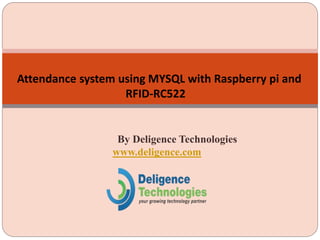
Recomendados
Recomendados
Modified UNIT III TMS 320 C5xx Instruction set, Programs and Programs with pipeline structure..Unit 3 instruction of tms320 c5x (3 files merged)

Unit 3 instruction of tms320 c5x (3 files merged)Principal,Guru Nanak Institute of Technology, Nagpur
Más contenido relacionado
La actualidad más candente
Modified UNIT III TMS 320 C5xx Instruction set, Programs and Programs with pipeline structure..Unit 3 instruction of tms320 c5x (3 files merged)

Unit 3 instruction of tms320 c5x (3 files merged)Principal,Guru Nanak Institute of Technology, Nagpur
La actualidad más candente (20)
Practical Guide to Run an IEEE 802.15.4 Network with 6LoWPAN Under Linux

Practical Guide to Run an IEEE 802.15.4 Network with 6LoWPAN Under Linux
Introduction to ESP32 Programming [Road to RIoT 2017]![Introduction to ESP32 Programming [Road to RIoT 2017]](data:image/gif;base64,R0lGODlhAQABAIAAAAAAAP///yH5BAEAAAAALAAAAAABAAEAAAIBRAA7)
![Introduction to ESP32 Programming [Road to RIoT 2017]](data:image/gif;base64,R0lGODlhAQABAIAAAAAAAP///yH5BAEAAAAALAAAAAABAAEAAAIBRAA7)
Introduction to ESP32 Programming [Road to RIoT 2017]
Similar a Attendance system using MYSQL with Raspberry pi and RFID-RC522
Similar a Attendance system using MYSQL with Raspberry pi and RFID-RC522 (20)
Arduino Interface with MySQL for Storing RFID Access Details

Arduino Interface with MySQL for Storing RFID Access Details
Using arduino and raspberry pi for internet of things

Using arduino and raspberry pi for internet of things
Raspberry pi-spectrum-analyzer-display-on-rgb-led-strip

Raspberry pi-spectrum-analyzer-display-on-rgb-led-strip
Practical Introduction to Internet of Things (IoT)

Practical Introduction to Internet of Things (IoT)
Más de Sanjay Kumar
Más de Sanjay Kumar (17)
Serial Data from Arduino to Raspberry Pi to MySQL using CoAP Protocol

Serial Data from Arduino to Raspberry Pi to MySQL using CoAP Protocol
Obstacle detection Robot using Ultrasonic Sensor and Arduino UNO

Obstacle detection Robot using Ultrasonic Sensor and Arduino UNO
Último
Último (20)
The Role of Taxonomy and Ontology in Semantic Layers - Heather Hedden.pdf

The Role of Taxonomy and Ontology in Semantic Layers - Heather Hedden.pdf
Breaking the Kubernetes Kill Chain: Host Path Mount

Breaking the Kubernetes Kill Chain: Host Path Mount
Workshop - Best of Both Worlds_ Combine KG and Vector search for enhanced R...

Workshop - Best of Both Worlds_ Combine KG and Vector search for enhanced R...
Factors to Consider When Choosing Accounts Payable Services Providers.pptx

Factors to Consider When Choosing Accounts Payable Services Providers.pptx
The Codex of Business Writing Software for Real-World Solutions 2.pptx

The Codex of Business Writing Software for Real-World Solutions 2.pptx
Mastering MySQL Database Architecture: Deep Dive into MySQL Shell and MySQL R...

Mastering MySQL Database Architecture: Deep Dive into MySQL Shell and MySQL R...
Handwritten Text Recognition for manuscripts and early printed texts

Handwritten Text Recognition for manuscripts and early printed texts
Axa Assurance Maroc - Insurer Innovation Award 2024

Axa Assurance Maroc - Insurer Innovation Award 2024
The 7 Things I Know About Cyber Security After 25 Years | April 2024

The 7 Things I Know About Cyber Security After 25 Years | April 2024
Advantages of Hiring UIUX Design Service Providers for Your Business

Advantages of Hiring UIUX Design Service Providers for Your Business
Exploring the Future Potential of AI-Enabled Smartphone Processors

Exploring the Future Potential of AI-Enabled Smartphone Processors
Understanding Discord NSFW Servers A Guide for Responsible Users.pdf

Understanding Discord NSFW Servers A Guide for Responsible Users.pdf
TrustArc Webinar - Stay Ahead of US State Data Privacy Law Developments

TrustArc Webinar - Stay Ahead of US State Data Privacy Law Developments
Attendance system using MYSQL with Raspberry pi and RFID-RC522
- 1. By Deligence Technologies www.deligence.com Attendance system using MYSQL with Raspberry pi and RFID-RC522
- 2. Project Description Software Used Hardware Used Raspberry Pi 3 Pin Block Diagram Brief Description of Raspberry Pi Node MCU V3 and Its Circuit Diagram Node MCU Code Database Python Script Code Video Presentation
- 3. Attendance system using MYSQL with Raspberry pi and RFID- RC522: In this project we are taking data from RFID reader which is connected to Node MCU V3 and saving it to PHPMYADMIN database running on Raspberry pi.
- 4. Raspbian OS Arduino IDE My SQL Database
- 5. Raspberry pi Node MCU V3 RFID Reader with Tag Jumper Wire
- 7. This is the latest version of raspberry pi. In this we have inbuilt Bluetooth and wi-fi, unlike previously we have to use Wi-Fi dongle in one of its usb port. There are total 40 pins in RPI3. Of the 40 pins, 26 are GPIO pins and the others are power or ground pins (plus two ID EEPROM pins.) There are 4 USB Port and 1 Ethernet slot, one HDMI port, 1 audio output port and 1 micro usb port and also many other things you can see the diagram on right side. And also we have one micro sd card slot wherein we have to installed the recommended Operating system on micro sd card. There are two ways to interact with your raspberry pi. Either you can interact directly through HDMI port by connecting HDMI to VGA cable, and keyboard and mouse or else you can interact from any system through SSH(Secure Shell). (For example in windows you can interact from putty ssh.)
- 8. NodeMCU is an open source IOT platform. It includes firmware which runs on the ESP8266 Wi- Fi SoC from hardware which is based on the ESP-12 module. The term "NodeMCU" by default refers to the firmware rather than the dev kits. Circuit Diagram
- 9. #include <RFID.h> Include the standard Arduino SPI library */ #include <SPI.h> /* Include the RFID library */ #include <RFID.h> /* Define the DIO used for the SDA (SS) and RST (reset) pins. */ #define SDA_DIO 10 #define RESET_DIO 9 /* Create an instance of the RFID library */ RFID RC522(SDA_DIO, RESET_DIO); void setup() { Serial.begin(9600); /* Enable the SPI interface */ SPI.begin(); /* Initialise the RFID reader */ RC522.init(); } Continue---
- 10. void loop() { /* Has a card been detected? */ if (RC522.isCard()) { /* If so then get its serial number */ RC522.readCardSerial(); Serial.print("Card detected:"); Serial.print(" "); for(int i=0;i<5;i++) { Serial.print(RC522.serNum[i],DEC); //Serial.print(RC522.serNum[i],HEX); //to print card detail in Hexa Decimal format } Serial.print(" "); Serial.print("RFID NAME SERIES: "); Serial.print(" "); Serial.print(522); Serial.println(" "); } delay(2000); }
- 11. #!/usr/bin/python import serial import time import MySQLdb #establish connection to MYSQL. dbConn=MySQLdb.connect("localhost","root","DB_Password","DB_Name") or die ("could not connect to database") #open a cursor to the database device="""/dev/ttyACM0""" try: print "Trying...",device arduino=serial.Serial(device,9600) except: print"Failed to connect on",device while True: time.sleep(1) Continue -----
- 12. try: data=arduino.readline() #read data from arduino print data pieces=data.split(" ") #split data by tab try: cursor=dbConn.cursor() cursor.execute("""INSERT INTO DB_Table_Name VALUES(NULL,%s,%s)""",(pieces[1],pieces[3])) dbConn.commit() #commit the insert cursor.close() #close the cursor except MYSQLdb.IntegrityError: print"failed to insert data" finally: cursor.close() # close in case it failed except: print"Processing!"
- 13. www.deligence.com/contact-us Email : info@deligence.com Phone : +91 9910130340
