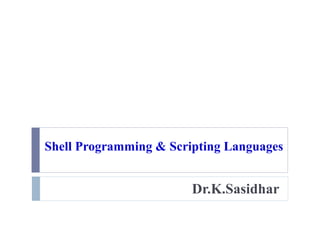
Spsl by sasidhar 3 unit
- 1. Shell Programming & Scripting Languages Dr.K.Sasidhar
- 2. UNIT – III Contents Unit III : Working with the Bash Shell Introduction, Shell responsibilities, pipes and input redirection, output redirection, here documents, running a shell script, shell as a programming language, shell meta characters, filename substitution, shell variables, command substitution, shell commands, the environment, quoting, test command, control structures, arithmetic in shell, Shell script examples, functions, debugging shell scripts.
- 3. Unit III outcomes From the III unit Student can Understand and learn the shell basics, meta characters, responsibilities, variables, control statements, functions and debugging. Write and execute the shell scripts on his /her own.
- 4. Shell Shell is the command interpreter, interprets the commands and conveys them to the kernel, which executes them. Types of shells: Bourne Shell C Shell Korn Shell Bash Shell (Bourne again Shell) Common core Common core Bourne shell Korn shell C shell Bourne Again Shell
- 5. Shell functions Built-in commands Scripts Redirection Wildcards pipes Variables Conditional statements Sub commands Background Processing ex: sleep 40& Command Substitution
- 6. Meta Characters Characters that are processed by shell for a special purpose are called Meta Characters. > output redirection, writes standard output to a file. >> output redirection, append standard output to a file. < input redirection, reads standard input from a file * File substitution wild card, it matches to zero or more characters. ? File substitution wild card, it matches to any single character. […] File substitution wild card, it matches to any single character between the brackets. `cmd` command substitution, replaced by the output from command
- 7. Meta Characters | Pipe symbol, sends the output of one process to the input of another ; Used to sequence commands || Conditional execution; executes a command if the previous one fails && Conditional execution; executes a command if the previous one succeeds (...) Group of commands & Runs a command in the background # All characters that follow up to a new line are comment $ Access a variable
- 8. Examples with meta characters << label input redirection, reads standard input from script up to label lbl To turn off the special meaning of a meta character, precede it by a character $ echo hi >file $ cat file hi $ echo hi >file hi >file ... not stored to file but displayed at screen $
- 9. OUTPUT REDIRECTION: >, >> $ cat >myfile Ali Ahmet bas ^D $ cat myfile Ali Ahmet bas $ cat >myfile Cem Nil ^D Examples with meta characters
- 10. Redirection operator >> $ cat myfile Cem Nil $ cat >>myfile Canan ^D $ cat myfile Cem Nil Canan $
- 11. PIPES - Shells allow you to use the standard output of one process as the standard input of another process by connecting the processes together using the pipe(|) meta character. $ command1 | command2 causes the standard output of command1 to “flow through” to the standard input of command2. - Any number of commands may be connected by pipes. A sequence of commands changed together in this way is called a pipeline.
- 12. Pipes examples With Pipes large problems can often be solved by a chain of smaller processes, each performed by a relatively small, reusable utility. The standard error channel is not piped through a standard pipeline, although some shells support this capability. in the following example we pipe the output of the ls utility to the input of the wc utility in order to count the number of files in the current directory. $ ls ---> list the current directory. a.c b.c cc.c dir1 dir2 $ ls | wc -w 5 $ _
- 13. Shell Responsibilities 1. customizing work environment : To see the date, welcome message and the list of users who are logged in we can write a shell script. 2. Automating daily tasks : To take the back ups every day we can write a shell script and run it 3. Automating repetitive tasks : The repetitive tasks like compiling a C program, linking it with libraries and executing can be assigned to a shell script. Producing sales reports every month.
- 14. 4. execute important system procedures like shutdown, formatting the disk etc.. 5. performing same operation on many files. to take the printouts of files in a directory.
- 15. SHELL PROGRAMS: SCRIPTS • Any series of shell commands stored inside a regular text file for later execution. • A file that contains shell commands is called a script. • Before you can run a script, you must give it execute permission by using the chmod utility. • To run it, sh type its name with .sh extention. • Scripts are useful for storing commonly used sequences of commands, and they range in complexity from simple one-liners to fully blown programs. • When a script is run, the system determines which shell the script was written for and then executes the shell using the script as its standard input.
- 16. - Every shell contains two data areas: an environment space and a local-variable space. A child shell inherits a copy of its parent’s environment space and a clean local-variable space: Parent shell Child shell Environment Environment Copied from parent Local Local Clean, initialized
- 17. VARIABLES • A shell supports two kinds of variables: local and environment variables. • Both kinds of variables hold data in a string format. • The child shell gets a copy of its parent shell’s environment variables, but not its local variables. • Environment variables are therefore used for transmitting useful information between parent shells and their children. • Every shell has a set of predefined environment variables that are usually initialized by the startup files.
- 18. Prof. Andrzej (AJ) Bieszczad Email: andrzej@csun.edu Phone: 818-677-4954 18 • VARIABLES - In the following example, we display the values of some common shell environment variables: $ echo HOME = $HOME, PATH=$PATH ---> list two variables. HOME =/home/glass, PATH=/bin:/usr/bin:/usr/sbin $ echo MAIL = $MAIL MAIL=/var/mail/glass $ echo USER = $USER, SHELL = $SHELL, TERM=$TERM USER = glass, SHELL = /bin/sh, TERM=vt100 $ _
- 19. • VARIABLES - Here is a list of the predefined environment variables that are common to all shells: Name Meaning $HOME the full pathname of your home directory $PATH a list of directories to search for commands $MAIL the full pathname of your mailbox $USER your username $SHELL the full pathname of your login shell $TERM the type of your terminal
- 20. • VARIABLES - The syntax for assigning variables differs between shells, but the way that you access the variables is the same: If you precede the name of a variable with a $, this token sequence is replaced by the shell with the value of the named variable. To create a variable, simply assign it a value; variable does not have to be declared. - the syntax for assigning a variable in the Bourne, Bash and Korn shells is as follows: variableName=value ---> place no spaces around the value or variableName=“ value ” ---> here, spacing doesn’t matter.
- 21. Prof. Andrzej (AJ) Bieszczad Email: andrzej@csun.edu Phone: 818-677-4954 21 - several common built-in variables that have special meanings: Name Meaning $$ The process ID of the shell. $0 The name of the shell script( if applicable ). $1..$9 $n refers to the nth command line argument ( if applicable ). $* A list of all the command-line arguments.
- 22. here document or here doc. A here document, or here doc, is one way to get text input into a script without feeding it from a separate file. a here document (here-document, heredoc, here- string or here-script) is a file literal or input stream literal. It is a section of a source code file that is treated as if it were a separate file. The term is also used for a form of multiline string literals that use similar syntax, preserving line breaks and other white space (including indentation) in the text.
- 23. Shell keywords The words already explained to the shell. Also called as reserved words. echo if until trap read else case esac wait set unset fi eval while break exec readonly do continue ulimit shift done exit umask export for return
- 24. Working with Variables To make a variable as a constant $ a=20 $ readonly a when the variables are made readonly, the shell does not allow us to change their values. All such variables can be listed by entering readonly at the $ prompt To erase the variable from the shell memory we have to use: $unset b
- 25. echo with backslash characters echo “07” bell echo “033[1m This is Bold” echo “033[7m This is Bold and Reverse”
- 26. Control Statements if – then – fi statement if - then – else – fi statement if - then –elif – else – fi statement
- 27. Operators and meaning Operator Meaning -gt Greater than -lt Less than -ge Greater than or equal to -le Less than or equal to -ne Not equal to -eq Equal to
- 28. File Tests Option Meaning -s file True if the file exists and has a size > 0 -f file True if the file exists -d file True if the file exists and it is a directory file -c file True if the file exists and is a character special file -b file True if the file exists and is a block special file -r file True if the file exists and you have read permission -w file True if the file exists and have write permission -x file True if the file exists and have execute permission
- 29. String tests Condition Meaning string1 = string2 True if the strings are equal string1 != string2 True if the strings are different -n string True if the length of the string is > 0 -z string True if the length of the string is zero string Ture if the string is not null
- 30. Logical Operators -a AND -o OR ! NOT
