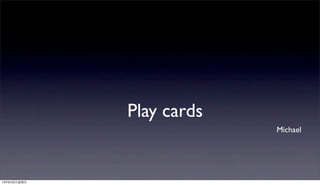
Homework2 play cards
- 4. Observe the behaviors of objects 13年8月2⽇日星期五
- 7. CardView - Objective-C @interface CardView : UIImageView -(void) showFront; -(void) showBack; -(void) lock; @end 13年8月2⽇日星期五
- 8. showFront - think • what is this meaning in UIImageView ? • UIImageView has a property named image • what is the implementation of show front 13年8月2⽇日星期五
- 9. showFront - implementation @implementation CardView -(void) showFront{ self.image = self.frontImage; } @end Do not have this property 13年8月2⽇日星期五
- 10. Add new property CarView frontImage frontImage: UIImage setFrontImage_(UIImage * newImage):void showFront showBack lock 13年8月2⽇日星期五
- 11. Objective-C codes @interface CardView : UIImageView @property UIImage * frontImage; -(void) showFront; -(void) showBack; -(void) lock; @end 13年8月2⽇日星期五
- 12. The same policy for backImage @interface CardView : UIImageView @property UIImage * frontImage; @property UIImage * backImage; -(void) showFront; -(void) showBack; -(void) lock; @end 13年8月2⽇日星期五
- 13. Testing • test showFront • test showBack 13年8月2⽇日星期五
- 14. Testing Code - test showFront -(void) testShowFront{ CardView * card = [CardView new]; card.frontImage = [UIImage imageNamed:@"front0.png"]; [card showFront]; if( ![card.frontImage isEqual:card.image]){ NSLog(@”show front not works”); } } 13年8月2⽇日星期五
- 15. Testing Code - test showBack -(void) testShowBack{ CardView * card = [CardView new]; card.backImage = [UIImage imageNamed:@"back.png"]; [card showBack]; if( ![card.backImage isEqual:card.image]){ NSLog(@”show back not works”); } } 13年8月2⽇日星期五
- 16. Refactor -(void) testShowFront{ [self setUp]; //... } -(void) testShowBack{ [self setUp]; //... } -(void) setUp{ card = [CardView new]; } @interface CardView{ CardView * card; } @end 13年8月2⽇日星期五
- 17. Demo 13年8月2⽇日星期五
- 19. Add unlock @interface CardView : UIImageView @property UIImage * frontImage; @property UIImage * backImage; -(void) showFront; -(void) showBack; -(void) lock; -(void) unlock; @end 13年8月2⽇日星期五
- 20. lock/Unlock - implementation - (void)lock { self.isLocked = YES; self.layer.borderColor = [[UIColor blueColor]CGColor]; self.layer.borderWidth = 5.0; } - (void)unlock { self.isLocked = NO; self.layer.borderColor = [[UIColor blackColor]CGColor]; self.layer.borderWidth = 1.0; } change border colorisLocked ?????? 13年8月2⽇日星期五
- 21. Add private property • in CardView.m @interface CardView() @property BOOL isLocked; @end @implementation CardView // ignored... @end 13年8月2⽇日星期五
- 22. Lock behavior • when lock, disable showFront or showBack 13年8月2⽇日星期五
- 23. showFront/back - updated @implementation CardView -(void) showFront{ if(self.isLocked) return; self.image = self.frontImage; } @end lock behavior 13年8月2⽇日星期五
- 24. Tests -(void) testShowFrontWhenLock{ [self setUp]; card.frontImage = [UIImage imageNamed:@"front0.png"]; card.backImage = [UIImage imageNamed:@"back.png"]; [card showFront]; [card lock]; [card showBack]; if( ![card.frontImage isEqual:card.image]){ NSLog(@”lock not works”); } } 13年8月2⽇日星期五
- 25. Continue to solve the problem control all card objects 13年8月2⽇日星期五
- 26. IBOutletCollection - NSArray * cards 13年8月2⽇日星期五
- 27. Call the method on all objects in array [self.cards makeObjectsPerformSelector:@selector(setBackImage:) withObject:[UIImage imageNamed:@"back"] ]; CardView CardView CardView CardView CardView [cardView setBackImage:[UIImage imageNamed:@”back”]] cards 13年8月2⽇日星期五
- 28. - (void)prepareImages { [self.cards makeObjectsPerformSelector:@selector(setBackImage:) withObject:[UIImage imageNamed:@"back"] ]; [self.cards enumerateObjectsUsingBlock:^(id obj, NSUInteger idx, BOOL *stop) { CardView * cardImage = obj; cardImage.frontImage = [UIImage imageNamed:[NSString stringWithFormat:@"front%d.png",idx]]; }]; [self.cards makeObjectsPerformSelector:@selector(showBack) ]; } Prepare data all card have back image set front image 13年8月2⽇日星期五
- 32. Class Diagram - Add new method CarView +frontImage +backImage -isLocked showFront showBack lock unlock changeImage 13年8月2⽇日星期五
- 33. Objective-C - implementation -(void) changeImage{ if (self.isLocked) { return; } if (self.isFront) { [self showBack]; }else{ [self showFront]; } } 13年8月2⽇日星期五
- 35. Private property @interface CardView() @property BOOL isLocked; @property BOOL isFront; @end 13年8月2⽇日星期五
- 36. Modified Related methods • showFront • showBack 13年8月2⽇日星期五
- 37. show front & show back -(void) showFront{ if (self.isLocked) { return; } self.image = self.frontImage; self.isFront = YES; } -(void) showBack{ if (self.isLocked) { return; } self.image = self.backImage; self.isFront = NO; } 13年8月2⽇日星期五
- 39. Demo 13年8月2⽇日星期五
- 40. Lets lock Segmented Control Touch or Get the object [cardView lock] 13年8月2⽇日星期五
- 41. Segmented Control 0 1 2 3 4 CardView CardView CardView CardView CardView cards 13年8月2⽇日星期五
- 42. Segmented Control 0 1 2 3 4 CardView CardView CardView CardView CardView cards 13年8月2⽇日星期五
- 43. Segmented Control 0 1 2 3 4 CardView CardView CardView CardView CardView cards 13年8月2⽇日星期五
- 44. Segmented Control 0 1 2 3 4 CardView CardView CardView CardView CardView cards [cardView lock] 13年8月2⽇日星期五
- 45. Touch • CardView.m -(void) touchesBegan:(NSSet *)touches withEvent:(UIEvent *)event{ if (self.isLocked) { [self unlock]; }else{ [self lock]; } } 13年8月2⽇日星期五
- 46. Demo 13年8月2⽇日星期五
