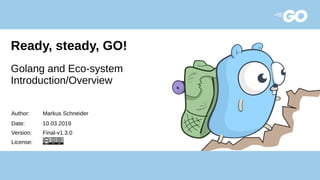
Golang and Eco-System Introduction / Overview
- 1. Ready, steady, GO! Golang and Eco-system Introduction/Overview Author: Markus Schneider Date: 10.03.2019 Version: Final-v1.3.0 License:
- 2. Why Go? 01 Some facts about Go 02 Important Aspects 03 Commands/Syntax Tour 04 Eco-System 05 Summary 06 Q&A/Discussion 07 Agenda
- 3. package main import "fmt" func main() { fmt.Println("Name: Markus Schneider") fmt.Println("Company/Business: @ruv_de/Insurance") fmt.Println("Role: Senior IT Consultant/Cloud Tech.") fmt.Println("Job: Monitoring/Product Owner") fmt.Println("IT-Experience: ~20 years") fmt.Println("Motivation: I like Go!") fmt.Println("Twitter: @schneidermatic") fmt.Println("GitHub: http://github.com/schneidermatic") } $> whoami
- 4. ● Go is an open-source but backed up by a large corporation ● Automatic memory management (garbage collection) ● Strong focus on support for concurrency ● Fast compilation and execution ● Statically type, but feels like dynamically typed ● Good cross-compiling (cross-platform) support ● Go compiles to native machine code ● Rapid development and growing community (Docker/Kubernetes) Why Go?
- 5. https://landscape.cncf.io/ A lot of Programs are written in Golang today - like Docker, Kubernetes, Prometheus and many more ...
- 6. ● Go is a general-purpose language ● Go is a structured programming language ● Go is initially developed at Google in 2007 ● Go was announced in November 2009 ● Go is statically typed, compiled language ● Go is an open source programming language ● Go 1 was released in March 2012 ● Go is on position 18 according to the TIOBE Index in March 2019 ● Currently, Go 1.12 released in 25 February 2019 Some Facts about Go
- 7. ● No type inheritance ● No method or operator overloading ● No support for pointer arithmetic ● No support for Assertions ● No Exceptions - instead use an error return type ● No Generics support ● Dependency management – Go uses URL based dependency imports – go get -u golang.org/x/tour $> tour – import github.com/somename/somelibrary Important Aspects
- 9. Basic Syntax package main import "fmt" func main() { fmt.Println("Hello, 世界 ") } $> go run HelloWorld.go Go natively handles Unicode, so it can process text in all the world’s languages Output: Hello, 世界
- 10. Demo-01 … Go in Action! https://bit.ly/2SQJxxD
- 11. Go keywords ● Go has only 25 keywords, even less than german alphabet (26)! break default func interface select case defer go map struct chan else goto package switch const fallthrough if range type continue for import return var
- 12. Basic types bool string int int8 int16 int32 int64 uint uint8 uint16 uint32 uint64 uintptr byte // alias for uint8 rune // alias for int32 float32 float64 complex64 complex128
- 13. Packages ● Every Go program is made up of package ● Program start running in package main ● Name is exported if it begins with a capital letter package main Import ( "fmt" "math" ) func main() { fmt.Println(math.pi) //error fmt.Println(math.Pi) }
- 14. Functions func add(x int, y int) int { return x + y } func add(x, y int) int { // when args share the same type, return x + y // type can be omitted for the first arg } func hello(x, y string) (string, string) { return y, x // return multiple values } func hello(x, y string) (a, b string) { a = x b = y return // name return value naked return }
- 15. Variables ● Use var statement declare a list of variables var c, golang, java bool func main() { var i int } // variables with initializers var i, j int = 1, 2 var c, golang, java = false, true, "no!" ● Inside a functions, the := short assignment can be use in place of var func main() { c, golang, java := false, true, "no!" }
- 16. Zero Values ● Variables declared without initial value are given their zero values 0 for numeric types false for boolean type "" for string type var i int var f float64 var b bool var s string fmt.Printf("%v %v %v %qn", i, f, b, s) // output: 0 0 false ""
- 17. Type Conversion ● Go assignment between items of different type requires an explicit conversion var i int = 42 var f float64 = float64(i) var u unit = unit(f) ● Constants are declared like variables, but with the const keyword const Pi = 3.14 Constants
- 18. For loop ● Go has only one looping construct, the for loop sum := 0 for i := 0; i < 10; i++ { sum += i } // note: no () surrounding the three components; {} always required for is Go’s while sum := 1 for sum < 1000 { sum += sum }
- 19. If else ● If can start with a short statement to execute before condition if x := math.Sqrt(100); x < 10 { fmt.Printf(“Square root of 100 is %vn”, x) } else { fmt.Printf(“Square root of 100 is %vn”, x) } // note: no () surrounding the condition; {} always required
- 20. Demo-02 … Go in action! https://bit.ly/2TpmnDH
- 21. Switch ● Switch can start with a short statement to execute before condition package main import ( "fmt" "runtime" ) func main() { switch os := runtime.GOOS; os { case "darwin": fmt.Println("Go runs on OS X.") case "linux": fmt.Println("Go runs on Linux.") default: fmt.Printf("Go runs on %s.", os) } }
- 22. Defer ● A defer is used to ensure that a function calls is performed late in a program’s execution, usually for purposes of cleanup. defer is often used where e.g. ensure and finally would used in other languages func main() { f, err := os.Create("/tmp/defer.txt") defer f.Close() fmt.Fprintln(f, "Hello, 世界 ") fmt.Println("counting down") for i := 0; i < 10; i++ { defer fmt.Print(i, " ") } } // Output: counting down 9 8 7 6 5 4 3 2 1 0
- 23. Pointer ● Pointer is a variable whose value is the address of another variable ● Ampersand (&) operator denotes an address in memory ● Asterisk (*) operator denotes the pointer's underlying value func main() { i := 21 p := &i // store address of i in pointer variable p fmt.Printf("Address stored in p variable: %pn", p) // print address fmt.Printf("Value of i is: %vn", *p) // read i through the pointer *p = 77 // set i through the pointer fmt.Printf("New value of i is: %vn", i) // see the new value of i } // Output: Address stored in p variable: 0x1040e0f8 Value of i is: 21 New value of i is: 77
- 24. Struct ● struct is a collection of fields ● struct fields are accessed using a dot ● struct fields can be accessed through a struct pointer type Person struct { Firstname string Lastname string } func main() { x := Person{"Gordan","Gopher"} y := &x y.Firstname := "George" fmt.Println("My name is %s %s",y.Firstname, y.Lastname) } // Output: My name is George Gopher
- 25. Arrays & Slices ● var a [10]int ● Array has a fixed size. ● Slice is a dynamically-size, flexible view of an array; var a []int primes := [6]int{2, 3, 5, 7, 11, 13} var s []int = primes[1:4] fmt.Println(s) // output: [3 5 7] ● Slice is like reference to array; it does not store any data names := [4]string{"John", "Paul", "George", "Ringo"} fmt.Println(names) // [John Paul George Ringo] a := names[1:3] fmt.Println(a) // [Paul George] a[0] = "XXX" fmt.Println(a) // [XXX George] fmt.Println(names) // [John XXX George Ringo]
- 26. Make function ● Slices can be created with the built-in make function; this is how you create dynamically-sized array func printSlice(s string, x []int) { fmt.Printf("%s len=%d cap=%d %vn", s, len(x), cap(x), x) } func main() { a := make([]int, 5) // len(a) = 5; length of a is 5 printSlice("a", a) // output: a len=5 cap=5 [0 0 0 0 0] b := make([]int, 0, 5) // len(b) = 0, cap(b) = 5 printSlice("b", b) // output: b len=0 cap=5 [] }
- 27. Append function ● Go provides a built-in append function func main() { var s []int printSlice(s) // output: len=0 cap=0 [] s = append(s, 0) // append works on nil slices. printSlice(s) // output: len=1 cap=2 [0] s = append(s, 1) // The slice grows as needed. printSlice(s) // output: len=2 cap=2 [0 1] s = append(s, 2, 3, 4) // add more than one element at a time printSlice(s) // output: len=5 cap=8 [0 1 2 3 4] } func printSlice(s []int) { fmt.Printf("len=%d cap=%d %vn", len(s), cap(s), s) }
- 28. Range ● Range form the for loop iterates over a slice or map var pow = []int{1, 2, 4, 8, 16, 32, 64, 128} for i, v := range pow { fmt.Printf("2^%d = %dn", i, v) } // Output: 2^0 = 1 2^1 = 2 2^2 = 4 2^3 = 8 2^4 = 16 2^5 = 32 2^6 = 64 2^7 = 128
- 29. Map ● make function returns a map of the given type, initialized and ready to use m := make(map[string]int) // initialized map m["Answer"] = 42 // insert element fmt.Println("The value:", m["Answer"]) // output: The value: 42 m["Answer"] = 48 // update element fmt.Println("The value:", m["Answer"]) // output: The value: 48 delete(m, "Answer”) // delete element fmt.Println("The value:", m["Answer"]) // output: The value: 0 v, ok := m["Answer”] // If key is in map, ok is true fmt.Println("The value:", v, "Present?", ok) // If not, ok is false // output: The value: 0 Present? false
- 30. Demo-03 … Go in Action! https://bit.ly/2TKIB2s
- 31. Methods ● A method is a function with a special receiver argument ● Receiver type must be defined in the same package as the method type MyFloat float64 func (f MyFloat) Abs() float64 { if f < 0 { return float64(-f) } return float64(f) } func main() { f := MyFloat(-21) fmt.Println(f.Abs()) // Output: 21 }
- 32. Pointer receivers ● Methods with pointer receivers can modify the value to which the receiver points type Vertex struct { X, Y float64 } func (v Vertex) Abs() float64 { return math.Sqrt(v.X*v.X + v.Y*v.Y) } func (v *Vertex) Scale(f float64) { v.X = v.X * f v.Y = v.Y * f } func main() { v := Vertex{3, 4} fmt.Println(v.Abs()) // Output: 5 v.Scale(10) fmt.Println(v.Abs()) // Output: 50 }
- 33. Interface ● Interface type is defined as a set of method signatures ● A type implements an interface by implementing its methods ● There is no explicit declaration of intent, no "implements" keyword type I interface { M() } type T struct { S string } func (t T) M() { // This method means type T implements the interface I fmt.Println(t.S) } func main() { var i I = T{"hello”} i.M() // Output: hello }
- 34. Empty interface ● Interface type that specifies zero methods is known as the empty interface ● An empty interface may hold values of any type ● Ex: fmt.Print takes any number of arguments of type interface{} func main() { var i interface{} describe(i) // Output: (<nil>, <nil>) i = 42 describe(i) // Output: (42, int) i = "hello" describe(i) // Output: (hello, string) } func describe(i interface{}) { fmt.Printf("(%v, %T)n", i, i) }
- 35. Stringer ● Stringer is defined by the fmt package type Stringer interface { String() string } ● Stringer is a type that can describe itself as a string ● fmt package (and many others) look for this interface to print values type Person struct { Name string Age int } func (p Person) String() string { return fmt.Sprintf("%v (%v years)", p.Name, p.Age) } func main() { a := Person{"Arthur Dent", 42} fmt.Println(a) // output: Arthur Dent (42 years) }
- 36. Error ● The error type is a built-in interface similar to fmt.Stringer type error interface { Error() string } type MyError struct { When time.Time What string } func (e *MyError) Error() string { return fmt.Sprintf("at %v, %s", e.When, e.What) } func run() error { return &MyError{ time.Now(), "it didn't work” } } func main() { if err := run(); err != nil { fmt.Println(err) // at 2017-03-08 23:00:00 +0700 ICT, it didn't work } }
- 37. Panic ● A panic typically means something went unexpectedly wrong. Mostly we use it to fail fast on errors that shouldn’t occur during normal operation, or that we aren’t prepared to handle gracefully. package main import "os" func main() { // We'll use panic throughout this site to check for // unexpected errors. This is the only program on the // site designed to panic. panic("a problem") // A common use of panic is to abort if a function // returns an error value that we don't know how to // (or want to) handle. Here's an example of // `panic`king if we get an unexpected error when creating a new file. _, err := os.Create("/tmp/file") if err != nil { panic(err) } }
- 38. Goroutine ● Goroutine is a lightweight thread managed by the Go runtime ● Goroutines run in the same address space, so access to shared memory must be synchronized ● One goroutine usually uses 4 - 5 KB of stack memory ● Therefore, it's not hard to run thousands of goroutines on a single computer func say(s string) { // Output: for i := 0; i < 5; i++ { world time.Sleep(100 * time.Millisecond) hello fmt.Println(s) hello } world } world hello func main() { hello go say("world”) world say("hello") world } hello
- 39. Channel ● Channel is one of the features that make Golang unique ● The purpose of using Channel is to transfer values in goroutines ch <- v // Send v to channel ch v := <-ch // Receive from ch, and assign value to v ● Like maps and slices, channels must be created before use: ch := make(chan int)
- 40. Channel: example ● Sum the numbers in a slice, distributing the work between two goroutines. ● Once both goroutines completed their computation, it calculates the final result func sum(s []int, c chan int) { sum := 0 for _, v := range s { sum += v } c <- sum // send sum to c } func main() { s1 := []int{1, 2, 3} s2 := []int{4, 5, 6} c := make(chan int) go sum(s1, c) // [1 2 3] go sum(s2, c) // [4 5 6] x, y := <-c, <-c // receive from c fmt.Println(x, y, x+y) // output: 15 6 21 } Blank Identifier
- 41. Demo-04 … Go in Action! https://bit.ly/2CeHVrZ
- 42. Golang Eco-System … and some of it’s treasures
- 43. https://code.visualstudio.com/docs/languages/go IDE - for GolangIDE - for Golang
- 44. https://golang.github.io/dep/ dep – dependency Manager for Golang dep – dependency Manager for Golang
- 45. https://github.com/go-delve/delve DELVE – Debugger for Golang DELVE – Debugger for Golang
- 46. https://github.com/stretchr/testify Testify – testing package for Golang Testify – testing package for Golang
- 47. https://github.com/sirupsen/logrus Logrus – Logging package for Golang Logrus – Logging package for Golang
- 48. https://github.com/urfave/cli cli - Command line parser for Golang cli - Command line parser for Golang
- 49. http://www.gorillatoolkit.org/ Gorilla – web toolkit for Golang Gorilla – web toolkit for Golang
- 50. https://gokit.io/ Go kit – A toolkit for microservices Go kit – A toolkit for microservices
- 51. https://docs.openfaas.com/ OpenFaaS – Framework for building serverless functions OpenFaaS – Framework for building serverless functions
- 52. https://kubernetes.io/ Kubernetes – Is there anyone out there who has not heard of Kubernetes yet? ;) Kubernetes – Is there anyone out there who has not heard of Kubernetes yet? ;)
- 53. ● Go excels in being simple and easy to understand ● Go is a general purpose language and brightly adopted ● Go is a compiled language and optimized for speed ● Go has the ability for cross-compiling your application to run on a different machine than the one used for development ● Go compiler offers additional benefits like being able to check for errors, easier deployment and the ability to optimize your code for efficiency ● Go has strong support for concurrency ● Go has a rich eco-system and a large community Conclusion ● Ease of deployment, strong concurrency and a simple syntax make Go a great language to build fast, scalable applications Summary
- 54. Thank you … for your interest! Q&A / Discussion Kudos to the golang community for information, icons and code samples
- 55. References Basics ● https://golang.org/ ● https://tour.golang.org/ ● https://gobyexample.com/ Books ● http://www.gopl.io/ ● https://www.openmymind.net/The-Little-Go-Book/ Free ● http://www.golang-book.com/books/intro/ Free ● http://www.golangbootcamp.com/ Free ● https://github.com/dariubs/GoBooks Web Frameworks ● https://bit.ly/2XCUvdz Icons ● https://github.com/egonelbre/gophers ● https://github.com/ashleymcnamara/gophers Demo Code ● https://github.com/schneidermatic/golang-presentation-01
