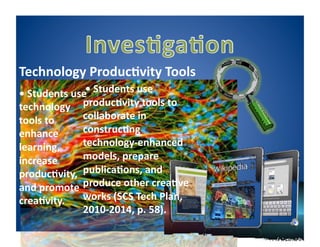
Week5 partii.pdf
- 1. Technology Produc5vity Tools • Students use Students use • technology produc5vity tools to tools to collaborate in enhance construc5ng learning, technology-‐enhanced increase models, prepare produc5vity, publica5ons, and and promote produce other crea5ve crea5vity. works (SCS Tech Plan, 2010-‐2014, p. 58).
- 2. • Students Technology Communica5ons Tools use a variety • Students nd of media a use tele-‐ to formats communica5ons communicate to collaborate, informa5on and publish, and ideas effec5vely to interact with mul5ple audiences peers, experts, (SCS Tech Plan, and other 2010-‐2014, audiences. p. 57).
- 3. Technology research tools • Students use • Students use evaluate and technology to locate, technology n the . . . based o tools select new evaluate, and collect to process data appropriateness informa5on, informa5on from a and report the . for specific asks resources, ources variety of sand results. technological (SCS Tech Plan, informa5on . . . 2010-‐2014, p. 7).
- 5. Where does SCS need to go, in order to align the SCS' technology plan with the na8onal plan? Specific examples of individual and collabora8ve learning with technology include the following: • Inquiry and adventure environments with games and ac8vi8es that foster learning. • Online “collaboratories” (Na8onal Science Founda8on 2008a) in which scien8sts establish protocols for collec8ng data with sensors from local environments across the planet. Learners and teachers learn science by doing science as they capture, upload, and then visualize and analyze geospa8al and temporal data paPerns from the data contributed by the globally networked community (etcjournal.com, n.d., p. 18).
- 6. • Earth-‐ and sky-‐mapping Web resources with data from the sciences and other fields of scholarly inquiry that anyone can use to develop virtual travel tours to be applied in learning and teaching ac8vi8es. • Augmented reality plaWorms and games that bring locally relevant learning resources into view for users of mobile devices with a GPS (Johnson, et al. 2010). • Use of the power of collec8ve intelligence and crowd-‐sourcing to tackle complex interdisciplinary problems. • Powerful learning applica8ons for mobile Internet access devices, such as musical instrument simulators, language-‐learning tools, and mathema8cal games. • Sites and communi8es that publish academic content, including user-‐ generated content. One notable example is the videotaped lectures of MIT physics professor Walter Lewin, available on MIT’s Open Course Ware site as well as through commercial courseware and video-‐sharing sites. Lewin’s engaging and entertaining lectures have earned him a following of millions worldwide (etcjournal.com, n.d., p. 18).
- 7. References • Etcjournal.com. (n.d.) A Glimpse at the 2010 Na1onal Educa1on Technology Plan. Retrieved on May 15, 2011, from hPp://etcjournal.files.wordpress.com/2010/11/netp2010.pdf • Iste.net. (n.d.) Essen1al condi1ons: Necessary condi1ons to effec1vely leverage technology for learning. Interna8onal Society for Technology in Educa8on. Retrieved on May 15, 2011, from hPp://www.iste.org/standards/nets-‐for-‐students/nets-‐for-‐students-‐essen8al-‐condi8ons.aspx • Johnson, L., A. Levine, R. Smith, and S. Stone. 2010. The 2010 horizon report. Aus1n, TX: The New Media Consor1um. • Na8onal Science Founda8on. 2008a. Beyond being there: A blueprint for advancing the design, development, and evalua1on of virtual organiza1ons. Final report from Workshops on Building Virtual Organiza1ons. Arlington, VA: NSF. • Shelby County Schools Technology Plan (2011-‐2014). Retrieved from hPp://www.scsk12.org/SCS/departments/Instruc8onal-‐Technology.html
- 8. References • Etcjournal.com. (n.d.) A Glimpse at the 2010 Na1onal Educa1on Technology Plan. Retrieved on May 15, 2011, from hPp://etcjournal.files.wordpress.com/2010/11/netp2010.pdf • Iste.net. (n.d.) Essen1al condi1ons: Necessary condi1ons to effec1vely leverage technology for learning. Interna8onal Society for Technology in Educa8on. Retrieved on May 15, 2011, from hPp://www.iste.org/standards/nets-‐for-‐students/nets-‐for-‐students-‐essen8al-‐condi8ons.aspx • Johnson, L., A. Levine, R. Smith, and S. Stone. 2010. The 2010 horizon report. Aus1n, TX: The New Media Consor1um. • Na8onal Science Founda8on. 2008a. Beyond being there: A blueprint for advancing the design, development, and evalua1on of virtual organiza1ons. Final report from Workshops on Building Virtual Organiza1ons. Arlington, VA: NSF. • Shelby County Schools Technology Plan (2011-‐2014). Retrieved from hPp://www.scsk12.org/SCS/departments/Instruc8onal-‐Technology.html