How to Create visual content using powerpoint
•Descargar como PPTX, PDF•
1 recomendación•862 vistas
Create top notch visual contents for your social media posts, blog or website using your very own friendly Powerpoint.
Denunciar
Compartir
Denunciar
Compartir
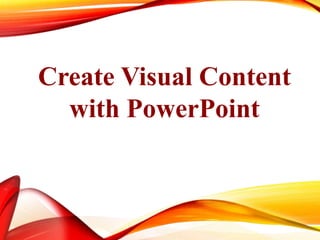
Recomendados
Recomendados
Más contenido relacionado
La actualidad más candente
La actualidad más candente (20)
Sales Campaign Icon Slide Ppt Powerpoint Presentation Diagram Graph Charts

Sales Campaign Icon Slide Ppt Powerpoint Presentation Diagram Graph Charts
Sales Funnel Stages Include Content Objectives And Different Process Steps

Sales Funnel Stages Include Content Objectives And Different Process Steps
Marketing Resource Management Icons Slide Ppt Powerpoint Presentation Icon Maker

Marketing Resource Management Icons Slide Ppt Powerpoint Presentation Icon Maker
Digital Business Transformation Powerpoint Templates

Digital Business Transformation Powerpoint Templates
Personal Professional Self Introduction With Icons

Personal Professional Self Introduction With Icons
Executive Profile Icons Slide Strategy Ppt Powerpoint Presentation File Tips

Executive Profile Icons Slide Strategy Ppt Powerpoint Presentation File Tips
Mobile Strategy Icons Slide Planning Ppt Powerpoint Presentation Icon Show

Mobile Strategy Icons Slide Planning Ppt Powerpoint Presentation Icon Show
Similar a How to Create visual content using powerpoint
Similar a How to Create visual content using powerpoint (20)
LIVE DEMO: Using PowerPoint to Create Compelling Presentations for Virtual Tr...

LIVE DEMO: Using PowerPoint to Create Compelling Presentations for Virtual Tr...
Building Strong Thinking Skills With Graphic Organizers

Building Strong Thinking Skills With Graphic Organizers
Más de seema Vishwakarma
Más de seema Vishwakarma (6)
How to get a copy of every tweet you've ever posted

How to get a copy of every tweet you've ever posted
Programmable Logic Controller and ladder logic programming

Programmable Logic Controller and ladder logic programming
Último
Russian Call Girls Surat Aarini Call Now: 8250077686 Surat Escorts Booking Contact Details WhatsApp Chat: +91-8250077686 Surat Escort Service includes providing maximum physical satisfaction to their clients as well as engaging conversation that keeps your time enjoyable and entertainin. Plus they look fabulously elegant; making an impressionable. Independent Escorts Surat understands the value of confidentiality and discretion - they will go the extra mile to meet your needs. Simply contact them via text messaging or through their online profiles; they'd be more than delighted to accommodate any request or arrange a romantic date or fun-filled night together. We provide –(Aarini) Russian Call Girls Surat Call Now 8250077686 Surat Escorts 24x7

(Aarini) Russian Call Girls Surat Call Now 8250077686 Surat Escorts 24x7Call Girls in Nagpur High Profile Call Girls
PEMESANAN OBAT ASLI :: 087,776,558,899
Cara Menggugurkan Kandungan usia 1 , 2 , 3 , 4 , 5 , 6 , 7 , 8 bulan Batam || obat penggugur kandungan Batam || cara aborsi kandungan Batam || obat penggugur kandungan 1 - 2 - 3 - 4 - 5 - 6 - 7 - 8 bulan Batam || bagaimana cara menggugurkan kandungan Batam || tips Cara aborsi kandungan Batam || trik Cara menggugurkan janin Batam || Cara aman bagi ibu menyusui menggugurkan kandungan Batam || klinik apotek jual obat penggugur kandungan Batam || jamu PENGGUGUR KANDUNGAN Batam || WAJIB TAU CARA ABORSI JANIN Batam || GUGURKAN KANDUNGAN AMAN TANPA KURET Batam || CARA Menggugurkan Kandungan tanpa efek samping Batam || rekomendasi dokter obat herbal penggugur kandungan Batam || ABORSI janin Batam || aborsi kandungan Batam || jamu herbal Penggugur kandungan Batam || cara Menggugurkan Kandungan yang cacat Batam || tata cara Menggugurkan Kandungan Batam || obat penggugur kandungan di apotik kimia Farma Batam || obat telat datang bulan Batam || obat penggugur kandungan tuntas Batam || obat penggugur kandungan alami Batam || klinik aborsi janin gugurkan kandungan Batam || Cytotec misoprostol BPOM Batam || OBAT PENGGUGUR KANDUNGAN CYTOTEC Batam || aborsi janin dengan pil Cytotec Batam || Cytotec misoprostol BPOM 100% Batam || penjual obat penggugur kandungan asli Batam || klinik jual obat aborsi janin Batam || obat penggugur kandungan di klinik k-24 Batam || obat penggugur Cytotec di apotek umum Batam || CYTOTEC ASLI Batam || obat Cytotec yang asli 200mcg Batam || obat penggugur ASLI Batam || pil Cytotec© tablet Batam || cara gugurin kandungan Batam || jual Cytotec 200mg Batam || dokter gugurkan kandungan Batam || cara menggugurkan kandungan dengan cepat selesai dalam 24 jam secara alami buah buahan Batam || usia kandungan 1 2 3 4 5 6 7 8 bulan masih bisa di gugurkan Batam || obat penggugur kandungan cytotec dan gastrul Batam || cara gugurkan pembuahan janin secara alami dan cepat Batam || gugurkan kandungan Batam || gugurin janin Batam || cara Menggugurkan janin di luar nikah Batam || contoh aborsi janin yang benar Batam || contoh obat penggugur kandungan asli Batam || contoh cara Menggugurkan Kandungan yang benar Batam || telat haid Batam || obat telat haid Batam || Cara Alami gugurkan kehamilan Batam || obat telat menstruasi Batam || cara Menggugurkan janin anak haram Batam || cara aborsi menggugurkan janin yang tidak berkembang Batam || gugurkan kandungan dengan obat Cytotec Batam || obat penggugur kandungan Cytotec 100% original Batam || HARGA obat penggugur kandungan Batam || obat telat haid 1 2 3 4 5 6 7 bulan Batam || obat telat menstruasi 1 2 3 4 5 6 7 8 BULAN Batam || obat telat datang bulan Batam
^^^^^^^^^^^^^^^^^^^^^^^^^^^^^^^^^^^^^^^^^^^^
Cara Menggugurkan Kandungan Usia Janin 1 | 7 | 8 Bulan Dengan Cepat Dalam Hitungan Jam Secara Alami, Kami Siap Meneriman Pesanan Ke Seluruh Indonesia, Melputi: Ambon, Banda Aceh, Bandung, Banjarbaru, Batam, Bau-Bau, Bengkulu, Binjai, Blitar, Bontang, Cilegon, KLINIK BATA Jual obat penggugur kandungan 087776558899 ABORSI JANIN KEHAMILAN...

KLINIK BATA Jual obat penggugur kandungan 087776558899 ABORSI JANIN KEHAMILAN...Cara Menggugurkan Kandungan 087776558899
VIP Call Girls Navi Mumbai Anamika Call Now: 8250077686 Navi Mumbai Escorts Booking Contact Details WhatsApp Chat: +91-8250077686 Navi Mumbai Escort Service includes providing maximum physical satisfaction to their clients as well as engaging conversation that keeps your time enjoyable and entertainin. Plus they look fabulously elegant; making an impressionable. Independent Escorts Navi Mumbai understands the value of confidentiality and discretion - they will go the extra mile to meet your needs. Simply contact them via text messaging or through their online profiles; they'd be more than delighted to accommodate any request or arrange a romantic date or fun-filled night together. We provide –(Anamika) VIP Call Girls Navi Mumbai Call Now 8250077686 Navi Mumbai Escorts ...

(Anamika) VIP Call Girls Navi Mumbai Call Now 8250077686 Navi Mumbai Escorts ...Call Girls in Nagpur High Profile Call Girls
Último (14)
(Aarini) Russian Call Girls Surat Call Now 8250077686 Surat Escorts 24x7

(Aarini) Russian Call Girls Surat Call Now 8250077686 Surat Escorts 24x7
the Husband rolesBrown Aesthetic Cute Group Project Presentation

the Husband rolesBrown Aesthetic Cute Group Project Presentation
call Now 9811711561 Cash Payment乂 Call Girls in Dwarka Mor

call Now 9811711561 Cash Payment乂 Call Girls in Dwarka Mor
KLINIK BATA Jual obat penggugur kandungan 087776558899 ABORSI JANIN KEHAMILAN...

KLINIK BATA Jual obat penggugur kandungan 087776558899 ABORSI JANIN KEHAMILAN...
2k Shots ≽ 9205541914 ≼ Call Girls In Jasola (Delhi)

2k Shots ≽ 9205541914 ≼ Call Girls In Jasola (Delhi)
Call Girls In Mumbai Just Genuine Call ☎ 7738596112✅ Call Girl Andheri East G...

Call Girls In Mumbai Just Genuine Call ☎ 7738596112✅ Call Girl Andheri East G...
(Anamika) VIP Call Girls Navi Mumbai Call Now 8250077686 Navi Mumbai Escorts ...

(Anamika) VIP Call Girls Navi Mumbai Call Now 8250077686 Navi Mumbai Escorts ...
2k Shots ≽ 9205541914 ≼ Call Girls In Dashrath Puri (Delhi)

2k Shots ≽ 9205541914 ≼ Call Girls In Dashrath Puri (Delhi)
2k Shots ≽ 9205541914 ≼ Call Girls In Palam (Delhi)

2k Shots ≽ 9205541914 ≼ Call Girls In Palam (Delhi)
call Now 9811711561 Cash Payment乂 Call Girls in Dwarka

call Now 9811711561 Cash Payment乂 Call Girls in Dwarka
2k Shots ≽ 9205541914 ≼ Call Girls In Mukherjee Nagar (Delhi)

2k Shots ≽ 9205541914 ≼ Call Girls In Mukherjee Nagar (Delhi)
How to Create visual content using powerpoint
- 1. Create Visual Content with PowerPoint
- 2. Visual content is very much important for a marketer. Be it an advertise, or social media post, it’s been proven that visual content are lot more effective than plain text.
- 3. We live in an age of information overload. Our attention span today, for a piece of information is shrinking. To remain in the competition, it’s very important for marketers to create web content that’s both useful and pleasing.
- 4. Powerpoint is a powerful tool. So, Lets Learn how to create Visual Content Using Powerpoint
- 5. Making a new image from Shapes and Text. Insert Shapes. I have inserted two shapes both from rectangle block of the Shape dropdown. The bigger one is Rounded Rectangle and smaller one is Round Same Side Corner Rectangle. Align them with the help of align lines provide by powerpoint.
- 6. Now join the shapes, fill in the shape with desired color using Format Shape. Fill and remove outline by setting ‘No outline’ in Shape outline. Now insert a circle at the center of bigger rectangle.
- 7. Click the circle, go to Format Shape fill and select no fill if you want that circle to embed with the background image on which you lay it. Also select Shape Outline to No Outline. For final touch up, I have set the upper rectangle curves by moving it yellow points.
- 8. Final Step, select all of them using Ctrl+A, Right Click then Group Group. And then again right click and ‘Save a Picture’.
- 9. Similarly, You can make many such images…
- 10. Now Lets see, How to Remove background of an image
- 11. Insert the image into PowerPoint.
- 12. Select your image, Click ‘Format’. Towards the left, select ‘Remove Background’. It will automatically try to remove the background. From the options, Click on areas to add or remove it from the final cropped image. Meanwhile check your output image in the side bar.
- 13. Click out of the image when you are finished and done. You have you image with transparent background.
- 14. Download M arketer’s G uide: C reate Visual content using P owerpoint By Kiran Nule Seema Vishwakarma Marketer’s Guide: Create Visual Content with Powerpoint
- 15. What will you learn in this Book? Edit Your Slide Template Save Slide Components as an Image Align All of Your Objects Turn Square Images Into Custom Shapes Create a Custom Background Size Remove background of an image Embed Your Font Files Change Text or Shape Colors How to Recolor Images in PowerPoint Create Images for Social Media Making a new image from shapes and Text. Create a Book cover in PowerPoint. Create Call To Action (CTA) in Powerpoint Create Infographics using Powerpoint
- 16. Download it at Amazon.com
- 17. Thank you!
