GETSI templates and accessbility
•Descargar como PPTX, PDF•
0 recomendaciones•96 vistas
Denunciar
Compartir
Denunciar
Compartir
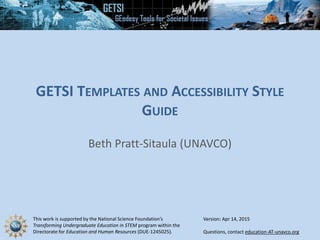
Recomendados
National Museums LiverpoolCarol Rodgers - National Museums Liverpool

Carol Rodgers - National Museums LiverpoolAssociation of Danish Museums / Organisationen Danske Museer
Recomendados
National Museums LiverpoolCarol Rodgers - National Museums Liverpool

Carol Rodgers - National Museums LiverpoolAssociation of Danish Museums / Organisationen Danske Museer
Más contenido relacionado
Más de SERC at Carleton College
Más de SERC at Carleton College (20)
Cretaceous Coatlines and Modern Voting Patterns Presentation

Cretaceous Coatlines and Modern Voting Patterns Presentation
Presentation: Unit 1 Introduction to the hydrological cycle

Presentation: Unit 1 Introduction to the hydrological cycle
Presentation: Unit 2 Measuring Groundwater Background Information

Presentation: Unit 2 Measuring Groundwater Background Information
GETSI templates and accessbility
- 1. This work is supported by the National Science Foundation’s Transforming Undergraduate Education in STEM program within the Directorate for Education and Human Resources (DUE-1245025). Questions, contact education-AT-unavco.org GETSI TEMPLATES AND ACCESSIBILITY STYLE GUIDE Beth Pratt-Sitaula (UNAVCO) Version: Apr 14, 2015
- 2. CONSISTENT GETSI STYLE AND ACCESSIBILITY 1. Use GETSI file templates 2. Use Styles to define headings, caption text, normal text, etc. 3. Use ranked headings in order (i.e. Heading 1 ranks above Heading 2, which is above Heading 3, etc.)
- 3. CONSISTENT GETSI STYLE AND ACCESSIBILITY 4. Make sure that Tables have "Header Row" and "First Column" checked (in Word see "Tables" > "Table Options") 5. Be sure to define alt-text or caption for all figures and tables a. Word – “Tables” > “Table Properties” > “Alt-text” > “Title” b. SERC CMS – For image always include Alt Text/Title and probably include “Description” (= caption) 6. When generating pdfs, run Accessibility checker to ensure accessible-compliant.