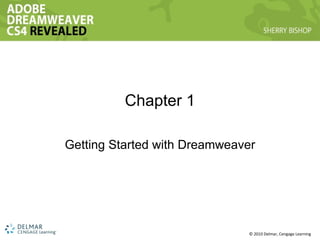
Chapter 01
- 1. Chapter 1 Getting Started with Dreamweaver
- 5. Fig 1: Dreamweaver CS4 Workspace © 2010 Delmar Cengage Learning Property inspector Tag selector Document window Document border Related files toolbar Application bar (Win) or Menu bar (Mac) Workspace switcher Insert panel Files panel Zoom tool Hand tool Select tool Drag the panel border up or down to resize insert panel
- 8. Figure 3: Starting Dreamweaver CS4 © 2010 Delmar Cengage Learning Click Adobe Dreamweaver CS4
- 11. Figure 5: Code View for New Document © 2010 Delmar Cengage Learning Coding toolbar Show Code view button Show Code and Design view button Show Design view button Switch Design View to Live View button Some options may differ depending on what was last selected Click to collapse all panels to icons
- 14. Fig. 8: Common Web Page Elements © 2010 Delmar Cengage Learning Banner with logo Image Contact information Search feature Link to main pages in the website Links to support pages National Endowment for the Arts website – www.arts.endow.gov
- 16. Fig. 10: Dreamweaver Help and Support Web Page © 2010 Delmar Cengage Learning Dreamweaver help (web) link
- 17. Fig. 11: Displaying Help Content © 2010 Delmar Cengage Learning Selected subtopic content opens on right side of Help window Click plus sign to expand menu of Help topics
- 18. Fig. 13: Phases of a Website Development Project © 2010 Delmar Cengage Learning
- 21. Fig. 14: Striped Umbrella Website Storyboard © 2010 Delmar Cengage Learning
- 28. Fig. 16: Creating a Root Folder Using the Files Panel © 2010 Delmar Cengage Learning If you just see a drive or folder name here you do not currently have a website open Striped_umbrella root folder Your drive or folder may differ
- 29. Fig. 18: Site Definition Striped Umbrella Dialog Box © 2010 Delmar Cengage Learning Advanced tab Website name Browse for file icon Local root folder text box – your drive may differ Links relative to: option Enable cache check box
- 30. Fig. 19: Setting the Remote Access © 2010 Delmar Cengage Learning Remote Info category Access pop-up menu
- 35. Fig. 22: Site Definition with Assets Folder Set as Default Images Folder © 2010 Delmar Cengage Learning Default images folder text box Browse for file icon
- 36. Fig. 23: Index.html Placed in Striped_Umbrella Root Folder © 2010 Delmar Cengage Learning Windows users see the path; Mac users see only the file name and document type Index.html Root folder Broken link icon Link to banner is broken because the banner is not yet inside the website