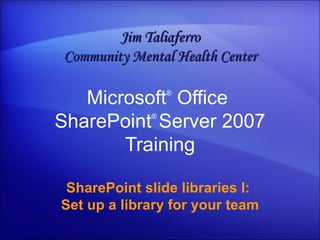
Share Point Server 2007 - Slide Libraries 1 - Set Up A Library For Your Team
- 1. Microsoft ® Office SharePoint ® Server 2007 Training SharePoint slide libraries I: Set up a library for your team Jim Taliaferro Community Mental Health Center
- 3. Overview: Why a slide library? SharePoint slide libraries I: Set up a library for your team With a slide library, people on your team or in your organization have a central place in which to store frequently used Microsoft Office PowerPoint ® slides. They can also easily copy slides from the library to their presentations. Here you’ll learn to create a library that your whole team has access to by using SharePoint Server 2007 and PowerPoint 2007.
- 5. Lesson Set up the library
- 6. Set up the library SharePoint slide libraries I: Set up a library for your team Bert, a colleague, creates a wonderful slide that several others want to use. They e-mail Bert to get the location so they can copy it. But what if Bert isn’t around, or people don’t know to ask Bert? Or after some time has passed, Bert can’t find the presentation with the slide in question? By creating a slide library , you’ll avoid these stumbling blocks and make it always possible for your team to find already-created, relevant slides.
- 7. A shared location for slides SharePoint slide libraries I: Set up a library for your team A slide library provides a shared location on a SharePoint team site, making slides always available to everyone who uses the site. People can simply open the site and copy the slide they want from the library. No need to send e-mail to an individual to hunt the slide down, and no danger of duplicating the effort of re-creating the slide.
- 10. The required software SharePoint slide libraries I: Set up a library for your team Let’s start with the software and settings that are required to create a library. Once you’ve created the library, to do any work with slides, such as publish them to the library, you need Microsoft Office Professional 2007 installed on your computer.
- 11. The required permissions SharePoint slide libraries I: Set up a library for your team To create a slide library, you need to be part of the Owners group on the SharePoint site. The site administrator determines this. As a member of the Owners group, you’ll have access to the Site Actions menu on the site. This menu enables you to create lists and libraries on the SharePoint site (document, picture, and slide libraries, for example).
- 12. How to create the library SharePoint slide libraries I: Set up a library for your team Creating the library is a two-part process: First create the library site, and then publish slides to it. To create the site, first click the Site Actions menu. Then click Create and, under Libraries , select Slide Library as the item to create. Then type a name for the library and a description. Animation: Right-click, and click Play .
- 13. How to create the library SharePoint slide libraries I: Set up a library for your team Creating the library is a two-part process: First create the library site, and then publish slides to it. To create the site, first click the Site Actions menu. Then click Create and, under Libraries , select Slide Library as the item to create. Then type a name for the library and a description.
- 14. Add slides to the library SharePoint slide libraries I: Set up a library for your team You’ve created your new library, called Popular Slides. Now you can publish slides to it. To do that, you click Upload and click Publish Slides . This opens PowerPoint 2007 and a browser window that enables you to look for the presentation with the slides you want to publish. Animation: Right-click, and click Play .
- 15. Add slides to the library SharePoint slide libraries I: Set up a library for your team You’ve created your new library, called Popular Slides. Now you can publish slides to it. To do that, you click Upload and click Publish Slides . This opens PowerPoint 2007 and a browser window that enables you to look for the presentation with the slides you want to publish.
- 16. Work with slides in the library SharePoint slide libraries I: Set up a library for your team When slides are published to a library, they are converted to individual files, each of which gets a unique file name and is identified by a range of factors, or properties. You can use this information to do things like search for the slide you want and sort the slides. And as the animation shows, you can alter how a slide is identified by changing its properties. Animation: Right-click, and click Play .
- 17. Work with slides in the library SharePoint slide libraries I: Set up a library for your team When slides are published to a library, they are converted to individual files, each of which gets a unique file name and is identified by a range of factors, or properties. Properties can include a thumbnail representation, the name of the presentation it came from, and a description of its content, which is based on the slide title. You can use this information to do things like search for the slide you want and sort the slides.
- 18. Pointers for copying and editing slides SharePoint slide libraries I: Set up a library for your team Two things you’ll want to do once you’ve found the slide you want are to copy it to a presentation or edit it, in case its content needs to be changed. There are several ways to copy or to edit. You can open the slide in a larger window, as you saw before, and find both editing and copying commands. Or you can work from the main library window. Animation: Right-click, and click Play .
- 19. Pointers for copying and editing slides SharePoint slide libraries I: Set up a library for your team Two things you’ll want to do once you’ve found the slide you want are to copy it to a presentation or edit it, in case its content needs to be changed. There are several ways to copy or to edit. You can open the slide in a larger window, as you saw before, and find both editing and copying commands. Or you can work from the main library window.
- 20. Put your team in touch with the library SharePoint slide libraries I: Set up a library for your team There are two main methods you can use to give team members access to the library. Provide them with the URL for the library so they can open the site and add it to their favorites. You can send the link in e-mail. Emphasize to your team that they can always access the library from the team site by clicking its link on the Quick Launch, to the left of the window.
Notas del editor
- Before you begin: To create the library, students need access to a Microsoft ® Office SharePoint ® Server 2007 site. To add slides to the library, to edit them in the library, or to copy them to a presentation, students need Microsoft Office Professional 2007 installed on their computers. [ Notes to trainer : For detailed help in customizing this template, see the very last slide. Also, look for additional lesson text in the notes pane of some slides. Macromedia Flash animations : This template contains Flash animations. These will play in Microsoft Office PowerPoint ® back to version 2000. However: If you want to save this template in PowerPoint 2007, save it in the earlier PowerPoint file format: PowerPoint 97-2003 Presentation (*.ppt) or PowerPoint 97-2003 Template (*.pot) . (You’ll see the file types in the Save As dialog box, next to Save as type ). Warning: If you save it in a PowerPoint 2007 file format, such as PowerPoint Presentation (*.pptx) or PowerPoint Template (*.potx) , the animations won’t be retained in the saved file. Also : Because this presentation contains Flash animations, saving the template may cause a warning message to appear regarding personal information. Unless you add information to the properties of the Flash file itself, this warning does not apply to this presentation. Click OK on the message.]
