Amr Chap 08 Operating Systems & Utility Programs
•Descargar como PPTX, PDF•
0 recomendaciones•1,297 vistas
Denunciar
Compartir
Denunciar
Compartir
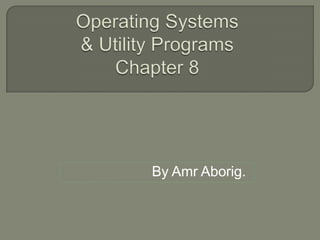
Recomendados
Recomendados
Más contenido relacionado
La actualidad más candente
La actualidad más candente (20)
Similar a Amr Chap 08 Operating Systems & Utility Programs
Similar a Amr Chap 08 Operating Systems & Utility Programs (20)
Fundamental concepts and_principles_of_operating_systems (2)

Fundamental concepts and_principles_of_operating_systems (2)
CSC1100 - Chapter06 - Operating System & Utility Programs

CSC1100 - Chapter06 - Operating System & Utility Programs
Introduction and fundamentals of Operating System.ppt

Introduction and fundamentals of Operating System.ppt
Más de sharing notes123
Más de sharing notes123 (20)
Ais Romney 2006 Slides 09 Auditing Computer Based Is

Ais Romney 2006 Slides 09 Auditing Computer Based Is
Ais Romney 2006 Slides 05 Computer Fraud And Abuse

Ais Romney 2006 Slides 05 Computer Fraud And Abuse
Ais Romney 2006 Slides 19 Ais Development Strategies

Ais Romney 2006 Slides 19 Ais Development Strategies
Último
https://app.box.com/s/x7vf0j7xaxl2hlczxm3ny497y4yto33i80 ĐỀ THI THỬ TUYỂN SINH TIẾNG ANH VÀO 10 SỞ GD – ĐT THÀNH PHỐ HỒ CHÍ MINH NĂ...

80 ĐỀ THI THỬ TUYỂN SINH TIẾNG ANH VÀO 10 SỞ GD – ĐT THÀNH PHỐ HỒ CHÍ MINH NĂ...Nguyen Thanh Tu Collection
Mehran University Newsletter is a Quarterly Publication from Public Relations OfficeMehran University Newsletter Vol-X, Issue-I, 2024

Mehran University Newsletter Vol-X, Issue-I, 2024Mehran University of Engineering & Technology, Jamshoro
Último (20)
80 ĐỀ THI THỬ TUYỂN SINH TIẾNG ANH VÀO 10 SỞ GD – ĐT THÀNH PHỐ HỒ CHÍ MINH NĂ...

80 ĐỀ THI THỬ TUYỂN SINH TIẾNG ANH VÀO 10 SỞ GD – ĐT THÀNH PHỐ HỒ CHÍ MINH NĂ...
UGC NET Paper 1 Mathematical Reasoning & Aptitude.pdf

UGC NET Paper 1 Mathematical Reasoning & Aptitude.pdf
HMCS Max Bernays Pre-Deployment Brief (May 2024).pptx

HMCS Max Bernays Pre-Deployment Brief (May 2024).pptx
General Principles of Intellectual Property: Concepts of Intellectual Proper...

General Principles of Intellectual Property: Concepts of Intellectual Proper...
Kodo Millet PPT made by Ghanshyam bairwa college of Agriculture kumher bhara...

Kodo Millet PPT made by Ghanshyam bairwa college of Agriculture kumher bhara...
NO1 Top Black Magic Specialist In Lahore Black magic In Pakistan Kala Ilam Ex...

NO1 Top Black Magic Specialist In Lahore Black magic In Pakistan Kala Ilam Ex...
Food safety_Challenges food safety laboratories_.pdf

Food safety_Challenges food safety laboratories_.pdf
Fostering Friendships - Enhancing Social Bonds in the Classroom

Fostering Friendships - Enhancing Social Bonds in the Classroom
ICT Role in 21st Century Education & its Challenges.pptx

ICT Role in 21st Century Education & its Challenges.pptx
Python Notes for mca i year students osmania university.docx

Python Notes for mca i year students osmania university.docx
Amr Chap 08 Operating Systems & Utility Programs
- 1. Operating Systems & Utility ProgramsChapter 8 By Amr Aborig.
- 2. What is System Software? System software consists of the programs that control or maintain the operations of the computer and its devices. Two types of system software . Operating systems Utility programs. An operating system (OS)is a set of programs containing instructions that work together to coordinate all the activities among computer hardware resources .
- 3. Operating systems Operating systems are divided in to three basic categories : 1.Stand-alone OS: is a complete operating system that works on a desktop computer ,notebook computer, or mobile computing device. Names of Stand-alone operating systems: DOS /Early Windows Versions (Windows 3.x,Windows 95, Windows NT Workstation, Windows 98, Windows 2000 professional, Windows Millennium Edition, Windows XP)/Windows Vista/ Mac OS X/UNIX/Linux. 2.Server OS: is an operating system that is designed specifically to support a network. Names of Server operating systems: Early Windows server versions(Windows NT Server, Windows 2000 server, Windows Server 2003)//Windows Server 2008 /UNIX /Linux /Solaris/ Netware.
- 4. -Embedded OS :The operating system on mobile devices and many consumer electronics. -Names of embedded OS :Windows Embedded CE/Windows Mobile/ Palm OS / i Phones OS /BlackBerry/ Embedded Linux /Symbian OS. ~The Boot Process~ -Is the process of starting or restarting a computer is called booting. -When turning on a computer that has been powered off completely, you are performing a cold boot. A warm boot is the process of using the operating system to restart a computer. -Steps of the boot process:- 1-The power supply sends a signal to the components in the system unit. 2-The processor finds the ROM chips(s) that contains the BIOS (basic input/output system.
- 5. 3-The BIOS performs the POST (power on self test) ,which checks components ,such as the mouse , keyboard &adapter cards. 4-The results of the POST are compared with data in a CMOS (Complementary metal-oxide semiconductor) chip. 5-The BIOS may look for the system files on a USB flash drive or on an optical disc drive or may look directly on drive C (hard disk). 6-The system files and the kernel of the operating system load into memory (RAM) from storage (i.e., hard disk). 7-The operating system loads configuration information , may request user information , starts several background processes , and displays the desktop on the screen
- 7. Functions of utility programs
- 12. Backing up files & disks
- 13. Setting up screen savers
- 14. Securing a computer from unauthorized eccess
- 15. Protecting against viruses/removing spyware & adware
- 18. Playing media Files/Burning optical discs.
