Uthaya Chap 05 Input
•Descargar como PPTX, PDF•
0 recomendaciones•2,490 vistas
Denunciar
Compartir
Denunciar
Compartir
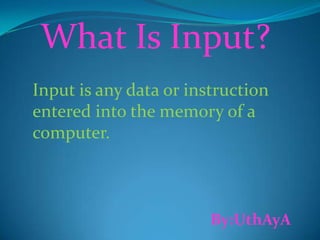
Recomendados
Recomendados
Más contenido relacionado
La actualidad más candente
La actualidad más candente (9)
Destacado
Destacado (20)
Ais Romney 2006 Slides 09 Auditing Computer Based Is

Ais Romney 2006 Slides 09 Auditing Computer Based Is
Ais Romney 2006 Slides 14 General Ledger And Reporting System

Ais Romney 2006 Slides 14 General Ledger And Reporting System
Ais Romney 2006 Slides 18 Introduction To Systems Development

Ais Romney 2006 Slides 18 Introduction To Systems Development
Ais Romney 2006 Slides 19 Ais Development Strategies

Ais Romney 2006 Slides 19 Ais Development Strategies
Ais Romney 2006 Slides 14 General Ledger And Reporting System

Ais Romney 2006 Slides 14 General Ledger And Reporting System
Ais Romney 2006 Slides 05 Computer Fraud And Abuse

Ais Romney 2006 Slides 05 Computer Fraud And Abuse
Ais Romney 2006 Slides 15 Database Design Using The Rea

Ais Romney 2006 Slides 15 Database Design Using The Rea
Similar a Uthaya Chap 05 Input
Similar a Uthaya Chap 05 Input (20)
Más de sharing notes123
Más de sharing notes123 (16)
Último
https://app.box.com/s/z2cfx5b2yooxq1ov1wrd1dezn6af36uxBỘ LUYỆN NGHE TIẾNG ANH 8 GLOBAL SUCCESS CẢ NĂM (GỒM 12 UNITS, MỖI UNIT GỒM 3...

BỘ LUYỆN NGHE TIẾNG ANH 8 GLOBAL SUCCESS CẢ NĂM (GỒM 12 UNITS, MỖI UNIT GỒM 3...Nguyen Thanh Tu Collection
This presentation was provided by William Mattingly of the Smithsonian Institution, during the seventh segment of the NISO training series "AI & Prompt Design." Session 7: Open Source Language Models, was held on May 16, 2024.Mattingly "AI and Prompt Design: LLMs with Text Classification and Open Source"

Mattingly "AI and Prompt Design: LLMs with Text Classification and Open Source"National Information Standards Organization (NISO)
This presentation was provided by William Mattingly of the Smithsonian Institution, during the fifth segment of the NISO training series "AI & Prompt Design." Session Five: Named Entity Recognition with LLMs, was held on May 2, 2024.Mattingly "AI & Prompt Design: Named Entity Recognition"

Mattingly "AI & Prompt Design: Named Entity Recognition"National Information Standards Organization (NISO)
Último (20)
The Story of Village Palampur Class 9 Free Study Material PDF

The Story of Village Palampur Class 9 Free Study Material PDF
How to Manage Closest Location in Odoo 17 Inventory

How to Manage Closest Location in Odoo 17 Inventory
Exploring Gemini AI and Integration with MuleSoft | MuleSoft Mysore Meetup #45

Exploring Gemini AI and Integration with MuleSoft | MuleSoft Mysore Meetup #45
MSc Ag Genetics & Plant Breeding: Insights from Previous Year JNKVV Entrance ...

MSc Ag Genetics & Plant Breeding: Insights from Previous Year JNKVV Entrance ...
BỘ LUYỆN NGHE TIẾNG ANH 8 GLOBAL SUCCESS CẢ NĂM (GỒM 12 UNITS, MỖI UNIT GỒM 3...

BỘ LUYỆN NGHE TIẾNG ANH 8 GLOBAL SUCCESS CẢ NĂM (GỒM 12 UNITS, MỖI UNIT GỒM 3...
Including Mental Health Support in Project Delivery, 14 May.pdf

Including Mental Health Support in Project Delivery, 14 May.pdf
Mattingly "AI and Prompt Design: LLMs with Text Classification and Open Source"

Mattingly "AI and Prompt Design: LLMs with Text Classification and Open Source"
Mattingly "AI & Prompt Design: Named Entity Recognition"

Mattingly "AI & Prompt Design: Named Entity Recognition"
UChicago CMSC 23320 - The Best Commit Messages of 2024

UChicago CMSC 23320 - The Best Commit Messages of 2024
Sternal Fractures & Dislocations - EMGuidewire Radiology Reading Room

Sternal Fractures & Dislocations - EMGuidewire Radiology Reading Room
Uthaya Chap 05 Input
- 1. What Is Input? Input is any data or instruction entered into the memory of a computer. By:UthAyA
- 2. Difference Among a Program, a Command, and a User Response *Program is a series of related instructions that tells a computer what tasks to perform and how to perform them. *Command is an instructions that causes a program to perform a specific action. *User Response replying to a question displayed by a program to perform certain actions.
- 3. ->Keyboard is an input that contains keys users press to enter data and instructions into a computer.->Most keyboard also have function keys programmed to issues commands ; toggle keys that switch between two states when press; and keys used to move the insertion point, or cursor , on the screen. -> Input Device is any hardware component that allows users to enter data and instructions(program, command, and user response)
- 4. Mouse is a pointing device that fits under the palm of your hand. Optical mouse -> emit and sense light to detect the mouse’s movement. Laser mouse -> uses a laser and is more expensive than an optical mouse. Air mouse -> allows you to control objects, media players, and slide shows by moving the mouse in predetermined directions through the air. Wireless/Cordless mouse -> transmit data using wireless technology.
- 5. Touch screen is a touch-sensitive display device.Touch screen that recognize multiple points of contact at the same time are known as multi-touch. *(Kiosk is a freestanding computer that usually includes a touch screen) *(Microsoft Surface is a 30-inch tabletop display that allows one or more people to interact with screen) Touch-sensitive pad is an input device thatenable users to scroll through.
- 6. Various Types Of Pen Input and Other Types of Input for Smart Phone. *Pen input is stylus or digital pen that u touch on a flat surface, such as a screen on a monitor, mobile device and a signature capture pad. *Stylus is a small metal or plastic device that looks like a tiny ink pen but uses pressure instead of ink. *Digital pen is features electronic erasers and programmable buttons. *Handwriting recognition software is a program that translate handwritten letters and symbols into characters a computer or mobile device can process. *Signature capture pad captures signatures written with a stylus or pen attached to a device.
- 7. *Gamepad controls the movement and actions and object. *Joystick is a handheld vertical lever that you move to control a simulated vehicle player. *Wheel is a steering-wheel-type device that you turn to stimulate driving a vehicle. *Light gun is used to shoot targets as you pull the trigger on the weapon. *Dance pad is an electronic device, divided into panels, that users press with their feet. *Motion sensing game controllers such as Wii Remote guide on screen elements by moving a handheld input device in predetermined direction through the air.
- 8. How Does Resolution Affect the Quality of a Picture Captured on a Digital Camera? *Resolution is the number of horizontal and vertical pixels in a display device. *higher the resolution the better the picture quality. How Are Voice Recognition, Web Cams, and Video Conferencing Used? *Voice recognition also called speech recognition is the computer ‘s capability of distinguishing spoken words. *Web cam enable users to capture video and still image and then send or broadcast over the internet. *Video conference enable two or more users to transmit audio and video data.
- 9. Scanner or optic scanner is a light sensing input device that reads printed text and graphic and translate the results into a form the computer can process. Examples: *Flatbed scanner *Optical reader *Optical character recognition(OCR) *Optical mark recognition(OMR) *bar code reader/bar code scanner *Radio frequency identification(RFID) *magnetic stripe card reader *magnetic ink character recognition(MICR)
- 10. What Are Various Biometric Devices? *Biometric device translate a personal characteristic into digital code that is compared with a digital code stored in the computer to identify an individual. Devices: *fingerprint reader *face recognition system *hand geometry system *voice verification system *signature verification system *retinal scanner
