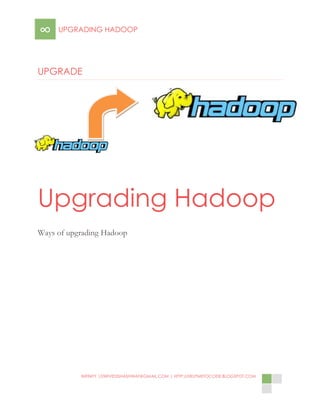
Upgrading hadoop
- 1. ∞ UPGRADING HADOOP UPGRADE Upgrading Hadoop Ways of upgrading Hadoop INFINITY |DWIVEDISHASHWAT@GMAIL.COM | HTTP://HELPMETOCODE.BLOGSPOT.COM
- 2. Table of Contents ....................................................................... 0 I. II. UPGRADE ............................................................................................................ 0 III. Table of Contents ...................................................................................................1 IV. Upgrading Cluster with new Cluster- (Method 1) ................................................ 2 Objective: Pre-requisites: Process Flow: Methods and Process Flow: Pros and Cons: Cons Pros V. Upgrading Existing cluster inline- (Method 2) .................................................... 4 Objective: Pre-requisites: Common assumptions Methods and Process Flow: Pros and Cons: Cons Pros
- 3. Upgrading Cluster with new Cluster- Method 1 Objective: Upgrade a cluster by configuring a new cluster with same capacity and newer Hadoop version and then migrating the files from old cluster to new one. Pre-requisites: 1. 2. 3. Full-fledged running cluster. A newly configured cluster with newer version with same amount of resources or better. Methods to migrate file from older cluster to new one. Process Flow: Using CopyToLocal And CopyFromLocal Existing Cluster V 1.0 New Cluster Migrate data using Hadoop cp command from one cluster to other V2.0 Using Hadoop distcp to copy data from one cluster to other Methods and Process Flow: 1. CopyToLocal /CopyFromLocal: The process flows, the files are copied to local drive using Hadoop command CopyToLocal and the files are then pushed to the new cluster using CopyFromLocal, and the older cluster can be decommissioned. 2. Using Hadoop CP command : This is a kind of cluster to cluster copy, using Hadoop ‘cp’ command the files are transferred from one HDFS to other HDFS. As the version are different we need a mechanism called copy from HFTP where the command is executed from the target cluster by defining source as old cluster with HFTP protocol and target as HDFS protocol. 3. Using Hadoop DISTCP command: This is a kind of cluster to cluster copy, using Hadoop ‘distcp’ command the files are transferred from one HDFS to other HDFS. As the version are different we need a mechanism called copy from HFTP where the command is executed from the target cluster by defining source as old cluster with HFTP protocol and target as HDFS protocol. In addition map-reduce to be run the cluster (Job Tracker and the task tracker must be running on the both the cluster). This is a faster approaches to migrate data from one cluster to other one. UPGRADING HADOOP - OCTOBER 2013 2
- 4. Pros and Cons: Cons: Slow process. Additional intermediate is required in case of copy to local and copy from local Overhead of copying files in case of cp and distcp. Pros: Safe Always old cluster is there as a backup Online/No downtime is required UPGRADING HADOOP - OCTOBER 2013 3
- 5. Upgrading Existing cluster inline- Method 2 Hadoop V1 Hadoop V2 HDFS Upgraded Metadata HDFS Objective: Upgrading existing cluster from V1 to V2 inline by installing/configuring new cluster and updating metadata. Pre-requisites: 1. 2. Backed up Metadata. Metadata at safe location, so that it can be restored in case upgrade process is not successful. Common assumptions Newer versions should provide automatic support and conversion of the older versions data structures. Downgrades are not supported. In some cases, when e.g. data structure layouts are not affected by particular version the downgrade may be possible. In general, Hadoop does not provide tools to convert data from newer versions to older ones. Different Hadoop components should be upgraded simultaneously. Inter-version compatibility is not supported. In some cases when e.g. communication protocols remain unchanged different versions of different components may be compatible. For example, Jobtracker v.0.4.0 can communicate with Namenode v.0.3.2. In general, Hadoop does not guarantee compatibility of components of different versions. Points to keep in mind while upgrading! IF FOLLOWING HAPPENS DURING UPGRADE THERE MAY BE FULL DATA LOSS Hardware failure Software errors, and Human mistakes UPGRADING HADOOP - OCTOBER 2013 4
- 6. Methods and Process Flow: Stop map-reduce cluster(s) and all client applications running on the DFS cluster. Stop DFS using the shutdown command. Install new version of Hadoop software. Start DFS cluster with -upgrade option. Start map-reduce cluster. Verify the components run properly and finalize the upgrade when convinced. This is done using the finalizeUpgrade option to the hadoop dfsadmin command. Pros and Cons: Cons: Chance of data loss if not handled properly. Requires downtime. Business impact if 100% up time is required. Rollback overhead in case of failure. Pros: No extra storage is required. Upgrade Happens in line with metadata update. Less time taken for data migration. UPGRADING HADOOP - OCTOBER 2013 5
- 7. Step by step up gradation process Link: http://wiki.apache.org/hadoop/Hadoop_Upgrade Upgrade is an important part of the lifecycle of any software system, especially a distributed multi-component system like Hadoop. This is a step-by-step procedure a Hadoop cluster administrator should follow in order to safely transition the cluster to a newer software version. This is a general procedure, for particular version specific instructions please additionally refer to the release notes and version change descriptions. The purpose of the procedure is to minimize damage to the data stored in Hadoop during upgrades, which could be a result of the following three types of errors: 1. Hardware failure is considered normal for the operation of the system, and should be handled by the software. 2. 3. Software errors, and Human mistakes can lead to partial or complete data loss. In our experience the worst damage to the system is incurred when as a result of a software or human mistake the name node decides that some blocks/files are redundant and issues a command for data nodes to remove the blocks. Although a lot has been done to prevent this behavior the scenario is still possible. Common assumptions: Newer versions should provide automatic support and conversion of the older versions data structures. Downgrades are not supported. In some cases, when e.g. data structure layouts are not affected by particular version the downgrade may be possible. In general, Hadoop does not provide tools to convert data from newer versions to older ones. Different Hadoop components should be upgraded simultaneously. Inter-version compatibility is not supported. In some cases when e.g. communication protocols remain unchanged different versions of different components may be compatible. For example, JobTracker v.0.4.0 can communicate with NameNode v.0.3.2. In general, Hadoop does not guarantee compatibility of components of different versions. Instructions: 1. Stop map-reduce cluster(s) bin/stop-mapred.sh and all client applications running on the DFS cluster. 2. Run fsck command: bin/hadoop fsck / -files -blocks -locations > dfs-v-old-fsck-1.log Fix DFS to the point there are no errors. The resulting file will contain complete block map of the file system. Note. Redirecting the fsck output is recommend for large clusters in order to avoid time consuming output to stdout. 3. Run lsr command: bin/hadoop dfs -lsr / > dfs-v-old-lsr-1.log The resulting file will contain complete namespace of the file system. 4. Run report command to create a list of data nodes participating in the cluster. bin/hadoop dfsadmin -report > dfs-v-old-report-1.log 5. 6. Optionally, copy all or unrecoverable only data stored in DFS to a local file system or a backup instance of DFS. Optionally, stop and restart DFS cluster, in order to create an up-to-date namespace checkpoint of the old version. bin/stop-dfs.sh bin/start-dfs.sh UPGRADING HADOOP - OCTOBER 2013 6
- 8. 7. Optionally, repeat 3, 4, 5, and compare the results with the previous run to ensure the state of the file system remained unchanged. 8. Copy the following checkpoint files into a backup directory: dfs.name.dir/edits dfs.name.dir/image/fsimage 9. Stop DFS cluster. bin/stop-dfs.sh Verify that DFS has really stopped, and there are no DataNode processes running on any nodes. 10. Install new version of Hadoop software. See GettingStartedWithHadoop and HowToConfigure for details. 11. Optionally, update the conf/slaves file before starting, to reflect the current set of active nodes. 12. Optionally, change the configuration of the name node’s and the job tracker’s port numbers, to ignore unreachable nodes that are running the old version, preventing them from connecting and disrupting system operation. fs.default.name mapred.job.tracker 13. Optionally, start name node only. bin/hadoop-daemon.sh start namenode -upgrade This should convert the checkpoint to the new version format. run lsr command: 14. Optionally, bin/hadoop dfs -lsr / > dfs-v-new-lsr-0.log and compare with dfs-v-old-lsr-1.log 15. Start DFS cluster. bin/start-dfs.sh 16. Run report command: bin/hadoop dfsadmin -report > dfs-v-new-report-1.log and compare with dfs-v-old-report-1.log to ensure all data nodes previously belonging to the cluster are up and running. 17. Run lsr command: bin/hadoop dfs -lsr / > dfs-v-new-lsr-1.log and compare with dfs-v-old-lsr-1.log. These files should be identical unless the format of lsr reporting or the data structures have changed in the new version. 18. Run fsck command: bin/hadoop fsck / -files -blocks -locations > dfs-v-new-fsck-1.log and compare with dfs-v-old-fsck-1.log. These files should be identical, unless the fsck reporting format has changed in the new version. 19. Start map-reduce cluster bin/start-mapred.sh In case of failure the administrator should have the checkpoint files in order to be able to repeat the procedure from the appropriate point or to restart the old version of Hadoop. The *.log files should help in investigating what went wrong during the upgrade. Enhancements: This is a list of enhancements intended to simplify the upgrade procedure and to make the upgrade safer in general. 1. 2. A shutdown function is required for Hadoop that would cleanly shut down the cluster, merging edits into the image, avoiding the restart-DFS phase. The safe mode implementation will further help to prevent name node from voluntary decisions on block deletion and replication. 3. A faster fsck is required. Currently fsck processes 1-2 TB per minute. 4. Hadoop should provide a backup solution as a stand alone application. 5. 6. Introduce an explicit -upgrade option for DFS (See below) and a related finalize upgrade command. Shutdown command: During the shutdown the name node performs the following actions. UPGRADING HADOOP - OCTOBER 2013 7
- 9. It locks the namespace for further modifications and waits for active leases to expire, and pending block replications and deletions to complete. Runs fsck, and optionally saves the result in a file provided. Checkpoints and replicates the namespace image. Sends shutdown command to all data nodes and verifies they actually turned themselves off by waiting for as long as 5 heartbeat intervals during which no heartbeats should be reported. Stops all running threads and terminates itself. Upgrade option for DFS: The main idea of upgrade is that each version that modifies data structures on disk has its own distinct working directory. For instance, we'd have a "v0.6" and a “v0.7” directory for the name node and for all data nodes. These version directories will be automatically created when a particular file system version is brought up for the first time. If DFS is started with the upgrade option the new file system version will do the following: The name node will start in the read-only mode and will read in the old version checkpoint converting it to the new format. Create a new working directory corresponding to the new version and save the new image into it. The old checkpoint will remain untouched in the working directory corresponding to the old version. The name node will pass the upgrade request to the data nodes. Each data node will create a working directory corresponding to the new version. If there is metadata in side files it will be re-generated in the new working directory. Then the data node will hard link blocks from the old working directory to the new one. The existing blocks will remain untouched in their old directories. The data node will confirm the upgrade and send its new block report to the name node. Once the name node received the upgrade confirmations from all data nodes it will run the fsck and then switch to the normal mode when it’s ready to serve clients’ requests. This ensures that a snapshot of the old data is preserved until the new version is validated and tested to function properly. Following the upgrade the file system can be run for a week or so to gain confidence. It can be rolled back to the old snapshot if it breaks, or the upgrade can be “finalized” by admin using the “finalize upgrade” command, which would remove old version working directories. Care must be taken to deal with data nodes that are missing during the upgrade stage. In order to deal with such nodes the name node should store the list of data nodes that have completed the upgrade, and reject data nodes that did not confirm the upgrade. When DFS will allow modification of blocks, this will require copying blocks into the current version working directory before modifying them. Linking allows the data from several versions of Hadoop to coexist and even evolve on the same hardware without duplicating common parts. Finalize Upgrade: When the Hadoop administrator is convinced that the new version works properly he/she/it can issue a “finalize upgrade” request. The finalize request is first passed to the data nodes so that they could remove their previous version working directories with all block files. This does not necessarily lead to physical removal of the blocks as long as they still are referenced from the new version. When the name node receives confirmation from all data nodes that current upgrade is finalized it will remove its own old version directory and the checkpoint in it thus completing the upgrade and making it permanent. The finalize upgrade procedure can run in the background without disrupting the cluster performance. Being in finalize mode the name node will periodically verify confirmations from the data nodes and finalize itself when the load is light. UPGRADING HADOOP - OCTOBER 2013 8
- 10. Simplified Upgrade Procedure: The new utilities will substantially simplify the upgrade procedure: 1. 2. 3. 4. 5. 6. Stop map-reduce cluster(s) and all client applications running on the DFS cluster. Stop DFS using the shutdown command. Install new version of Hadoop software. Start DFS cluster with -upgrade option. Start map-reduce cluster. Verify the components run properly and finalize the upgrade when convinced. This is done using the finalizeUpgrade option to the hadoop dfsadmin command. UPGRADING HADOOP - OCTOBER 2013 9
