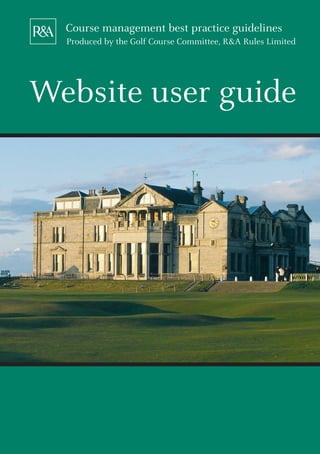
today
- 1. Course management best practice guidelines Produced by the Golf Course Committee, R&A Rules Limited Website user guide
- 2. 2 The R&A Introduction The R&A is the governing authority for the rules of the game in over 120 affiliated nations and is responsible each year for staging The Open Championship. In addition, the R&A is dedicated to the development of golf worldwide and is wholly committed to ensuring that golf is, and is perceived as, a game which respects and, indeed, contributes to the envi- ronment. In this latter role, best practice guidelines for golf course management have been produced and an interactive programme of guid- ance – for every club everywhere – is available on the website at www.bestcourseforgolf.org The challenge for golf is not to meet or exceed environmental standards; the real challenge is to do this whilst maintaining course quality and play- ability. Our guidelines were developed in the firm belief that it is vital for environmental best practice to be integrated with guidelines for course management as a whole. With expert contributions from many countries, these guidelines are now available to golf clubs anywhere in the world. The website offers detailed advice which club and course managers can use to help them achieve better management practices. They can monitor their progress through the use of checklists and, at the same time, the R&A will be able to assess the use being made of the site by every participating club. The guidelines are not set in stone; we will address new issues and innovative ideas as they evolve and all users are encouraged to contribute by sharing with us their thoughts and experiences. This user guide is designed to show you how to use the website to its full potential. I hope you find the Guidelines interesting, stimulating and informative and that they meet their intended objective. Peter Dawson Chief Executive, The R&A Group of Companies
- 3. Contents Using the best practice website 4 Getting started 4 Logging in 4 Browsing information 6 Taking the guide away to read 7 Completing checklists 7 Checking your progress 8 Managing your club’s best practice records 10 How it works 10 Setting up your club on the site 10 Visit the site 10 Enter your club and personal details 11 Wait for your registration to be approved by the R&A 11 Your management page 12 Setting up users within your club 12 Monitoring your progress 13 Getting help and advice 15 Technical help 15 Best practice support 15
- 4. 4 The R&A Using the best practice website Using the R&A best practice website is simple. The site is free and provides • a summary of good management practice for clubs in key areas in a format that is easy to browse • a checklist in each area which you can use to see how your club’s practice meas- ures up to what the experts are suggesting and • an easy-to-manage view of your progress as you adopt advanced techniques of course management and environmental care. This part of the user guide is for members and staff in participating golf clubs. If you are a club manager or web supervisor in a club, you will find this section useful but you should also read Managing your club’s best practice records on page 10. Getting started Anyone can view the best practice website by accessing www.bestcourseforgolf.org. But to complete checklists and contribute to your club’s progress, you will need a username and password which you can get from the person at your club who is managing the best practice programme. (If you are that person and you don’t know how to do this, see Setting up your club on the site on page 10.) To use the site you will need: • A computer (any brand or operating system) and an internet connec- tion and web browser such as Internet Explorer or Netscape Naviga- tor), or • A mobile phone or PDA with the ability to browse the internet. Logging in You can get to the site directly through www.bestcourseforgolf.org or via the R&A’s ‘front door’ at www.randa.org. You can read all the best practice material on the site without having to log in, but to use the best-practice checklists for your club you must log in with your username and password.
- 5. best practice website user guide 5 If you have a username and password, ‘log in’ on the front page. Use the windows in the grey section of the screen Type in your username Type in your password When you have logged in successfully the screen will change to reflect the information that the system has stored about you and your club. Your username shown here When you have finished your session, return to the front page and sign out. Please remember to sign out when you have finished a session. This is because your system will stay signed in until you • quit your web browser or • shut down your computer, or • sign out. If other people can get to your computer while it is signed in, they can enter information in your name. You don’t want this to happen.
- 6. 6 The R&A Browsing information The best practice information on the site is organised into four main ‘content’ areas: • Management • Greenkeeping • Environment • Planning and development ...and one reference area: • Advice and research. You get into each area by clicking on its name in the right-hand naviga- tion menu. Selecting ‘Greenkeeping’ in this way, for example, gives an introduction in the main web ‘pane’ and a list of further choices below the main ‘Greenkeeping’ entry:
- 7. best practice website user guide 7 You can select sublinks too. Clicking on ‘Greenkeeper recruitment and training policy’ takes you to that page. From here you can select further subtopics: Taking the guide away to read There is a substantial amount to read on the site, and you may wish to print out parts or all of it to read away from a computer. There are two ways to do this: 1 To print a page, just press the ‘Print’ control on your computer. The text will be reformatted when it appears in paper. 2 To get the whole guide in PDF (Acrobat) format, go to the front page and click on the ‘Best practice guidance in print’ link. Completing checklists Within many pages there are questions relating to your current manage- ment and operational practice. If you have been assigned privileges by your club manager, you can complete these questions. The point of the questions is to provide a record of how you manage the course at the moment. There are three things to remember about checklists: 1 You enter information on behalf of the club. All the information entered by all the authorised users in your club is collected together in a single record. 2 The information is held securely by the R&A on its web servers. Nobody can see the information except for club users and the R&A administrators. It is private. 3 They are only useful if they are accurate.
- 8. 8 The R&A To answer a question, simply tick the appropriate boxes and/or write a note in the space provided and click on the ‘Save’ button. When you save, you should get a confirmation, like this: If you don’t get that confirmation, you have probably forgotten to log in. Checking your progress Within the navigation panel there are visual cues which show your club’s progress. Information about how you are progressing through the check- lists is visible when you are logged in. Once you have started to complete checklists, the display changes to reflect that fact in the ‘top-level’ menu. This shows the percentage of questions completed within the section.
- 9. best practice website user guide 9 Within the section, subsections also show information about how many questions have been answered by displaying black rather than green marks next to their names. This may sound difficult to grasp but is actually easily remembered when you are using the site.
- 10. 10 The R&A Managing your club’s best practice records The site records all the information you need to record your progress towards best practice, and keeps records of who has worked on it. The club’s nominated manager can • assign staff members the right to complete checklists • check on progress towards best practice with a range of simple man- agement reports. How it works Your club registers with the R&A via the site. The R&A sets up your club on the site, and allows you – the Secretary or any other member of staff – to manage your own area. You in turn can register each member of staff who has responsibility for a particular area of course management. Your staff review the best practice advice on the site against their current practice. Checklists allow them to record what the club does now; management reports allow you to get an overall view of the club’s progress. Information from the checklists is securely and privately held by the R&A. Users can change the information in checklists to reflect changes in the way you manage and operate the club. Members of the public can see the same best practice guidance that you have. They can’t see any information about your club. Setting up your club on the site To set up your club area you must: 1 Visit the site 2 Enter your club and personal details 3 Wait for your club to be approved by the R&A 4 Register relevant members of your staff. Visit the site From the front page of the site at www.bestcourseforgolf.org, choose ‘Register a new club’.
- 11. best practice website user guide 11 Enter your club and personal details Add your details, including an email address and other contact details. You must also agree to the site’s terms and conditions of use and our data protection policy – both of which are available from the registration page. Wait for your registration to be approved by the R&A For your security, R&A administrators will check that your club does exist and that you are an official of it. They will then approve your entry and you will receive an email with your username and password within 48 hours. Protect both of these carefully and use them to log in to the site. You will receive an email like this: Welcome! The R&A has approved your registration Here are your details: username: name@domain.com password: gh6y7tyupo You can now sign in to the site at: http://www.bestcourseforgolf.org After this, when you log in, the personal bar on most pages will show your name and status: You can click on ‘Manage club standards and assessments’ at any time to take you to your club administration pages. You can use this link to set up members of staff with the ability to complete and save checklist informa- tion.
- 12. 12 The R&A To set up new users see Setting up users within your club on page 12 Your management page Your club management page allows you to set up and edit users within your club and monitor your club’s progress. This is the management screen: Setting up users within your club From your club management screen, click on ‘Add a user in the naviga- tion pane’, and you will see this form: Before completing this form to add a new user for your club you should ensure that you have obtained permission to provide the personal details of
- 13. best practice website user guide 13 the individual who is to be registered. You should also ensure that it can be demonstrated that such permission has been obtained from the individual if requested to do so by R&A Rules Limited. Complete the details, taking particular care to use the correct email address, which the system will use to tell your user that they are now on the system, and to issue them with a password. Every user should have a unique email address. As soon as you click on ‘Add user’, the system sets up a new account within your club and sends them a mail with their login details. You should see this acknowledgement: From the management screen, you can also delete club users or edit their details. Monitoring your progress On the club administration home page you can check your club’s progress in completing checklists. The main screen gives an overview summary of how much has been completed and who has been using the system recently.
- 14. 14 The R&A This panel shows that two sections have been started, and which was the last person to edit information in each section. By clicking on ‘More infor- mation’ in a section you can find out more: ...and you can get still more detail. To do this: 1 Click on the + sign next to a section name 2 Select the ‘See history’ link to see who has filled in answers in a section 3 Select the ‘See answers’ to check answers entered
- 15. best practice website user guide 15 Getting help and advice The site should be self-explanatory, but there are bound to be times when you have problems in using it, or have wider questions about the best practice that is described there. Technical help If you have problems using the site, please email golfsupport@textmatters.com with a description of your problem. Please include your name, phone number and email address, and describe as clearly as possible what your problem is, including any error messages which you have seen. Our support staff will respond as quickly as possible. Best practice support If you have questions or comments about the best practice described on the site, you can email R&A at bpginfo@randagc.org. We’ll try to help promptly.
- 16. 16 The R&A Published by R&A Rules Limited Fife, Scotland, KY16 9JD www.randa.org Written and designed by Text Matters, www.textmatters.com
