Basic of Java Netbeans
•Descargar como PPSX, PDF•
4 recomendaciones•5,758 vistas
Basics of Java Netbeans. You will be introduced to the features of Netbeans IDE and swing components.
Denunciar
Compartir
Denunciar
Compartir
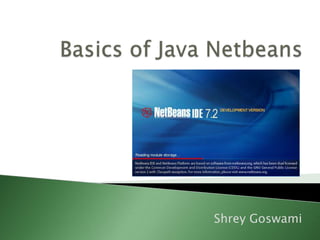
Recomendados
Recomendados
Más contenido relacionado
La actualidad más candente
La actualidad más candente (20)
Destacado
Destacado (20)
Developing Java EE applications with NetBeans and Payara

Developing Java EE applications with NetBeans and Payara
Top Java IDE keyboard shortcuts for Eclipse, IntelliJIDEA, NetBeans (report p...

Top Java IDE keyboard shortcuts for Eclipse, IntelliJIDEA, NetBeans (report p...
Similar a Basic of Java Netbeans
Similar a Basic of Java Netbeans (20)
java presentation on Swings chapter java presentation on Swings

java presentation on Swings chapter java presentation on Swings
Mobile Programming - 6 Textfields, Button, Showing Snackbars and Lists

Mobile Programming - 6 Textfields, Button, Showing Snackbars and Lists
Último
Último (20)
TrustArc Webinar - Stay Ahead of US State Data Privacy Law Developments

TrustArc Webinar - Stay Ahead of US State Data Privacy Law Developments
Top 10 Most Downloaded Games on Play Store in 2024

Top 10 Most Downloaded Games on Play Store in 2024
Boost Fertility New Invention Ups Success Rates.pdf

Boost Fertility New Invention Ups Success Rates.pdf
2024: Domino Containers - The Next Step. News from the Domino Container commu...

2024: Domino Containers - The Next Step. News from the Domino Container commu...
Workshop - Best of Both Worlds_ Combine KG and Vector search for enhanced R...

Workshop - Best of Both Worlds_ Combine KG and Vector search for enhanced R...
Apidays New York 2024 - The value of a flexible API Management solution for O...

Apidays New York 2024 - The value of a flexible API Management solution for O...
Automating Google Workspace (GWS) & more with Apps Script

Automating Google Workspace (GWS) & more with Apps Script
Why Teams call analytics are critical to your entire business

Why Teams call analytics are critical to your entire business
Connector Corner: Accelerate revenue generation using UiPath API-centric busi...

Connector Corner: Accelerate revenue generation using UiPath API-centric busi...
Apidays New York 2024 - The Good, the Bad and the Governed by David O'Neill, ...

Apidays New York 2024 - The Good, the Bad and the Governed by David O'Neill, ...
Understanding Discord NSFW Servers A Guide for Responsible Users.pdf

Understanding Discord NSFW Servers A Guide for Responsible Users.pdf
Bajaj Allianz Life Insurance Company - Insurer Innovation Award 2024

Bajaj Allianz Life Insurance Company - Insurer Innovation Award 2024
Apidays Singapore 2024 - Building Digital Trust in a Digital Economy by Veron...

Apidays Singapore 2024 - Building Digital Trust in a Digital Economy by Veron...
Mastering MySQL Database Architecture: Deep Dive into MySQL Shell and MySQL R...

Mastering MySQL Database Architecture: Deep Dive into MySQL Shell and MySQL R...
Basic of Java Netbeans
- 2. In this presentation you will learn how to use coponents offer by Swing API in Java Netbeans. You will also be introduced by some basic things like Pallete, Design Area, the Property Editor, and the Inspector which are very useful to know.
- 6. Pallete contains all components which you can use while making a GUI application. The Pallete provides you components like jTextField,jLabel etc. You can design Swing GUIs by dragging GUI components from a palette onto a canvas.
- 8. The Design area is where you can drag the components from Pallete and design the GUI application. In Netbeans you are provided with an option to toggle between source and Design by clicking in button provided. For Ex- In this I have designed a GUI using swing components in jFrame object .
- 9. Take a quick look at Source View where you can add the code for components.
- 11. The Property Edior edits the property of Swing Components. You can edit properties very easily using this property editor. You can see it in the screenshot provided.
- 12. jLabel – it is a label used to display a single line text in application. jTextField- It is used to take a input from user in a application. jTextArea – It is used to display multi line text, it also supports line wrap. We can make it editable or non editable by changing property. jCheckbox-A checkbox is a labeled toggle switch. Each time the user clicks it, its state toggles between checked and unchecked. Swing implements the checkbox as a special kind of button. JRadioButton-Radio buttons are similar to checkboxes, but they are usually arranged in groups. Click on one radio button in the group, and the others automatically turn off. They are named for the preset buttons on old car radios. jList- It is a list of items from which selections can be made. Multiple elements can also be selected at a time. jComboBox- It provides a dropdown list of items. New Items can be added to it.
