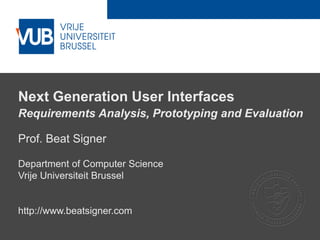
Requirements Analysis, Prototyping and Evaluation - Lecture 03 - Next Generation User Interfaces (4018166FNR)
- 1. 2 December 2005 Next Generation User Interfaces Requirements Analysis, Prototyping and Evaluation Prof. Beat Signer Department of Computer Science Vrije Universiteit Brussel http://www.beatsigner.com
- 2. Beat Signer - Department of Computer Science - bsigner@vub.ac.be 2October 10, 2016 Requirements Analysis Update/replace an existing system or develop a totally innovative product initial set of requirements or requirements produced from scratch We have to understand users and their capabilities (who) user tasks and goals (how) conditions (context) under which the product will be used (where) Requirements analysis is often intertwined (iterative activity) with design activities and evaluation activities Produce a set of stable requirements forming a sound basis to start with the design
- 3. Beat Signer - Department of Computer Science - bsigner@vub.ac.be 3October 10, 2016 Interaction Design Lifecycle Model Establishing requirements Designing alternatives Prototyping Evaluating Final product
- 4. Beat Signer - Department of Computer Science - bsigner@vub.ac.be 4October 10, 2016 Types of Requirements Functional requirements what should the product do (fundamental) Data requirements type of data amount of data data accuracy … Environmental requirements (context of use) physical environment - lighting, noise, movement, dust, … social environment - synchronous or asynchronous sharing of data, co-located or distributed, …
- 5. Beat Signer - Department of Computer Science - bsigner@vub.ac.be 5October 10, 2016 Types of Requirements … Environmental requirements (context of use) … organisational environment - user support, resources for training, how hierarchical is the management, … technical environment - technologies the product will run on, compatibility, technological limitations, … User characteristics key attributes of intended user group - abilities and skills - nationality and educational background - preferences - physical or mental disabilities - level of expertise (novice, expert, casual user, frequent user, …) user profile consists of a collection of attributes for a typical user
- 6. Beat Signer - Department of Computer Science - bsigner@vub.ac.be 6October 10, 2016 Types of Requirements … Usability goals define measures for agreed usability goals - objective measure of a user’s performance - measuring a user’s perceptions of the interaction User experience goals
- 7. Beat Signer - Department of Computer Science - bsigner@vub.ac.be 7October 10, 2016 Exercise: Types of Requirements Interactive product to pay for food (by credit card) in a university’s self-service cafeteria Interactive product to control the functioning of a nuclear power plant
- 8. Beat Signer - Department of Computer Science - bsigner@vub.ac.be 8October 10, 2016 Data Gathering for Requirements Different forms of data gathering to get information about tasks and associated goals as well as the context of use interviews focus groups questionnaires direct observation indirect observation studying documentation researching similar products
- 9. Beat Signer - Department of Computer Science - bsigner@vub.ac.be 9October 10, 2016 Interviews Open-ended or unstructured interview good to get first impressions (exploratory) rich data with deep understanding of the topic time consuming to analyse Structured interview closed questions with predefined set of alternative answers questions should be worded the same and asked in the same order for each participant Semi-structured interview combination of closed and open questions e.g. start with a closed question followed by open question(s)
- 10. Beat Signer - Department of Computer Science - bsigner@vub.ac.be 10October 10, 2016 Focus Groups Trained facilitator interviews groups of 3-10 people Can be conducted in special requirements workshops Individuals develop opinions within a social context by talking to each other Investigates community issues rather than individual experiences
- 11. Beat Signer - Department of Computer Science - bsigner@vub.ac.be 11October 10, 2016 Questionnaires Can ask closed as well as open questions Might be used for initial responses that can then be used for selecting people to be interviewed Different formats of questions and responses checkboxes - e.g. male or female ranges - e.g. age: 0-17, 18-29, 30-39, 40-49 and over 50 - avoid any overlaps rating - Likert scale • how many points on the scale? even or odd number of points? • place positive end of the scale first (e.g. strongly agree) and the negative end last
- 12. Beat Signer - Department of Computer Science - bsigner@vub.ac.be 12October 10, 2016 Questionnaires … rating … - semantic differential scale • user is asked to place a cross in a number of positions between two extremes • extremes represented by two adjectives (e.g. attractive vs. ugly) Usually small number of participants in interaction design questionnaires (fewer than 20 users) with high return rates Online questionnaires email or web-based questionnaires
- 13. Beat Signer - Department of Computer Science - bsigner@vub.ac.be 13October 10, 2016 Direct and Indirect Observation Direct observation (field study) of participants in their natural setting (e.g. via ethnographic studies) understand the nature of the tasks and the context in which they are performed Indirect observation of users diaries interaction logging - e.g. for evolving products
- 14. Beat Signer - Department of Computer Science - bsigner@vub.ac.be 14October 10, 2016 Studying Documentation and Products Studying of manuals and other documentation good for background information on the user’s work Researching of similar products might help to trigger some requirements e.g. investigate desktop image editing software when designing an image editor for mobile devices
- 15. Beat Signer - Department of Computer Science - bsigner@vub.ac.be 15October 10, 2016 Data Gathering Guidelines for Requirements Focus on identifying the stakeholders’ needs Involve all the stakeholder groups Involve more than one representative from each stakeholder group Support the iterative requirements activity with descriptions and prototypes
- 16. Beat Signer - Department of Computer Science - bsigner@vub.ac.be 16October 10, 2016 Data Analysis, Interpretation and Presentation Formats such as the Volere requirements shell highlight the information to look for good first step in data analysis for requirements Functional requirements class diagrams state charts sequence diagrams … Data requirements entity-relationship (ER) diagrams, …
- 17. Beat Signer - Department of Computer Science - bsigner@vub.ac.be 17October 10, 2016 Volere Requirements Shell
- 18. Beat Signer - Department of Computer Science - bsigner@vub.ac.be 18October 10, 2016 Task Description More recently task descriptions are used throughout the development from early requirements activities, through prototyping and evaluation Techniques with a user-centred focus to describe users’ goals and tasks scenarios use cases essential use cases …
- 19. Beat Signer - Department of Computer Science - bsigner@vub.ac.be 19October 10, 2016 Scenarios Informal narrative description (stories) Construction of scenarios by stakeholders often the first step in establishing requirements level of detail varies depending on where in the development process a scenario is being used emphasise the tasks, context as well as usability and user experience goals during the requirements activity Often generated during workshops, interviews or brainstorming sessions not intended to capture full set of requirements (one perspective) can also be used to describe situations envisioned in the future
- 20. Beat Signer - Department of Computer Science - bsigner@vub.ac.be 20October 10, 2016 Use Cases Focus on user goals (like scenario) but emphasis is on user-system interaction rather than on the user’s task itself A use case diagram consists of actors and the use cases these actors are associated with use case consists of a textual description of a normal course as well as some alternative courses Withdraw Cash 1. System asks the user to enter their card 2. User enters the card 3. System displays options 4. User chooses the option to withdraw money 5. … 3. If the card is invalid: 3.1. System displays an error message 3.2. System returns the card 3.3. System returns to step 1
- 21. Beat Signer - Department of Computer Science - bsigner@vub.ac.be 21October 10, 2016 Essential Use Cases More general case than in a scenario (abstraction) but tries to avoid the assumptions of a traditional use case (e.g. that there is a piece of technology to interact with) no commitment to a particular interaction design when creating an essential use case retrieveVisa USER INTENTION SYSTEM RESPONSIBILITY find visa requirements request destination and nationality supply required information obtain appropriate visa information obtain a personal copy of visa information offer information in different formats choose suitable format provide information in chosen format
- 22. Beat Signer - Department of Computer Science - bsigner@vub.ac.be 22October 10, 2016 Conceptual Design Transforms requirements into a conceptual model what can people do with a product? - emerges from functional requirements what concepts are needed to understand how to interact with the product? - depends on a variety of issues • who will be the users and what kind of interface will be used • terminology and application domain • … Key guiding principles of conceptual design keep an open mind but never forget the users and their context discuss ideas with other stakeholders as much as possible use low-fidelity prototyping to get rapid feedback iterate, iterate and iterate
- 23. Beat Signer - Department of Computer Science - bsigner@vub.ac.be 23October 10, 2016 Personas Descriptions (conceptual model) of typical users brings user profiles to life consists of a name and often a photo unique set of goals related to the product user’s skills, attitudes, tasks and environment Details help designers to see personas as real potential users
- 24. Beat Signer - Department of Computer Science - bsigner@vub.ac.be 24October 10, 2016 Developing an Initial Conceptual Model Define an initial conceptual model by considering which interface metaphors are suitable to help users understand the product? which interaction type(s) do best support the users’ activities? Three-step process for choosing a good interface metaphor understand what the system will do (functional requirements) understand which parts (tasks or subtasks) of the product are likely to cause users problems, are complicated or critical choose metaphor to support those critical aspects
- 25. Beat Signer - Department of Computer Science - bsigner@vub.ac.be 25October 10, 2016 Developing an Initial Conceptual Model … Interaction type depends on the application domain and the kind of product that is developed e.g. manipulating type most likely suited for a game conceptual model can include combination of interaction types - different parts of the interaction associated with different types Consideration of different interface types at this stage might lead to different design alternatives
- 26. Beat Signer - Department of Computer Science - bsigner@vub.ac.be 26October 10, 2016 Brainstorming for Innovation Generate ideas for alternative designs and for suggesting innovative and better products Factors for requirements brainstorming participants should know the user’s goals to be supported no ideas should be criticised or debated include participants from a wide range of disciplines do not ban silly stuff (can often turn into useful requirements) use catalysts (e.g. earlier ideas) for further inspiration keep records and possibly number the ideas (for reference) user warm-up exercises - e.g. IDEO’s TechBox idea mentioned in previous lecture
- 27. Beat Signer - Department of Computer Science - bsigner@vub.ac.be 27October 10, 2016 Physical Design Considers details of the product including visual appearance including colour and graphics or sounds icon design, button design, menu design, interface layout choice of interaction devices No rigid border between conceptual and physical design iterative process where conceptual design decisions might have to be revisited during physical design User characteristics have a significant impact on physical design accessibility - good design for all products to include accessibility features national culture - cross-cultural design includes the use of appropriate language(s), colours, ...
- 28. Beat Signer - Department of Computer Science - bsigner@vub.ac.be 28October 10, 2016 Using Scenarios in Design Scenarios play different roles in the design process as basis for the overall design - basis for storyboard creation - script for prototype evaluation for the technical implementation as a means of cooperation within design teams as a means of cooperation across professions boundaries - basis of communication in a multidisciplinary team The most positive and negative consequences of a particular proposed design might be captured by plus and minus scenarios
- 29. Beat Signer - Department of Computer Science - bsigner@vub.ac.be 29October 10, 2016 Prototyping “It is often said that users can’t tell you what they want, but when they see something and get to use it, they soon know what they don’t want.” A prototype is a manifestation of design that allows stakeholders to interact with it and explore its suitability paper-based storyboard or outline of a screen electronic picture or video simulation of a task 3D cardboard mockup or object printed with a 3D printer piece of software … Prototypes help to choose between design alternatives Building a prototype encourages reflection in design
- 30. Beat Signer - Department of Computer Science - bsigner@vub.ac.be 30October 10, 2016 Low-Fidelity Prototyping Low-fidelity prototypes often do not look very much like final products different materials Simple, cheap and quick to modify support exploration of alternative designs Storyboarding often used in combination with a scenario PalmPilot prototype, Jeff Hawkin, 1995
- 31. Beat Signer - Department of Computer Science - bsigner@vub.ac.be 31October 10, 2016 Low-Fidelity Prototyping … Sketching hand-drawn sketches containing computer components, icons, dialogue boxes, … Prototyping with index cards each card represents one screen or one element of a task Wizard of Oz experiment assumes that one has a software-based prototype human operator (wizard) simulates the software’s response to the user PowerPoint balances the provisionality of paper with the polished appearance of software prototypes - characteristics of low and high fidelity
- 32. Beat Signer - Department of Computer Science - bsigner@vub.ac.be 32October 10, 2016 High-Fidelity Prototyping Prototypes look much more like final product Growing interest in modifying and integrating existing components tinkering (hardware) component-based software engineering (software) Advantages look and feel of final product often fully interactive Disadvantages expensive and time-consuming to develop users comment on superficial aspects developers are reluctant to change something
- 33. Beat Signer - Department of Computer Science - bsigner@vub.ac.be 33October 10, 2016 Compromises in Prototyping Often the breadth of functionality is traded against the depth of functionality horizontal prototyping - provides a wide range of functions but with little detail vertical prototyping - provides a lot of details for only a few functions Throwaway prototyping final product is built from scratch no testing necessary along the way Evolutionary prototyping prototype evolves into the final product rigorous testing necessary along the way
- 34. Beat Signer - Department of Computer Science - bsigner@vub.ac.be 34October 10, 2016 Support for Design There exist various pattern collections, libraries and catalogues for interaction design http://ui-patterns.com http://www.welie.com http://j.mp/pattern-libraries Hardware toolkits for physical prototyping Phidgets hardware building blocks Arduino open source electronics platform …
- 35. Beat Signer - Department of Computer Science - bsigner@vub.ac.be 35October 10, 2016 Evaluation Evaluation is an integral part of the design process usability of the system user experience Observe participants and measure their perfor- mance usability testing experiments field studies
- 36. Beat Signer - Department of Computer Science - bsigner@vub.ac.be 36October 10, 2016 Why, What, Where and When to Evaluate Why evaluate investigate user requirements ensure that users can use the product and they like it What to evaluate conceptual models early low-fidelity prototypes more complete high-fidelity prototypes “User experience encompasses all aspects of the end-user’s interaction … the first requirement for an exemplary user experience is to meet the exact needs of the customer, without fuss or bother. Next come simplicity and elegance, which produces products that are a joy to own, a joy to use.” Nielsen Norman Group
- 37. Beat Signer - Department of Computer Science - bsigner@vub.ac.be 37October 10, 2016 Why, What, Where and When to Evaluate … Where to evaluate laboratory natural setting (in-the-wild studies) living labs When to evaluate formative evaluations - throughout the design process - what and how to redesign? summative evaluations - assess the final product - how well did we do? Aware Home, Georgia Tech
- 38. Beat Signer - Department of Computer Science - bsigner@vub.ac.be 38October 10, 2016 Three Types of Evaluation Controlled settings involving users laboratories or living labs methods: usability testing and experiments test hypotheses and measure or observe certain behaviour under controlled conditions - reduce outside influences and distractions - same instructions for all participants and results can be generalised Natural settings involving users public places and online communities methods: direct observation (field study), interviews and logging - identify opportunities for new technology - establish requirements for a new design - decide how to best introduce new technology
- 39. Beat Signer - Department of Computer Science - bsigner@vub.ac.be 39October 10, 2016 Three Types of Evaluation … Natural settings involving users … investigate how product is used in the real world with little or no control of users’ activities - due to lack of control it might be difficult to anticipate what is going to happen - might get unexpected data and new insights should be unobtrusive but some methods might influence how people behave Any setting not involving users consultants and researchers critique, predict and model parts of the interfaces in order to identify obvious usability problems methods: heuristics, walkthroughs, analytics and models Often a combination of methods is used across these three categories in a single study
- 40. Beat Signer - Department of Computer Science - bsigner@vub.ac.be 40October 10, 2016 DECIDE Evaluation Framework DECIDE framework provides a checklist (guide) to plan an evaluation study and remind about important issues Determine the goals Explore the questions Choose the evaluation methods Identify the practical issues Decide how to deal with the ethical issues Evaluate, analyse, interpret and present the data
- 41. Beat Signer - Department of Computer Science - bsigner@vub.ac.be 41October 10, 2016 Determine the Goals What are the high-level goals of the evaluation? Who wants the evaluation and why? Goals influence the methods used for the study Possible goals check that user requirements are met improve the usability of the product identify the best metaphor for the design check for consistency investigate how a product affects working practices …
- 42. Beat Signer - Department of Computer Science - bsigner@vub.ac.be 42October 10, 2016 Explore the Questions Questions help to guide the evaluation The goal of finding out why some customers prefer to buy paper airline tickets (rather than e-tickets) can for example be broken down into specific sub-questions what are customers’ attitudes to e-tickets? are customers concerned about security? is the interface to obtain the e-tickets poor? - is the system difficult to navigate? - is the response time too slow? - is the terminology confusing (inconsistent)?
- 43. Beat Signer - Department of Computer Science - bsigner@vub.ac.be 43October 10, 2016 Choose the Evaluation Methods Evaluation method influences how data is collected, analysed and presented For example, field studies involve observations and interviews observe users in natural settings do not involve controlled tests produce mainly qualitative data …
- 44. Beat Signer - Department of Computer Science - bsigner@vub.ac.be 44October 10, 2016 Identify the Practical Issues Selection of users people with particular level of expertise gender distribution age Find evaluators Selection of equipment will participants be disturbed by cameras? Stay within the budget Respect the schedule Should a pilot study be organised?
- 45. Beat Signer - Department of Computer Science - bsigner@vub.ac.be 45October 10, 2016 Decide How to Deal with the Ethical Issues Develop an informed consent form Information for participants goals of the study what happens with the findings - anonymity when quoting them confidentiality of personal information (coding) offer draft of final report Participants are free to stop at any time
- 46. Beat Signer - Department of Computer Science - bsigner@vub.ac.be 46October 10, 2016 Evaluate, Interpret and Present the Data Evaluation method influences how data is collected, analysed and presented The following needs to be considered Reliability - can the study be replicated by another evaluator or researcher? Validity - does the method measure what we expect? Ecological validity - does the environment influence the findings - are participants aware of being studied (Hawthorne effect)? Biases - is the process creating biases (e.g. preferences of evaluators)? Scope - can the findings be generalised
- 47. Beat Signer - Department of Computer Science - bsigner@vub.ac.be 47October 10, 2016 Usability Testing Record the performance (quantitative data) of typical users doing typical tasks in a controlled setting Participants are observed and timed Data is recorded on video and interactions (e.g. key presses) are logged users might be asked to think aloud while carrying out tasks Data is used to calculate the time to complete a task and to identify the number and type of errors User satisfaction and opinion is evaluated based on questionnaires and interviews Field observations may provide contextual understanding
- 48. Beat Signer - Department of Computer Science - bsigner@vub.ac.be 48October 10, 2016 Usability Lab with User and Assistant
- 49. Beat Signer - Department of Computer Science - bsigner@vub.ac.be 49October 10, 2016 Testing Conditions Usability lab or other controlled space usability-in-a-box and remote usability testing as more affordable and mobile alternatives to a usability lab Emphasis on selecting representative users defining representative tasks 5-12 participants and tasks no longer than 30 minutes number of participants depends on schedule, availability and cost of running tests some experts argue that testing should continue until no new insights are gained Same test conditions for every participant
- 50. Beat Signer - Department of Computer Science - bsigner@vub.ac.be 50October 10, 2016 Experiments Test hypothesis to discover new knowledge by inves- tigating the relationship between two or more variables Independent variable is manipulated by the investigator e.g. cascaded menus vs. context menus Dependent variable depends on the independent variable e.g. time to select and option from the menu We further define a null hypothesis (e.g. there is no difference in selection time) and an alternative hypothesis (e.g. there is a difference between the two menus on selection time)
- 51. Beat Signer - Department of Computer Science - bsigner@vub.ac.be 51October 10, 2016 Experiments … Statistical analysis of the data can be used to contradict the null hypothesis Experimenter has to set up the conditions and find ways to keep other variables constant (experimental design)
- 52. Beat Signer - Department of Computer Science - bsigner@vub.ac.be 52October 10, 2016 Experimental Design We have to decide which participants to use for which conditions in an experiment different participants (between-subjects design) - single group of participants is allocated randomly to the experimental conditions - no order or training effects - large number of participants is needed (to minimise individual differences) same participants (within subjects design) - all participants appear in both conditions - less participants needed - need counter-balancing to avoid order effect matched participants (pair-wise design) - participants are matched in pairs (e.g. based on expertise, gender etc.) - same as different participants but individual differences reduced
- 53. Beat Signer - Department of Computer Science - bsigner@vub.ac.be 53October 10, 2016 Usability Testing vs. Research Usability Testing improve products a few participants results inform design usually not completely replicable conditions controlled as much as possible procedure planned results reported to developers Experiments for Research discover knowledge many participants results validated statistically must be completely replicable strongly controlled conditions experimental design scientific report to scientific community
- 54. Beat Signer - Department of Computer Science - bsigner@vub.ac.be 54October 10, 2016 Field Studies Field studies are done in natural settings “in-the-wild studies” is a term for prototypes being used freely in natural settings Aim to understand what users do naturally and how technology impacts them Field studies are used in product design to identify opportunities for new technology establish requirements for a new design decide how to best introduce new technology evaluate technology in use Findings of field studies can sometimes be unexpected
- 55. Beat Signer - Department of Computer Science - bsigner@vub.ac.be 55October 10, 2016 Inspections, Analytics and Models Understand users through knowledge codified in heuristics, remotely collected data or model that predict users’ performance user does not have to be present during the evaluation Inspection heuristic evaluation and walkthroughs expert plays role of a user and analyses aspect of the interface Analytics based on user interaction logging (often done remotely) Predictive models analysing and quantifying physical and mental operations needed for a task
- 56. Beat Signer - Department of Computer Science - bsigner@vub.ac.be 56October 10, 2016 Inspections Experts use their knowledge of users and technology to review the usability of a product Expert critiques can be formal or informal reports Heuristic evaluation is a review guided by a set of heuristics Walkthroughs involve stepping through a pre-planned scenario noting down potential problems
- 57. Beat Signer - Department of Computer Science - bsigner@vub.ac.be 57October 10, 2016 Heuristic Evaluation Developed by Jacob Nielsen and his colleagues in the early 1990s Based on heuristics distilled from an empirical analysis of 249 usability problems Over time the original heuristics have been revised for current technology Heuristics being developed for mobile devices, wearables, virtual worlds, … Design guidelines form a basis for developing heuristics Jacob Nielsen
- 58. Beat Signer - Department of Computer Science - bsigner@vub.ac.be 58October 10, 2016 Nielsen’s Original Heuristics Visibility of system status Match between system and the real world User control and freedom Consistency and standards Error prevention Recognition rather than recall Flexibility and efficiency of use Aesthetic and minimalistic design Help users recognise, diagnose and recover from errors Help and documentation
- 59. Beat Signer - Department of Computer Science - bsigner@vub.ac.be 59October 10, 2016 Discount Evaluation Heuristic evaluation is referred to as discount evaluation when 3-5 evaluators are used Empirical evidence suggests that on average 5 evalua- tors identify 75-80% of the usability problems
- 60. Beat Signer - Department of Computer Science - bsigner@vub.ac.be 60October 10, 2016 Three Stages of Heuristic Evaluation Briefing session to tell experts what to do Evaluation period of 1-2 hours in which each expert works separately each expert takes one pass to get a feel for the product each expert takes a second pass to focus on specific features Debriefing session in which experts work together in order to prioritise the problems
- 61. Beat Signer - Department of Computer Science - bsigner@vub.ac.be 61October 10, 2016 Advantages and Problems Few ethical and practical issues to consider because no users are involved Can be difficult (and expensive) to find experts Only best experts have knowledge of the application domain and the users Important problems might get missed Many trivial problems and often also problems that are no problems (false alarms) are identified Experts have biases
- 62. Beat Signer - Department of Computer Science - bsigner@vub.ac.be 62October 10, 2016 Cognitive Walkthroughs Focus on ease of learning Designer presents an aspect of the design together with usage scenarios (focused evaluation of small parts) Expert is told the assumptions about the user population, the context of use and the task details One or more experts walk through the design prototype with the scenario and guided by the following 3 questions will the correct action be sufficiently evident to the user? will the user notice that the correct action is available? will the user associate and interpret the response from the action correctly? As experts work through the scenario they note problems
- 63. Beat Signer - Department of Computer Science - bsigner@vub.ac.be 63October 10, 2016 Pluralistic Walkthrough Variation of the cognitive walkthrough Performed by a carefully managed team Panel of experts begins by working separately Then there is managed discussion that leads to agreed decisions
- 64. Beat Signer - Department of Computer Science - bsigner@vub.ac.be 64October 10, 2016 Analytics Method for evaluating user traffic through a system or parts of a system Analysing various logged parameters of user inter- actions Google Analytics is an example for the analytics of web-based solutions times of day, visitor IP address, time on page, exit pages, …
- 65. Beat Signer - Department of Computer Science - bsigner@vub.ac.be 65October 10, 2016 Predictive Models Predictive models provide a way of evaluation products or designs without direct user involvement Less expensive than user testing Usefulness is limited to solutions with predictable tasks e.g. telephone answering system, mobile phones, … Based on expert error-free behaviour
- 66. Beat Signer - Department of Computer Science - bsigner@vub.ac.be 66October 10, 2016 GOMS Model Goals what does the user want to achieve - e.g. find a website Operators cognitive processes and physical actions needed to attain goals - e.g. decide which search engine to use Methods procedure to accomplish the goals - e.g. drag mouse over input field, type in keywords and press the ‘go’ button Selection rules decide which method to select when there is more than one - e.g. press the ‘go’ button or the ‘Enter’ key on the keyboard
- 67. Beat Signer - Department of Computer Science - bsigner@vub.ac.be 67October 10, 2016 Operator Description Time (sec) K Pressing a single key or button Average skilled typist (55 wpm) Average non-skilled typist (40 wpm) Pressing shift or control key Typist unfamiliar with the keyboard 0.22 0.28 0.08 1.20 P P1 Pointing with a mouse or other device on a display to select an object. This value is derived from Fitts’ Law which is discussed below. Clicking the mouse or similar device 0.40 0.20 H Bring ‘home’ hands on the keyboard or other device 0.40 M Mentally prepare/respond 1.35 R(t) The response time is counted only if it causes the user to wait. t Keystroke Level Model GOMS model has been further developed into the quantitative keystroke level model Predicts how long it takes an expert user to perform a task by summing up the necessary operations
- 68. Beat Signer - Department of Computer Science - bsigner@vub.ac.be 68October 10, 2016 Fitts’s Law (1954) Fitts’s Law predicts that the time to point at an object using a device is a function of the distance from the target object and the object’s size 𝑇 = 𝑘 log2 𝐷 𝑆 + 1.0 T = time to move the pointer to the target D = distance between the pointer and the target S = size of the target k = constant The further away and the smaller the object the longer the time to locate it and point to it useful for evaluating systems for which the time to locate an object is important (e.g. smartphone and handheld devices) Paul Fitts
- 69. Beat Signer - Department of Computer Science - bsigner@vub.ac.be 69October 10, 2016 Further Reading Parts of this lecture are based on the Interaction Design: Beyond Human-Computer Interaction book chapter 7 - Data Gathering chapter 10 - Establishing Requirements chapter 11 - Design, Prototyping and Construction chapter 12 - Introducing Evaluation chapter 13 - An Evaluation Framework
- 70. Beat Signer - Department of Computer Science - bsigner@vub.ac.be 70October 10, 2016 Further Reading … Parts of this lecture are based on the Interaction Design: Beyond Human-Computer Interaction book chapter 14 - Evaluation Studies: From Controlled to Natural Settings chapter 15 - Evaluation: Inspections, Analytics and Models
- 71. Beat Signer - Department of Computer Science - bsigner@vub.ac.be 71October 10, 2016 References UI Patterns http://ui-patterns.com A Pattern Library for Interaction Design http://www.welie.com Yahoo Design Pattern Library http://j.mp/pattern-libraries Phidgets Inc. http://www.phidgets.com Arduino http://www.arduino.cc
- 72. Beat Signer - Department of Computer Science - bsigner@vub.ac.be 72October 10, 2016 References … The Psychology of Human-Computer Inter- action, Card, S.K., Moran, T.P. and Newell, A., Lawrence Earlbaum Associates, Hillsdale, NJ, 1983 The Information Capacity of the Human Motor System in Controlling Amplitude of Movement, Fitts, P.M., Journal of Experimental Psychology 47, 381-391, 1954
- 73. 2 December 2005 Next Lecture Information Architectures
