flowcharts
•
2 recomendaciones•1,145 vistas
Denunciar
Compartir
Denunciar
Compartir
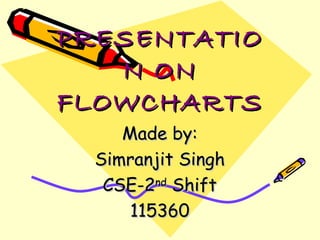
Recomendados
Recomendados
Más contenido relacionado
Similar a flowcharts
Similar a flowcharts (20)
ppt on flow chart by harshid panchal with help of Sejal ma'm (git.org.in)

ppt on flow chart by harshid panchal with help of Sejal ma'm (git.org.in)
QCL-14-v3 _[flowchart]_[banasthali vidyapith]_[monika kumari]![QCL-14-v3 _[flowchart]_[banasthali vidyapith]_[monika kumari]](data:image/gif;base64,R0lGODlhAQABAIAAAAAAAP///yH5BAEAAAAALAAAAAABAAEAAAIBRAA7)
![QCL-14-v3 _[flowchart]_[banasthali vidyapith]_[monika kumari]](data:image/gif;base64,R0lGODlhAQABAIAAAAAAAP///yH5BAEAAAAALAAAAAABAAEAAAIBRAA7)
QCL-14-v3 _[flowchart]_[banasthali vidyapith]_[monika kumari]
Último
Making communications land - Are they received and understood as intended? webinar
Thursday 2 May 2024
A joint webinar created by the APM Enabling Change and APM People Interest Networks, this is the third of our three part series on Making Communications Land.
presented by
Ian Cribbes, Director, IMC&T Ltd
@cribbesheet
The link to the write up page and resources of this webinar:
https://www.apm.org.uk/news/making-communications-land-are-they-received-and-understood-as-intended-webinar/
Content description:
How do we ensure that what we have communicated was received and understood as we intended and how do we course correct if it has not.Making communications land - Are they received and understood as intended? we...

Making communications land - Are they received and understood as intended? we...Association for Project Management
Mehran University Newsletter is a Quarterly Publication from Public Relations OfficeMehran University Newsletter Vol-X, Issue-I, 2024

Mehran University Newsletter Vol-X, Issue-I, 2024Mehran University of Engineering & Technology, Jamshoro
Último (20)
ICT Role in 21st Century Education & its Challenges.pptx

ICT Role in 21st Century Education & its Challenges.pptx
Making communications land - Are they received and understood as intended? we...

Making communications land - Are they received and understood as intended? we...
Unit-V; Pricing (Pharma Marketing Management).pptx

Unit-V; Pricing (Pharma Marketing Management).pptx
Salient Features of India constitution especially power and functions

Salient Features of India constitution especially power and functions
Sensory_Experience_and_Emotional_Resonance_in_Gabriel_Okaras_The_Piano_and_Th...

Sensory_Experience_and_Emotional_Resonance_in_Gabriel_Okaras_The_Piano_and_Th...
This PowerPoint helps students to consider the concept of infinity.

This PowerPoint helps students to consider the concept of infinity.
Kodo Millet PPT made by Ghanshyam bairwa college of Agriculture kumher bhara...

Kodo Millet PPT made by Ghanshyam bairwa college of Agriculture kumher bhara...
General Principles of Intellectual Property: Concepts of Intellectual Proper...

General Principles of Intellectual Property: Concepts of Intellectual Proper...
On National Teacher Day, meet the 2024-25 Kenan Fellows

On National Teacher Day, meet the 2024-25 Kenan Fellows
Fostering Friendships - Enhancing Social Bonds in the Classroom

Fostering Friendships - Enhancing Social Bonds in the Classroom
Basic Civil Engineering first year Notes- Chapter 4 Building.pptx

Basic Civil Engineering first year Notes- Chapter 4 Building.pptx
flowcharts
- 1. PRESENTATIO N ON FLOWCHARTS Made by: Simranjit Singh CSE-2nd Shift 115360
- 2. FLOW CHART • An flow chart is a type of diagram that represents an algorithm or process, showing the steps as boxes of various kinds and their order by connecting these with arrows.
- 3. USES…. • Flow chart are used in designing and documenting complex processes. • Like other types of diagrams, they help to visualize what is going on and thereby help the viewer to understand the process.
- 4. TYPES… • Document flowcharts, showing control over a document-flow over a system. • Data flowcharts, showing control over a data-flow in a system. • System flowcharts showing control at a physical or resource level. • Program flowchart, showing the controls in a program within a system.
- 5. Flowchart Symbols… Name Symbol Use in Flowchart Oval Denotes the beginning or end of the program Parallelogram Denotes an input operation Rectangle Denotes a process to be carried out e.g. addition, subtraction, division etc. Diamond Denotes a decision (or branch) to be made. The program should continue along one of two routes. (e.g. IF/THEN/ELSE) Hybrid Denotes an output operation Flow line Denotes the direction of logic flow in the program
- 6. SYMBOLS • TERMINATOR: An oval flowchart shape indicating the start or end of the process. • PROCESS: An rectangular flowchart shape indicating a normal process flow step. • DECISION: A diamond flow chart shape indication a branch in the process flow. • CONNECTOR: A small, labeled circular flow chart shape used to indicate a jump in the process flow. • DATA: A parallelogram that indicates data input or output ( I/O) for the process. • DOCUMENT: Used to indicate a document or report.
- 7. DATA FLOW EXTENSIONS… • A document represented as a rectangle with a wavy base. • A manual input represented by a quadrilateral. • A data file represented by a cylinder. • A manual operation represented by a trapezoid.
- 8. ADVANTAGES… • COMMUNICATION. • EFFECTIVE ANALYSIS. • PROPER DOCUMENTATION. • EFFICIENT CODING. • PROPER DEBUGGING.
- 9. LIMITATIONS… • COMPLEX LOGIC. • ALTERATIONS AND MODIFICATIONS. • THE ESSENTIALS OF WHAT IS DONE CAN EASILY BE LOST IN THE TECHNICAL DETAILS OF HOW IT IS DONE.
- 10. LAMP FLOWCHART…
- 11. A flowchart representing for computing factorial…
- 12. Flow chart showing driving to a goal…
- 13. Flow chart for finding out the largest of 3 numbers…
- 14. Flowchart to find the sum of first 50 natural numbers…
- 15. Example… START Input M1,M2,M3,M4 Step 1: Input M1,M2,M3,M4 Step 2: GRADE ← (M1+M2+M3+M4)/4 Step 3: if (GRADE <50) then GRADE←(M1+M2+M3+M4)/4 Print “FAIL” else Print “PASS” N Y endif IS GRADE<50 PRINT PRINT “FAIL” “PASS” STOP
- 16. EXAMPLE…
- 17. EXAMPLE…
- 18. Thanks A lot For Watching 06/03/2012