Gather Immediate Feedback
•Descargar como PPTX, PDF•
0 recomendaciones•2,751 vistas
Learn which tools to use for gathering immediate feedback in classrooms, online, or with mobile devices. Many are free with basic options, but ask for fees to access advanced options. Tools discussed: Google Docs: Forms, Polldaddy.com, LetsGoVote.com, and Polleverywhere.
Denunciar
Compartir
Denunciar
Compartir
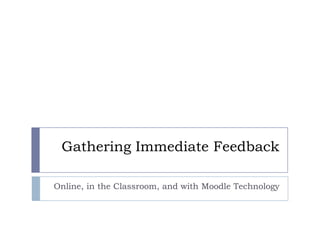
Recomendados
Recomendados
Más contenido relacionado
Similar a Gather Immediate Feedback
Similar a Gather Immediate Feedback (20)
Engagement in Online and Blended Learning Environments

Engagement in Online and Blended Learning Environments
Session 1 AI literacy What is AI and how do we use it (video).pptx

Session 1 AI literacy What is AI and how do we use it (video).pptx
Expertise Hour: The Dos and Don'ts of Web Chat with Johan Jacobs

Expertise Hour: The Dos and Don'ts of Web Chat with Johan Jacobs
IGNIS 2017 - Marcia Pedersen and Anita Peng 052317

IGNIS 2017 - Marcia Pedersen and Anita Peng 052317
Más de Spencer Jardine
Más de Spencer Jardine (9)
Creating Significant Learning Experiences in Libraries

Creating Significant Learning Experiences in Libraries
Creating Significant Learning Experiences in Libraries

Creating Significant Learning Experiences in Libraries
Último
Mehran University Newsletter is a Quarterly Publication from Public Relations OfficeMehran University Newsletter Vol-X, Issue-I, 2024

Mehran University Newsletter Vol-X, Issue-I, 2024Mehran University of Engineering & Technology, Jamshoro
Último (20)
General Principles of Intellectual Property: Concepts of Intellectual Proper...

General Principles of Intellectual Property: Concepts of Intellectual Proper...
Sensory_Experience_and_Emotional_Resonance_in_Gabriel_Okaras_The_Piano_and_Th...

Sensory_Experience_and_Emotional_Resonance_in_Gabriel_Okaras_The_Piano_and_Th...
Basic Civil Engineering first year Notes- Chapter 4 Building.pptx

Basic Civil Engineering first year Notes- Chapter 4 Building.pptx
21st_Century_Skills_Framework_Final_Presentation_2.pptx

21st_Century_Skills_Framework_Final_Presentation_2.pptx
Python Notes for mca i year students osmania university.docx

Python Notes for mca i year students osmania university.docx
Salient Features of India constitution especially power and functions

Salient Features of India constitution especially power and functions
ICT role in 21st century education and it's challenges.

ICT role in 21st century education and it's challenges.
Food safety_Challenges food safety laboratories_.pdf

Food safety_Challenges food safety laboratories_.pdf
This PowerPoint helps students to consider the concept of infinity.

This PowerPoint helps students to consider the concept of infinity.
ICT Role in 21st Century Education & its Challenges.pptx

ICT Role in 21st Century Education & its Challenges.pptx
UGC NET Paper 1 Mathematical Reasoning & Aptitude.pdf

UGC NET Paper 1 Mathematical Reasoning & Aptitude.pdf
Gather Immediate Feedback
- 1. Gathering Immediate Feedback Online, in the Classroom, and with Moodle Technology
- 2. Introduction Please introduce yourself Name Department
- 3. Survey and Poll-Making Tools Most = free for limited use or functionality Costs money for expanded use and functionality Tool Brands: Google Documents: Form Polldaddy.com LetsGoVote.com Polleverywhere.com
- 4. Discussion When and why do you need feedback? Turn to a neighbor and answer this question with them. Take turns. Talk about this all together Responses Need to know quality of a project. Need to know what people think about an issue. Should action be taken in a certain direction? What do students know or understand about X? What does Johnny want to do for graduation?
- 5. Google Documents—Quizzes & Surveys Create Form Add title for survey Create questions Multiple Choice Select all that apply (check boxes) Paragraph Short answer Choose from a list Scale Grid
- 6. Google Docs—Surveys: Pros & Cons Its free! Feels a bit clunky Puts answers or results Almost too many in a spreadsheet options Can share editing May require a longer or Can share the surveys steeper learning curve. or quizzes with others Results are not visually Unlimited number of appealing (unless you survey responses export, convert it into a graph, and do it yourself)
- 7. Google Documents Quiz/Survey This is the right place to enter instructions for completing the survey. Types of questions: paragraph text, text, multiple choice, checkboxes, choose from a list, scale, or grid. Here’s the link to share with others, so they can take the survey.
- 8. Google Docs: Questions Survey Responses
- 9. Polldaddy.com Free: only 100 responses/month Tiered business plan Individual Corporate Many ways to share Blogs Websites Facebook Twitter Email See handout
- 11. LetsGoVote.com Voters submit answers with cell phones Text messaging responses Updates in real time No hardware to worry about Free for all polls with less than 20 votes Tiered plans Anonymous responses See video (8:04): https://www.letsgovote.com/Page/Ho wItWorks
- 13. Text Messaging Instructions Instructions for voting with a cell phone
- 14. Poll Everywhere Free: up to 40 in the audience Text messaging responses Spam free No unsolicited text messages Audience phone numbers are kept private View Video (1:57): http://www.polleverywhere.com/#vide o Warning: the video may produce laughter and/or genuine smiles
- 16. Poll Everywhere
- 18. Thank you!
