Creating effectivve visual aids
•Descargar como PPTX, PDF•
4 recomendaciones•3,330 vistas
This document provides guidance on creating effective visual aids for presentations. It discusses the purpose of visual aids, which is to enhance audience understanding, add variety, and support claims. It also covers types of visual aids, tips for preparing aids like PowerPoint slides, and how to structure slides effectively. Key recommendations include keeping visual aids brief, using large font sizes, limiting animation, and proofreading for errors. The goal is to design visuals that reinforce the presenter's message without distracting from it.
Denunciar
Compartir
Denunciar
Compartir
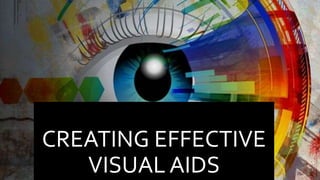
Recomendados
Recomendados
Más contenido relacionado
La actualidad más candente
La actualidad más candente (20)
10 Killer Tips for an Amazing Presentation - Way Before You Actually Give One

10 Killer Tips for an Amazing Presentation - Way Before You Actually Give One
Skills@work Presentation Skills Workshop - O'Connells - 5th March 2018

Skills@work Presentation Skills Workshop - O'Connells - 5th March 2018
Destacado
Destacado (20)
Teaching Visual Literacy Skills in a One-Shot Session

Teaching Visual Literacy Skills in a One-Shot Session
Public Speaking & Presentation - Week6 visual aids

Public Speaking & Presentation - Week6 visual aids
Increase the impact of your materials with visual design

Increase the impact of your materials with visual design
Teaching Visual Storytelling: The Five Shot Method and beyond

Teaching Visual Storytelling: The Five Shot Method and beyond
GRAPHIC MATERIALS by Carla Gomez and Mary Grace Badilla

GRAPHIC MATERIALS by Carla Gomez and Mary Grace Badilla
Similar a Creating effectivve visual aids
Similar a Creating effectivve visual aids (20)
Tips for making effective power point presentations

Tips for making effective power point presentations
Más de sjbians
Más de sjbians (11)
Último
Mehran University Newsletter is a Quarterly Publication from Public Relations OfficeMehran University Newsletter Vol-X, Issue-I, 2024

Mehran University Newsletter Vol-X, Issue-I, 2024Mehran University of Engineering & Technology, Jamshoro
https://app.box.com/s/x7vf0j7xaxl2hlczxm3ny497y4yto33i80 ĐỀ THI THỬ TUYỂN SINH TIẾNG ANH VÀO 10 SỞ GD – ĐT THÀNH PHỐ HỒ CHÍ MINH NĂ...

80 ĐỀ THI THỬ TUYỂN SINH TIẾNG ANH VÀO 10 SỞ GD – ĐT THÀNH PHỐ HỒ CHÍ MINH NĂ...Nguyen Thanh Tu Collection
Último (20)
HMCS Max Bernays Pre-Deployment Brief (May 2024).pptx

HMCS Max Bernays Pre-Deployment Brief (May 2024).pptx
This PowerPoint helps students to consider the concept of infinity.

This PowerPoint helps students to consider the concept of infinity.
UGC NET Paper 1 Mathematical Reasoning & Aptitude.pdf

UGC NET Paper 1 Mathematical Reasoning & Aptitude.pdf
NO1 Top Black Magic Specialist In Lahore Black magic In Pakistan Kala Ilam Ex...

NO1 Top Black Magic Specialist In Lahore Black magic In Pakistan Kala Ilam Ex...
Food safety_Challenges food safety laboratories_.pdf

Food safety_Challenges food safety laboratories_.pdf
General Principles of Intellectual Property: Concepts of Intellectual Proper...

General Principles of Intellectual Property: Concepts of Intellectual Proper...
Micro-Scholarship, What it is, How can it help me.pdf

Micro-Scholarship, What it is, How can it help me.pdf
80 ĐỀ THI THỬ TUYỂN SINH TIẾNG ANH VÀO 10 SỞ GD – ĐT THÀNH PHỐ HỒ CHÍ MINH NĂ...

80 ĐỀ THI THỬ TUYỂN SINH TIẾNG ANH VÀO 10 SỞ GD – ĐT THÀNH PHỐ HỒ CHÍ MINH NĂ...
Jual Obat Aborsi Hongkong ( Asli No.1 ) 085657271886 Obat Penggugur Kandungan...

Jual Obat Aborsi Hongkong ( Asli No.1 ) 085657271886 Obat Penggugur Kandungan...
Creating effectivve visual aids
- 2. OVERVIEW The rationale behind using visual aids. Tips for preparing visual aids. Preparing effective PowerPoint Slides. Sample visual aids.
- 3. VISUAL AIDS Enhance understanding. Add variety. Support claims. Have a lasting impact.
- 4. HOW WE RECEIVE INFORMATION
- 5. THE PURPOSE OF USING VISUAL AIDS Visual aids support your ideas and improve audience comprehension of your presentation. Visual aids adds variety to your presentation by giving the audience a break from listening and letting them see something. Visual aids help illustrate complex ideas or concepts and are helpful in reinforcing your ideas.
- 6. THE PURPOSE OF USING VISUAL AIDS Enliven a difficult/boring subjects. Make a presentation entertaining. help the presenter to stick to the intended plan.
- 7. IT’S ALL ABOUT THE BRAIN
- 9. TYPES OF AUDIO VISUAL AIDS PowerPoint Slides Overhead/transparencies Videos Objects Models Photographs Drawings Other: Handouts, brochures, posters, ect.
- 11. Start with at least a rough outline / major pints of the presentation before selecting the visual aid(s). Your audio-visual should be directly relevant to your presentation.
- 12. Each element of an audio-visual must be simple and contain only one message. Keep visual aids BRIEF. Determine the difference between what you will say what the visual aid will show. Do not read straight from your visual aids.
- 13. Ask the audience to read or listen, not both; visual aids should not provide reading material while you talk. Account for production time in your planning and selection process. Never leave their preparation for the last minute.
- 14. Use charts and graphs to support the presentation of numerical information. When preparing graphics, make sure they are not too crowded in detail.
- 15. If you have handouts, don’t let them become a distraction during the presentation. Practice presenting the full program using audio-visual to be familiar with their use and order.
- 16. Seek feedback on the clarity of your visuals and do so early enough to allow yourself time to make needed adjustments. Your visual material should not contain grammar and spelling mistakes.
- 17. MAKING POWERPOINT SLIDES Avoiding the pitfalls of Bad Slides
- 18. ADVANTAGES OF POWERPOINT SLIDES Projects a professional image. Minimal expense Compact and portable. Slide shows are easy to email. Visuals easily edited.
- 19. Allows easy insertion of graphics. Slide can be printed , copied and provided as handout material during presentation. Expands option through the use of multimedia such as animation, video clips and sound.
- 20. TIPS TO BE COVERED Outline Slide structures Fonts Colors Background Spelling and grammar Conclusions and questions
- 21. OUTLINE Present the outline of your presentation visually at the beginning of your speech. Follow the order of your outline for the rest of the presentation. Only place main points on the outline slide.
- 23. SLIDE STRUCTURE Use 1-2 slides per minute of your presentation. Write in point form, not complete sentences. Include 4-5 points per slide. Avoid wordiness: use key words and phrases only.
- 24. SLIDE STRUCTURES - BAD This slides contains too many words for a presentation slide. It is not written in point form, making it difficult both for your audience to read and for you to present each point. Although there are only exactly the same number of points on this slide as the previous slide, it looks more complicated. In short, your audience will too much time trying to read this paragraph instead of listening to you.
- 25. SLIDE STRUCTURE - BAD Do not use distracting animation. Do not go overboard with the animation. Be consistent with the animation that you use.
- 26. SLIDE STRUCTUYRE - GOOD Show one point at a time: Will help audience concentrate on what you are saying. Will prevent audience from reading ahead. Will help you keep your presentation focused.
- 27. FONTS - GOOD Use at least 18 point font Use different size points for main and secondary point. This point is 20-point, the main point is 24-point, and the title is 32-point. Use a standard point likeTIMES NEW ROMAN or ARIAL.
- 28. FONTS - BAD If you use a small font, your audience won’t be able to read what you have written. CAPITALIZE ONLYWHEN NECESSARY. IT IS DIFFICULTTO READ. Don’t use a complicated font.
- 29. COLOR - GOOD Use a color of font that contrasts sharply with the background. Ex. Blue font on white background. Use color to reinforce the logic of your structure . Light blue title and dark blue text. Use color to emphasize a point. But only use this occasionally.
- 30. COLOR - BAD Using a font color that does not contrasts with the background color is hard to read. Using color for decoration is destructing and annoying. Using different color for each point is unnecessary. Using a different color for secondary point is unnecessary. Trying to be creative can also be bad.
- 31. BACKGROUND - GOOD Use backgrounds such as this one (attractive but simple). Use backgrounds which are light. Use the same background consistently.
- 32. Background – Bad Avoid backgrounds that are distracting or difficult to read from Always be consistent with the background that you use.
- 33. GRAPHS Use graphs rather than just charts and words. Data - easier to comprehend & retain Trends - easier to visualize
- 34. SPELLING AND GRAMMAR Proofread your slides for: speling mistakes the use of of repeated words grammatical errors you might have make If English is not your first language, please have someone else check your presentation!
- 35. CONCLUSION Use an effective and strong closing Audiences is likely to remember your last words Use a conclusion slide to: Summarize the main points of your presentation. Suggest future avenues of research/ provide a sense of closure
- 36. QUESTIONS??? End with a simple question slide to: Invite your audience to ask questions Provide a visual aid during question period Avoid ending a presentation abruptly
- 37. SAMPLE SLIDES - BY GARR REYNOLDS