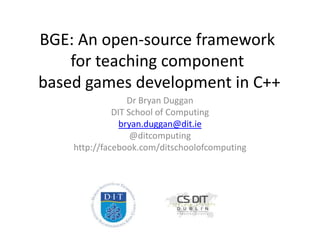
Soc research
- 1. BGE: An open-source framework for teaching component based games development in C++ Dr Bryan Duggan DIT School of Computing bryan.duggan@dit.ie @ditcomputing http://facebook.com/ditschoolofcomputing
- 2. Questions we will answer today • • • • • • • What is BGE? Motivation How are 3D Graphics rendered? Calculating the world transform Calculating the view & projection transforms Component based development Examples in BGE
- 3. Motivation • • • • • • • • • Game Engines DirectX/ODE XNA/BEPU Unity? OpenGL? Havok? Anarchy? BGE Learning loads of new tech Improve my C++ Learn best practices
- 4. How does BGE Work? • OpenGL for rendering – Vertex shaders & Fragment shaders (OpenGL 4) • GLEW – The OpenGL Extension Wrangler Library (GLEW) is a crossplatform open-source C/C++ extension loading library. GLEW provides efficient run-time mechanisms for determining which OpenGL extensions are supported on the target platform. OpenGL core and extension functionality is exposed in a single header file. GLEW has been tested on a variety of operating systems, including Windows, Linux, Mac OS X, FreeBSD, Irix, and Solaris. • GLM – OpenGL Maths Library
- 5. • SDL - Simple DirectMedia Library – A cross-platform multimedia library designed to provide fast access to the graphics framebuffer and audio device. – Initialises OpenGL – Creates the OpenGL context – Provides an abstraction for keyboard/mouse/joystick – SDL_TTF for TTF Font support • FMOD – Closed source Xplatform audio library – FMOD is a programming library and toolkit for the creation and playback of interactive audio. – MP3/WAV/MIDI playback – 3D Audio – Occlusion/doppler/effects etc – Free for non-commercial use
- 6. • Bullet – Bullet 3D Game Multiphysics Library provides state of the art collision detection, soft body and rigid body dynamics. – Rigid bodies, constraints etc – A solver • C++ – Smart pointers – shared pointers – STL • git – Labs, lectures, solutions – Git/github is amazing. You should use it. – Mandated for all DT228/DT211 students now
- 7. How are 3D Graphics Rendered in BGE? Vertex data in world space Vertex shader Textures Model/World Matrix View Matrix Projection Matrix Normal Matrix MVP Matrix Fragment Shader Screen
- 8. I prefer… Vertices The vertices as they come out of a 3D modelling program. The centre of the model is usually the origin Model /World Places the model in the world relative to all the other objects View Transforms everything relative to the camera (0,0,0) looking down the –Z Axis Projection Viewport Clipping Projects Often does everything nothing special onto a but can be 2D plane. a different Far away render target objects are (such as a texture) smaller
- 9. Calculating the world transform • Combination of the position, orientation and scale – Position & scale & vectors – Orientation is a quaternion • world = glm::translate(glm::mat4(1), position) * glm::mat4_cast(orientation) * glm::scale(glm::mat4(1), scale);
- 11. Calculating the View Transform view = glm::lookAt( position , position + look , basisUp ); GLM_FUNC_QUALIFIER detail::tmat4x4<T> lookAt ( detail::tvec3<T> const & eye, detail::tvec3<T> const & center, detail::tvec3<T> const & up )
- 12. Calculating the Projection Transform • projection = glm::perspective(45.0f, 4.0f / 3.0f, 0.1f, 10000.0f); GLM_FUNC_QUALIFIER detail::tmat4x4<valType> perspective ( valType const & fovy, valType const & aspect, valType const & zNear, valType const & zFar )
- 13. The Game loop • Initialise() • While (true) – Update(timeDelta) – Draw() • End while • Cleanup()
- 14. What are design patterns? • A very famous book • Published in 1994 • Common solutions to problems in software developmnent • Part 1 – The capabilities and pitfalls of object-oriented programming • Part 2 – 23 classic software design patterns
- 15. Principles • Program to an 'interface', not an 'implementation‘ – – • • Interfaces lead to dynamic binding and polymorphism (central features of objectoriented programming). Inheritance is referred to as white-box reuse – • • The internals of parent classes are often visible to subclasses Object composition is black-box reuse – • Clients are unaware of the specific types of objects they use, as long as the object adheres to the interface Clients remain unaware of the classes that implement these objects; clients only know about the abstract class(es) defining the interface No internal details of composed objects need be visible in the code using them "Because inheritance exposes a subclass to details of its parent's implementation, it's often said that 'inheritance breaks encapsulation'“ Using inheritance is recommended mainly when adding to the functionality of existing components, reusing most of the old code and adding relatively small amounts of new code
- 16. Some examples • Creational – Factory – Prototype – Singleton • Structural – – – – Adapter Composite Decorator Proxy • Behaviorable – – – – Interpreter Iterator Observer State
- 17. Some more! • Lazy loading – Loading on demand. Defer initialization of an object until the point at which it is needed • Instancing – Rendering multiple copies of the same mesh in a scene at once • Controller – Update a game objects state based on circumstance
- 18. Some goals for BGE (or any other game engine) • Keep track of everything in the scene • Allow game objects to be assembled from components – increase code reuse and flexibility • Allow easy creation of composite objects such as physics objects • Allow lazy loading of game assets • Support instancing • State management of game components
- 19. Object Oriented Game Engines • Are terrible. I know I made one (Dalek World) • Consider:
- 20. Problems! • Each new piece of functionality you want to add to a class becomes a new (more specific class) • Too many classes • No flexibility • Tight coupling
- 21. A better approach • The aggregate design pattern Game Component Initialise() Update(timeDelta) Draw() Cleanup() Attach(GameComponent c) list<GameComponent> children 0..*
- 22. Architecture? • GameObjects, GameComponents and Transforms – Circular dependancies – Difficult to compile in C++ • GameComponents with own transforms – Rules for copying transforms – Lots of duplication • GameComponents with shared transforms – BGENA2 – How to store transform hierarchies? – Duplicated calculations
- 23. Component Based Games Engines • Everything in BGE is a component • Most things extend GameComponent – – – – virtual bool Initialise(); virtual void Update(float timeDelta); virtual void Draw(); virtual void Cleanup(); • GameComponent’s keep track of a list of children components & parent component – std::list<std::shared_ptr<GameComponent>> children; • This is known as the aggregate design pattern
- 24. Each GameComponent has: • GameComponent * parent; • glm::vec3 velocity; • std::list<std::shared_ptr<GameComponent>> children; • std::shared_ptr<Transform> transform; • Shared!
- 25. The base class GameComponent • • • • • Holds a list of GameComponent children references Use Attach() to add something to the list. Calls Initialise, Update and Draw on all children All subclasses do their own work first then Must call the base class member function so that the children get Initialised, Updated and Drawn! – Are these depth first or breadth first? • This means that the scene is a graph of objects each contained by a parent object • The parent object in BGE is the Game instance
- 26. bool GameComponent::Initialise() { // Initialise all the children std::list<std::shared_ptr<GameComponent>>::iterator it = children.begin(); while (it != children.end()) { (*it ++)->initialised = (*it)->Initialise(); } return true; }
- 27. void GameComponent::Cleanup() { // Cleanup all the children std::list<std::shared_ptr<GameComponent>>::iterator it = children.begin(); while (it != children.end()) { (*it ++)->Cleanup(); } } void GameComponent::Draw() { // Draw all the children std::list<std::shared_ptr<GameComponent>>::iterator it = children.begin(); while (it != children.end()) { if ((*it)->worldMode == GameComponent::from_parent) { (*it)->parent = this; (*it)->UpdateFromParent(); } (*it ++)->Draw(); The child object is } } controlled by the parent it is attached to An example is a model
- 28. void GameComponent::Update(float timeDelta) { switch (worldMode) { case world_modes::from_self: world = glm::translate(glm::mat4(1), position) * glm::mat4_cast(orientation) * glm::scale(glm::mat4(1), scale); break; case world_modes::from_self_with_parent: world = glm::translate(glm::mat4(1), position) * glm::mat4_cast(orientation) * glm::scale(glm::mat4(1), scale); if (parent != NULL) { world = (glm::translate(glm::mat4(1), parent->position) * glm::mat4_cast(parent->orientation)) * world; } break; case world_modes::to_parent: world = glm::translate(glm::mat4(1), position) * glm::mat4_cast(orientation) * parent->world = glm::scale(world, parent->scale); parent->position = this->position; parent->up = this->up; parent->look = this->look; parent->right = this->right; parent->orientation = this->orientation; glm::scale(glm::mat4(1), scale); break; } RecalculateVectors(); moved = false; // Update all the children std::list<std::shared_ptr<GameComponent>>::iterator it = children.begin(); while (it != children.end()) { if (!(*it)->alive) { it = children.erase(it); } else { (*it ++)->Update(timeDelta); } } } The parent is controlled by a child The child is known as a Controller
- 30. Attaching! • You can attach a component to another component: child->parent = this; // All my children share the same transform if they dont already have one... if (child->transform == nullptr) { child->transform = transform; } children.push_back(child);
- 32. Member functions • void Strafe(float units); • void Fly(float units); • void Walk(float units); • void Pitch(float angle); // rotate on right vector • void Yaw(float angle); // rotate on up vector • void Roll(float angle); // rotate on look vector
- 33. Yaw Example • void GameComponent::Yaw(float angle) • { • // A yaw is a rotation around the global up vector • glm::quat rot = glm::angleAxis(angle, GameComponent::basisUp); • orientation = rot * orientation; • }
- 35. Making game objects from components • You can use these rules to assemble composite objects together. For example: – A component with a model attached and a steeringcontroller attached – The steeringcontroller shares the parent world transform – The model gets its world from the parent – You can attach different controllers to get different effects. – Examples…
- 37. Using steeringbehaviours • SteeringController implements lots of cool steering behaviours such as follow_path, seek, obstacle_avoidance • Can be attached to anything and it will update the world transform of the thing it’s attached to • See 9 & 11 for examples • 12 is just a textured model. Nothing special • An example in code…
- 38. • • • • • • • • • • • • • • • • • • • //// from_self_with_parent station = make_shared<GameComponent>(); station->worldMode = world_modes::from_self; station->ambient = glm::vec3(0.2f, 0.2, 0.2f); station->specular = glm::vec3(0,0,0); station->scale = glm::vec3(1,1,1); std::shared_ptr<Model> cmodel = Content::LoadModel("coriolis", glm::rotate(glm::mat4(1), 90.0f, GameComponent::basisUp)); station->Attach(cmodel); station->Attach(make_shared<VectorDrawer>(glm::vec3(5,5,5))); Attach(station); // Add a child to the station and update by including the parent's world transform std::shared_ptr<GameComponent> ship1 = make_shared<GameComponent>(); ship1->worldMode = world_modes::from_self_with_parent; ship1->ambient = glm::vec3(0.2f, 0.2, 0.2f); ship1->specular = glm::vec3(1.2f, 1.2f, 1.2f); std::shared_ptr<Model> ana = Content::LoadModel("anaconda", glm::rotate(glm::mat4(1), 180.0f, GameComponent::basisUp)); ship1->Attach(ana); ship1->position = glm::vec3(0, 0, -10); // NOTE the ship is attached to the station at an offset of 10 station->Attach(ship1);.
- 39. VR • Render the scene twice – Left eye and right eye • Split the screen in two • Combine quaternion from Xbox controller with quaternion from rift
- 40. What I learned • • • • • • • • OpenGL Shaders Game engine deisign OO with components Git Circular depedancies 2 leap motion projects, 5 pull requests! I love programming!
