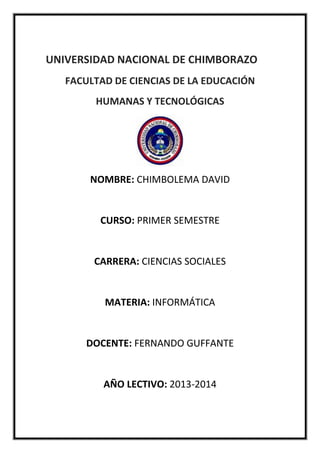
Chimbolema david manejo de windows
- 1. UNIVERSIDAD NACIONAL DE CHIMBORAZO FACULTAD DE CIENCIAS DE LA EDUCACIÓN HUMANAS Y TECNOLÓGICAS NOMBRE: CHIMBOLEMA DAVID CURSO: PRIMER SEMESTRE CARRERA: CIENCIAS SOCIALES MATERIA: INFORMÁTICA DOCENTE: FERNANDO GUFFANTE AÑO LECTIVO: 2013-2014
- 2. EJERCICIOS EN WINDOWS 1. CREAR DOS ACCESOS DIRECTOS (WORDPAD Y POWERPOINT). 2. CAMBIAR EL NOMBRE Y LA REPRESENTACIÓN GRÁFICA DEL ACCESO DIRECTO WORD PAD.
- 3. 3. CREAR UNA CARPETA CON EL NOMBRE ¨PRÁCTICA 1¨ 4. MOVER LOS ÍCONOS A LA CARPETA ¨PRÁCTICA 1¨
- 4. 5. ABRIR LA CARPETA ¨PRÁCTICA1¨ Y DENTRO DE ELLA CREAR UN ACCESO DIRECTO DEL EXPLORADOR DE WINDOWS. 6. ORDENAR DOS VENTANAS EN PARALELO (EQUIPO Y PAPELERA DE RECICLAJE).
- 5. 7. ENVIAR A LA PAPELERA DE RECICLAJE LA CARPETA ¨PRÁCTICA 1¨. 8. RECUPERAR LA CARPETA ¨PRÁCTICA 1 CON SUS ACCESOS¨.
- 6. 9. DESPLEGAR EN EL ESCRITORIO AL MENOS 2 GADGET 10. anclar en la barra de tareas notas rápidas y el panel de control.
- 7. 11. EN LAS PROPIEDADES DE LA BARRA DE TAREAS, DEFINIR ÍCONOS PEQUEÑOS Y UBICARLA DEL LADO DERECHO 12. ABRIR DOS VENTANAS (EQUIPO Y DOCUMENTOS) ARRASTRAR UNA A LA DERECHA DE LA PANTALLA Y LA OTRA A LA IZQUIERDA
- 8. 13. ACTIVAR EL PROTECTOR DE PANTALLA PARA QUE SE MUESTRE EL TEXTO ECUADOR. 14. CAMBIE EL FONDO DE PANTALLA Y CONFIGURE PARA QUE CAMBIE CADA 10 SEGUNDOS}
- 9. 15. NO MOSTRAR EL RELOJ EN LA BARRA DE TAREAS Y OCULTAR AUTOMÁTICAMENTE LA BARRA, CONFIGURAR LA BARRA PARA QUE SE MUESTRE EL ESCRITORIO. 16. CAMBIAR EL TAMAÑO DE RESOLUCIÓN DE LA PANTALLA A 1024X768 Y AUMENTAR EL TAMAÑO DEL TEXTO A 125%.
- 10. 17. CAMBIAR LA RESOLUCIÓN DEL MONITOR A LA MÁXIMA.
- 11. 18. CAMBIAR LA FORMA EN QUE APARECEN LOS ÍCONOS EN LA BARRA DE TAREAS, ELEGIR "COMBINAR SI ESTA LLENA"
- 12. 19. CAMBIAR EL ATRIBUTO DE UNA CARPETA NUEVA, A SOLO LECTURA. 20. CAMBIAR LA ORGANIZACIÓN DE LOS ÍCONOS DEL ESCRITORIO PARA QUE MUESTRE ÍCONOS GRANDES.