Creacion de presentaciones
•Descargar como PPTX, PDF•
0 recomendaciones•110 vistas
Karina garcia vazquez 7u31
Denunciar
Compartir
Denunciar
Compartir
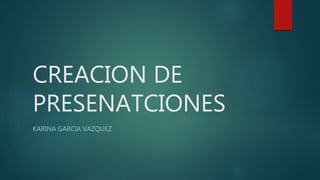
Recomendados
Recomendados
Más contenido relacionado
Destacado
Destacado (6)
como insertar una imagen prediseñada en powerpoint

como insertar una imagen prediseñada en powerpoint
Creacion de presentaciones
- 1. CREACION DE PRESENATCIONES KARINA GARCIA VAZQUEZ
- 5. INSERTAR GRAFICO 10% 30% 50% 10% Ventas 1er trim. 2º trim. 3er trim. 4º trim.
- 6. INSERTAR SMART ART PROCESO DEL DIA DESPERTARME BAÑARME ME LAVO LOS DIENTES ME VISTO ME VOY A LA ESCUELA
- 7. CREAR NOTAS
- 8. Animación textos y objetos
Notas del editor
- ES UNA IMAGEN AZUL DE UNA NEBULA