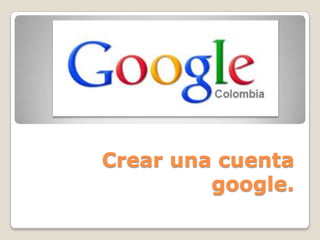
Crear una cuenta google
- 1. Crear una cuenta google.
- 2. El primer paso para crear la cuenta de google es visitar la pagina www.google .com y hacer click sobre acceder.
- 3. El siguiente paso es registrarse para obtener una nueva cuenta de Google. Es importante recordar que no es necesario abrir una cuenta de correo electrónico de google.
- 4. Después de llenar toda la información requerida por el sistema, el siguiente paso es hacer clic sobre Acepto, crear mi cuenta.
- 5. Aunque ya se llenaron todos los datos, el proceso de crear la cuenta no ha terminado. El siguiente paso consiste en revisar el correo electrónico y seguir las instrucciones para la activación de la cuenta.
- 7. Esta es la página de configuración de la cuenta de google. En esta página se pueden configurar y entrar a las diferentes aplicaciones disponibles de google. Esta página también se puede accesar haciendo clic en configuración de cuenta.
- 8. Una vez ya está activada la cuenta de google, el siguiente paso es descargar el programa que va a permitir que el calendario de google (on-line) y el calendario del outlook (en el computador) se sincronicen y los eventos y citas puedan ser actualizados desde cualquiera de las dos partes y puedan ser compartidos. Descargar y Instalar la aplicación.
- 9. El primer paso para descargar el programa para sincronizar los calendarios es visitar la ruta, PMK Colombia/Tecnologia/Programas/google. El instalador se llama GoogleCalendarSync_Installer. Una vez instalado se debe abrir en los programas junto al reloj. Después se debe introducir el nombre de usuario y la contraseña de la cuenta de google. Es muy importante que en las opciones quede configurado como sincronizacion de dos vias y revisando cambios cada 10 minutos.
- 10. Una vez el programa queda instalado correctamente en el equipo, los eventos creados en cualquiera de los 2 deben automáticamente copiarse de un calendario al otro. Dudas acerca de esta primera lección deben ser solucionadas antes de iniciar la lección 2. Para preguntas puede comunicarse con juanvinueza@psicomarketing.com con el sujeto CURSO MOODLE. (si el mail no lleva este sujeto no será respondido)
- 11. La clave para poder hacer el quiz de esta lección es: calendario Buena suerte!