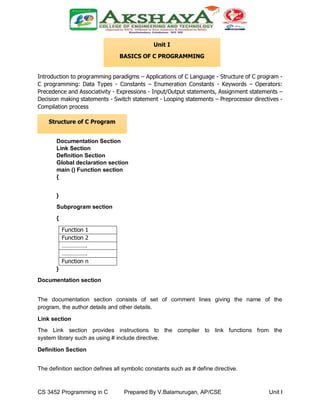
CS 3251 Programming in c all unit notes pdf
- 1. CS 3452 Programming in C Prepared By V.Balamurugan, AP/CSE Unit I Introduction to programming paradigms – Applications of C Language - Structure of C program - C programming: Data Types - Constants – Enumeration Constants - Keywords – Operators: Precedence and Associativity - Expressions - Input/Output statements, Assignment statements – Decision making statements - Switch statement - Looping statements – Preprocessor directives - Compilation process Documentation Section Link Section Definition Section Global declaration section main () Function section { } Subprogram section { Function 1 Function 2 ……………. ……………. Function n } Documentation section The documentation section consists of set of comment lines giving the name of the program, the author details and other details. Link section The Link section provides instructions to the compiler to link functions from the system library such as using # include directive. Definition Section The definition section defines all symbolic constants such as # define directive. Unit I BASICS OF C PROGRAMMING Structure of C Program
- 2. CS 3452 Programming in C Prepared By V.Balamurugan, AP/CSE Unit I Syntax : Global Declaration Section The global declaration section contains variable declarations which can be accessed anywhere within the program. Main section Every C program must have one main function. This section contains two parts. Declaration part The Declaration part declares all variables used in executable part. Executable part The executable part contains set of statements within open and closebraces. Execution of the program beings at the opening braces and ends atthe closing braces. User defined Function section The user defined function section (or) the sub program section contains user defined functions which are called by main function. Each user defined function contains the function name, the argument and the return value. Simple example to demonstrate the structure of a C Program /* * Name: simple program to explain structure of the C Program * Author: C_programmer * Created Date: 15/05/2019 * Last Modified: 22/05/2019 */ //Linking required Library#include<stdio.h> //defining a constant # define LENGTH 20 // defining a global variable int max_length= 15; // declaring an user defined function which is defined later float addNumbers(float a, float b); #define constant_name constant_value
- 3. CS 3452 Programming in C Prepared By V.Balamurugan, AP/CSE Unit I void main() { // declaring local variable for main () int localVariable=50; //Accessing a defined constant printf(“Max array length is %dn”,LENGTH); //Accessing a global variable printf(“Max input length is %dn”,max_length); //Accessing a user defined function printf(“Summation of 5.5 and 8.3 = %fn”,addNumbers(5.5,8.3)); } float addNumbers(float a, float b) { return (a+b); } INTRODUCTION TO C PROGRAMMING C is a popular general purpose programming language. C language has been designed and developed by Dennis Ritchie at Bell Laboratories in 1972. The source code of Unix Operating System is coded in C. C runs under number of operating system including MS-DOS. C programs are efficient, fast and highly portable, that is programs written in one computer can be run on another with little or no modification. C is a structured language. Large programs are divided into small programs called functions. It is easy for debugging, testing, and maintenance if a language is structured one. These languages are easier and most of the developers prefer these languages to non-structured ones like Basic and Cobol. HISTORY OF C The algorithmic language, ALGOL 60 is the root for all modern programming languages. ALGOL was developed by an international committee in the year 1960. It was the very first language to use the concept of block structure and to introduce the idea of structured programming. In 1967 Martin Richards developed BCPL (Basic Combined Programming Language).
- 4. CS 3452 Programming in C Prepared By V.Balamurugan, AP/CSE Unit I BCPL was basically a type-less (had no concept of data types) language which facilitated direct access of memory. This, made it useful for system programmers. In 1970 Ken Thompson developed a language called B. C was developed by Dennis Ritchie in 1972 that took concepts from ALGOL, BCPL, and B. In addition to the concepts of these languages, C also supports the concept of data types. FEATURES OF C Structured Programming Language. Portable Extensible Middle Level Language Simple Powerful Memory management Pointer Case sensitive CHARACTER SET OF C The characters in C are classified into the following categories Letters Digits Special symbols White space characters Letters Uppercase letters A,B,…..Z Lowercase letters a,b,…..z Digits 0,1,2…..9 Special symbols & , . ^ ; : ? ‘ “ ! | / ~ _ $ % * - + <> ( ) [ ] { } #
- 5. CS 3452 Programming in C Prepared By V.Balamurugan, AP/CSE Unit I White space characters Blank space, b Horizontal tab space, t Vertical return, v Carriage return, r Form feed, f New line, n C TOKENS The smallest individual units of a C Program are known as tokens. C KEYWORDS Keywords are reserved words whose meaning has already explained to the compiler. Keywords are also called as reserved words. They must be written in lower case. There are 32 keywords available in C. auto double int struct break else long switch case enum register typedef char extern return union const float short unsigned continue for signed void default goto sizeof volatile C Tokens Keywords Identifiers Constants Strings Special symbols Operators
- 6. CS 3452 Programming in C Prepared By V.Balamurugan, AP/CSE Unit I do if static while Identifiers Identifiers refers to name of any object. Identifiers are basically names given to program elements such as variables,arrays, and functions. Identifiers may consist of sequence of letters, numerals, or underscores. Rules for Forming Identifier Names Identifiers cannot include any special character or punctuation marks except the underscore ‘_’. There cannot be two successive underscores. Keywords cannot be used as identifiers. It is case sensitive: upper case letters are treated different from lower caseletters. For example, ‘DataSize’ and ‘datasize’ are different. Identifiers are formed using the combination of alphabets, digits or underscores. The first character in the identifier must be an alphabet or underscore and it cannot be a digit. Blank spaces are not allowed within identifiers. The maximum length allowed for identifier names are 31 characters. Valid Identifiers roll_number, marks, name, emp_number, basic_pay, HRA, DA,dept_code, DeptCode, RollNo, EMP_NO Invalid Identifiers 23_student, %marks, @name, #emp_number, basic.pay, -HRA,(DA), &dept_code, auto Constants Constants are fixed values and they remain unchanged during the execution of theprogram. The constants are as flows: Constants Numeric Constants Character Constants String Constants Integer Real
- 7. CS 3452 Programming in C Prepared By V.Balamurugan, AP/CSE Unit I Integer Constants Integer constant consists of a sequence of digits without any decimal point. An integer literal constant must have at least one digit. It can be either positive or negative. No special characters and blank spaces are allowed within an integer literal constant. If an integer literal constant starts with 0, then it is assumed to be in octal number system Example: 023 means 23 is in an octal number system and it is equivalent to19 in the decimal number system. If an integer literal constant starts with 0x or 0X, then it is assumed to be in a hexadecimal number system. Example: 0X23 or 0x23 means 23 is in a hexadecimal number system and is equivalent to 35 in the decimal number system. The following are valid decimal constants. 0, 1, -123, 456, 789, 30001 The following are invalid decimal constants. 1,000 Comma is not allowed 10.0 Decimal point is not allowed 657 57 Blank space is not allowed 044 The first digit cannot be zero 128-256 Special character – is not allowed The Valid octal integer constants are: 0, 07, 016, 0747, 0777 The following are invalid octal constants. 715 The first digit must be 0 1192 Illegal digit 9 05.77 Decimal point is not allowed The valid hexadecimal integer constants are 0X, 0XAAA, 0XABCD, and 0X11234. The following are invalid hexadecimal integer constants. 0123 Does not begin with 0X. 0X2A.23 Decimal point not allowed. 0XABH Illegal character H. Floating point constants (or) real constants Integer numbers are inadequate to express numbers that have a fractional part. Floating point literal constants are values with decimal point.
- 8. CS 3452 Programming in C Prepared By V.Balamurugan, AP/CSE Unit I A fractional floating point literal constant must have at least one digit. It can be either positive or negative. No special characters and blank spaces are allowed within a floating point literal constant. Floating point literal constants can written in a fractional form or in anexponential form. A floating point literal constant in an exponential form has two parts: Mantissa part and the exponent part. Both are separated by e or E. The mantissa can be either positive or negative. The default sign is positive. The mantissa part should have at least one digit. Example: -2.5E12, -2.5e-12, 2e10 The following are valid floating point constants. The following are invalid floating point constants. 1.006.12 Comma is not allowed 50 Either a decimal point or an exponent must be required 1.2E+5.1 The exponent must be an integer quantity 14.2E 10 Blank space in the exponent is not allowed. A character constant is a single character enclosed in single quotation marks. For example, ‘a’ and ‘@’ are character constants. In computers, characters are store using machine’s character set using ASCII codes. All escape sequences mentioned below are also a character constant. S.No Escape Sequence Character Value Action on Output Device 1. ’ Single Quotation Mark Prints ‘ 2. ” Double Quotation Mark Prints “ 3. ? Question Mark Prints? 1.0 0.123 501.112 0.0000001 15.1E+10 0.123E-5 0.123E+4 0.00012E+10
- 9. CS 3452 Programming in C Prepared By V.Balamurugan, AP/CSE Unit I 4. Backslash character Prints 5. a Alert Alerts by generating beep 6. b Backspace Moves the cursor one position to the left of its current position 7. f Form feed Moves the cursor to the beginningof the next page 8. n New line Moves cursor to the beginning ofthe next line 9. f Carriage return Moves the cursor to the beginning of the current line 10. v Vertical tab Vertical tab 11. 0 Null character Prints nothing 12. t Horizontal tab Moves the cursor to the next horizontal tab stop. String Constants A string constant is a sequence of characters enclosed in double quotes. The following are valid string constants. 1. “Hello” 2. “044-256” 3. “$9.95” 4. “The area=” 5.”Hello World” Enumeration Constants C provides a user defined data type known as “enumerated data type”. It attaches names to numbers, thereby increases the readability of the program. To define enumerated data type the keyword enum is used. Syntax enum tagname (val1, val2, .........................,valn};
- 10. CS 3452 Programming in C Prepared By V.Balamurugan, AP/CSE Unit I In above syntax enum is a keyword. It is a user defined data type. In above tagname is our own variable name. tagname is any variable name. val1, val2, val3, are used to create set of enum values. Example Explanation enum COLORS {RED, BLUE, BLACK, GREEN,YELLOW, PURPLE, WHITE}; RED=0, BLUE=1, BLACK=2, GREEN=3,YELLOW=4, PURPLE= 5, WHITE =6 enum COLORS {RED=2, BLUE, BLACK=5,GREEN=7, YELLOW, PURPLE, WHITE=15}; RED=2, BLUE=3, BLACK=5, GREEN=7,YELLOW=8, PURPLE=9, WHITE=15. C Program to Illustrate enum data type Output #include <stdio.h>int main() { enum COLORS {RED=2, BLUE, BLACK=5,GREEN=7, YELLOW, PURPLE, WHITE=15}; printf("n RED= %d",RED); printf("n BLUE= %d",BLUE); printf("n BLACK= %d",BLACK); printf("n GREEN= %d",GREEN); printf("n YELLOW= %d",YELLOW); printf("n PURPLE= %d",PURPLE); printf("n WHITE= %d",WHITE); return 0; } RED= 2 BLUE= 3 BLACK= 5 GREEN= 7 YELLOW= 8 PURPLE= 9 WHITE= 15 Declaring Constants To declare a constant, precede the normal variable declaration with const keyword
- 11. CS 3452 Programming in C Prepared By V.Balamurugan, AP/CSE Unit I data_type var1, var2,…… varn; Syntax: Example: const float pi=3.14; However another way to designate a constant is to use the pre-processor command define. Like another preprocessor command define is preceded with a # symbol. Example: #define pi 3.14159 Variables A variable is an entity whose value can vary during the execution of a program. The compiler allocates memory for a particular variable based on the type. In C, a variable is a data name used for storing a value. Its value may be changed during the program execution. The value of the variable keeps on changing during the execution of a program. Declaration of Variables The declaration of variables must be done before they are used in the program. Syntax: Example: int a,b,c; Initializing Variables Variable declared can be assigned or initialized using an assignment operator ‘=’. Data types C language supports different types of data. The data type defines the possible values that an identifier can have and the valid operations that can be applied on it. Data types supported by C are broadly classified into following categories: Basic data types (Primitive data types). const datatype variable_number= constant_value; variable_name = constant; or data_type variable_name=constant;
- 12. CS 3452 Programming in C Prepared By V.Balamurugan, AP/CSE Unit I Derived data types. User-Defined data types Basic Data Types The five fundamental data types available in C are integer, character, floating point numbers, double precision floating point numbers and void. The following table depicts their size and range of values. Data Type Keyword Size in Bytes Range of Values Integer int 2 -32768 to +32767 Character char 1 -128 to +127 Floating point float 4 3.4 e-38 to 3.4 e+38 Double precision floating point double 8 1.7 e-308 to 1.7 e+308 Valueless void 0 Integer Data Types Integer data type represents whole number. The range of values of an integer is dependent on the computer. C has 3 classes of integer storage namely int, short int and long int. All the three classes have both signed and unsigned forms. In general, integer needs one word of storage and size of the word may be 2 bytes (in 16- bit machine) or 4bytes (in 32-bit machine) which varies as per the machine. The table gives the description on various integer data types in 16 bit machine. Data type Size in Bytes Format string Range of values int (or) signed int 2 %d -32768 to +32767
- 13. CS 3452 Programming in C Prepared By V.Balamurugan, AP/CSE Unit I unsigned int 2 %u 0 to 65535 short int (or) signed short int 2 %d -32768 to +32767 unsigned short int 2 %u 0 to 65535 long int (or) signed long int 4 %ld -2147483648 to +2147483647 unsigned long int 4 %lu 0 to 4294967295 Floating point types Floating point data type can hold real numbers such as: 2.34, -9.382, and 5.0 etc. A floating point variable is declared by using either float or double keyword. S. No Float Double 1. Size of float is four bytes Size of double is 8 bytes 2. Precision of float is 6 digits Precision of double is 15 digits Data type Size in Bytes Format string Range of values Precision (decimalplaces) float 4 %f 3.4 e-38 to 3.4 e+38 6 double 8 %lf 1.7e-308 to 1.7e+308 15 long double 10 %Lf 3.4 e-4932 to 3.4 e+4932 19 Character types Keyword char is used for declaring character type variables. Example char test = ‘h’; Data type Size in Bytes Format string Range of values
- 14. CS 3452 Programming in C Prepared By V.Balamurugan, AP/CSE Unit I char (or) signed char 1 %c -128 to +127 unsigned char 1 %c 0 to 255 Void data type Void actually refers to an object that does not have a value of any type. Void data type is used in function definition it means that function will not return any value. Derived data type S.No Data types Description 1. Array Arrays are sequences of data items having homogeneous values.They have adjacent memory locations to store values. 2. Functions A function is a group of statements that together perform a task. 3. Pointers It’s powerful C feature which is used to access the memory and deal with their addresses. User defined data type S.No Data types Description 1. Structure It is a collection of variables of different types under single name. This is done to handle data efficiently. struct keyword is used to define a structure. Each element in a C structure is called member. 2. Union C Union is also like structures, i.e. collection of different data types which are grouped together. Each element in a union is called member. Union and structure in C are same in concepts, except allocating memory for their members. 3. Enum Enumeration (or enum) is a user defined data type in C. It is mainly used to assign names to integral constants, the names make a program easy to read and maintain. Enum keyword is used to define the enumerated data type. Operators in C An Operator is a symbol that specifies the mathematical, logical, or relational operation to be performed. C Language supports different types of operators, which can be used with variables and constants to form expressions. Types of operators Arithmetic Operators Relational Operators Logical Operators Unary Operators
- 15. CS 3452 Programming in C Prepared By V.Balamurugan, AP/CSE Unit I Conditional Operators Comma Operator Bitwise Operator Sizeof operator Address-of operator (&) An Operator is a symbol that specifies the mathematical, logical, or relationaloperation to be performed. Operator Name Expression Example Output + Addition x+y 15+4 19 - Subtraction x-y 15-4 11 * Multiplication x*y 15*4 60 / Division x/y 15/4 3.75 % Modulus x%y 15%4 3 Program Using Arithmetic Operators Output #include <stdio.h> int main() { int a,b; printf("Enter the first number:n"); scanf("%d",&a); printf("Enter the second number:n"); scanf("%d",&b); printf("n Addition=%d",a+b); printf("n Subtraction=%d",a-b); printf("n Multiplication=%d",a*b); printf("n Division=%.2f",(float)a/b); printf("n Modulo=%d",a%b); return 0; } Enter the first number:5 Enter the second number:2 Addition=7 Subtraction=3 Multiplication=10 Division=2.50 Modulo=1 Relational Operators provide the relationship between the two expressions. If the relation is true then it returns a value 1, otherwise 0 for false condition Operator Name Expression Example Output > Greater than x>y 54>18 True < Lesser than x<y 54<18 False Arithmetic Operators Relational Operators
- 16. CS 3452 Programming in C Prepared By V.Balamurugan, AP/CSE Unit I = = Equal to x= = y 54 = = 18 False != Not equal to x!=y 54!=18 True >= Greater than or equal to x>=y 54>=18 True <= Less than orequal to x<=y 54<=18 False Program Using Relational Operators Output #include <stdio.h> int main() { int x=10,y=20; printf("n %d < %d = %d",x,y,x<y); printf("n %d = = %d = %d",x,y,x==y); printf("n %d != %d = %d",x,y,x!=y); printf("n %d > %d = %d",x,y,x>y); printf("n %d <= %d = %d",x,y,x<=y); printf("n %d >= %d = %d",x,y,x>=y); return 0; } 10 < 20 = 1 10 = = 20 = 0 10 != 20 = 1 10 > 20 = 0 10 <= 20 = 1 10 >= 20 = 0 Operators which are used to combine two or more relational operations are called logical operators. C supports three logical operators- logical AND (&&), logical OR (||), and logical NOT (!). Logical AND (&&) operator provides true when both expressions are true otherwise 0. Logical OR (||) operator provides true when one of the expressions is true otherwise 0. The Logical NOT operator (!=) provides 0 if condition is true, otherwise 1. Program Using Logical Operators Output #include <stdio.h> int main() { printf("%dn", 5>3 && 5<10); printf("%dn",8>5 || 8<2); printf("%dn",!(8==8)); } 1 1 0 Logical Operators
- 17. CS 3452 Programming in C Prepared By V.Balamurugan, AP/CSE Unit I Unary Minus Unary minus (-) operator is strikingly different from the binary arithmetic operator that operates on two operands and subtracts the second operandfrom the first operand. When an operand is preceded by a minus sign, the unary operator negatesits value. For example,int a, b=10; a= - (b) The result of this expression is a=-10, because variable b has positive value. After applying unary minus operator (-) on the operand b, the valuebecomes -10, which indicates it as a negative value. Increment Operator (++) and Decrement Operator (--) The increment operator ++ causes its operand to be increased by 1whereas decrement operator – causes its operand to be decreased by 1. ++x Pre-increment operation x++ Post- increment operation --x Pre-decrement operation x-- Post- decrement operation The pre increment operation (++x) increments x by 1 and then assignsthe value to x. The post increment operation (x++) assigns the value to x and thenincrements by 1. The pre decrement operation (--x) decrements by 1 and then assignsto x. The post decrement operation (x--) assigns the value to x and thendecrements by 1. Program Using Pre increment & Pre decrement Operation Output #include <stdio.h> int main() { int num=3; // Pre increment operation printf("nThe value of num=%d",num); printf("nThe value of ++num=%d",++num); printf("nThe value of num=%d",num); //Pre-decrement operation printf("nThe value of num=%d",num); printf("nThe value of --num=%d",--num); printf("nThe value of num=%d",num); } The value of num=3 The value of ++num=4 The value of num=4 The value of num=4 The value of --num=3 The value of num=3 Unary Operators
- 18. CS 3452 Programming in C Prepared By V.Balamurugan, AP/CSE Unit I Program Using Post increment & Post decrement Operation Output #include <stdio.h> int main() { int num=3; // Post increment operation printf("nThe value of num=%d",num); printf("nThe value of num++=%d",num++); printf("nThe value of num=%d",num); //Post-decrement operation printf("nThe value of num=%d",num); printf("nThe value of num--=%d",num--); printf("nThe value of num=%d",num); } The value of num=3 The value of num++=3 The value of num=4 The value of num=4 The value of num--=4 The value of num=3 It is also called as ternary operator, which operates on three operands. Here expression 1 is evaluated first; if it is true, then the value of expression 2 is the result; otherwise expression 3 is the result. Program using conditional operator Output #include <stdio.h> int main() { int a=20,b=10,z; z=(a>b) ? a : b; printf("n %d is the biggest value",z); return 0; } 20 is the biggest value The comma operator is used to separate two or more expressions. The comma operator has lowest priority among all the operators. It is not essential to enclose the expression with comma operators within parenthesis. For example, Conditional Operators Syntax: expression 1? expression 2: expression 3 Comma Operator
- 19. CS 3452 Programming in C Prepared By V.Balamurugan, AP/CSE Unit I a=2, b=4, c= a + b; (a = 2, b=4, c=a+b); Program using Comma operator Output #include <stdio.h> int main() { int a=20,b=10; printf("n Addition = %d n Subtraction = %d",a+b,a-b); printf("n Multiplication = %d n Division = %d",a*b,a/b); return 0; } Addition = 30 Subtraction = 10 Multiplication = 200 Division = 2 C language is advantageous over other languages since it allows the user to access memory bits directly using bitwise operators. C provides six operators for bit manipulation. Bitwise operator operates on the individual bits of the operands. Operators Operation & Bitwise AND | Bitwise OR ^ Bitwise exclusive OR ~ Bitwise complement << Shift left >> Shift right Truth tables for bitwise AND, bitwise OR and bitwise EXOR operations p q p & q p | q p ^ q 0 0 0 0 0 0 1 0 1 1 1 0 0 1 1 1 1 1 1 0 Program using Bitwise operator Output Bitwise Operator
- 20. CS 3452 Programming in C Prepared By V.Balamurugan, AP/CSE Unit I #include <stdio.h> int main() { int a=4,b=3; printf("n a & b = %d",a&b); printf("n a || b = %d",a||b); printf("n a ^ b = %d",a^b); printf("n a << 2 = %d",a<<2); printf("n a >> 2 = %d",a>>2); printf("n ~a = %d",~a); return 0; } a & b = 0 a || b = 7 a ^ b = 7 a << 2 = 16 a >> 2 = 1 ~a = -5 A variable can be assigned a value by using an assignment operator. The assignment operators in C Language are given below Operator Name Example Equivalent to = Equal to X=10 X=10 += Plus equal to X+=10 X=X+10 -= Minus equal to X-=10 X=X-10 *= Multiplication equal to X*=10 X=X*10 /= Division equal to X/=10 X=X/10 %= Modulus equal to X%=10 X=X%10 &= AND Equal to X&=10 X=X&10 |= OR Equal to X|=10 X=X|10 ^= XOR Equal to X^=10 X=X^10 >>= Right shift equal to X>>=2 X=X>>2 <<= Left shift equal to X<<=2 X=X<<2 Program using Assignment operator Output #include <stdio.h> int main() { int a=10,b=20,c=50,x=5; printf("n Initial value of a=10,b=20,c=50,x=5n"); printf("%dn",a+=x); printf("%dn", b-=x); printf("%d",c*=x); return 0; } Initial value of a=10,b=20,c=50,x=5 15 15 250 Assignment Operators
- 21. CS 3452 Programming in C Prepared By V.Balamurugan, AP/CSE Unit I The sizeof() operator gives the bytes occupied by a variable. The number of bytes occupied varies from variable to variable depending upon its data types. The ‘&’ operator prints address of the variable in the memory. Program using sizeof and address operator Output #include <stdio.h> int main() { int x=2; float y=2; printf("n The size of (x)= %d bytes",sizeof(x)); printf("n The size of (y)= %d bytes",sizeof(y)); printf("n The Address of x=%u and y=%u",&x,&y); } The size of (x)= 2 bytes The size of (y)= 4 bytes The Address of x=4066 and y=25096 An expression is a combination of constants, variables and operators. To evaluate a complex expression that has several operators, certain rules have to be followed. These are called hierarchy rules or precedence rules. Operator precedence Consider the expression, a + b * c Among the two operators, * and +, * has higher precedence. Hence (b * c) will be evaluated first and then added with a. If sum of a and b is required to be evaluated first, then we can change the order of precedence by putting parenthesis as (a + b) * c, since parentheses have highest precedence. Associativity Associativity defines the direction in which the operator having the same precedence acts on the operands. It can be either left-to-right or right-to-left. sizeof( ) and ‘&’ Operators Precedence & Associativity
- 22. CS 3452 Programming in C Prepared By V.Balamurugan, AP/CSE Unit I Precedence level Operators Associativity 1 ( ) (Function) [ ] (Array) . (Dot) (Arrow) Left to Right 2 Unary arithmetic operators ( +, -, ++, -- )Logical NOT (!) One’s complement (~) Address of (&) Indirection(*) Typecast operator sizeof Right to Left 3 Binary arithmetic operators ( *, /, % ) Left to Right 4 Binary arithmetic operators ( +, - ) Left to Right 5 Shift operators ( >>, <<) Left to Right 6 Relational operators ( >, < , >=, <=) Left to Right 7 Relational operators (==, !=) Left to Right 8 Bitwise AND (&) Left to Right 9 Bitwise exclusive OR (^) Left to Right 10 Bitwise OR (|) Left to Right 11 Logical AND (&&) Left to Right 12 Logical OR (||) Left to Right 13 Conditional Operator (?:) Right to Left 14 Assignment operators (Simple and compound) (=, +=, *=, /=, %=, >>=, <<=, &= ,^=, |= Right to Left 15 Comma (,) Left to Right
- 23. CS 3452 Programming in C Prepared By V.Balamurugan, AP/CSE Unit I C provides many functions for input/output operations. The input functions are used in reading data from input devices like keyboard, mouse etc. The outputfunctions are used to display data on the monitor, printer or file storage. Input and Output Statements in C
- 24. CS 3452 Programming in C Prepared By V.Balamurugan, AP/CSE Unit I Reading a Character Reading a single character from the keyboard can be done by using the function getchar () Syntax: variable_name= getchar(); C supports many character testing functions which receive a character typed from the keyboard and tests whether it is letter or a digit or a specialcharacter and prints out a message accordingly. Function Test isdigit(c) Is c a digit? isalpha(c) Is c is an alphabetic character? islower(c) Is c a lower case letter? isupper(c) Is c a upper case letter? ispunct(c) Is c a punctuation mark? isspace(c) Is C a white space character? isprint(c) Is C a printable character? The character functions are contained in the file ctype.h and therefore thestatement # include<ctype.h> must be included in the program. Writing a Character The function putchar () is used for writing characters one at a time to theterminal. The general form of the putchar () function is putchar(variable_name); Program to Read a line of text and display it Output #include <stdio.h> int main() { char c; do{ c=getchar(); putchar(c); } while(c!='n'); return 0; } Input Good Morning Output Good Morning
- 25. CS 3452 Programming in C Prepared By V.Balamurugan, AP/CSE Unit I Program to test if a character is an alphabet or a digit and if it is a character then convert lower to uppercase or upper to lower case Output #include <stdio.h> #include<ctype.h> int main() { char c; printf("Enter a character:"); c=getchar(); if(isalpha(c)) { printf("The Character is a letter "); if(islower(c)) putchar(toupper(c)); else putchar(tolower(c)); } else if(isdigit(c)) { printf("The Character is a digit"); } else printf("The character is not alphanumeric"); return 0; } 1. Enter the character a The character is a letter A 2. Enter the character 9 The character is a digit 9 3. Enter the character & The character is not alphanumeric getch() and getche() These functions read any alphanumeric characters from standard input device. The character entered is not displayed by getch() function. Program to show the effect of getche() andgetch() Output #include <stdio.h> void main() { clrscr(); printf(“Enter any two alphabets”); getche(); getch(); } Enter any two alphabets A In above program, even though the two characters are entered, the user can see only one character on the screen. The second character is accepted but not displayed on the console. The getche () accepts and displays the character whereas getch() accepts but does not display the character.
- 26. CS 3452 Programming in C Prepared By V.Balamurugan, AP/CSE Unit I putch( ) This function prints any alphanumeric character taken by standard input device. Program using getch() and putch() function Output #include <stdio.h> #include <conio.h> void main() { char ch; printf(“Press any key to continue…”); ch=getch(); printf(“n You Pressed : “); putch(ch); } Press any key to continueYou Pressed : 9 Gets () function is sued to read the string from the standard input device (keyboard) Syntax: gets (character type of array variable); The puts ()function is used to display / write the string to the standard output device (monitor) Syntax: puts (character type of array variable); Program using gets() and puts()function Output #include <stdio.h> #include <conio.h> void main() { char a[10]; puts("n Enter the string: "); gets(a); puts("n the given string is"); puts(a); } Enter the string: balamurugan the given string is balamurugan C provides the printf function to display the data on the monitor. This function is used to display any combination of numerical values, single characters and strings. Syntax: printf(“control string”,arg1,arg2,....,argn); String Oriented I/O Functions Formatted Output Function
- 27. CS 3452 Programming in C Prepared By V.Balamurugan, AP/CSE Unit I The ‘control string’ indicates how many arguments follow and what their types are. The arguments arg1, arg2, ....argn are variables whose values are formatted and printed according the specifications of the control string. The arguments should match in number, order and type with the format specifications. The control string or format specification must begin with a percent sign (%) followed by a conversation character. Input data can be entered into the computer from a standard input device using the ‘C’ Library function scanf(). This function can be used to enter any combination of numerical vales, single characters and strings that has been arranged in a particular format. The control string specifies the field format in which the data is to be entered and the arguments, arg1,arg2....argn specify the individual input data items. Actually the arguments represent the address of location where the data is stored. Control strings and arguments are separated by commas. Format specifier Type of data item read %c Single character %d Signed decimal integer %e Floating point number Formatted Input Function Syntax: scanf(“control string”,arg1,arg2,....,argn);
- 28. CS 3452 Programming in C Prepared By V.Balamurugan, AP/CSE Unit I %f Floating point number %g Floating point number %h Short integer %o Octal integer %s Character string %u Unsigned decimal integer %x Hexadecimal integer Reading Integer Input Reading String Input Output #include <stdio.h> #include <conio.h> void main() { char name[30]; scanf("%[^n]",name); printf("n%s",name); scanf("%[^t]",name); printf("n%s",name); } User Input : Neha Atul Godse Output: Neha Atul Godse User Input: Neha Atul Godse Output: Neha A C provides an assignment operator for this purpose, assigning the value to a variable using assignment operator is known as an assignment statement in C. The function of this operator is to assign the values or values in variables on right hand side of an expression to variables on the left hand side. The syntax of the assignment expression Variable = constant / variable/ expression; Assignment Statements
- 29. CS 3452 Programming in C Prepared By V.Balamurugan, AP/CSE Unit I The data type of the variable on left hand side should match the data type of constant/variable/expression on right hand side with a few exceptions where automatic type conversions are possible. Examples of assignment statements, b = c ; /* b is assigned the value of c */ a = 9 ; /* a is assigned the value 9*/ b = c+5; /* b is assigned the value of expr c+5 */ The conditional branching statements help to jump from one part of the program to another depending on whether a particular condition is satisfied ornot. The decision control statements include Simple if if-else if-else-if-ladder nested-if switch case The if statement is the simplest form of selection statement that frequently used in decision making. The syntax for simple if statement is, The if block may include one statement or n statements enclosed within curly braces. First the test expression is evaluated. If the test expression is true, the statement of if block (statement 1 to n) are executed otherwise these statements will be skipped and the execution continues from the next statement. Decision Making Statements Simple if statement if (condition) { statement 1; statement n; } statement x;
- 30. CS 3452 Programming in C Prepared By V.Balamurugan, AP/CSE Unit I We observed the execution of if statement in the previous programs. It is observed that if statement executed only when the condition following if is true. It does nothing when the condition is false. The if-else statement take care of true as well as false conditions. It has two blocks. One block is for if and it is executed when the condition is true. The other block is for else block and it is executed when the condition is false. The else statement cannot be used without if. Write a program to determine whethera person is eligible to vote. Output #include <stdio.h> int main() { int age; printf("Enter the age: ");scanf("%d",&age); if(age>=18) printf("n You are eligible to vote");return 0; } Enter the age: 28 You are eligible to vote THE if-else statement
- 31. CS 3452 Programming in C Prepared By V.Balamurugan, AP/CSE Unit I Write a program to find whether the given number is odd oreven Output #include<stdio.h> int main() { int n; printf("Enter any number: n"); scanf("%d",&n); if(n%2==0){ printf("%d is an even number",n); } else{ printf("%d is an odd number",n); } return 0; } Enter any number: 11 11 is an odd number Enter any number: 10 10 is an even number
- 32. CS 3452 Programming in C Prepared By V.Balamurugan, AP/CSE Unit I Write a program to enter a character and then determine whether it is vowel or not Output #include<stdio.h> int main() { char ch; printf("Enter any character: "); scanf("%c",&ch); if(ch=='a'||ch=='e'||ch=='i'||ch=='o'||ch=='u'||ch=='A' ||ch=='E'||ch=='O' ||ch=='U') printf("n %c is a VOWEL.",ch); else printf("n %c is not a VOWEL.",ch); return 0; } Enter any character: A A is a VOWEL. Sometimes we wish to make a multi-way decision based on several conditions. The most general way of doing this is by using the else if variant on the if statement. This works by cascading several comparisons. As soon as one of these gives a true result, the following statement or block is executed and no further comparisons are performed. If none of the condition is true, the final else is executed. The final else statement is optional. Syntax: if (expression 1) { block of statements 1; } else if(test expression 2) { block of statements 2; } THE if-else-if statement
- 33. CS 3452 Programming in C Prepared By V.Balamurugan, AP/CSE Unit I ……………………..else { statement block x; } Statement y; Write a program to accept roll no, name and total mark obtained by a student and assign gradesaccording to the following conditions, display the roll number, name, total mark and grade: #include<stdio.h> int main() { int roll_no,total_marks; char name[100]; printf("Enter the roll number of studentn"); scanf("%d",&roll_no); printf("Enter the name of studentn"); scanf("%s",name); printf("Enter the total mark of studentn"); scanf("%d",&total_marks); printf("Grade detailsn"); printf("%d %s %d ",roll_no,name,total_marks); if(total_marks>=90) Output Enter the roll number of student 1 Enter the name of student Bala Enter the total mark of student 95 Grade details 1 Bala 95 A
- 34. CS 3452 Programming in C Prepared By V.Balamurugan, AP/CSE Unit I printf("A"); else if(total_marks>=80 && total_marks<90) printf("B"); else if(total_marks>=70 && total_marks<80) printf("C"); else if(total_marks>=60 && total_marks<70) printf("D"); else if(total_marks>=50 && total_marks<60) printf("E"); else printf("Fail"); printf("n"); return 0; } Once we start nesting if-else statements, we may encounter a classic problem known as the dangling else. This problem is created when there is no matching else for every if. The solution to this problem is to follow the simple rule: Always pair an else to the most recent unpaired if in the current block Consider the example shown below from the code alignment, we conclude that the programmer intended the else statement to be paired with the first if. However, the compiler will pair it with the second if. Dangling Else Problem
- 35. CS 3452 Programming in C Prepared By V.Balamurugan, AP/CSE Unit I In the if-else statement, if body of either if or else or both include another if-else statement, the statement is known as nested if. Nested ifs are very commonly used in programming. Syntax: Biggest of three numbers using nested ifstatement Output #include <stdio.h>int main() { int a,b,c; printf("Enter 3 numbers..."); scanf("%d%d%d",&a,&b,&c);if(a>b) { if(a>c) { printf(" %d is greatest",a); } else { printf("%d is greatest",c); } } else Enter 3 numbers...90 45 12 90 is greatest Nested if statement
- 36. CS 3452 Programming in C Prepared By V.Balamurugan, AP/CSE Unit I { if(b>c) { printf("%d is greatest",b); } else { printf("%d is greatest",c); } } return 0; } The switch() case statement is like the if statement that allows us to make a decision from a number of choices. The switch statement requires only one argument of any data type, which is checked with a number of case options. The switch statement evaluates the expression and then looks for its value among case constants. If the value matches with a case constant, this particular case statement is executed. If not, the default is executed. Switch case Syntax: switch <expr> { case constant_1: { statements 1;break; } case constant_2: { statements 2;break; } default: { default statements; } }
- 37. CS 3452 Programming in C Prepared By V.Balamurugan, AP/CSE Unit I Flow Chart for Switch statement Example program using switch statement Menu Driven Calculator Output #include <stdio.h> int main() { int a,b,op; printf("Enter the first value :n"); scanf("%d",&a); printf("Enter the second value :n"); scanf("%d",&b); Enter the first value : 12 Enter the second value : 12 Enter the choice from the menu 1.Addition 2.Subtraction 3.Multiplication
- 38. CS 3452 Programming in C Prepared By V.Balamurugan, AP/CSE Unit I printf("Enter the choice from the menun"); printf("1.Additionn2.Subtractionn3.Multiplicationn4.Div isionn"); scanf("%d",&op); switch(op) { case 1: printf("The value after Addition is %d.",a+b); break; case 2: printf("The value after Subtraction is %d.",a-b); break; case 3: printf("The value after Multiplication is %d.",a*b); break; case 4: printf("The value afterDivision is%d.",a/b); break; } 4.Division 4 The value after Division is 1. Program to list the numbers between 0 and 4 using switch case Output #include <stdio.h> int main() { int n; printf("Enter the numbers between 0 and 4:"); scanf("%d",&n); switch(n) { case 0: { printf("n The entered number =%d",n); break; } case 1: { printf("n The entered number =%d",n); break; } case 2: { printf("n The entered number =%d",n); break; } case 3: { printf("n The entered number =%d",n); break; } case 4: { printf("n The entered number =%d",n); break; } default: Enter the numbers between 0 and 4:3 The entered number =3
- 39. CS 3452 Programming in C Prepared By V.Balamurugan, AP/CSE Unit I { printf("n Invalid Input"); break; } } } Iterative statements are used to repeat the execution of a list of statements,depending on the value of an integer expression. C language supports three types of iterative statements also known as looping statements. They are while loop do-while loop for loop The while loop provides a mechanism to repeat one or more statements while a particular condition is true. It is an entry controlled loop. In the while loop, the condition is tested before any of the statements in the statement block is executed. If the control condition evaluates to false, then the statements enclosed in the loop are never executed. In while loop the condition is tested first and it is true, then the body of the loop is executed. After the execution of the body, again the condition is tested, if it is true the body of the loop is again executed, otherwise it exit the body of loop. Looping Statements THE WHILE LOOP while(condition) { Body of the loop } Syntax:
- 40. CS 3452 Programming in C Prepared By V.Balamurugan, AP/CSE Unit I C Program for Checking Armstrong Number Output #include<stdio.h> int main() { int n,r,c,sum=0; printf("Enter the number:n"); scanf("%d",&n); int temp=n; while(n>0) { r=n%10; c=r*r*r; sum=sum+c; n=n/10; } if(temp==sum) printf("Armstrong Number"); else printf("Not An Armstrong Number"); return 0; } Enter the number: 153 Armstrong Number
- 41. CS 3452 Programming in C Prepared By V.Balamurugan, AP/CSE Unit I C Program to find the sum of individualdigits of a number Output #include<stdio.h> int main() { int num,rem,sum=0; printf("Enter the value :n"); scanf("%d",&num); int temp=num; while(num>0) { rem=num%10; sum=sum+rem; num=num/10; } printf("Sum of digits in %d is %d",temp,sum); return 0; } Enter the value : 123 Sum of digits in 123 is 6 C Program to print multiplication table using while loop Output #include<stdio.h>int main() { int m,n,i=1; printf("Enter nn"); scanf("%d",&n); printf("Enter mn"); scanf("%d",&m); printf("The multiplication table of %disn",n); while(i<=m) { printf("%d*%d=%dn",i,n,(i*n));i++; } return 0; } Enter n 5 Enter m 3 The multiplication table of 5 is 1*5=5 2*5=10 3*5=15 Reversing a Number Output #include<stdio.h> int main() { int n,r,c,sum=0; printf("Enter the number:n");scanf("%d",&n); int temp=n;while(n>0) { r=n%10; sum=sum*10+r;n=n/10; Enter the number:123 The reverse of a number 123 is=321
- 42. CS 3452 Programming in C Prepared By V.Balamurugan, AP/CSE Unit I } printf("The reverse of a number %dis=%dn",temp,sum); return 0; } The do-while loop is an exit controlled loop because the test condition is evaluated at the end of the loop. The do-while loop will execute at least one time even if the condition is false initially. Note that the test condition is enclosed in parenthesis and followed by a semicolon. Use the do-while loop and display a message “This is a program of do-whileloop” for 5 times Output #include<stdio.h> int main() { int i=1; do { printf("n This is a program for do-whileloop."); i++; } while(i<=5); return 0; } This is a program for do-while loop. This is a program for do-while loop. This is a program for do-while loop. This is a program for do-while loop. This is a program for do-while loop. THE DO-WHILE LOOP
- 43. CS 3452 Programming in C Prepared By V.Balamurugan, AP/CSE Unit I Use the do-while loop and display a message “This is a program of do-while loop”. Use the false condition, that is, thevalue of I should be initially larger than the value in the do-while loop. Output #include<stdio.h> int main() { int i=7; do{ printf("n This is a program for do-whileloop."); i++; } while(i<=5); return 0; } This is a program for do-while loop. for loop is used to execute a set of statements repeatedly until a particular condition is satisfied. It is a pre-test loop and it is used when the number of iterations of the loop is known before the loop is entered. The head of the loop consists of three parts. Initialization expression Test expression Update expression separated by semicolon. Execution of for loop 1. It first evaluates the initialization code. 2. Then it checks the condition expression. 3. If it is true, it executes the for-loop body. 4. Then it evaluates the increment/decrement condition and again follows from step 5. When condition expression becomes false, it exits the loop. Syntax: for(initialization expression; test expression; update expression) { Statement(s); } THE FOR LOOP
- 44. CS 3452 Programming in C Prepared By V.Balamurugan, AP/CSE Unit I Control Flow of for loop Different Flavors of for loop #include <stdio.h> int main() { int i; for(i=1; ;i++) { printf("%dn",i); } return 0; } Infinite Loop
- 45. CS 3452 Programming in C Prepared By V.Balamurugan, AP/CSE Unit I #include<stdio.h> int main() { int i=1; for(;i<=10;i++) { printf("%dn",i); } } 1 2 3 4 5 6 7 8 9 10 #include <stdio.h> int main() { int i=1; for(;i<=10;) { printf("%dn",i); i=i+1; } } 1 2 3 4 5 6 7 8 9 10 Example C Programs using for loop C program to find the factorial of a given number Output #include <stdio.h> int main() { int n,fact=1,i; scanf("%d",&n); for(i=1;i<=n;i++) { fact=fact*i; } printf("The factorial of %d is %d",n,fact); return 0; } 5 The factorial of 5 is 120
- 46. CS 3452 Programming in C Prepared By V.Balamurugan, AP/CSE Unit I Multiplication Table Output #include <stdio.h> int main() { int i,number; printf("Enter a number:"); scanf("%d",&number); for(i=1;i<=10;i++) { printf("%dn",(number*i)); } return 0; } Enter a number:22 4 6 8 10 12 14 16 18 20 Program to generate Fibonacci series Output #include <stdio.h> int main() { int i,n,a=0,b=1; printf("Enter the value of n:n"); scanf("%d",&n); printf("%d%d",a,b); for(i=3;i<=n;i++) { int c=a+b; a=b; b=c; printf("%d",c); } return 0; } Enter the value of n: 10 0 1 1 2 3 5 8 13 21 34 Sum of first N Numbers Output #include<stdio.h> int main() { int i,num,sum=0; scanf("%d",&num); for(i=0;i<=num;i++) { sum=sum+i; } printf("%d",sum); return 0; } 10 55
- 47. CS 3452 Programming in C Prepared By V.Balamurugan, AP/CSE Unit I Printing First N odd Numbers Output #include<stdio.h> int main() { int i,num; scanf("%d",&num); for(i=1;i<=num;i=i+2) { printf("%d ",i); } return 0; } 5 1 3 5 Printing First N even Numbers Output #include<stdio.h> int main() { int i,num; scanf("%d",&num); for(i=2;i<=num;i=i+2) { printf("%d ",i); } return 0; } 10 2 4 6 8 10 Sum of first N Odd numbers Output #include<stdio.h> int main() { int i,num,sum=0; scanf("%d",&num); for(i=1;i<=num;i=i+2) { sum=sum+i; } printf("Sum = %d",sum); return 0; } 5 Sum = 9
- 48. CS 3452 Programming in C Prepared By V.Balamurugan, AP/CSE Unit I Checking Prime Number Output #include<stdio.h> int main() { int n,i,flag=0; scanf("%d",&n); for(i=1;i<=n;i++) { if(n%i==0) { flag=flag+1; } } if(flag==2) printf("Prime"); else printf("Not prime"); return 0; } 13 Prime 33 Not Prime The keyword break allows the programmers to terminate the loop. The break skips from the loop or block in which it is defined. The control automatically goes to the first statement after the loop or block. The break statement is widely used with for loop, while loop, and do while loop. In switch statement if the break statement is missing then every case from the matched case label till the end of the switch, including the default, is executed. Example program for break statement Output #include <stdio.h> int main() { int i; for(i=1;i<=5;i++) { if(i==3) { break; } printf("%dn",i); } return 0; } 1 2 THE break STATEMENT
- 49. CS 3452 Programming in C Prepared By V.Balamurugan, AP/CSE Unit I The continue statement is exactly opposite to break. The continue statement is used to continue next iteration of loop statement. When it occurs in the loop it does not terminate but it skip the statement after this statement Example: #include <stdio.h> int main() { int i; for(i=1;i<=5;i++) { if(i==3) { continue; } THE continue STATEMENT
- 50. CS 3452 Programming in C Prepared By V.Balamurugan, AP/CSE Unit I printf("%dn",i); } return 0; } Output: 1 2 4 5 Break Continue Exits from current block or loop Loop takes next iteration Control passes to the next statement Control passes to the beginning ofthe loop Terminates the program Never terminates the program This statement does not require any condition. This statement passes control anywhere in the program, that is, control is transferred to another part of the program without testing any condition. The user has to define goto statement as follows Where, the label name must start with any character. Label is the position where the condition is to be transferred Even or Odd using goto statement Output #include <stdio.h> int main() { Enter a number…..4 4 is Even Number. THE goto STATEMENT goto label;
- 51. CS 3452 Programming in C Prepared By V.Balamurugan, AP/CSE Unit I int x; printf("Enter a number..."); scanf("%d",&x); if(x%2==0) goto even; else goto odd; even: printf("%d is Even Number.",x); return; odd: printf("%d is Odd Number.",x); return 0; } Enter a number…..5 5 is Odd Number. Explanation In the above program, a number is entered. The number is checked for even or odd with module operator. When the number is even, the goto statement transfers the control to the label even. Similarly when the number is odd, the goto statement transfers thecontrol to the label odd and respective message will be displayed. Leap Year or Not using goto statement Output #include <stdio.h> int main() { int leap; printf("Enter a Year..."); scanf("%d",&leap); if(leap%4==0) goto leap; else goto noleap; leap: printf("%d is Leap Year.",leap); return; noleap: printf("%d is not a Leap Year.",leap); return 0; } Enter a Year….2000 2000 is Leap Year. Preprocessor” is a process that reads the source code and performs someoperation before it is passed on to the computer. Preprocessor directives are placed in the source program before main function. All the preprocessor directives begin with the symbol #. Rules for writing preprocessor directive It should begin with # symbol. Semicolon is not needed. Only one directive can appear on a line. Types of preprocessor directive Pre-processor Directives
- 52. CS 3452 Programming in C Prepared By V.Balamurugan, AP/CSE Unit I Macro substitution directive File inclusion directive Compiler control directive Other directives Macro substitution directive Macro substitution without argument General format: #define macro_name replacement_string Example: #define PI 3.14 #define TRUE 1 Macro substitution with argument General format: #define macro_name(parameter list) replacement_string Example for Macro substitution with argument Output #include<stdio.h> #define SQU(x)(x*x) int main() { int x; float y; x = SQU(3); y = SQU(3.1); printf("nSquare of Integer : %d",x); printf("nSquare of Float : %f",y); return(0); } Square of Integer : 9 Square of Float : 9.610000 File inclusion directive This directive is used to include the content of a file into source code of theprogram. The general form is # include “file name” (or) #include <file name> Where, #include- preprocessor directive File name- name of the file to be included into source code Example:
- 53. CS 3452 Programming in C Prepared By V.Balamurugan, AP/CSE Unit I #include<stdio.h> #include ”example.c” #include<math.h> Compiler Control directive This directives are also called “conditional compilation”. A portion of source code may be compiled conditionally using the conditional compilation directive. The directives used in the conditional compilation are #ifdef, #endif, #if, #else,#ifndef. Example program for #ifdef, #else and #endif in c: Output #include <stdio.h> #define RAJU 100 int main() { #ifdef RAJU printf("RAJU is defined. So, this line will be added in this C filen"); #else printf("RAJU is not definedn"); #endif return 0; } RAJU is defined. So, this line will be added in this C file. Other directives Syntax: #undef, #pragma, #error #undef is used to undefine a defined macro variable. #pragma is used to call a function before and after main function in a C Program. • C is a compiled language. • There are four steps in creating a C Program • Editing • Compiling • Linking • Executing Editing The programming process starts with creating a source file that consists of the statements of the program written in C Language. Editor is specially designed for writing the source code of C programs. The source code is saved on the disk with an extension .c C Compilation Process
- 54. CS 3452 Programming in C Prepared By V.Balamurugan, AP/CSE Unit I Compiling The process of converting of the source code into a machine code is called compiling. The program that is used to convert source code into the machine code is called compiler. It translates the source code into the object code. Object code is the intermediate form of the program. The file has an extension .obj Before creating object code compiler scans the source code for error. All the errors must be removed from the source code before creating the object code of the program. Linking A C Program may contain predefined routines and functions. These functions are contained in separate files. These files are part of the C Compiler and are called library files or runtime routines. In this step necessary libraries are linked to the object code. After linking libraries, the executable file of the program is created. If the source code uses a library function that does not exist, the linker generates an error. If there are errors, the linker does not create the executable file. The executable file is created with the .exe extension. This is directly run on the computer system. Executing In this step program actually run on the computer system. For example, in Windows OS, when the name of an executable file is double clicked, the system loader the file into the computer memory and executes it.
- 55. CS 3452 Programming in C Prepared By V.Balamurugan, AP/CSE Unit II UNIT II ARRAYS AND STRINGS Introduction to Arrays: Declaration, Initialization – One dimensional array – Two dimensional arrays - String operations: length, compare, concatenate, copy – Selection sort, linear and binary search. INTRODUCTION TO ARRAYS Consider the following example. In the above example, the value of a printed is 4. 2 is assigned to a before assigning 4 to it. When we assign 4 to a then the value stored in a is replaced with the new value. Hence ordinary variables are capable of storing one value at a time. This fact is same for all the data types. But in many applications the variables must be assigned to more than one value. This can be obtained with help of arrays. Array variables are able to store more than one value at a time. Definition of Arrays An array is a collection of similar data types in which each element is located in separate memory location TYPES OF ARRAYS One Dimensional array Two dimensional array Multi-dimensional array ONE DIMENSIONAL ARRAY An array which has only one subscript (or) index is known as one dimensional array. Single dimensional array is used to store data in sequential order. The declaration of a one-dimensional array takes the following form: Data type- what kind of values it can store, for example int, char, float, double. data_type array_name [size]; main () { int a=2; a=4; printf(“%d”,a); OUTPUT: 4
- 56. CS 3452 Programming in C Prepared By V.Balamurugan, AP/CSE Unit II Array name- to identify the array Size- the maximum number of values that the array can hold An 1D array can be declared as follows int marks [10]; It tells the compiler that marks is an integer type of array and can store 10 integers. The compiler reserves 2 bytes of memory for each integer array element. The elements of an integer array marks [10] are stored in continuous memory location. It is assumed that the starting memory location is 2000. Each integer requires 2 bytes. Hence subsequent elements appears after a gap of 2 locations Element Marks [0] Marks [1] Marks [2] Marks [3] Marks [4] Marks [5] Marks [6] Marks [7] Marks [8] Marks [9] Address 2000 2002 2004 2006 2008 2010 2012 2014 2016 2018 Arrays are referenced with the help of index vales. Assume that the array contains “n” integers, then the first element are indexed with the “0” value and the last element are indexed with “n-1” value. ONE DIMENSIONAL ARRAY INITIALIZATION The process of giving initial values to array elements during declaration is called as initialization of arrays. The initialization of 1-D arrays in C is done in two ways as follows: At compile time Programming Tip: To declare and define an array, one must specify its name, type, and size
- 57. CS 3452 Programming in C Prepared By V.Balamurugan, AP/CSE Unit II 1. Initializing all specified memory locations 2. Partial array initialization 3. Initialization without size 4. String initialization At runtime Compile Time Initialization We can initialize the elements of arrays in the same way as the ordinary variables when they are declared. The general form of initialization of array is 1. Initializing all specific memory locations Arrays can be initialized at the time of declaration when their initial values areknown in advance. Ex:- int a[5]={10,15,1,3,20}; During compilation, 5 contiguous memory locations are reserved by the compilerfor the variable a and all these locations are initialized as shown in figure. 2. Partial array initialization Partial array initialization is possible in c language. If the number of values to be initialized is less than the size of the array,then the elements will be initialized to zero automatically. Ex:- int a[5]={10,15}; Even though compiler allocates 5 memory locations, using this declaration statement; the compiler initializes first two locations with 10 and 15, the next setof memory locations are automatically initialized to 0's by compiler as shown in figure. data_type array-name[size]= {list of values};
- 58. CS 3452 Programming in C Prepared By V.Balamurugan, AP/CSE Unit II Initialization with all zeros:- Ex:- int a[5]={0}; 3. Initialization without size In this scheme of compile time initialization, we does not provide size to an arraybut instead we provide set of values to the array. Ex:- int num[] = {2,8,7,6,0}; // array size is automatically set to 5 Compiler counts the number of elements written inside pair of braces and determines the size of an array. 4. String Initialization Consider the declaration with string initialization. Ex:- char b[]="COMPUTER"; The array b is initialized as shown in figure. Even though the string "COMPUTER" contains 8 characters, because it is a string,it always ends with null character. So, the array size is 9 bytes (i.e., string length1 byte for null character). Ex:- char b[9]="COMPUTER"; // correct char b[8]="COMPUTER"; // wrong Run time Initialization An array can be explicitly initialized at run time. This approach is usually applied for initializing large arrays. Ex:- scanf can be used to initialize an array int x[3]; scanf (“%d%d%d”,&x[0],&x[1],&x[2]);
- 59. CS 3452 Programming in C Prepared By V.Balamurugan, AP/CSE Unit II Using for loop one can input the value for each element of the array. CHARACTERISTICS OF ARRAY All the elements of an array share the same name, and they are distinguishedfrom one another with the help of an element number. The element number in an array plays major role for calling each element. Any particular element of an array can be modified separately without disturbingother elements. All elements of array are stored in the continuous memory location. The size of an array must be a constant integer value. The first element in an array index is zero, whereas the last element is at index [size_of_array-1]. The total size in bytes for a single dimensional array is computed as shown below. ADVANTAGES OF ARRAY Code Optimization: Less code to the access the data. Ease of traversing: By using for loop, we can retrieve the elements of an array easily. Ease of sorting: To sort the elements of the array, we need a few lines of code only. Random Access: We can access any element randomly using the array. DISADVANTAGES OF ARRAY The elements in the array must be same data types. The size of an array is fixed. It is not possible to extend the limit of an array. The insertion and deletion an operation is an array require shifting of elements which takes times. Program to compute mean value of n numbers Output #include<stdio.h> int main() { //let's assume the maximum array size as 100. Enter array size 5 Enter array elements 2 int i, marks[10]; for (i=0;i<10;i++) scanf (“%d”,&marks[i]); Total bytes= sizeof (data type) × size of array
- 60. CS 3452 Programming in C Prepared By V.Balamurugan, AP/CSE Unit II //initialize sum as 0. Otherwise, it will take some garbage value. int arr[100], size, i, sum = 0; //Get size input from user printf("Enter array sizen"); scanf("%d",&size); //Get all elements using for loop and store it in array printf("Enter array elementsn"); for(i = 0; i < size; i++) scanf("%d",&arr[i]); //add all elements to the variable sum. for(i = 0; i < size; i++) sum = sum + arr[i]; // same as sum += arr[i]; //print the result printf("Sum of the array = %dn",sum); return 0; } 3 1 4 5 Sum of the array = 15 C program to find Mean, Median and Mode Output #include<stdio.h> int main() { int a[2500], n, i, t, j, max=0, c=0, mode=0; float s=0, mean, median; printf("Enter how many data you want to input: "); scanf("%d",&n); printf("Enter %d Data:n", n); for(i=0; i<n; i++) { scanf("%d",&a[i]); s+=a[i]; } for(i=0;i<n;i++) Enter how many data you want to input: 5 Enter 5 Data: 4 8 25 44 8 mean or average is: 17.8 median is: 4.0 mode is 8
- 61. CS 3452 Programming in C Prepared By V.Balamurugan, AP/CSE Unit II { for(j=0;j<n;j++) { if(a[i]<a[j]) { t=a[i]; a[i]=a[j]; a[j]=t; } } } // to find mean mean = s/(float)n; printf("mean or average is: %.1fn",mean); //to find median if(n%2==0) median=( (a[(n-1)/2] + a[(n-1)/2+1] ) / 2.0); else median=( (a[(n-1)/2]) / 2.0); printf("median is: %.1fn", median); //to find mode for(i=0; i<n; i++) { t=a[i];
- 62. CS 3452 Programming in C Prepared By V.Balamurugan, AP/CSE Unit II c=0; for(j=0; j<n; j++) { if(t==a[j]) c++; if(c>max) { max=c; mode=t; } } } printf("mode is %d",mode); return 0; } C-Program to find Linear Search Linear Search Linear search is a simple search algorithm for searching an element in an array. It works by comparing each element of an array. It is most basic and easiest algorithm in computer science to find an element in an array. The time complexity of linear search is O(n) Steps to perform Linear Search Read the key value from the user. Compare the key value with the first element in the list. If both are matching, then display element is found. If both are matching, then compare with next element. Continue step 2, 3, and 4 till the last element. Example Unsorted array : 13,6,5,21,14,11,19,16 Target Value=11 C-Program
- 63. CS 3452 Programming in C Prepared By V.Balamurugan, AP/CSE Unit II #include<stdio.h> int main() { int a[15]; int size,i,key,flag=0; printf("Enter the array size:n"); scanf("%d",&size); printf("Enter the array elements:n"); for(i=0;i<size;i++) { scanf("%d",&a[i]); } printf("Enter the key value to perform search operation:n"); scanf("%d",&key); for(i=0;i<size;i++) { if(key==a[i]) { flag=1; break; } } if(flag==1) printf("%d is present in the array",key); else printf("%d is not present in the array",key); return 0; } Output Enter the array size: 5 Enter the array elements: 8 3 2 1 5 Enter the key value to perform search operation:5 5 is present in the array Binary Search Binary search is a fastest algorithm for searching an element in a sorted array. Linear search is convenient for a small list. Binary search is suitable for large lists and is more efficient searching algorithm. For binary search, the elements in the list must be in sorted order. Algorithm Step 1: Read the search element from the user. Step 2: Find the middle element in the sorted list. Step 3: Compare the search element with the middle element in the sorted List. Step 4:If both are matching, then display “Given element found!!!” and terminate the function.
- 64. CS 3452 Programming in C Prepared By V.Balamurugan, AP/CSE Unit II Step 5: If both are not matching, then check whether the search element is smaller or larger than middle element. Step 6: If search element is smaller than middle element, then repeat steps 2, 3, 4 and 5 for the left sub list of the middle element. Step 7: If search element is larger than middle element, then repeat steps 2, 3, 4 and 5 for the right sub list of the middle element. Step 8: Repeat the same process until we find the search element in the list or until sub list contains only one element. Step 9: If that element also doesn’t match with the search element, then display “Element not found in the List!!!” and terminate the function. Program #include <stdio.h> void main() { int first, last, middle; int n,A[20],key,i,found=0; printf("Enter the value of n:"); scanf("%d",&n); printf("enter the elements:"); for(i=0;i<n;i++) scanf("%d",&A[i]); printf("Enter the key element to be searched"); scanf("%d",&key); first=0; last=n-1; middle=(first+last)/2; while(first<=last) { if(key==A[middle]) { printf("Key found"); break; } else if(key<A[middle]) last=middle-1; else first=middle+1; middle=(first+last)/2; } if(first>last) printf("key not found"); } Selection sort Selection sorting is conceptually the simplest sorting algorithm. This algorithm finds the smallest element in the array and exchanges it with the element in the first position.
- 65. CS 3452 Programming in C Prepared By V.Balamurugan, AP/CSE Unit II Then finds the second smallest element and exchange it with the element in the second position and continues in this way until the entire array is sorted. Algorithm Step 1: Assume element in index 0 as MIN. Step 2: Compare MIN with all the other elements in the list. Step 3: If an element lesser than MIN exists; place it in index 0. Step 4: Now assume element in index 1 as MIN ; repeat steps 2 & 3. Step 5: Repeat until list is sorted. C Program Refer Book Pg. No 2.47 TWO DIMENSIONAL ARRAY An array with two subscript is known as two dimensional array. The elements of a 2D array are arranged in rows and columns. The general form of 2D array is as follows.
- 66. CS 3452 Programming in C Prepared By V.Balamurugan, AP/CSE Unit II Where data type refers to the type of array like int, float, char, etc., Array name denotes the name of the two dimensional array. Row size refers to the maximum number of rows in the array. Column size refers to the maximum number of columns in the array. The pictorial representation of 2D array is as follows Col1 Col2 Col3 Row1 x[0][0] x[0][1] x[0][2] Row2 x[1][0] x[1][1] x[1][2] Row3 x[2][0] x[2][1] x[2][2] Hence, we see that a 2D array is treated as a collection of 1D arrays. Representation of int arr[4][5] as individual 1D arrays is given below: Size of arr[4][5]=4x5=20 elements TWO DIMENSIONAL ARRAY INITIALIZATION Different ways to initialize 2-D arrays are as follows Row wise assignment Combine assignment Selective assignment Initializing all elements row wise Example: int a[3][2] ={ {1, 4}, {5, 2}, {6, 5} }; Example for combine initialization Output #include<stdio.h> #include<conio.h> void main() { int i,j; int a[3][2]={{1,4},{5,2},{6,5}}; clrscr(); for(i=0;i<3;i++) { 1 4 5 2 6 5
- 67. CS 3452 Programming in C Prepared By V.Balamurugan, AP/CSE Unit II for(j=0;j<2;j++) { printf("%d ",a[i][j]); } printf("n"); } getch(); } Combine and initializing 2D array int a[3][2]={1,4,5,2,6,5}; Example for row wise initialization Output #include<stdio.h> #include<conio.h> void main() { int i,j; int a[3][2]={1,4,5,2,6,5}; clrscr(); for(i=0;i<3;i++) { for(j=0;j<2;j++) { printf("%d ",a[i][j]); } printf("n"); } getch(); } 1 4 5 2 6 5 Selective Assignment In this type, values are not given for all elements as, Ex: int a[3][2]= {{1}, {5, 2}, {6} }; Example for selective initialization Output #include<stdio.h> #include<conio.h> void main() { int i,j; int a[3][2]={{1},{5,2},{6}}; clrscr(); for(i=0;i<3;i++) { 1 0 5 2 6 0
- 68. CS 3452 Programming in C Prepared By V.Balamurugan, AP/CSE Unit II for(j=0;j<2;j++) { printf("%d ",a[i][j]); } printf("n"); } getch(); } HOW TO ACCESS 2D ARRAY Using row index and column index For example: One can access element stored in 1st row and 2nd column of below array 1 2 3 4 5 6 Using a[0] [1] Run time Initialization of 2D Array The looping statements are generally used to assign values to array elements.The general form is, C Program to perform matrix multiplication Note: To multiple two matrices, the number of columns of first matrix should be equal to the number of rows to the second matrix. Output #include <stdio.h> # define MAX 50 int main() { int a[MAX][MAX],b[MAX][MAX],product[MAX][MAX]; int arows,acolumns,brows,bcolumns; int i,j,k; int sum=0; Enter the row and columns of Matrix A: 3 3 Enter the elements of Matrix A: 1 2 3 1 2 1 3 1 2 for(i=0;i<rowsize;i++) { for(j=0;j<columnsize;j++) { scanf(“%d”,&arrayname[i][j]); } }
- 69. CS 3452 Programming in C Prepared By V.Balamurugan, AP/CSE Unit II printf("Enter the row and columns of Matrix A:n"); scanf("%d%d",&arows,&acolumns); printf("Enter the elements of Matrix A:n"); for(i=0;i<arows;i++) { for(j=0;j<acolumns;j++) { scanf("%d",&a[i][j]); } } printf("Enter the row and columns of Matrix B:n"); scanf("%d%d",&brows,&bcolumns); if(acolumns!=brows) { printf("Sorry! We cannot multiply the matrices a and bn"); } else { printf("Enter the elements of Matrix B:n"); for(i=0;i<brows;i++) { for(j=0;j<bcolumns;j++) { scanf("%d",&b[i][j]); } } } printf("n"); for(i=0;i<arows;i++) { for(j=0;j<bcolumns;j++) { for(k=0;k<brows;k++) { sum+=a[i][k]*b[k][j]; } product[i][j]=sum; sum=0; } } //Printing array elements printf("Resultant Matrixn"); for(i=0;i<arows;i++) { for(j=0;j<bcolumns;j++) { printf("%d ",product[i][j]); } printf("n"); } return 0; } Enter the row and columns of MatrixB: 3 3 Enter the elements of Matrix B: 1 2 3 1 2 1 3 1 2 Resultant Matrix 12 9 11 6 7 7 10 10 14
- 70. CS 3452 Programming in C Prepared By V.Balamurugan, AP/CSE Unit II C Program to find the transpose of a given matrix Output #include <stdio.h> int main() { int A[10][10],T[10][10]; int r,c,i,j; scanf("%d%d",&r,&c); for(i=0;i<r;i++) { for(j=0;j<c;j++) { scanf("%d",&A[i][j]); } } for(i=0;i<r;i++) { for(j=0;j<r;j++) { T[j][i]=A[i][j]; } } for(i=0;i<r;i++) { for(j=0;j<c;j++) { printf("%d ",T[i][j]); } } printf("n"); } 2 2 1 2 3 6 1 3 2 6 Write a C Program to add two matrices Output #include<stdio.h> int main() { int n,i,j,a[10][10],b[10][10]; scanf("%d",&n); for(i=0;i<n;i++) { for(j=0;j<n;j++) { scanf("%d",&a[i][j]); } } for(i=0;i<n;i++) { for(j=0;j<n;j++) { scanf("%d",&b[i][j]); } } for(i=0;i<n;i++) { 2 1 1 1 1 1 1 1 1 2 2 2 2
- 71. CS 3452 Programming in C Prepared By V.Balamurugan, AP/CSE Unit II for(j=0;j<n;j++) { printf("%d ",a[i][j]+b[i][j]); } printf("n"); } return 0; } STRINGS- INTRODUCTION, DECLARATION & INITIALIZATION The string can be defined as the one-dimensional array of characters terminated by a null (‘0’). The character array or string is used to manipulate text such as word or sentences. In C Language, a string is a null-terminated character array. This means that after the last character, a null character (‘0’) is stored to signify the end of the character array. Below is the basic syntax for declaring a string. str_name is any name given to the string variable. size is used define the length of the string, i.e the number of characters strings will store. For example, if we write char str []=”HELLO” We are declaring a character array that has five usable characters namely H, E, L,L, and O. Apart from these characters, a null character (‘0’) is stored at the end of thestring. So, the internal representation of the string becomes HELLO’0’. To store a string of length 5, we need 5+1 locations (1 extra for the null character). The name of the character array (or the string) is a pointer to the beginning of the string. Like we use subscripts (also known as index) to access the elements of an array,similarly subscripts are also used to access the elements of the character array. The subscript starts with a zero. All the characters of a string array are stored in successive memory locations. str[0] H 1000 str[1] E 1001 str[2] L 1002 str[3] L 1003 str[4] O 1004 str[5] 0 1005 Memory Representation of a character array char str_name[size];
- 72. CS 3452 Programming in C Prepared By V.Balamurugan, AP/CSE Unit II The other way to initialize is to initialize it as an array of characters, like In the above example the compiler automatically calculates the size based on thenumber of elements initialized. So, in this example 6 memory slots are reserved to store string variable, str. We also declare a string with size much larger than the number of elements thatare initialized. For example In such cases, the compiler creates a character array of size 10; stores the value“HELLO” in it and finally terminates the value with a null character. Rest of the elements are automatically initialized to NULL. H E L L O 0 0 char s[4]=”HELLO” In the above declaration array is initialized with more elements than it can store. So it will generate a compile time error. char s[6]=“Hello”; char s[6]={‘H’, ‘e’, ‘l’, ‘l’, ‘o’, ‘0’}; READING STRINGS scanf() The scanf function with %s format specification can be used to read a string from the user and store it in a character array. However, the scanf () function takes the first entered word. The function terminates when it encounters a white space (or just space). To read a string using scanf() Output #include <stdio.h>int main() { char name[20]; printf("Enter name: "); scanf("%s",name); printf("Your name is %s.",name); } Enter name: Mahatma Gandhi Your name is Mahatma. Although, scanf () has the way to set the limit for the number of characters to be stored in the character array. By using %ns. char str []= {‘H’, ‘E’, ‘L’, ‘L’, ‘O’, ‘0’}; char str [7]= “HELLO”;
- 73. CS 3452 Programming in C Prepared By V.Balamurugan, AP/CSE Unit II To read a string using scanf() Output #include <stdio.h> int main() { char name[20]; printf("Enter name: "); scanf("%9s",name); printf("Your name is %s",name); } Enter name: YOUAREMOSTWELCOME Your name is YOUAREMOS gets() gets () is a simple function that overcomes the drawbacks of the scanf() function. Since gets () is a function it requires a set of parenthesis. Example using gets() Output #include <stdio.h> int main() { char name[20]; printf("Enter the name:n"); gets(name); printf("The entered string is %sn",name); return 0; } Enter the name: chennai city The entered string is chennai city Using getchar () String can also read by calling getchar () function repeatedly to read a sequence of single characters (unless a terminating character is entered) and simultaneously storing it in a character array as shown below. Example using getchar() Output with Explanation #include<stdio.h> void main() { int i = 0; char name[20]; printf("nEnter the Name : "); while((name[i] = getchar())!='n') i++ ; getch(); } Enter the Name : Akshaya College while((name[i] =getchar())!='n') i++ ; While loop will accept the one character at a time and check it with newline character. Whenever user enters newline character then controlcomes out of the loop. WRITING STRINGS Using printf ()
- 74. CS 3452 Programming in C Prepared By V.Balamurugan, AP/CSE Unit II We can use conversion character‘s’ to output a string. We may also use width and precision specifications along with %s. For example printf(“%5.3s”,str); The above statement would print only first three characters in a total field if five characters. Also these characters are right justified in the allocated width. To make string left justified, we must use a minus sign For example: printf(“%-5.3s”,str); Example using printf() Output with Explanation #include <stdio.h> int main() { char str[]="Introduction to C"; printf("n |%s|",str); printf("n |%20s|",str); printf("n |%-20s|",str); printf("n |%.4s|",str); printf("n |%20.4s|",str); printf("n |%-20.4s|",str); return 0; } |Introduction to C| | Introduction to C| |Introduction to C | Intr| | Intr| |Intr | Using puts () The function puts () is an extension of the printf () function. It is a combination of printf () with a new line character. In printf () we use a new line character ‘n’ to skip to the next line. Whereas in puts () it will automatically skip to the next line after printingthe message on the screen. Example using puts() Output with Explanation #include<stdio.h> int main() { char name[20]; printf("Enter the name:n"); gets(name); puts("The entered string is"); puts(name); } Enter the name: bala The entered string is bala String Operations Finding Length of a String : strlen The strlen () function is used to find the length of a string. The terminating character is not counted while determining the length ofthe string.
- 75. CS 3452 Programming in C Prepared By V.Balamurugan, AP/CSE Unit II Syntax: C Program to calculate the length of the string using strlen () Output #include <stdio.h> #include <string.h> int main() { char name[20]; int len; gets(name); len=strlen(name); printf("length=%d",len); } bala murugan length=12 C Program to calculate the length of the string without using strlen () Output #include <stdio.h> #include <string.h> int main() { char s[30]; int i,length=0; printf("Enter a string:n"); gets(s); for(i=0;s[i]!='0';i++) { length++; } printf("The length of %s = %dn", s, length); } Enter a string: bala murugan The length of bala murugan = 12 String Copying : strcpy This function copies the content of one string to another Where, s1 is source string s2 is destination string s1 is copied to s2 To copy one string to another using strcpy ()function Output #include <stdio.h> #include <string.h> int main() String 2=Hello var_name= strlen (string); strcpy (s2,s1);
- 76. CS 3452 Programming in C Prepared By V.Balamurugan, AP/CSE Unit II { char str1[20]="Hello"; char str2[20]; strcpy(str2,str1); printf("String 2=%s",str2); } To copy one string to another without usingstrcpy () function Output #include <stdio.h> int main() { char s1[100], s2[100], i; printf("Enter string s1: "); scanf("%s",s1); for(i = 0; s1[i] != '0'; ++i) { s2[i] = s1[i]; } s2[i] = '0'; printf("String s2: %s", s2); return 0; } Enter string s1: hello String s2: hello String concatenate strcat () The process of joining two strings together is called concatenation. The general form is, It takes two arguments. The characters of second string are appended at the end of the first string. The null terminator originally ending string 1 is overwritten by the firstcharacter of string 2. Illustration of strcat function Output #include <stdio.h> int main() { char str1[50],str2[20]; printf("Enter the first string :n"); gets(str1); printf("Enter the second string :n"); gets(str2); strcat(str1,str2); printf("Resultant string is : %s",str1); return 0; } Enter the first string : Good Enter the second string : Luck Resultant string is : GoodLuck strcat (string 1, string 2);
- 77. CS 3452 Programming in C Prepared By V.Balamurugan, AP/CSE Unit II String concatenation without using strcat() Output #include <stdio.h> int main() { char firstString[100],secondString[100]; int i,j; printf("Enter your first string : "); gets(firstString); printf("Enter your second string : "); gets(secondString); i = 0; while(firstString[i] != '0'){ i++; } j = 0; while(secondString[j] != '0'){ firstString[i] = secondString[j]; i++; j++; } firstString[i] = '0'; printf("Final String : %sn",firstString); return 0; } Enter your first string : bala Enter your second string : murugan Final String : balamurugan String reverse: strrev () The strrev () function is used to reverse a given string C Program to reverse a string using strrev() Output #include <stdio.h> #include <string.h> #include<conio.h> void main() { char str1[20]="Hello"; strrev(str1); printf("Reverse =%s",str1); getch(); } Hello olleH C Program to reverse a string without usingstrrev() Output #include<stdio.h> #include<string.h> void main() { int i,n; Enter the String to get reversedbala Reversed string is alab strrev(string);
- 78. CS 3452 Programming in C Prepared By V.Balamurugan, AP/CSE Unit II String Comparison: strcmp The strcmp () function compares two strings. If both the strings are identical then this function returns 0. Otherwise it returns numerical value which is the difference between the ASCII values of the first mismatching characters. The comparison terminates when the first mismatch occurs. Example: str1=Trisea str2=publishers strcmp (str1,str2); The execution of this statement results 4. Because the ASCII value of T is 84 and ASCII value of p is 80. The difference between the ASCII values is 84-80 = 4, so the string are not identical. Return Value Return Value Remarks 0 if both strings are identical(equal) negative If the ASCII value of the first unmatched character is less than second. positive integer If the ASCII value of the first unmatched character is greater than second. char str[20]; printf("Enter the String to get reversedn");gets(str); n=strlen(str); printf("nReversed string is n"); for(i=n-1;i>=0;i--) { printf("%c",str[i]); } return 0; } strcmp (string 1, string 2);
- 79. CS 3452 Programming in C Prepared By V.Balamurugan, AP/CSE Unit II C Program to compare two strings using strcmp() Output #include <stdio.h> #include <string.h> int main() { char str1[] = "abcd", str2[] = "abCd", str3[] = "abcd"; int result; // comparing strings str1 and str2 result = strcmp(str1, str2); printf("strcmp(str1, str2) = %dn", result); // comparing strings str1 and str3 result = strcmp(str1, str3); printf("strcmp(str1, str3) = %dn", result); return 0; } strcmp(str1, str2) = 32 strcmp(str1, str3) = 0 The first unmatched character between stringstr1 and str2 is third character. The ASCII value of 'c' is 99 and the ASCII value of 'C' is67. Hence, when strings str1 and str2 are compared, the return value is 32. When strings str1 and str3 are compared, the result is0 because both strings areidentical. C Program to compare two strings without using strcmp() Output #include<stdio.h> int main() { char str1[30], str2[30]; int i; printf("nEnter two strings :"); gets(str1); gets(str2); i = 0; while (str1[i] == str2[i] && str1[i] != '0') i++; if (str1[i] > str2[i]) printf("str1 > str2"); else if (str1[i] < str2[i]) printf("str1 < str2"); else printf("str1 = str2"); return (0); }` Enter two strings :bala bala str1 = str2 String Uppercase The strupr( ) function is used to converts a given string to uppercase. Syntax: strupr(string) Illustration of strupr () function Output #include <stdio.h> #include <string.h> #include<conio.h> void main() { char str1[20]="hello"; Uppercase = HELLO
- 80. CS 3452 Programming in C Prepared By V.Balamurugan, AP/CSE Unit II strupr(str1); printf("Uppercase =%s",str1); getch(); } String Lowercase The strlwr( ) function is a built-in function in C and is used to convert a given string into lowercase. Syntax: strlwr(string); Illustration of strlwr () function Output #include <stdio.h> #include <string.h> #include<conio.h> void main() { char str1[20]="HELLO"; strupr(str1); printf("Lowercase =%s",str1); getch(); } Lowercase = hello
- 81. Functions & Pointers UNIT III FUNCTIONS AND POINTERS FUNCTIONS Definition Self-containing block of one or more statements or a sub- programwhich is designed for a particular task is called function. Every C program starts with a function main (). The main () function calls another function to share the work. C function contains set of instructions enclosed by “{ }” which performs specific operation in a C program. Advantages Reduces the size of the program Enabling code reuse Improves re-usability Easy to debug and test Better readability Makes program development easy. CLASSIFICATION OF FUNCTIONS In C Language functions are classified into two types. They are Built-in functions User defined functions Built-in functions (Library functions) The library functions are pre-defined functions. These functions are already defined in header files. Appropriate header files are included in the program to use these functions. Example: printf(),scanf(),pow(),etc.,
- 82. Problem Solving Using C User defined function User-defined functions are defined by the user at the time of writinga program. User can understand the internal working of the function and can change or modify them. Elements of user defined function Function declaration (or) Function prototype Function call Function definition Function declaration / Function prototype All identifiers in C need to be declared before they are used. This is true for functions as well as variables. For functions declaration needs to be before the first call of the function. A function declaration is also known as function prototype. It consists of four parts Return type Function name Parameter list Terminating semicolon
- 83. Functions & Pointers return_typefunction_name(arguments list); Example: int area(int length, int breath); where, int – return type area – function name intlength,int breath – parameters that the functions accepts Function Definition Function definition consists of two parts 1. Function header 2. Function body Function Definition return_typefunction_name(list of parameters) // Function header { declaration executable statements // Function body return statement; } Function header 1. Return type Specifies the type of value that the function is expected to return to the calling function. 2. Function name The function name is any valid C identifiers. 3. Parameter list
- 84. Problem Solving Using C The parameters are also known as arguments. It is a comma separated list of variables of function, enclosed with parentheses. The number of arguments and the order of arguments in the function header must be same as that given in the function declaration statement. There are two types of parameters. a) Actual parameters The parameters in the calling program or the parameters in the function call are known as actual parameters. b) Formal parameters The parameters in the called program or the parameters in the function header are known as formal parameters.
- 85. Functions & Pointers Function call or Function Revocation A function can be called by specifying its name, followed by a list of arguments enclosed in parentheses and separated by commas. Syntax function_name (variable1, variable2…); 1. Function with no arguments and no return values 2. Function with no arguments and with a return value 3. Function with arguments and no return value 4. Function with arguments and with a return value Function with no arguments and no return values void sum() // User Defined Function { int x, int y; printf(“Enter the Value of x:”) scanf(“%d”,&x); printf(“Enter the Value of y:”) scanf(“%d”,&y); printf(“Sum of x and y is:%d”,x+y); } void main() // Main Function { sum(); // Function Call } Output: Enter the Value of X: 10 Enter the Value of Y: 10 Sum of X and Y is: 20
- 86. Problem Solving Using C Explanation: In the above program, User defined function – sum() arguments – no return value - void sum() function is written to perform addition operation on x and y inputs from the user. sum() function is called by the main() function. Function with no arguments and with a return value int sum() // User Defined Function { int x, int y; printf(“Enter the Value of x:”) scanf(“%d”,&x); printf(“Enter the Value of y:”) scanf(“%d”,&y); return (x+y); } void main() // Main Function { int result; result=sum(); // Function Call printf(“Sum of x and y is:%d”, result); } Output: Enter the Value of X: 10 Enter the Value of Y: 10 Sum of X and Y is: 20 Function with arguments and no return value void sum(int x, int y) // User Defined Function { int result; result=x+y; printf(“Sum is:%d”, result); } void main() // Main Function { int a, int b; printf(“Enter the First Value:”) scanf(“%d”,&a); printf(“Enter the Second Value :”) scanf(“%d”,&b); sum(a,b)//Function Call }
- 87. Functions & Pointers Output: Enter the First Value: 10 Enter the Second Value: 10 Sum is: 20 Explanation: In the above program, User defined function – sum() arguments – 2 arguments x and y return value - int sum() function is written to perform addition operation on x and y inputs received from the main() function and return the result to main() function. sum() function is called by the main() function with two arguments. PARAMETER PASSING METHODS In C Programs there are two ways to pass parameters to a function. They are I. Pass by Value II. Pass by reference Pass by value The method of passing arguments by value is also known as call by value. In this method, the values of actual arguments are copied to the formal parameters of the function. If the arguments are passed by value, the changes made in the values of formal parameters inside the called function are not reflected back to the calling function. Illustration of call by value Output #include <stdio.h>int fun(int,int); int main() { int x=10,y=20; fun(x,y); printf("x=%d, y=%d",x,y); return 0; x=10, y=20
- 88. Problem Solving Using C } int fun(inta,int b) { a=20; b=10; } C Program to interchange the values of two variables using pass by value Output #include <stdio.h> void interchange(int,int);int main() { int num1=50,num2=70; interchange(num1,num2); printf("n Value after interchange :"); printf("nNumber 1 :%d",num1); printf("nNumber2 :%d",num2); return 0; } void interchange(int number1,int number2) { int temp; temp=number1; number1=number2; number2=temp; } Value after interchange : Number 1 : 50 Number 2 : 70 Advantages It protects the value of the variable from alterations within the function. Disadvantages Copying data consumes additional storage space. In addition, it takes a lot time to copy thereby resulting in performance penalty, especially if the function is called many times. Pass by reference The method of passing arguments by address or reference is also known as call by reference. In this method the addresses of the actual arguments are passed to the