Google docs
•Descargar como PPTX, PDF•
0 recomendaciones•121 vistas
this file describes about basics of google docs. with its pros and conns.kids will understand it better
Denunciar
Compartir
Denunciar
Compartir
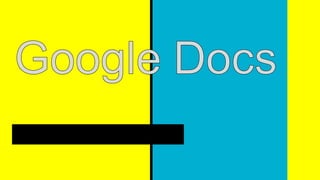
Recomendados
Google docs

Google Docs is a free web-based office suite that allows users to create and edit documents online and collaborate in real-time. It allows users to upload documents from any computer or smart phone, share documents with others, and access documents from any device. Multiple people can work on the same document simultaneously.
Google Docs

Google Docs is a free web-based word processing, spreadsheet, and presentation editing tool that allows users to create and edit documents online while collaborating in real-time with other users. It offers several advantages over traditional office software by allowing access from any internet-connected device and enabling easy sharing and collaboration on documents. While similar to Microsoft Office, Google Docs saves documents to the cloud rather than locally on a device.
Google Docs Powerpoint

Google Docs is a free, online word processing, spreadsheet, presentation, and form application that allows users to collaborate and share documents over the internet. Users can create accounts by providing an email address and password on docs.google.com. Once logged in, they can make new documents, presentations, or spreadsheets and choose whether to keep them private or share them with other users. Google Docs provides similar word processing and formatting tools to programs like Microsoft Word and allows real-time collaboration on files.
Using Google Docs

Google Docs allows users to create and edit documents online through a web browser. Documents can be created new in Google Docs or uploaded from Microsoft Word. While it has fewer features than Word, Google Docs provides basic formatting and editing tools and allows documents to be shared with others via different sharing options.
Using google docs

Workshop presentation on using Google docs presented at Flinders University, Adelaide, South Australia.
Disadvantages

The document discusses some disadvantages of using Google Docs compared to Microsoft Office. It notes that Google Docs only supports English, has limited storage of 1GB compared to 25GB for OneDrive, has fewer font options, simpler editing tools, and raises privacy concerns if users do not know how to properly configure sharing settings. Google Docs also requires an internet connection to use, unlike Office which can be used offline for basic functions.
Using Google Docs with Blogger

This document provides instructions for uploading documents to Google Docs and publishing them online. It explains how to upload an existing file or create a new document in Google Docs. Users can then publish the document to the web by selecting "View as web page" in the Share tab and copying the URL. The final steps show how to create a blog post, highlight text to add a link to the published Google Doc, and paste the Docs URL into the post.
Creating google docs

Google Docs is a free, web-based word processor, spreadsheet, presentation, and form application that allows users to create and edit documents online while collaborating in real time. To use Google Docs, users first need to find it on Google.com and sign in or register for a Google Account. They can then create or upload documents, spreadsheets, or presentations by clicking "Create New" and selecting the type of file, where they can then start editing and collaborating with others or download the file to their computer by saving it in different file formats.
Recomendados
Google docs

Google Docs is a free web-based office suite that allows users to create and edit documents online and collaborate in real-time. It allows users to upload documents from any computer or smart phone, share documents with others, and access documents from any device. Multiple people can work on the same document simultaneously.
Google Docs

Google Docs is a free web-based word processing, spreadsheet, and presentation editing tool that allows users to create and edit documents online while collaborating in real-time with other users. It offers several advantages over traditional office software by allowing access from any internet-connected device and enabling easy sharing and collaboration on documents. While similar to Microsoft Office, Google Docs saves documents to the cloud rather than locally on a device.
Google Docs Powerpoint

Google Docs is a free, online word processing, spreadsheet, presentation, and form application that allows users to collaborate and share documents over the internet. Users can create accounts by providing an email address and password on docs.google.com. Once logged in, they can make new documents, presentations, or spreadsheets and choose whether to keep them private or share them with other users. Google Docs provides similar word processing and formatting tools to programs like Microsoft Word and allows real-time collaboration on files.
Using Google Docs

Google Docs allows users to create and edit documents online through a web browser. Documents can be created new in Google Docs or uploaded from Microsoft Word. While it has fewer features than Word, Google Docs provides basic formatting and editing tools and allows documents to be shared with others via different sharing options.
Using google docs

Workshop presentation on using Google docs presented at Flinders University, Adelaide, South Australia.
Disadvantages

The document discusses some disadvantages of using Google Docs compared to Microsoft Office. It notes that Google Docs only supports English, has limited storage of 1GB compared to 25GB for OneDrive, has fewer font options, simpler editing tools, and raises privacy concerns if users do not know how to properly configure sharing settings. Google Docs also requires an internet connection to use, unlike Office which can be used offline for basic functions.
Using Google Docs with Blogger

This document provides instructions for uploading documents to Google Docs and publishing them online. It explains how to upload an existing file or create a new document in Google Docs. Users can then publish the document to the web by selecting "View as web page" in the Share tab and copying the URL. The final steps show how to create a blog post, highlight text to add a link to the published Google Doc, and paste the Docs URL into the post.
Creating google docs

Google Docs is a free, web-based word processor, spreadsheet, presentation, and form application that allows users to create and edit documents online while collaborating in real time. To use Google Docs, users first need to find it on Google.com and sign in or register for a Google Account. They can then create or upload documents, spreadsheets, or presentations by clicking "Create New" and selecting the type of file, where they can then start editing and collaborating with others or download the file to their computer by saving it in different file formats.
How to Use Google Docs - Part 1

A tutorial on the basics of Google Docs: Creating an account, the basics of the document and presentation creator, embedding into a blog post, and ideas for uses in the educational setting. Audio has been added to provide a narration. This tutorial is geared toward teachers.
Google docs tips and tricks

1. The document provides tips and tricks for using Google Docs, including how to upload and share videos and files, use Google Docs on an iPad, collaborate with non-Google users, drag and drop documents, view revision history, use Chrome extensions, access templates, back up documents, view documents full screen, and find additional tips from others online.
2. Key features highlighted are uploading videos and files for sharing, automatically generated URLs, real-time collaboration across platforms, drag and drop functionality, revision history, dictionary and sending extensions, notification extensions, templates for many document types, backing up documents, and full screen viewing.
3. The document serves as a comprehensive guide to utilizing Google Docs
Google Docs Presentation

I conduct this presentation in my internship site to demonstrate my innovative ideas about how to utilize google docs to serve the scholarship unit collect data.
Usability of Google Docs

Slides I made in a class project. It is not fully styled but shows a good example of how to use icons in slides to convey messages
Google docs

Google Docs allows users to create and edit documents online from any device. It can be used as an alternative to Microsoft Office applications. Documents can be shared with other users and edited collaboratively in real-time. Users can organize documents into folders for easy access from any internet-connected device using their Google account.
Gdocsnu

This document provides a history of Google Docs and an overview of how to use it. Google Docs was launched in 2006 and allowed web-based editing of documents, spreadsheets, and presentations. The key benefits of Google Docs are that it is free, saves documents automatically in the cloud, allows for collaboration, and provides version history. The document then outlines the step-by-step process for creating a Google account and uploading a file to create a Google Doc.
Google applications 2.6

Google Docs is a free, web-based application that allows users to create, share, and edit documents online. It offers documents, spreadsheets, presentations, forms and drawings similar to Microsoft Office programs. The key difference is that files are stored online through Google's servers rather than locally on a computer. This allows for easy access from any device with an internet connection and sharing/collaboration capabilities.
Using google docs

Using GoogleDocs allows for collaborative document creation and cloud storage. Users can create a new Google account or use an existing Gmail account to access GoogleDocs. Once logged in, the user's GoogleDrive homepage will display a list of existing documents. New documents can be created or existing files can be uploaded. Documents can be shared with collaborators for real-time editing. Revision history tracking allows users to monitor edits made to shared documents.
Google Docs for Business

Google Docs allows users to create, share and collaborate on documents, spreadsheets and presentations online. Files are stored in the cloud and can be accessed from any computer with an internet connection. Multiple users can work on files simultaneously. Documents can be organized into collections for easier management. Advanced features include commenting, revision history and notifications when files are edited. The service is free but requires a Google account. It's a useful tool for businesses to share documents, schedules and presentations online.
Google part 1

1) Gmail can be set up by going to google.com and clicking on the Gmail link to create an account, which gives access to Gmail and other Google services.
2) Gmail has benefits over folders like allowing emails to be in more than one location through labels, and has a powerful search and priority sorting features.
3) Google Documents allows creating, sharing, and editing documents online in real-time with others, and has features for uploading, downloading, and publishing documents.
Google teachmeet bgis

Google Docs allows users to create and collaboratively edit documents, spreadsheets, presentations and forms online from any internet-connected device. Changes are automatically saved and shared with the group in real-time. Google Sites enables teams to build and manage websites together to share information within an organization or publicly. Both tools facilitate collaboration and accessibility of information from anywhere.
Google space_By Barun Tirwa.pptx

Title: Google Workspace
Prepared on 10th April 2022 and presented on 11th April at Jampel Higher Secondary School
Create, Share, and Communicate with Google Apps

This document provides an overview of a workshop about using Google Apps for teaching and learning. The workshop will cover Google Drive (Docs, Slides, Forms), Hangouts, and how they can be used to foster engagement, creativity and collaboration. Attendees will learn how each tool works, how to apply them in education, and create and share documents, forms and slides. The objectives are to understand how Google Drive works, how to apply Apps in class, create and share content, enhance collaboration, and increase productivity. Potential advantages and disadvantages of the Apps are discussed. Various uses of the Apps for teaching are then outlined, including collaborative activities and real examples.
Cloud computing92112 word-ppt-created by andrea-revised by sirui and dr. wang

This document provides instructions for using Google Documents and Presentations. It explains how to create a Google account to access these tools. It then describes how to create, share, and edit documents and presentations by clicking buttons for Create, Upload, Share, and History. Features like automatic saving, revision history, and collaboration are highlighted. Educational uses are also listed, such as for homework, portfolios, tutorials, and student presentations.
Google drive

Brief description about Google Drive.
Here you will find information about this amazing google featured app- Google Drive. Its features are clearly overviewed. It can be used in schools to implant a clear idea about it in students' mind.
Upload files and folders to Google Drive

This presentation is a part of series of lessons about Google Drive. It has been created for Bridge Pa School. Please go to
http://bridgepatechblog.blogspot.com for more lessons.
Week 7 Online Apps

Online collaboration tools allow users to work together on documents without downloading software. Google Docs is an example of an online collaboration tool that allows multiple users to edit a single document simultaneously from any internet connection. The document provides instructions for creating a shared Google Doc and inviting a collaborator to edit it. Tips for using Google Docs include automatically saved documents, uploading documents from other formats, and tracking document revisions.
Google drive & docs

Google Drive is a file hosting service that provides 15GB of free storage. Users can access files from any device by signing into their Google Account. Google Drive stores files uploaded by the user as well as documents created using Google Docs, Sheets, and Slides. Google Docs allows multiple users to collaboratively edit documents and spreadsheets in real time from different locations. It has advantages like mobile access and ability to open many file types, but disadvantages include lack of offline access and need for internet connection. The document provides instructions on how to use key features of Google Drive and Google Docs like uploading files, changing view settings, searching, and sharing documents.
Google drive & docs

Google Drive is a file hosting service that provides 15GB of free storage. Users can access files from any device by signing into their Google Account. Google Drive stores files uploaded by the user as well as documents created using Google Docs, Sheets, and Slides. Google Docs allows multiple users to collaboratively edit documents and spreadsheets in real time from any location. The document then provides instructions on how to use Google Drive and Google Docs, including adding files, changing file views, searching, and sharing files.
What is Google docs

Google Docs originated from two separate products, Writely and Google Spreadsheets. It is a free, web-based office suite and data storage service offered by Google that allows users to create and edit documents, spreadsheets, and presentations online and share files instantly. Google Docs provides advantages like accessing and sharing files from anywhere via the internet, collaborating simultaneously on documents, and exporting files in different formats.
Final google drive-1

This document provides a tutorial on how to use Google Drive. It explains that Google Drive allows users to store documents in the cloud and access them from any device. The tutorial then provides step-by-step instructions on how to create and share documents and folders on Google Drive. It describes how users can collaborate on documents in real-time and choose whether other users can view or edit shared documents. Finally, it discusses some of the pros and cons of using Google Drive for education and data storage.
1 CNET Google Docs Gabriela Ze.docx

1
CNET: Google Docs
Gabriela Zeigler
CISP 600
June 27, 2010
2
Reviewed by:
Gabriela Zeigler
Reviewed on: 06/27/2010
This paper’s purpose is to review Google Docs and Spreadsheets as Web collaboration tools for
teams. Google Docs and Spreadsheets are a collaboration tools helpful to control content.
The good: Google docs is an intuitive collaboration tool that will help team members to
improve communication, have control over control and workflow collaboration. Google docs is
very flexible to use and it is free to the public. It a great tool for collaboration on documents,
charts and spreadsheets.
The bad: Google cannot protect Google Doc and Spreadsheets from snoopers. If a customer
is sending their documents using a wireless connection in a coffee shop there is a risk of
unauthorized people getting to the content of the documents. Teams that will use Google doc as a
collaboration tool would need to get an account for each member.
The bottom line: Google docs is an efficient, simple, and low cost collaboration tool that
is a must use tool for virtual and face-to-face teams. This collaboration tool is limited to
documents, drawings and spreadsheets collaboration.
3
Review:
Collaboration and Communication
Kroenke (2009) discussed how to use collaboration to improve team communication.
Knowledge workers need to collaborate to manage content and support the decision making
processes in the organization. Further Kroenke (2009) described how structured decisions need
very little collaboration, but unstructured decisions required more collaboration. When
organizations take unstructured decisions, collaboration, giving feedback and iteration, is crucial
to the decision making process. Strategic decisions need a greater level of collaboration. Kroenke
(2009) forecasted that in 2020 that most employees will work at home and most of the
collaboration is going to be digitally.
Collaboration and Content Management
Google docs is a good collaboration tool to give teams control over content. Kroenke (2009)
explained that the success of information systems used to share content will depend on how
much control over the content is needed. Team collaboration without content control might
interfere with team members’ work and with the quality of the end product.
Collaboration and Workflow Control
Google docs as a collaboration tool offer team members workflow control. Kroenke (2009)
argued that when collaborating, teams can gain more control over the content if the collaboration
information system manages the workflow. Google docs offer sequential workflow, because
each user knows and have access to the collaboration in the same sequence that it occurs. Parallel
workflow occurs when the review occurs simultaneously. One way in which Google docs
4
c ...
Más contenido relacionado
La actualidad más candente
How to Use Google Docs - Part 1

A tutorial on the basics of Google Docs: Creating an account, the basics of the document and presentation creator, embedding into a blog post, and ideas for uses in the educational setting. Audio has been added to provide a narration. This tutorial is geared toward teachers.
Google docs tips and tricks

1. The document provides tips and tricks for using Google Docs, including how to upload and share videos and files, use Google Docs on an iPad, collaborate with non-Google users, drag and drop documents, view revision history, use Chrome extensions, access templates, back up documents, view documents full screen, and find additional tips from others online.
2. Key features highlighted are uploading videos and files for sharing, automatically generated URLs, real-time collaboration across platforms, drag and drop functionality, revision history, dictionary and sending extensions, notification extensions, templates for many document types, backing up documents, and full screen viewing.
3. The document serves as a comprehensive guide to utilizing Google Docs
Google Docs Presentation

I conduct this presentation in my internship site to demonstrate my innovative ideas about how to utilize google docs to serve the scholarship unit collect data.
Usability of Google Docs

Slides I made in a class project. It is not fully styled but shows a good example of how to use icons in slides to convey messages
Google docs

Google Docs allows users to create and edit documents online from any device. It can be used as an alternative to Microsoft Office applications. Documents can be shared with other users and edited collaboratively in real-time. Users can organize documents into folders for easy access from any internet-connected device using their Google account.
Gdocsnu

This document provides a history of Google Docs and an overview of how to use it. Google Docs was launched in 2006 and allowed web-based editing of documents, spreadsheets, and presentations. The key benefits of Google Docs are that it is free, saves documents automatically in the cloud, allows for collaboration, and provides version history. The document then outlines the step-by-step process for creating a Google account and uploading a file to create a Google Doc.
Google applications 2.6

Google Docs is a free, web-based application that allows users to create, share, and edit documents online. It offers documents, spreadsheets, presentations, forms and drawings similar to Microsoft Office programs. The key difference is that files are stored online through Google's servers rather than locally on a computer. This allows for easy access from any device with an internet connection and sharing/collaboration capabilities.
Using google docs

Using GoogleDocs allows for collaborative document creation and cloud storage. Users can create a new Google account or use an existing Gmail account to access GoogleDocs. Once logged in, the user's GoogleDrive homepage will display a list of existing documents. New documents can be created or existing files can be uploaded. Documents can be shared with collaborators for real-time editing. Revision history tracking allows users to monitor edits made to shared documents.
Google Docs for Business

Google Docs allows users to create, share and collaborate on documents, spreadsheets and presentations online. Files are stored in the cloud and can be accessed from any computer with an internet connection. Multiple users can work on files simultaneously. Documents can be organized into collections for easier management. Advanced features include commenting, revision history and notifications when files are edited. The service is free but requires a Google account. It's a useful tool for businesses to share documents, schedules and presentations online.
Google part 1

1) Gmail can be set up by going to google.com and clicking on the Gmail link to create an account, which gives access to Gmail and other Google services.
2) Gmail has benefits over folders like allowing emails to be in more than one location through labels, and has a powerful search and priority sorting features.
3) Google Documents allows creating, sharing, and editing documents online in real-time with others, and has features for uploading, downloading, and publishing documents.
Google teachmeet bgis

Google Docs allows users to create and collaboratively edit documents, spreadsheets, presentations and forms online from any internet-connected device. Changes are automatically saved and shared with the group in real-time. Google Sites enables teams to build and manage websites together to share information within an organization or publicly. Both tools facilitate collaboration and accessibility of information from anywhere.
Google space_By Barun Tirwa.pptx

Title: Google Workspace
Prepared on 10th April 2022 and presented on 11th April at Jampel Higher Secondary School
Create, Share, and Communicate with Google Apps

This document provides an overview of a workshop about using Google Apps for teaching and learning. The workshop will cover Google Drive (Docs, Slides, Forms), Hangouts, and how they can be used to foster engagement, creativity and collaboration. Attendees will learn how each tool works, how to apply them in education, and create and share documents, forms and slides. The objectives are to understand how Google Drive works, how to apply Apps in class, create and share content, enhance collaboration, and increase productivity. Potential advantages and disadvantages of the Apps are discussed. Various uses of the Apps for teaching are then outlined, including collaborative activities and real examples.
Cloud computing92112 word-ppt-created by andrea-revised by sirui and dr. wang

This document provides instructions for using Google Documents and Presentations. It explains how to create a Google account to access these tools. It then describes how to create, share, and edit documents and presentations by clicking buttons for Create, Upload, Share, and History. Features like automatic saving, revision history, and collaboration are highlighted. Educational uses are also listed, such as for homework, portfolios, tutorials, and student presentations.
Google drive

Brief description about Google Drive.
Here you will find information about this amazing google featured app- Google Drive. Its features are clearly overviewed. It can be used in schools to implant a clear idea about it in students' mind.
Upload files and folders to Google Drive

This presentation is a part of series of lessons about Google Drive. It has been created for Bridge Pa School. Please go to
http://bridgepatechblog.blogspot.com for more lessons.
Week 7 Online Apps

Online collaboration tools allow users to work together on documents without downloading software. Google Docs is an example of an online collaboration tool that allows multiple users to edit a single document simultaneously from any internet connection. The document provides instructions for creating a shared Google Doc and inviting a collaborator to edit it. Tips for using Google Docs include automatically saved documents, uploading documents from other formats, and tracking document revisions.
Google drive & docs

Google Drive is a file hosting service that provides 15GB of free storage. Users can access files from any device by signing into their Google Account. Google Drive stores files uploaded by the user as well as documents created using Google Docs, Sheets, and Slides. Google Docs allows multiple users to collaboratively edit documents and spreadsheets in real time from different locations. It has advantages like mobile access and ability to open many file types, but disadvantages include lack of offline access and need for internet connection. The document provides instructions on how to use key features of Google Drive and Google Docs like uploading files, changing view settings, searching, and sharing documents.
Google drive & docs

Google Drive is a file hosting service that provides 15GB of free storage. Users can access files from any device by signing into their Google Account. Google Drive stores files uploaded by the user as well as documents created using Google Docs, Sheets, and Slides. Google Docs allows multiple users to collaboratively edit documents and spreadsheets in real time from any location. The document then provides instructions on how to use Google Drive and Google Docs, including adding files, changing file views, searching, and sharing files.
La actualidad más candente (19)
Cloud computing92112 word-ppt-created by andrea-revised by sirui and dr. wang

Cloud computing92112 word-ppt-created by andrea-revised by sirui and dr. wang
Similar a Google docs
What is Google docs

Google Docs originated from two separate products, Writely and Google Spreadsheets. It is a free, web-based office suite and data storage service offered by Google that allows users to create and edit documents, spreadsheets, and presentations online and share files instantly. Google Docs provides advantages like accessing and sharing files from anywhere via the internet, collaborating simultaneously on documents, and exporting files in different formats.
Final google drive-1

This document provides a tutorial on how to use Google Drive. It explains that Google Drive allows users to store documents in the cloud and access them from any device. The tutorial then provides step-by-step instructions on how to create and share documents and folders on Google Drive. It describes how users can collaborate on documents in real-time and choose whether other users can view or edit shared documents. Finally, it discusses some of the pros and cons of using Google Drive for education and data storage.
1 CNET Google Docs Gabriela Ze.docx

1
CNET: Google Docs
Gabriela Zeigler
CISP 600
June 27, 2010
2
Reviewed by:
Gabriela Zeigler
Reviewed on: 06/27/2010
This paper’s purpose is to review Google Docs and Spreadsheets as Web collaboration tools for
teams. Google Docs and Spreadsheets are a collaboration tools helpful to control content.
The good: Google docs is an intuitive collaboration tool that will help team members to
improve communication, have control over control and workflow collaboration. Google docs is
very flexible to use and it is free to the public. It a great tool for collaboration on documents,
charts and spreadsheets.
The bad: Google cannot protect Google Doc and Spreadsheets from snoopers. If a customer
is sending their documents using a wireless connection in a coffee shop there is a risk of
unauthorized people getting to the content of the documents. Teams that will use Google doc as a
collaboration tool would need to get an account for each member.
The bottom line: Google docs is an efficient, simple, and low cost collaboration tool that
is a must use tool for virtual and face-to-face teams. This collaboration tool is limited to
documents, drawings and spreadsheets collaboration.
3
Review:
Collaboration and Communication
Kroenke (2009) discussed how to use collaboration to improve team communication.
Knowledge workers need to collaborate to manage content and support the decision making
processes in the organization. Further Kroenke (2009) described how structured decisions need
very little collaboration, but unstructured decisions required more collaboration. When
organizations take unstructured decisions, collaboration, giving feedback and iteration, is crucial
to the decision making process. Strategic decisions need a greater level of collaboration. Kroenke
(2009) forecasted that in 2020 that most employees will work at home and most of the
collaboration is going to be digitally.
Collaboration and Content Management
Google docs is a good collaboration tool to give teams control over content. Kroenke (2009)
explained that the success of information systems used to share content will depend on how
much control over the content is needed. Team collaboration without content control might
interfere with team members’ work and with the quality of the end product.
Collaboration and Workflow Control
Google docs as a collaboration tool offer team members workflow control. Kroenke (2009)
argued that when collaborating, teams can gain more control over the content if the collaboration
information system manages the workflow. Google docs offer sequential workflow, because
each user knows and have access to the collaboration in the same sequence that it occurs. Parallel
workflow occurs when the review occurs simultaneously. One way in which Google docs
4
c ...
Googledoc

Google Docs allows users to create, edit, and collaborate on documents online. Key features include real-time collaboration, easy sharing and commenting, version history, and storage in Google Drive. The document outlines how to set up a Google account, navigate the Google Docs interface, create and share documents, add comments, and use other basic functions like uploading files and organizing with folders.
Collaborative work with google docs

Google Docs allows for online collaboration by allowing multiple users to simultaneously create and edit documents that are stored in the cloud. It offers documents, spreadsheets, presentations, forms and drawings. Documents can be shared privately with specific individuals, shared publicly, or published to the web. Sharing settings determine who can view or edit documents. This enables real-time collaboration from any internet-connected device.
Technology Enabled Teaching, Learning & Research

Department of Education
Manonmaniam Sundaranar University
Tirunelveli, TamilNadu - 627 012
Webinar Series 5
Technology in/for Education
Google drive & docs

Google Drive is a file hosting service that provides 15GB of free storage. Users can access files from any device by signing into their Google Account. Google Drive stores files uploaded by the user as well as documents created using Google Docs, Sheets, and Slides. Google Docs allows multiple users to collaboratively edit documents and spreadsheets in real time from different locations. It has advantages like mobile access and ability to open many file types, but disadvantages include lack of offline access and need for internet connection. The document provides instructions on how to use key features of Google Drive and Google Docs like uploading files, changing file views, searching, and sharing documents.
Google Productivity Tools.pptx

This document provides an introduction to Google productivity tools, including Google Drive, Google Docs, and Google Sheets. It explains that these tools allow multiple people to work on documents simultaneously from any device with an internet connection. The document outlines some key features of each tool - such as file storage and sharing for Google Drive, word processing for Google Docs, and data entry and calculations for Google Sheets. It also provides instructions for accessing these tools through a Google account on various devices.
Get More Out Of Google Docs

The document summarizes features of Google Docs including real-time collaboration, revision history, file storage and sharing capabilities. It also describes how Google Apps Script can be used to customize and expand the functionality of Google Docs through server-side JavaScript, including creating custom functions and workflows. Additional features covered include forms, templates, translation tools, and connections to other Google services like Gmail.
Tech talk intro to google docs

This document provides an overview of Gmail and Google Drive. Gmail is a free email service created by Google that also provides access to Google Drive. Google Drive is a file storage and sharing solution that allows users to create, edit and collaborate on documents, spreadsheets and presentations from any internet connected device. The document demonstrates how to access and use basic functions of Google Drive, such as creating folders and documents, sharing files, adding comments, and viewing revision histories.
Google Drive 

The document discusses Group 6 and provides information about Google Drive. Google Drive is a file storage and synchronization service that allows users to store files on Google's servers, synchronize files across devices, and share files. It includes Google Docs, Sheets, Forms and Slides which allow for collaborative editing. Files created through these office tools are automatically saved to Google Drive. The document then covers Google Drive's mission, values, services, business model, revenue model, competitors, benefits, and limitations.
Google docs 

Google Docs allows users to create, edit, and share documents, spreadsheets, and presentations for free online. Documents are stored securely on Google servers so they can be accessed from any device with an internet connection. Multiple people can collaborate on documents simultaneously. Google Docs also enables users to create online forms to collect data from others.
Google Drive Tips and Tricks

Here are the top Google Drive tips and tricks, including:
- Attach Google Drive Files on Gmail
- Keyboard Shortcuts
- Easily Share Photos on Google+
- Save Images on Websites to Google Drive
- Listen to Music Files
- Use Revision History to Avoid Mistakes
- Add Google Drive Apps to Google Chrome
- Download All Your Google Docs in One Click
- Use Google Docs to Create Simple Forms, Surveys, or Polls
- Know When Changes Are Made to Your Google Docs Forms or Spreadsheets
- Use Google Docs to Translate Office Documents to Another Language
steps in planning

Google Drive is a cloud-based storage and collaboration tool that allows users to store, access, and share files across devices. Key features include:
- Storing files and folders in a safe, cloud-based location accessible from any device.
- Real-time collaboration where multiple users can work on files simultaneously.
- Syncing files to a desktop folder to access and edit them using desktop applications.
- Easy file sharing inside or outside an organization with customizable permission settings.
Getting started

Google Drive is a cloud-based storage and collaboration tool that allows users to store files and access them from any device. It provides features like real-time collaboration where multiple users can work on the same file simultaneously, easy file sharing both internally and externally, and version control to manage file revisions. The document provides instructions on getting started with Google Drive, including how to set it up on different devices, upload files, and organize files and folders. It also explains how to use key Drive features like creating and editing files, searching, sharing, and troubleshooting potential issues.
Getting started

Google Drive is a cloud-based storage and collaboration tool that allows users to store files and access them from any device. It provides features like real-time collaboration where multiple users can work on the same file simultaneously, easy file sharing both internally and externally, and version control to manage file revisions. The document provides instructions on getting started with Google Drive, including how to set it up on different devices, upload files, and organize files and folders. It also explains how to use key Drive features like creating and editing files, searching, sharing, and troubleshooting issues.
Getting started

Google Drive is a cloud-based storage and collaboration tool that allows users to store files and access them from any device. It provides features like real-time collaboration where multiple users can work on the same file simultaneously, easy file sharing both internally and externally, and version control to manage file revisions. The document provides instructions on getting started with Google Drive, including how to set it up on different devices, upload files, and organize files and folders. It also explains how to use key Drive features like creating and editing files, searching, sharing, and troubleshooting potential issues.
Getting started

Google Drive is a cloud-based storage and collaboration tool that allows users to store files and access them from any device. It provides features like real-time collaboration where multiple users can work on the same file simultaneously, easy file sharing both internally and externally, and version control to manage file revisions. The document provides instructions on getting started with Google Drive, including how to set it up on different devices, upload files, and organize files and folders. It also explains how to use key Drive features like creating and editing files, searching, sharing, and troubleshooting potential issues.
Using google apps in 7 easy steps

The document provides a 7 step guide to using Google Apps:
I. Sign in to your Google account.
II. Send and organize emails with Gmail's features.
III. Schedule events and manage calendars with Google Calendar.
IV. Store and share files using Google Drive.
V. Create and collaborate on documents with Google Docs, Sheets, and Slides.
VI. Make video calls and chat using Google Hangouts.
VII. Enhance your experience by installing Chrome and setting up your mobile device.
sub to my youtube it is Tturbo

Google Drive is a cloud-based storage and collaboration tool that allows users to store files and access them from any device. It provides features like real-time collaboration where multiple users can work on the same file simultaneously, easy file sharing both internally and externally, and version control for files. The document provides instructions on getting started with Google Drive, working with files, troubleshooting issues, and some tips for using Drive features.
Similar a Google docs (20)
Más de lurdhu agnes
WINDOWS 10

This document provides information on the history, development, and key components of Windows. It discusses the system requirements for installing Windows, the login and desktop interface after installation, and how to access and use the File Explorer application to browse, create, rename, and manage files and folders. It also covers file naming conventions and different ways to customize the Windows desktop, including adding toolbars to the taskbar.
Computer work sheet

Teachers those who are teaching computers for 1st std they can refer this file to provide students with homework's.
Computer dictation words

Teachers those who are teaching computers for 1st std they can refer this file to provide students with the dictations wors
Input output

This very short document contains 3 letters: A, B, and C. It lists A first, followed by C and D on the next line, and then B alone on the third line. The document conveys minimal information through these letters in a basic format.
6 chapter font formatting

This document discusses various formatting and editing functions in Excel including changing font and border formatting, adjusting cell colors and backgrounds, copying and pasting data between cells, moving data by cutting and pasting, inserting and deleting rows and columns, and using the undo and redo functions.
Introduction to ms

To open MS Access, go to Start, All Programs, Microsoft Office, and select Microsoft Office Access. To create a database, click Blank Database, enter a name and location, and click Create. The file extension for MS Access databases is .accdb. Forms and reports can be designed by going to the Create tab and selecting Form or Report, then switching to Design View.
Working with fields and record

This document provides instructions for working with tables in different views in Access. It describes how to view a table, navigate records, change field names in Design view, and add and delete records in Datasheet view. Key steps include opening a table in Design or Datasheet view, clicking or double clicking on fields or records, and typing new names or information before saving or confirming changes.
Planning a database

This document provides guidance on planning and creating a database for a school. It discusses identifying the purpose and types of data to be stored, such as student, teacher, and staff records. Examples of tables are provided, including the student table with inputs like name, class, and religion and outputs like class lists. The document also covers best practices for database design, such as assigning meaningful field names, choosing appropriate data types, setting a primary key, and applying data validation.
Getting started with access

This document provides instructions for creating a database and table in Microsoft Access. It describes starting Access, creating a new blank database by selecting the Blank Database template, and naming the file. It then explains how to navigate the Access interface and create a new table using the Table Design or Datasheet views, including adding field names like Name and Phone Number. The instructions conclude by explaining how to close the table and exit Access.
Computer peripherals chapter 1

This document discusses the basic components and functions of a computer system. It describes a computer as a device that responds to specific instructions to perform well-defined tasks like adding numbers. The three main units are the CPU, input devices, and output devices. The CPU contains the control unit, ALU, and memory to process data. Input devices like keyboards and mice feed data into the computer. Output devices such as monitors, printers, and speakers send processed information from the CPU out of the computer.
Chapter 3

This document introduces databases and their benefits over manual systems. It describes how databases organize data into tables of records and fields for easy access and management. Drawbacks of manual databases include being time-consuming, tedious, and error-prone, while inherent database benefits are having information available in one centralized location, accurate and prompt processing, and elimination of errors. The document also outlines the key components and functions of database management systems (DBMS) for organizing, controlling, modifying, and securing database data.
About the internet 2 nd chapter

The document discusses the basics of the internet and email. It defines the internet as a global network connecting computers worldwide and email as a method of exchanging digital messages across internet networks through email providers like Yahoo and Gmail. It describes domain types like .in for India and signing into an email account through a provider's website. The key parts of an email window are outlined like the inbox, drafts, sent folders and tools in the toolbar for composing and managing emails.
2 nd chapter the internet

The document discusses how search engines and the internet work. It explains that the internet connects computers through networks and allows sharing of information worldwide. The World Wide Web is a collection of web pages linked through hyperlinks that contain text, images, videos and other media. Search engines like Google help users find information on the vast number of web pages by entering search terms. The document outlines how to perform basic and advanced searches using operators to refine results.
6 chapter font formatting

its based on 7 th standard computer syllabus of state board of maharashtra. explained practically.
An overview of windows

Windows XP is an operating system released in 2001 that was useful for small businesses and home users. It included features like easier system recovery and media transfer. Service Pack 2 improved security. While some users still prefer Windows XP, most have upgraded to newer Microsoft operating systems. Windows XP came in three editions and used the NTFS file system. It launched the desktop interface and included components like the start menu, taskbar, and ability to open and close applications.
Chapter 4

This document provides an introduction to Microsoft Excel 2007. It explains that Excel is a spreadsheet program that allows users to enter data, perform calculations using formulas and functions, and create charts. Key aspects of the Excel interface are described, including the ribbon interface with tabs like Home, Insert, and Page Layout. Functions like summing values in cells are demonstrated as examples of calculations. Advantages of Excel like ease of data entry, recalculation of formulas, and presentation of data in charts are highlighted.
Introduction to computer 7 th std

A computer is an electronic device that works on electricity and responds logically to instructions. It requires both hardware and software to function. The hardware are the physical and tangible parts like the CPU, monitor, keyboard, disk drives, and memory. The software includes programs and applications that tell the computer how to perform tasks by processing inputs and outputs. There are two main types of software: system software which controls the computer's functions, like the operating system (OS); and application software for specific tasks like word processing.
Introduction to ms access

To open MS Access, go to Start, All Programs, Microsoft Office, and select Microsoft Office Access. To create a database, click Blank Database, enter a name and location, and click Create. The file extension for MS Access databases is .accdb. Forms and reports can be designed by going to the Create tab and selecting Form or Report, then switching to Design View.
OSPF redistribution (open shortest path first)

R1 is configured as an EIGRP neighbor with R3 and R4, and as an OSPF neighbor with R2. R1 will add redistribution commands to import routes from its two EIGRP domains into the OSPF domain, marking routes from each domain differently. The keyword "subnet" must be used for redistribution to prevent OSPF from redistributing only classful subnets. Default routes are added on R3 and R4 to direct unknown traffic through R1.
Redistribution into EIGRP(Exterior & Interior gateway Routing protocol)

Redistribution allows routes learned in one routing protocol to be advertised to another protocol. The document discusses configuring route redistribution from OSPF into EIGRP using the redistribute command. It notes that options include the protocol to redistribute from, OSPF process, and match criteria. Metrics can be set globally, per redistribute command, or using route-maps. An example configuration uses default-metric to redistribute OSPF routes into EIGRP.
Más de lurdhu agnes (20)
Redistribution into EIGRP(Exterior & Interior gateway Routing protocol)

Redistribution into EIGRP(Exterior & Interior gateway Routing protocol)
Último
How to Fix the Import Error in the Odoo 17

An import error occurs when a program fails to import a module or library, disrupting its execution. In languages like Python, this issue arises when the specified module cannot be found or accessed, hindering the program's functionality. Resolving import errors is crucial for maintaining smooth software operation and uninterrupted development processes.
Traditional Musical Instruments of Arunachal Pradesh and Uttar Pradesh - RAYH...

Traditional Musical Instruments of Arunachal Pradesh and Uttar Pradesh
clinical examination of hip joint (1).pdf

described clinical examination all orthopeadic conditions .
Beyond Degrees - Empowering the Workforce in the Context of Skills-First.pptx

Iván Bornacelly, Policy Analyst at the OECD Centre for Skills, OECD, presents at the webinar 'Tackling job market gaps with a skills-first approach' on 12 June 2024
BBR 2024 Summer Sessions Interview Training

Qualitative research interview training by Professor Katrina Pritchard and Dr Helen Williams
Reimagining Your Library Space: How to Increase the Vibes in Your Library No ...

Librarians are leading the way in creating future-ready citizens – now we need to update our spaces to match. In this session, attendees will get inspiration for transforming their library spaces. You’ll learn how to survey students and patrons, create a focus group, and use design thinking to brainstorm ideas for your space. We’ll discuss budget friendly ways to change your space as well as how to find funding. No matter where you’re at, you’ll find ideas for reimagining your space in this session.
Hindi varnamala | hindi alphabet PPT.pdf

हिंदी वर्णमाला पीपीटी, hindi alphabet PPT presentation, hindi varnamala PPT, Hindi Varnamala pdf, हिंदी स्वर, हिंदी व्यंजन, sikhiye hindi varnmala, dr. mulla adam ali, hindi language and literature, hindi alphabet with drawing, hindi alphabet pdf, hindi varnamala for childrens, hindi language, hindi varnamala practice for kids, https://www.drmullaadamali.com
Pollock and Snow "DEIA in the Scholarly Landscape, Session One: Setting Expec...

Pollock and Snow "DEIA in the Scholarly Landscape, Session One: Setting Expec...National Information Standards Organization (NISO)
This presentation was provided by Steph Pollock of The American Psychological Association’s Journals Program, and Damita Snow, of The American Society of Civil Engineers (ASCE), for the initial session of NISO's 2024 Training Series "DEIA in the Scholarly Landscape." Session One: 'Setting Expectations: a DEIA Primer,' was held June 6, 2024.Chapter 4 - Islamic Financial Institutions in Malaysia.pptx

Chapter 4 - Islamic Financial Institutions in Malaysia.pptxMohd Adib Abd Muin, Senior Lecturer at Universiti Utara Malaysia
This slide is special for master students (MIBS & MIFB) in UUM. Also useful for readers who are interested in the topic of contemporary Islamic banking.
How to Create a More Engaging and Human Online Learning Experience 

How to Create a More Engaging and Human Online Learning Experience Wahiba Chair Training & Consulting
Wahiba Chair's Talk at the 2024 Learning Ideas Conference. Chapter wise All Notes of First year Basic Civil Engineering.pptx

Chapter wise All Notes of First year Basic Civil Engineering
Syllabus
Chapter-1
Introduction to objective, scope and outcome the subject
Chapter 2
Introduction: Scope and Specialization of Civil Engineering, Role of civil Engineer in Society, Impact of infrastructural development on economy of country.
Chapter 3
Surveying: Object Principles & Types of Surveying; Site Plans, Plans & Maps; Scales & Unit of different Measurements.
Linear Measurements: Instruments used. Linear Measurement by Tape, Ranging out Survey Lines and overcoming Obstructions; Measurements on sloping ground; Tape corrections, conventional symbols. Angular Measurements: Instruments used; Introduction to Compass Surveying, Bearings and Longitude & Latitude of a Line, Introduction to total station.
Levelling: Instrument used Object of levelling, Methods of levelling in brief, and Contour maps.
Chapter 4
Buildings: Selection of site for Buildings, Layout of Building Plan, Types of buildings, Plinth area, carpet area, floor space index, Introduction to building byelaws, concept of sun light & ventilation. Components of Buildings & their functions, Basic concept of R.C.C., Introduction to types of foundation
Chapter 5
Transportation: Introduction to Transportation Engineering; Traffic and Road Safety: Types and Characteristics of Various Modes of Transportation; Various Road Traffic Signs, Causes of Accidents and Road Safety Measures.
Chapter 6
Environmental Engineering: Environmental Pollution, Environmental Acts and Regulations, Functional Concepts of Ecology, Basics of Species, Biodiversity, Ecosystem, Hydrological Cycle; Chemical Cycles: Carbon, Nitrogen & Phosphorus; Energy Flow in Ecosystems.
Water Pollution: Water Quality standards, Introduction to Treatment & Disposal of Waste Water. Reuse and Saving of Water, Rain Water Harvesting. Solid Waste Management: Classification of Solid Waste, Collection, Transportation and Disposal of Solid. Recycling of Solid Waste: Energy Recovery, Sanitary Landfill, On-Site Sanitation. Air & Noise Pollution: Primary and Secondary air pollutants, Harmful effects of Air Pollution, Control of Air Pollution. . Noise Pollution Harmful Effects of noise pollution, control of noise pollution, Global warming & Climate Change, Ozone depletion, Greenhouse effect
Text Books:
1. Palancharmy, Basic Civil Engineering, McGraw Hill publishers.
2. Satheesh Gopi, Basic Civil Engineering, Pearson Publishers.
3. Ketki Rangwala Dalal, Essentials of Civil Engineering, Charotar Publishing House.
4. BCP, Surveying volume 1
ISO/IEC 27001, ISO/IEC 42001, and GDPR: Best Practices for Implementation and...

Denis is a dynamic and results-driven Chief Information Officer (CIO) with a distinguished career spanning information systems analysis and technical project management. With a proven track record of spearheading the design and delivery of cutting-edge Information Management solutions, he has consistently elevated business operations, streamlined reporting functions, and maximized process efficiency.
Certified as an ISO/IEC 27001: Information Security Management Systems (ISMS) Lead Implementer, Data Protection Officer, and Cyber Risks Analyst, Denis brings a heightened focus on data security, privacy, and cyber resilience to every endeavor.
His expertise extends across a diverse spectrum of reporting, database, and web development applications, underpinned by an exceptional grasp of data storage and virtualization technologies. His proficiency in application testing, database administration, and data cleansing ensures seamless execution of complex projects.
What sets Denis apart is his comprehensive understanding of Business and Systems Analysis technologies, honed through involvement in all phases of the Software Development Lifecycle (SDLC). From meticulous requirements gathering to precise analysis, innovative design, rigorous development, thorough testing, and successful implementation, he has consistently delivered exceptional results.
Throughout his career, he has taken on multifaceted roles, from leading technical project management teams to owning solutions that drive operational excellence. His conscientious and proactive approach is unwavering, whether he is working independently or collaboratively within a team. His ability to connect with colleagues on a personal level underscores his commitment to fostering a harmonious and productive workplace environment.
Date: May 29, 2024
Tags: Information Security, ISO/IEC 27001, ISO/IEC 42001, Artificial Intelligence, GDPR
-------------------------------------------------------------------------------
Find out more about ISO training and certification services
Training: ISO/IEC 27001 Information Security Management System - EN | PECB
ISO/IEC 42001 Artificial Intelligence Management System - EN | PECB
General Data Protection Regulation (GDPR) - Training Courses - EN | PECB
Webinars: https://pecb.com/webinars
Article: https://pecb.com/article
-------------------------------------------------------------------------------
For more information about PECB:
Website: https://pecb.com/
LinkedIn: https://www.linkedin.com/company/pecb/
Facebook: https://www.facebook.com/PECBInternational/
Slideshare: http://www.slideshare.net/PECBCERTIFICATION
BÀI TẬP BỔ TRỢ TIẾNG ANH LỚP 9 CẢ NĂM - GLOBAL SUCCESS - NĂM HỌC 2024-2025 - ...

BÀI TẬP BỔ TRỢ TIẾNG ANH LỚP 9 CẢ NĂM - GLOBAL SUCCESS - NĂM HỌC 2024-2025 - ...Nguyen Thanh Tu Collection
https://app.box.com/s/tacvl9ekroe9hqupdnjruiypvm9rdaneÚltimo (20)
Traditional Musical Instruments of Arunachal Pradesh and Uttar Pradesh - RAYH...

Traditional Musical Instruments of Arunachal Pradesh and Uttar Pradesh - RAYH...
Beyond Degrees - Empowering the Workforce in the Context of Skills-First.pptx

Beyond Degrees - Empowering the Workforce in the Context of Skills-First.pptx
Reimagining Your Library Space: How to Increase the Vibes in Your Library No ...

Reimagining Your Library Space: How to Increase the Vibes in Your Library No ...
spot a liar (Haiqa 146).pptx Technical writhing and presentation skills

spot a liar (Haiqa 146).pptx Technical writhing and presentation skills
Pollock and Snow "DEIA in the Scholarly Landscape, Session One: Setting Expec...

Pollock and Snow "DEIA in the Scholarly Landscape, Session One: Setting Expec...
Liberal Approach to the Study of Indian Politics.pdf

Liberal Approach to the Study of Indian Politics.pdf
Chapter 4 - Islamic Financial Institutions in Malaysia.pptx

Chapter 4 - Islamic Financial Institutions in Malaysia.pptx
How to Create a More Engaging and Human Online Learning Experience 

How to Create a More Engaging and Human Online Learning Experience
Chapter wise All Notes of First year Basic Civil Engineering.pptx

Chapter wise All Notes of First year Basic Civil Engineering.pptx
ISO/IEC 27001, ISO/IEC 42001, and GDPR: Best Practices for Implementation and...

ISO/IEC 27001, ISO/IEC 42001, and GDPR: Best Practices for Implementation and...
BÀI TẬP BỔ TRỢ TIẾNG ANH LỚP 9 CẢ NĂM - GLOBAL SUCCESS - NĂM HỌC 2024-2025 - ...

BÀI TẬP BỔ TRỢ TIẾNG ANH LỚP 9 CẢ NĂM - GLOBAL SUCCESS - NĂM HỌC 2024-2025 - ...
Google docs
- 2. What is Google Docs? Definition: Google Docs is a free, Web-based word processor, spreadsheet, presentation, form, and data storage service offered by Google.
- 3. It allows users to create and edit documents online while collaborating in real-time with other users.
- 4. Pros and Cons of Using Google Docs There are several advantages of using Google Docs 1) Online Availability: It is available online, you can work easily, without downloading any programs or software. 2) Less Spacial: All the data remains online. To work with Google Docs & Spreadsheets you only need to have Internet connection and a web browser. You do not need to be concerned with “filling” your hard drive. Data is stored on Google’s giant servers.
- 5. 3.) 99.99% Data Availability: It provides you with secure data storage and that it will be available to you most of the time and you will not suffer data loss. 4.) Share Your Work: There is no need to email your colleagues with your work. Save your time by sharing your work with other users with a simple invite. 5.) Its Free: No need to purchase any software.
- 6. Some of the disadvantages include ● Some people feel insecure about saving private information in the “cloud”. ● You can’t load pictures into the folders. Only pictures within documents. This would present a problem if images are used a lot.
- 7. One of the biggest benefits of Google Docs is the ability to collaborate. Google Docs enables multiple people in different locations to collaborate simultaneously on the same document, from any computer with Internet access.
- 8. How Google Docs Looks?
- 9. IMPORTANT NOTE: STUDENTS MUST DRAW THIS LABEL. QUESTION :LABEL GOOGLE DOCS TOOLBAR.
- 10. 1) ENTERING TEXT DATA 1) ADD TEXT DATA 2) SPELLING CHECK 3) CUT, COPY, PASTE 4) FIND AND REPLACE
- 12. 1 2 3 4
- 13. STEPS FOR SPELLING CHECK ENTER TEXT DATA RIGHT CLICK ON THE BLUE COLOR LINE PRESS ENTER KEY SELECT THE SUGGESTION
- 14. EXPLAIN CUT, COPY PASTE CUT/COPY: IT IS USED TO CUT / COPY THE CONTENT FROM ONE PLACE TO ANOTHER PLACE . OR ONE DOCUMENT TO ANOTHER DOCUMENT. PASTE: IT IS USED TO PASTE THE CUT OR COPIED CONTENT FROM ONE PLACE TO ANOTHER PLACE . OR ONE DOCUMENT TO ANOTHER DOCUMENT.
- 15. Write down the steps to Cut Copy Paste 1. Open your Google Docs 2. Highlight the text or other data that you wish to cut or copy 3. Go to edit option and select cut or copy 4. Open the document to which you want to paste the data. 5. Again go to edit option and click on paste. 6. Save the document.
- 16. WHAT IS FIND AND REPLACE? FIND: You can FIND a strings of text, including characters, numbers, words. REPLACE: You can REPLACE a strings of text, including characters, numbers, words.
- 17. WRITE DOWN THE STEPS TO FIND AND REPLACE THE WORD. 1. Click Edit → Find and replace. 2. Next to "Find," type the word you want to find. 3. To see the next time the word is used, click Next. To go back to the previous word, click Prev. 4. Match case: Matches only words with the same capitalization. 5. To replace , you can click on replace or replace all option to replace the word.
- 19. 3) Editing using the cursor keys insert and delete without using the backspace
- 21. BY Tr. AGNES
Notas del editor
- QUESTION: WRITE DOWN THE STEPS FOR SPELLING CHECK.